Last Updated on October 31, 2025 by Dee
If you’re thinking of finally getting an iPad for Procreate, or upgrading the one you already have, I get it — it’s not an easy choice! Between all the M-chips, screen sizes, and Pencil versions, it can feel like trying to pick your favorite brush in a 500-brush set.
I’ve gathered the most artist-friendly iPads — tested, loved, and discussed endlessly in forums — to help you decide what really fits you. Whether you’re a doodler, a watercolor-in-Procreate explorer, or a professional illustrator building client work, this guide will make things crystal clear (and yes, fun to read!).
💡 Psst… download my free Procreate drawing templates at the end of this post to test your iPad and Apple Pencil right away!
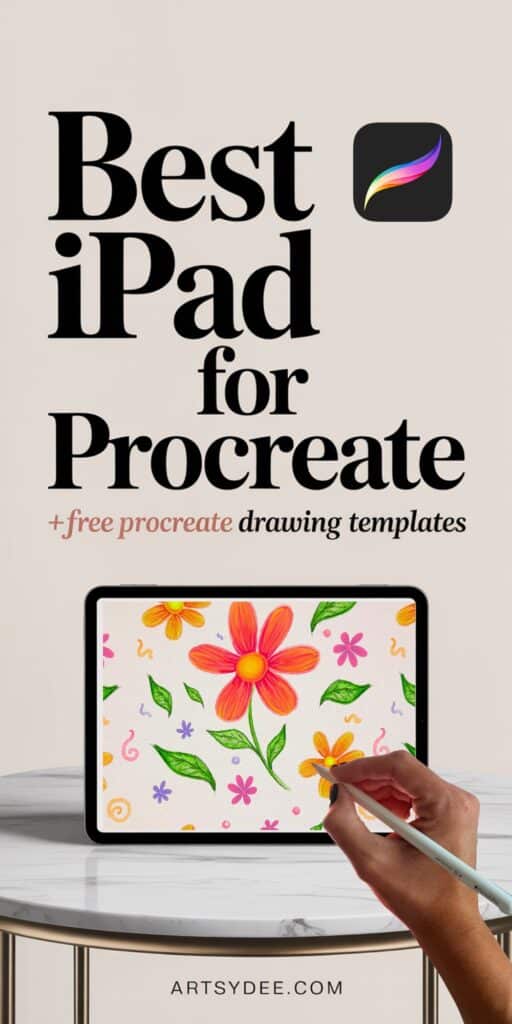
🌸 Quick Picks for the Best iPad for Procreate
| Best For | Model | Why Artists Love It |
|---|---|---|
| Overall Best | iPad Pro 11″ (M4) | Lightning-fast, light to carry, and the perfect sweet spot for most artists. |
| Big-Canvas Painting | iPad Pro 13″ (M4) | Gorgeous, color-true display; ideal for large, detailed artwork. |
| Best Value | iPad Air 11″ (M2) | Feels pro-level without the pro-price tag. |
| Budget-Friendly | iPad (10th Gen) | Affordable, solid performer for learning Procreate. |
| Ultra Portable | iPad Mini (6th Gen) | Tiny sketchbook energy for drawing anywhere. |
✏️ Easy Comparison
| Model | Pencil Support | Best For | Storage Sweet Spot |
|---|---|---|---|
| iPad Pro 13″ (M4) | Apple Pencil Pro / 2 | Studio illustrators & large artworks | 256 GB + |
| iPad Pro 11″ (M4) | Apple Pencil Pro / 2 | Daily Procreate use | 256 GB + |
| iPad Air 13″ (M2) | Apple Pencil Pro / 2 | Big-screen lovers on a budget | 128–256 GB |
| iPad Air 11″ (M2) | Apple Pencil Pro / 2 | Everyday artists & hobbyists | 128–256 GB |
| iPad (10th Gen) | Apple Pencil USB-C / 1 | Beginners | 64–256 GB |
| iPad Mini (6th Gen) | Apple Pencil 2 | Travel sketchers | 128 GB |
🎨 The Best iPads for Procreate (Detailed Overview)
🌿 iPad Pro 13″ (M4)
Best for: artists who love working on huge canvases and painting with freedom.
The large Liquid Retina XDR display gives you incredible color accuracy and enough RAM to handle massive layer counts without lag. Many illustrators on Reddit say it feels closer to painting on real paper than any digital tool yet.
Pros
- Huge workspace — you see the whole painting, not just a corner.
- Dreamy color depth and 120 Hz ProMotion.
- Perfect for complex, multi-layer projects.
Cons
- Heavy to carry daily.
- Definitely an investment piece.
🌷 iPad Pro 11″ (M4)
Best overall choice.
Same raw power as the 13″ but lighter, easier to hold, and fits perfectly in a handbag or small stand. Most artists say it’s the one they’d buy again in a heartbeat.
Why I love it: It’s what I use when I paint watercolor in Procreate — the balance of screen space and portability is just right.
Pros
- Gorgeous display, fast as lightning.
- Future-proof for years of updates.
- Feels natural with the Apple Pencil Pro.
🌼 iPad Air 13″ (M2)
If you crave a big canvas but don’t want to pay Pro prices, this is your new best friend. It handles large Procreate files effortlessly and offers plenty of workspace for expressive brush strokes.
Pros
- Big-screen feel at a friendlier price.
- Great for mixed-media digital artists and letterers.
Cons
- Slightly fewer layers compared with the Pro.
🌸 iPad Air 11″ (M2)
Arguably the best value iPad for Procreate. You get M-series performance, Pencil Pro support, and crisp color accuracy. Perfect for anyone who wants pro-level quality without overspending.
Pros
- Fast, portable, and reliable.
- Great battery life for long painting sessions.
🍃 iPad (10th Gen)
If you’re just beginning your digital art journey, this iPad gives you everything you need to start painting, drawing, and exploring Procreate.
Pros
- Affordable entry into the Procreate world.
- Smooth enough for daily sketching.
Cons
- Limited layers on large canvases.
- Uses USB-C or 1st-gen Pencil (slightly less fluid feel).
🌼 iPad Mini (6th Gen)
Tiny, mighty, and adorable. This one’s perfect for cozy sketch sessions or digital journaling in cafés. Think of it as a magical pocket sketchbook.
Pros
- Ultra-light and compact.
- Surprisingly powerful for its size.
Cons
- Smaller screen means more zooming for detailed art.
🧰 Must-Have iPad Accessories for Artists
🖊️ Apple Pencil
- Apple Pencil Pro / 2 – the smoothest drawing experience for Pro and Air.
- Apple Pencil USB-C – perfect for iPad (10th Gen). Wondering if you can draw without one? Check out my post on using Procreate without an Apple Pencil.
✨ Screen Protectors (for that paper-feel)
- Paperlike or Bersem Matte Screen Protector — both make your stylus feel like graphite gliding over paper and reduce glare.
🌿 Protective Cases
- ZUGU Case — sturdy with adjustable viewing angles, perfect for desk work.
- Fintie Slim Folio — lightweight and colorful for travel.
🌸 Other Essentials
- Adjustable stand – keeps posture happy during long drawing sessions.
- USB-C hub – connects SD cards and drives for backups.
- Portable SSD – store timelapses and layered files externally.
💬 Artist Insights from Real Forums
“The iPad Air M2 feels just as responsive as my Pro, but my shoulder thanks me for the lighter weight.”
“The 13-inch Pro was worth it for my comic work — no more zooming in and out on faces!”
“If you’re only sketching, even the 10th-gen feels fantastic with a matte protector.”
One truth everyone agrees on: buy the best screen + Pencil combo you can afford — because the drawing experience is where the joy lives, not in specs.
🎨 Procreate Tips & Tricks
- Turn on StreamLine/Stabilization for silky smooth line art.
- Adjust your Pressure Curve for better brush control.
- Learn how to color in Procreate for smooth blending.
- Use Clipping Masks for shading without ruining your base.
- Try Alpha Lock + soft brush = effortless highlights.
- Organize efficiently by grouping layers in Procreate.
- Practice tracing photos in Procreate and coloring a traced drawing.
If you’re new, start with:
- Pencil sketch on a new layer.
- Ink with the Studio Pen.
- Add color below your ink.
- Shadow layer set to Multiply.
Also, check my guide on how to use Procreate without Wi-Fi — super handy if you love sketching on trains, in cafés, or during travel days.
🧡 Is Procreate Worth It?
Absolutely. For a one-time purchase, you get a professional-grade art studio in your hands. Many artists online say Procreate finally helped them fall in love with digital drawing because it feels intuitive and tactile.
If you’re ready to level up, try experimenting with watercolor in Procreate — it’s one of the most relaxing ways to combine tech + traditional flow.
Pin this 👇🏻 to your “Procreate Inspo” board or share it with a creative friend who’s choosing their next iPad ✨
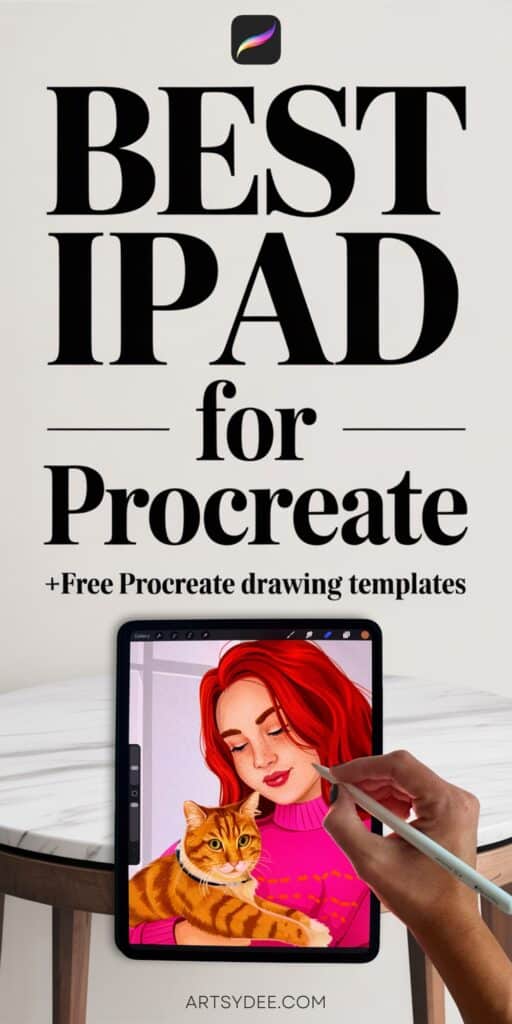
🔍 Related Creative Topics to Explore
- Best Procreate Brushes – favorite starter set for watercolor & ink.
- iPad Art Ideas – cozy prompts like botanicals, teacups, and crystals.
- Pretty Journals – design your own digital junk journal pages.
- Drawing iPad Ideas – fun ideas and quick sketch prompts.
- Procreate iPad Tutorials – step-by-step guides for beginners.
🎁 Freebie: Procreate Drawing Template Pack & How to Use Them!
Ready to test your iPad + Apple Pencil right now?
Download my Free Procreate Drawing Template Pack (at the end of this post). These templates are available as both a printable PDF and high-quality JPEG files.
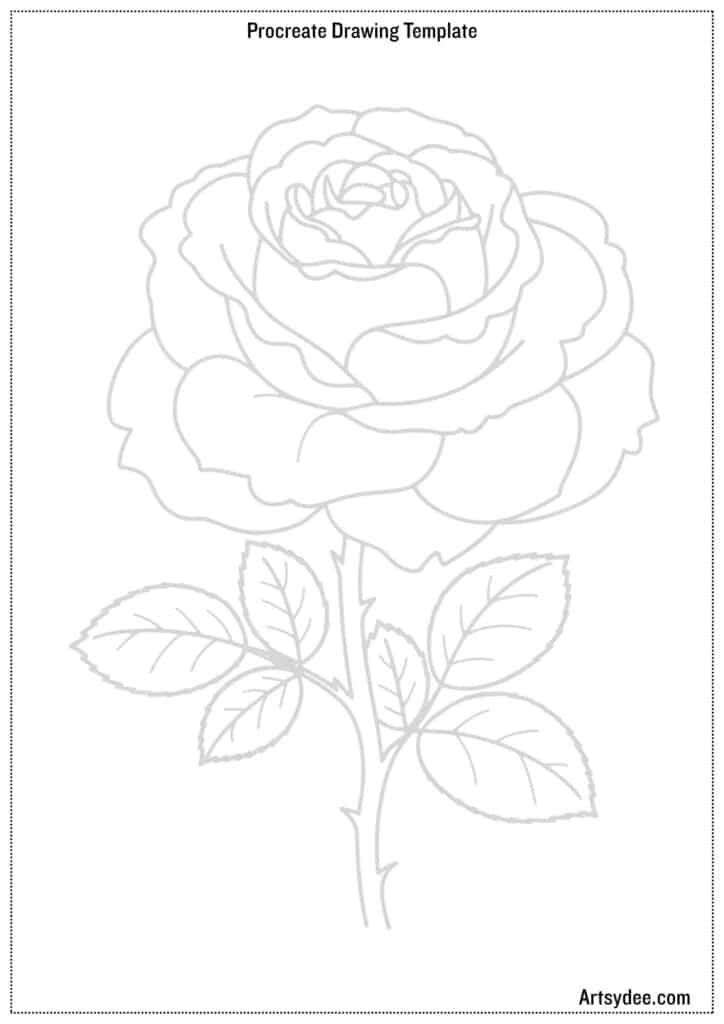
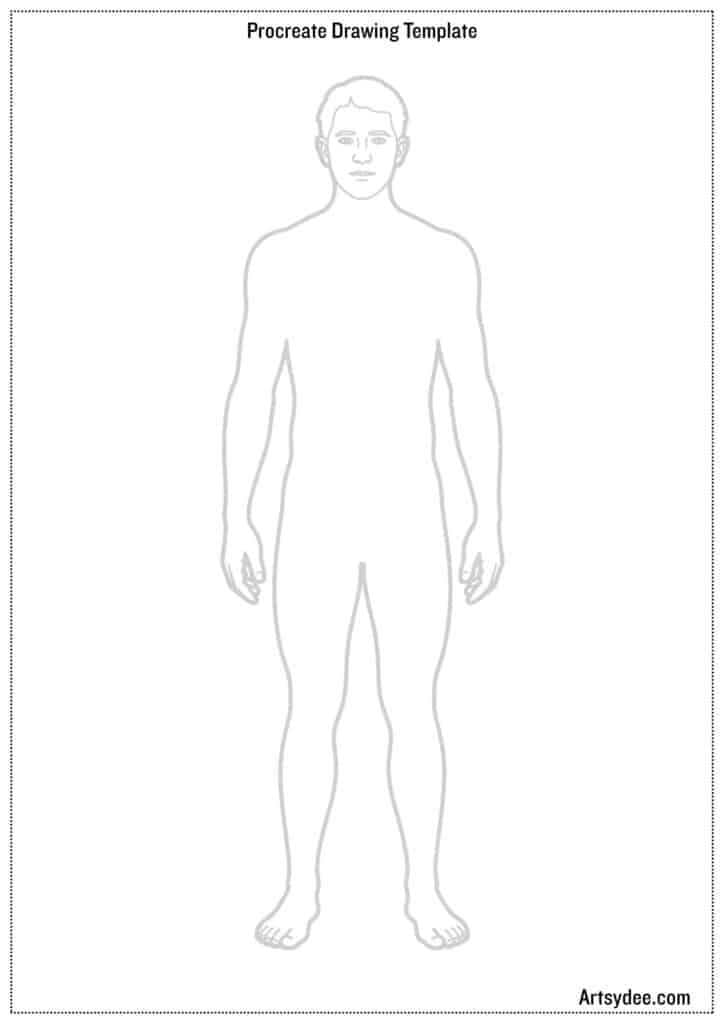
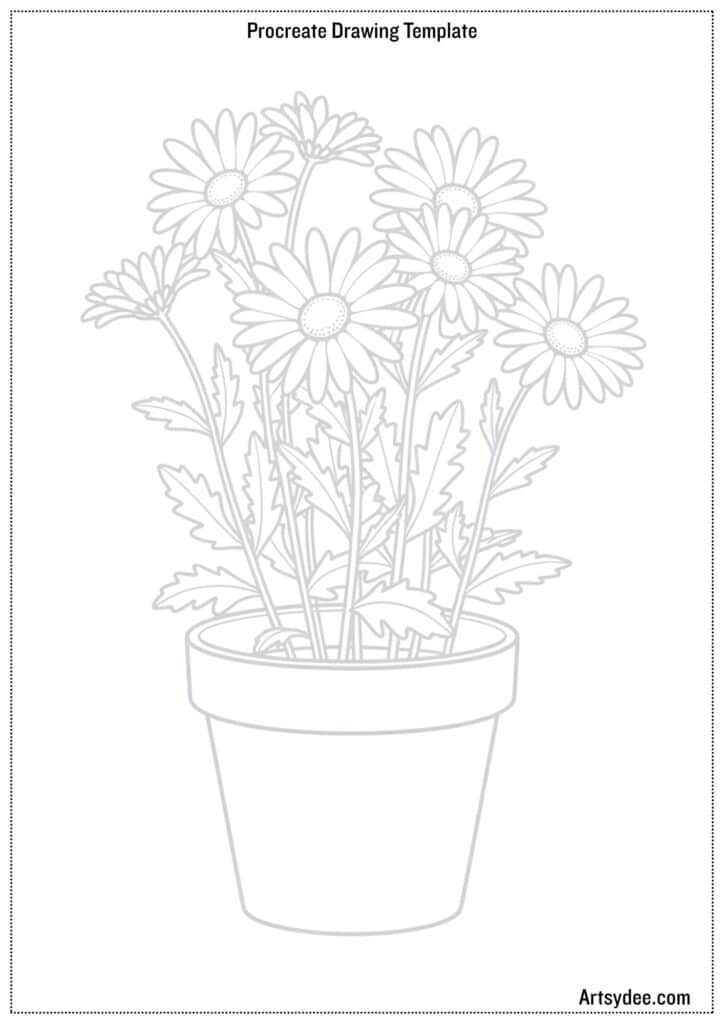
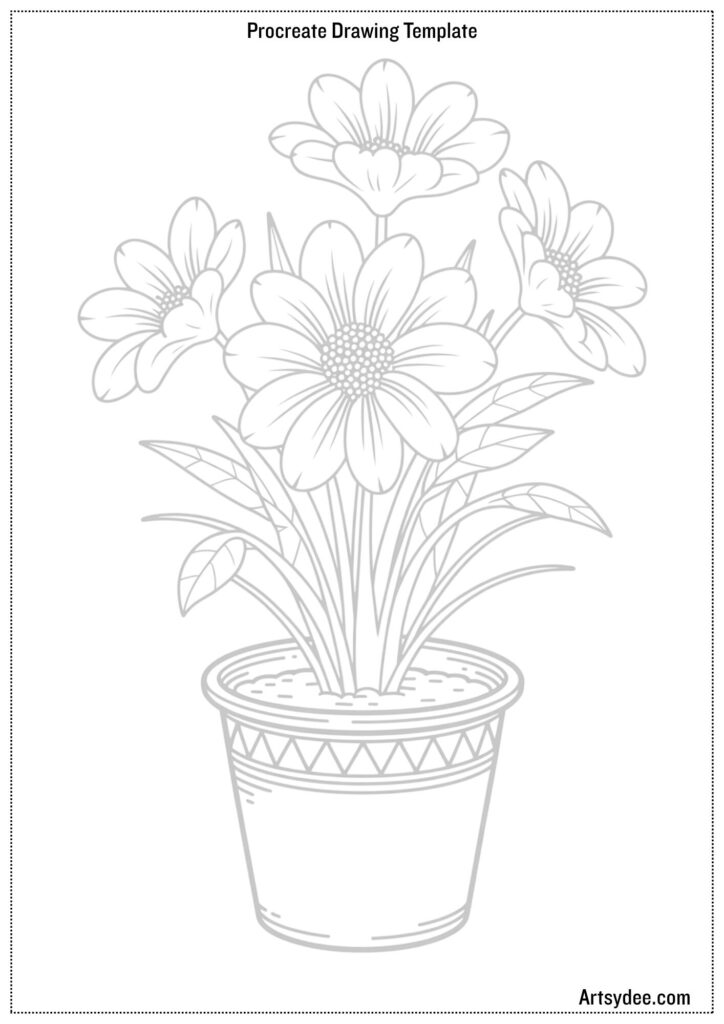
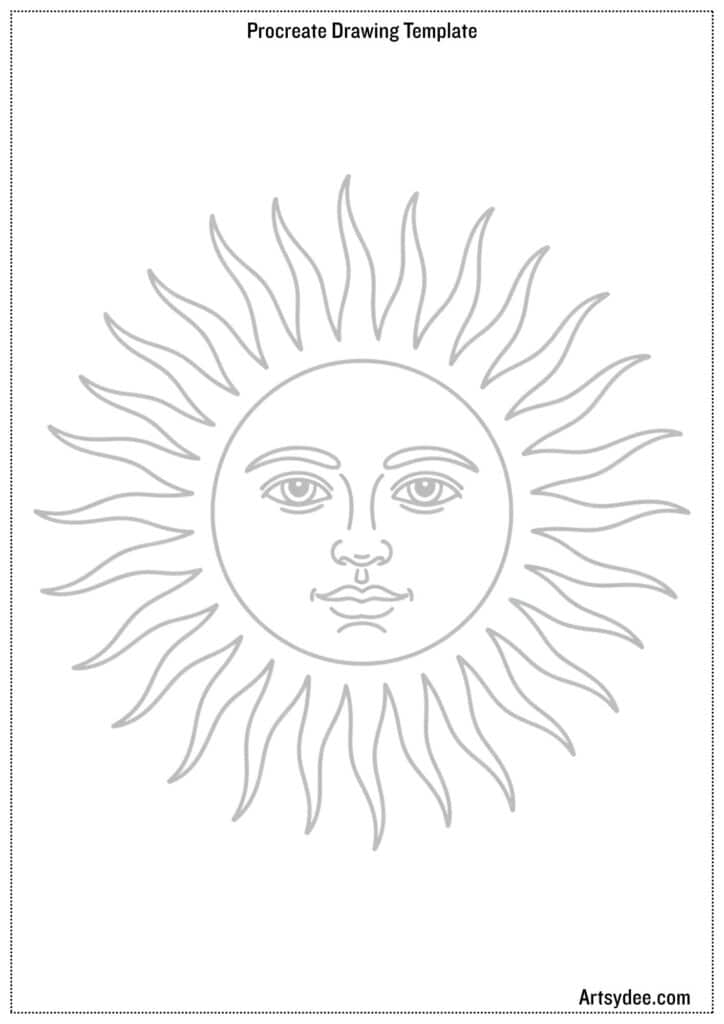
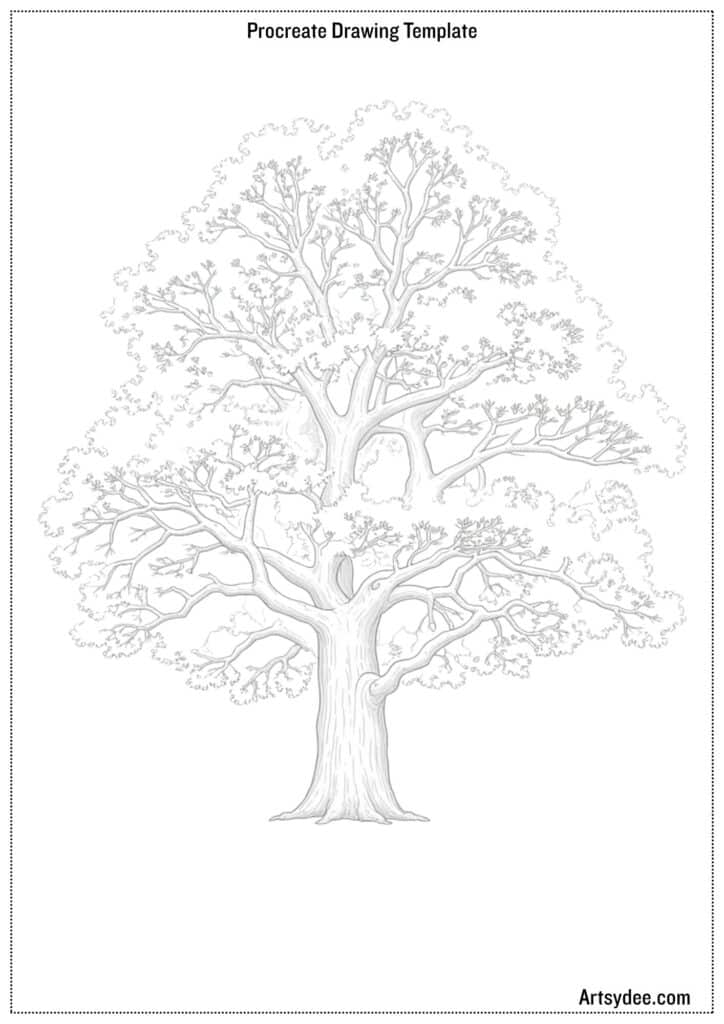
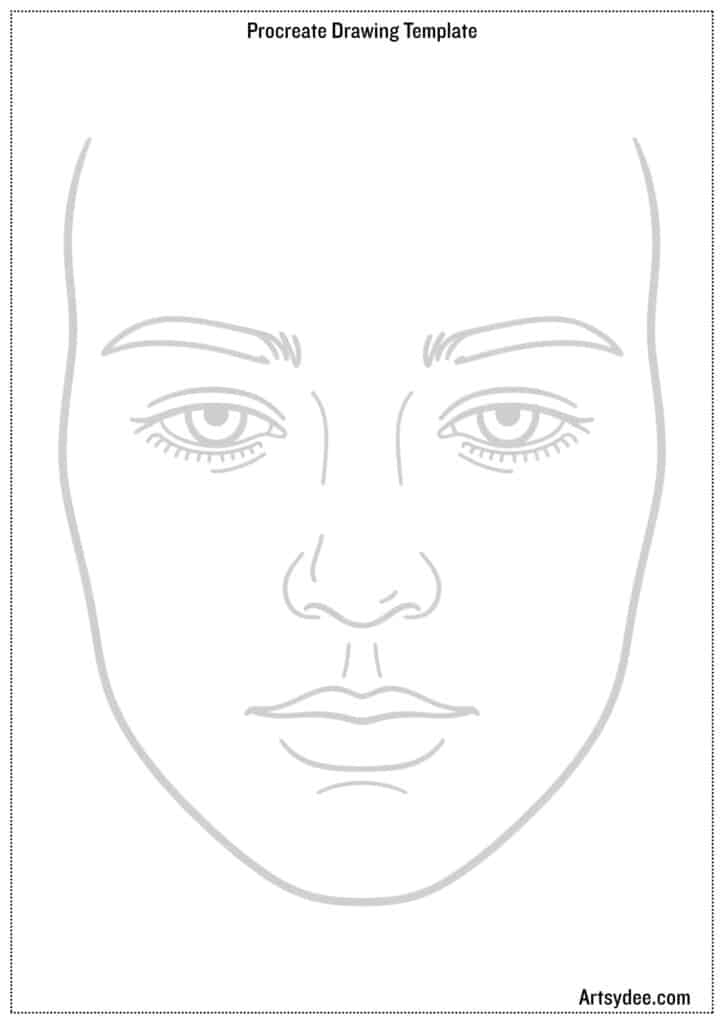
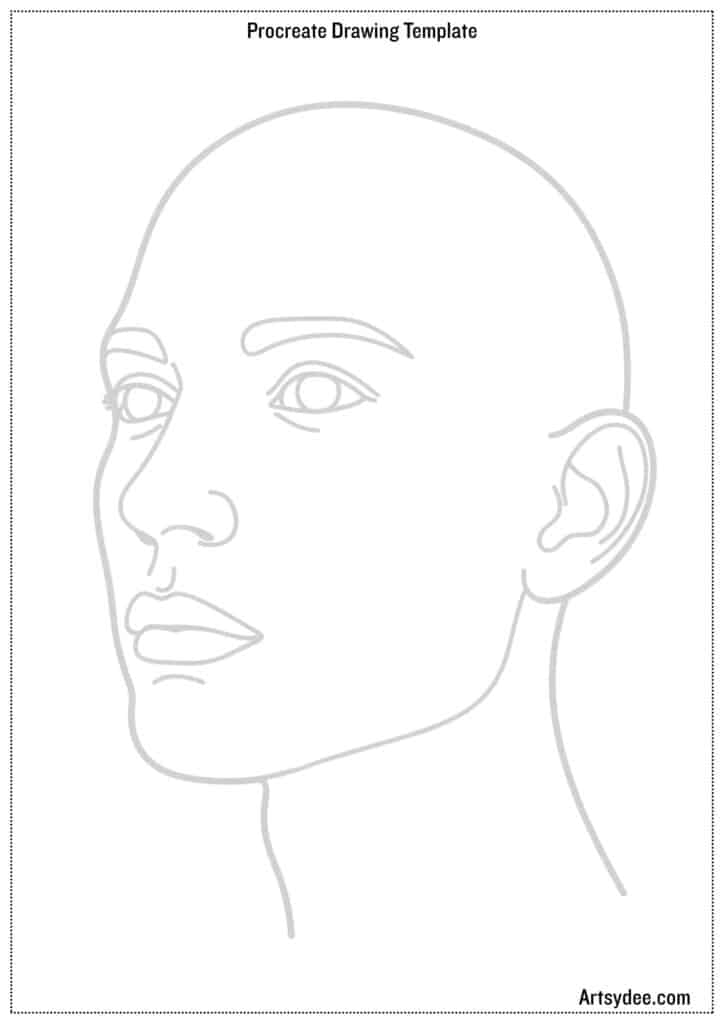
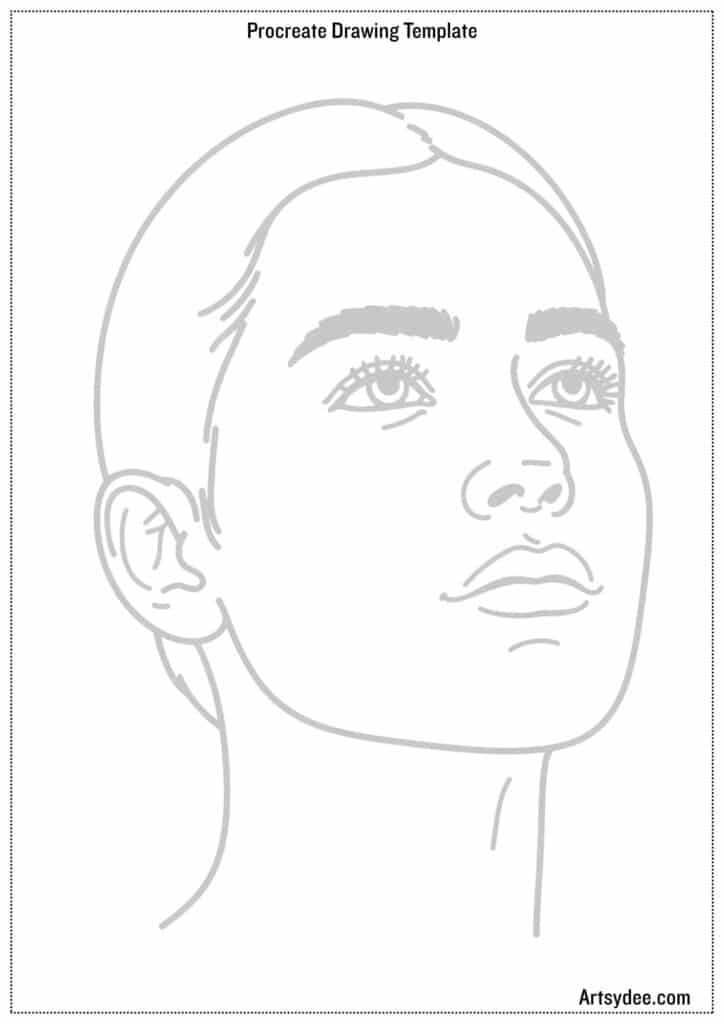
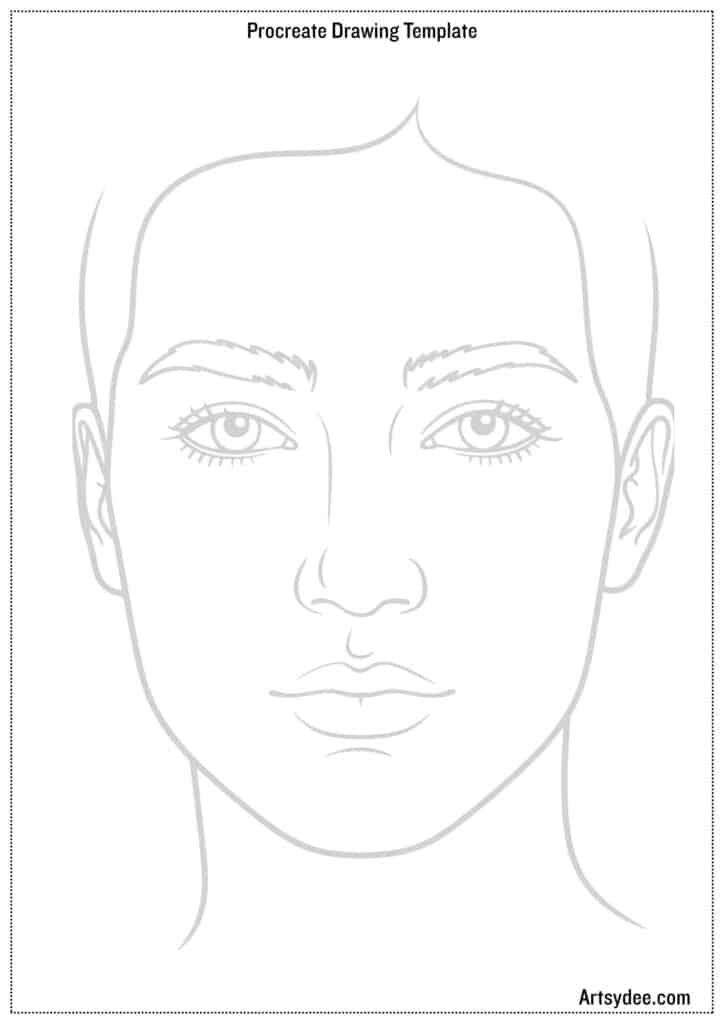
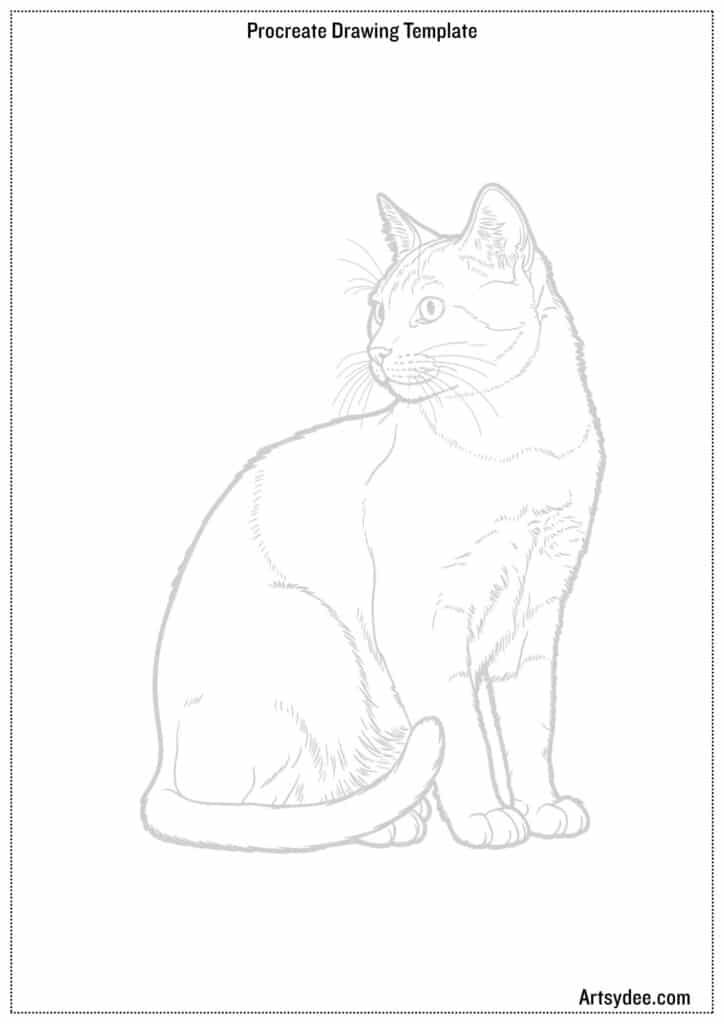
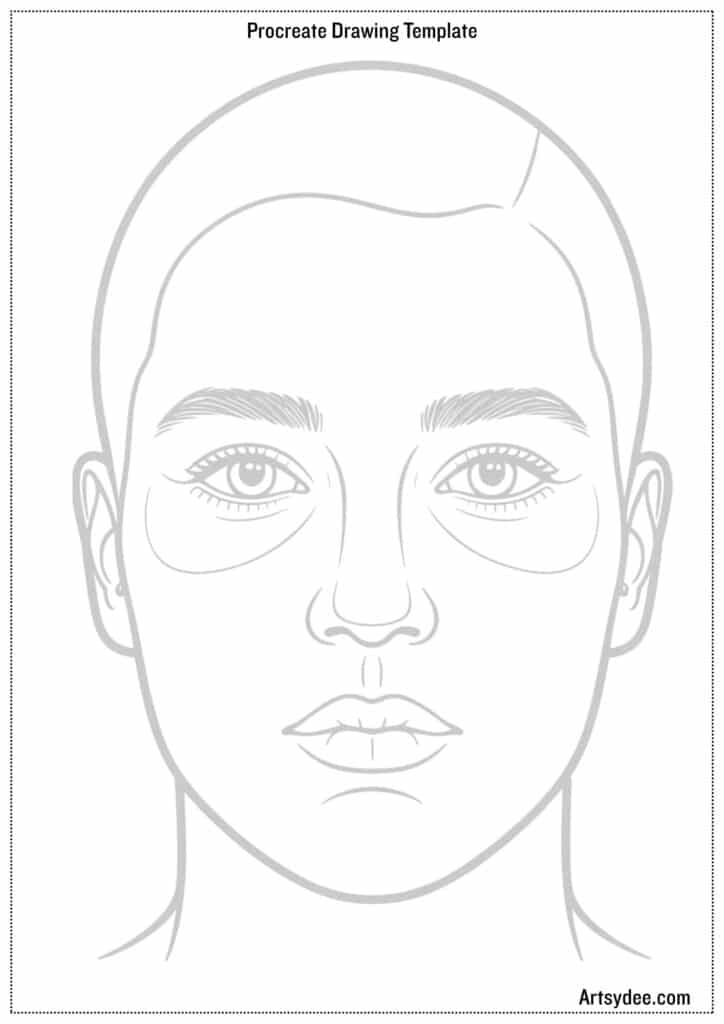
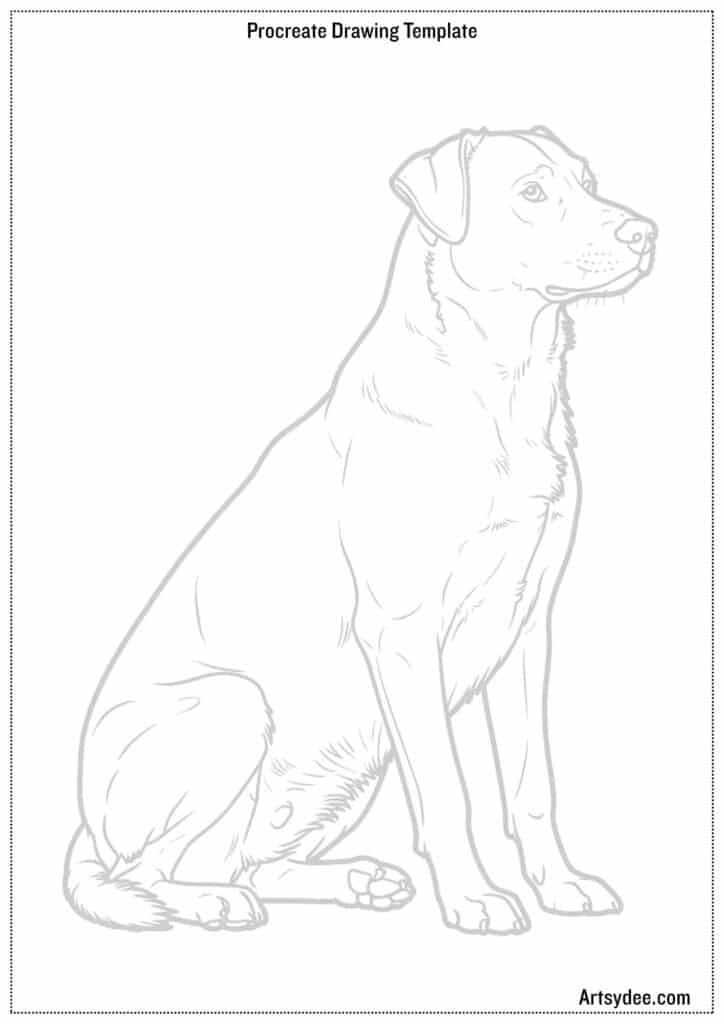
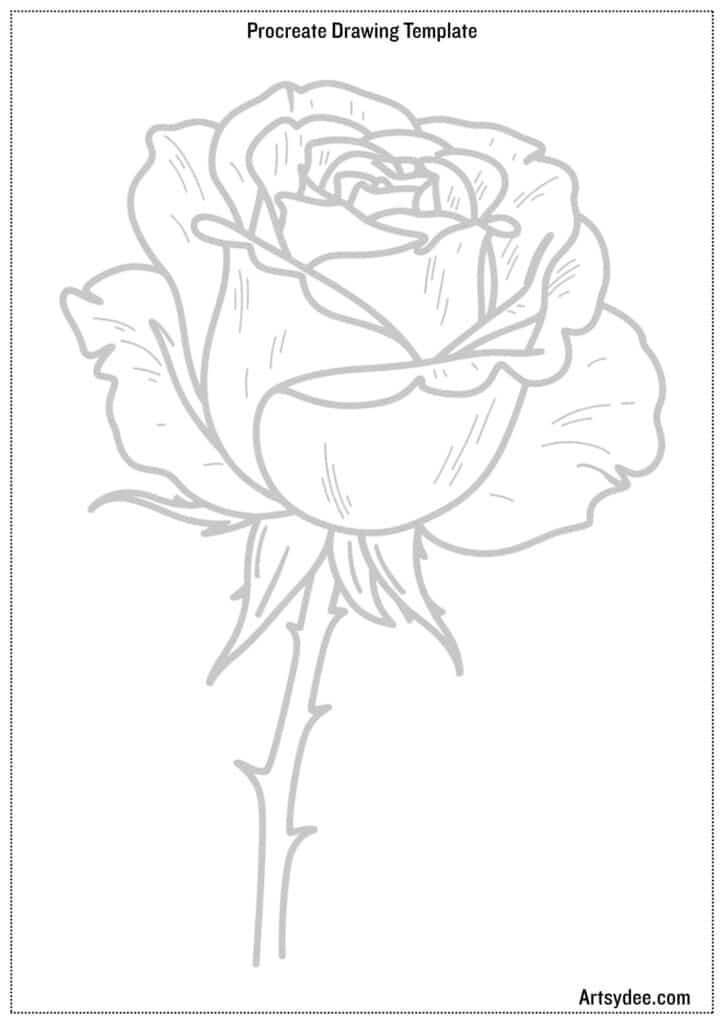
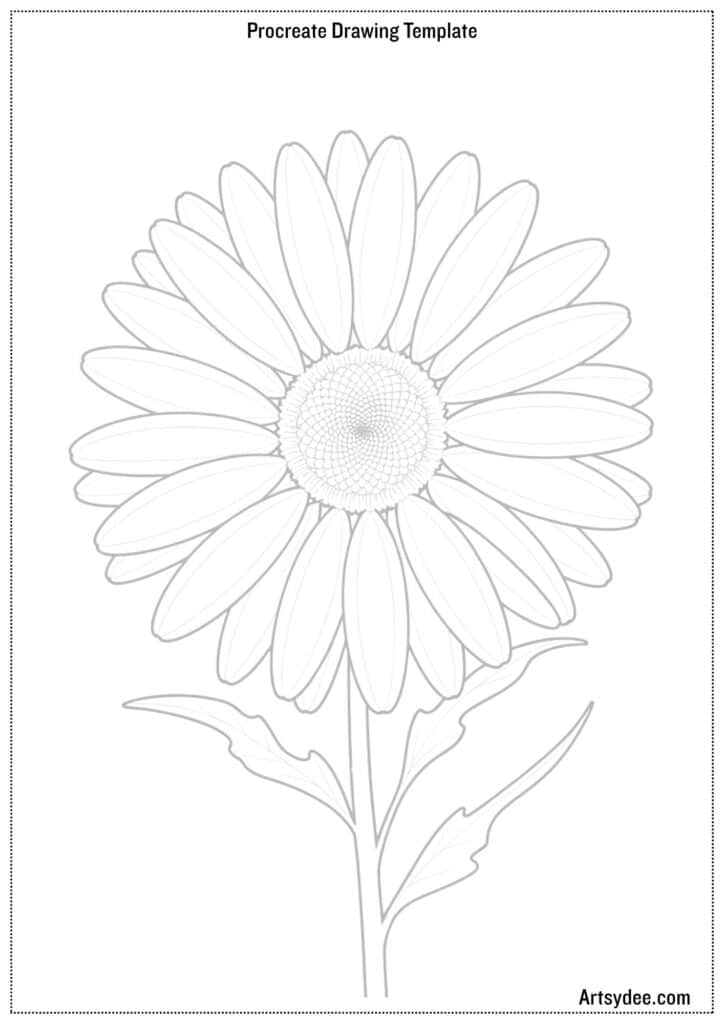
- If you prefer traditional art, simply print the PDF and use it for tracing, sketching, or coloring by hand.
- If you’re working digitally, download the JPEG version and import it into Procreate — then create a new layer on top to trace, color, or practice your drawing skills.
It’s the perfect way to test your new iPad, explore brushes, or warm up creatively before your next big project 🎨
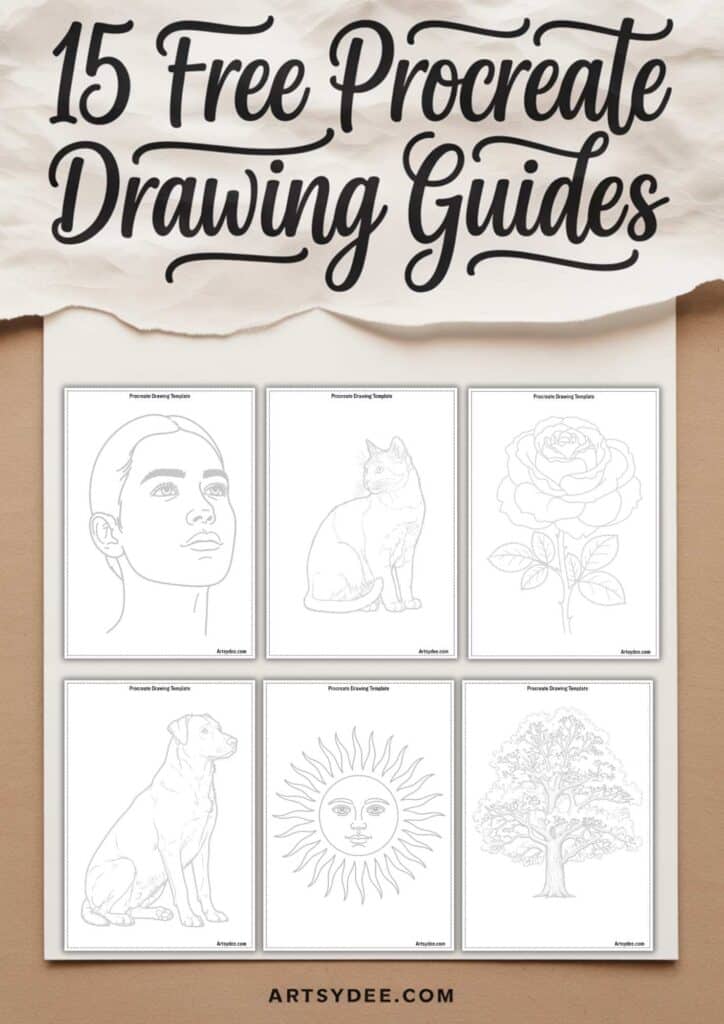
Download the Free Procreate Drawing Templates Here 👇🏻
Want more digital art goodness?
I share brand new tutorials, templates, and creative resources every single week inside my Patreon community. Think: step-by-step watercolor lessons, Procreate brushes, junk journal kits, and printables you won’t find anywhere else.
It’s like having a creative friend who drops new art supplies in your mailbox every week. (Except digital. And way less expensive than my actual art supply habit.)
Join the Artsydee Patreon here and let’s create together! 🎨
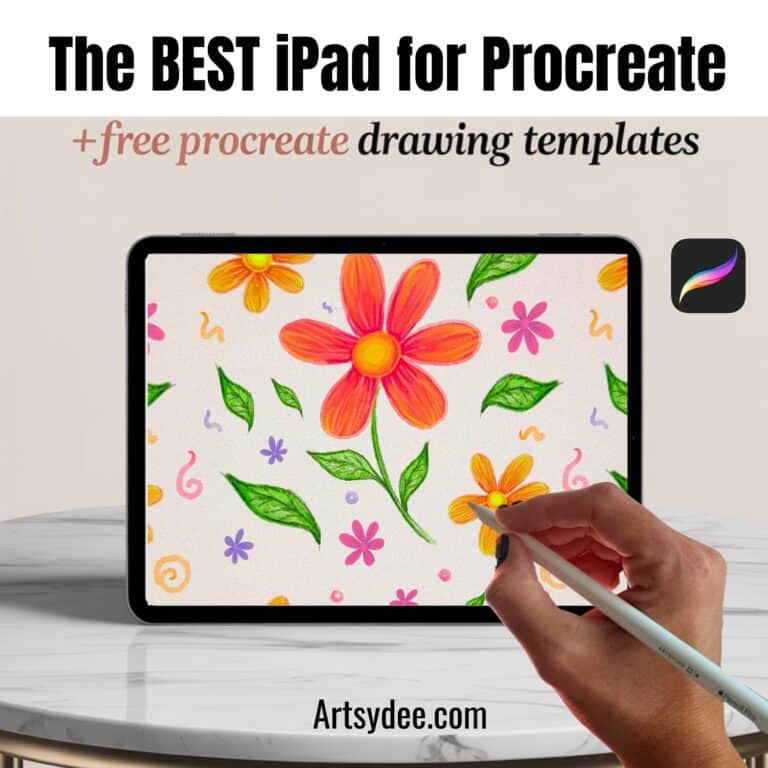
This guide is incredibly helpful! I’ve been debating which iPad to get for Procreate, and your breakdown of specs and features makes it so much clearer. Thanks for the recommendations and tips! Can’t wait to start creating!