Last Updated on July 3, 2023 by Dee
It’s hard to find the best iPad screen protectors for drawing. There are hundreds of companies trying to sell you their product on Amazon, but how do you know which one is the best?
As an art and graphics teacher, I have bought a lot of different brands and types of screen protectors for my iPad. Some were really cheap, and others cost way too much. The best ones are definitely not the cheapest, but they’re not necessarily the most expensive ones, either!

The recommendations below are based on my experience of using many different kinds of protectors for my iPad. In this article, I’ve listed the top brands you can choose from, and I have also talked about what you’ll need to consider when looking for one!
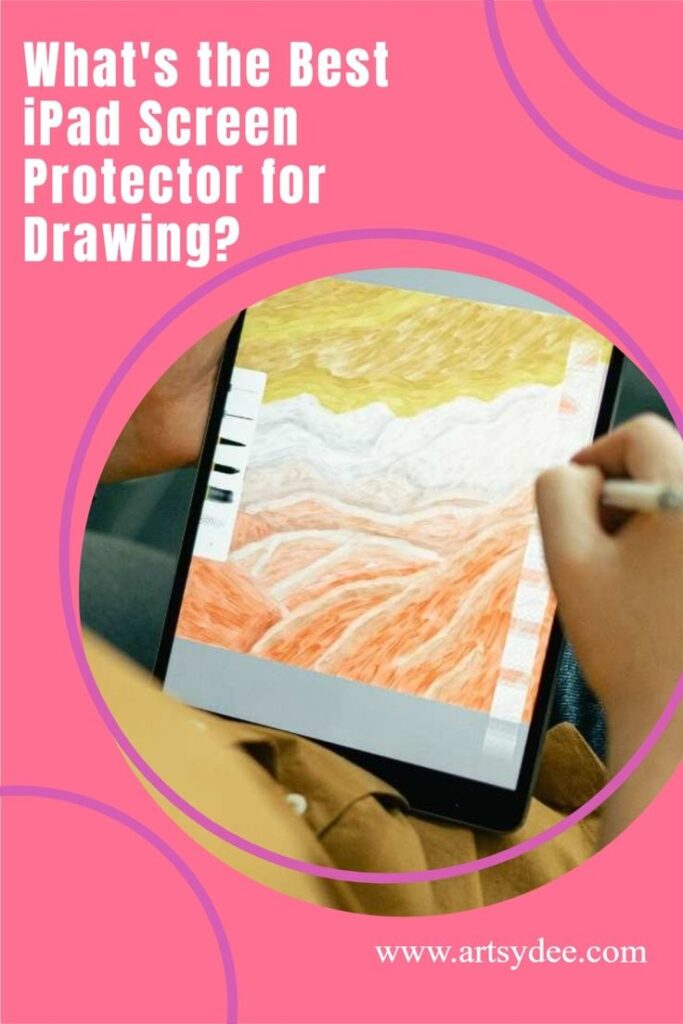
Best iPad Screen Protectors for Drawing in 2023
I have gone through a whole bunch of screen protectors that enable you to draw on your iPad with ease. The 6 options below are certainly the best of the bunch! Read on to see which would best suit your iPad!
**This page may contain affiliate links to products I have used or recommend. If you purchase something from this page, I may receive a small percentage of the sale at no extra cost to you.**
Tech Armor Anti-Glare/Anti-Fingerprint Plastic Film Screen Protector
Introducing the new Tech Armor Anti Glare Screen Protector. Designed for Apple iPad Pro 12.9 Liquid Retina display, these amazing screen protectors are matte finished to remove glare while an Oleophobic Coating removes oils and dramatically reduces fingerprints without introducing smudges or impairing clarity.
Even better, this package includes TWO screen protectors so you can keep a couple of spares on hand or gift some to family and friends!
I find this to be a good mid-range screen protector that won’t break the bank. However, you should definitely watch the installation video before giving this a go!
MOBDIK [2 Pack] Paperfeel Screen Protector
The MOBDIK paper feel is one of the best screen protectors on the market. It’s compatible with most iPad’s and it definitely feels like you are writing on paper.
This iPad screen protector has a special texture coating, giving you a more “real” drawing experience. It helps reduce wear to your Apple Pencil nib and reduces eye discomfort due to extended graphics work.
I also found fingerprints, oily residue, and smudges were minimal on this screen protector. It seems to remain crisp and clean throughout.
I found this product to be amazing. I found that it truly helped my digital drawing experience and gave me more control over my artwork. Lines connect easily. Sketching and writing are so much easier. Installation is so easy. Once again, just make sure to watch the installation video!
BELLEMOND 2 SET – Japanese Smooth Kent Paper Screen Protector
BELLEMOND`s Kent Paper Screen Protector has been unanimously shown to be better performing in all areas when compared to other leading brands.
Kent Paper by BELLEMOND is the first screen protector that mimics the feel of high-grade Kent Paper. Molding, processing, and packaging are all conducted in Japan. Many agree this is an absolute must-have accessory for Apple Pencil users and it’s exclusively designed for iPad users.
Unlike normal paper-type protector films, Kent paper is a premium-grade paper renowned by artists for its incredible smoothness, elasticity & thickness. Perfectly suited for the Apple Pencil!
Do you love your iPad?
We all know how annoying it is when our screen gets dirty and scratched up. The Bellemond screen protector mimics the feel of high-grade paper. It’s exclusively designed for iPad users and provides optimal accuracy with anti-glare properties to reduce eye strain.
[Related Article: An Easy Guide on How to Change the Opacity of a Layer in Procreate]
And don’t worry about pen tip wear – this unique material reduces wear by up to 86%! It has a uniquely manufactured surface that reduces display noise by 50%.
This special surface provides an optimized amount of friction for long drawing sessions while also providing perfect stroke resistance so you can draw as accurately as possible.
The Bellemond iPad screen protector is definitely a great investment because you can just enjoy using your divide without worrying about scratches or smudges!
Excellent for drawing as it slows down broad strokes — slow and steady. As such, writing is also a dream. This is a top-line screen protector!
Paper Screen Protector for iPad
Are you looking for a screen protector that will protect your iPad?
Paper Screen Protector is the perfect solution for protecting your new 10.2-inch tablet! It’s made of high-quality materials and has been specially designed to be compatible with Apple Pencil or other active stylus pens.
You can use it just like paper, and this matte screen protector won’t tear or leave any residue behind when you remove it from your device. The hard coat treatment of a pencil hardness of 3H can prevent the surface of the film from being scratched.
Paper Film is ultra-thin, so it maintains touch sensitivity the same as your new iPad screen! The digital drawing experience on this particular screen protector was very comfortable.
The screen protector is so thin that it feels just like paper, but it doesn’t tear or leave any residue behind when you remove it. This product truly brings the best of both art and technology together!
BERSEM[2 PACK] Paperfeel Screen protector
BERSEM is one of the best screen protectors on the market. It’s made from high-quality materials that won’t wear down your pencil nib and will never cause dizziness or eye discomfort.
It’s also compatible with your Apple Pencil, so you can draw effortlessly without it scratching off your screen protector! It has a hardness of 3H, which means it is less likely to scratch the surface of the film.
You can enjoy drawing as you would on paper, but because this hard coat treatment is pencil-resistant, it will never leave behind any residue!
Another really great feature of this screen protector is that it has a matte surface, so the anti-glare properties are there to reduce glossiness and prevent eye strain.
You get more control and precision when writing with this paper feel film because it has no colorful points or rainbow lines on the surface.
And since it doesn’t cover up your camera, you don’t have to worry about Face ID not working properly! This product is perfect for anyone who wants to do more with their iPad Pro 11 Inch 2020 & 2021-2018-2020 tablet.
There is more control and precision when writing and I don’t have to grip as hard to control. My muscles are no longer sore from straining to control my Apple Pencil over extended periods of digital artmaking.
Paperlike iPad screen protector
Paperlike Paper iPad screen protectors are made from high-quality materials. Their smooth texture prevents the pencil nib from wearing down the surface to give you better control over your application.
These types of products typically don’t work well with digital styluses, but this one does an excellent job!
After two weeks of drawing on it, there were many scratches and marks. It also took me a long time to remove the protective screen protector. Not the best experience considering its price!
If you want to try Paperlike, it can be downloaded from below. I don’t recommend it, but it has several excellent reviews.
Spigen Tempered Glass Screen Protector

The Spigen Tempered Glass Screen Protector is a fantastic option for iPad Pro users looking to protect their device’s screen. Made of actual tempered glass, this screen protector is durable and resistant to shattering.
It also has a smoother feel than other types of screen protectors and won’t affect touchscreen sensitivity. The Spigen Tempered Glass Screen Protector also comes with an installation template that makes it easy to install. Overall, this screen protector is a high-quality, affordable option for anyone looking to protect their iPad Pro’s screen.
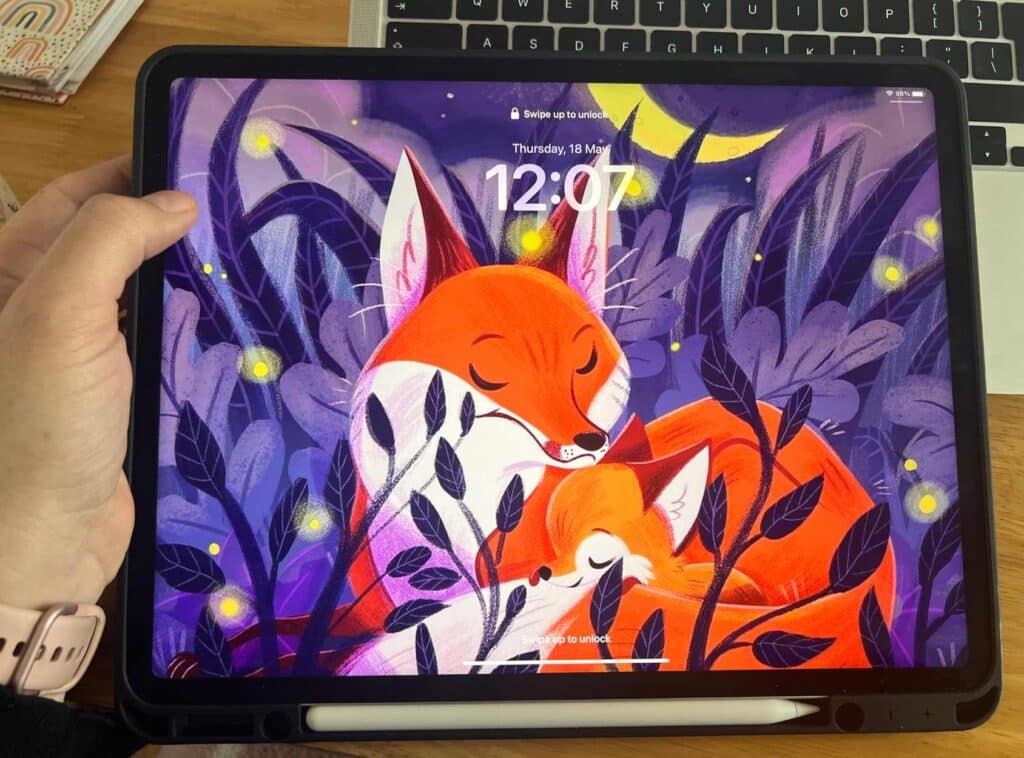
Should you use a screen protector for drawing on an ipad?
If you love your iPad as I love mine, you will want to protect its silky surface from any potential scratches with a screen protector. Just look at your beautiful iPad now. So sleek and smooth!
Nothing worse than a scratch or a chip on that crisp, clear surface and so I definitely recommend you install a good-quality screen protector on your iPad.
Screen protectors for iPads are typically thin and easy to install; all you need is a few minutes for the installation process.
Drawing on your iPad can also be a more pleasurable and more real experience if you use a screen protector with a paper texture.
This is because screen protectors with a paper texture will have more resistance to the surface.
So as you drag your pencil across your screen it will feel much more like actual paper.
Some other types of screen protectors, like a glass screen protectors, will produce a more smooth and more slippery surface for drawing, which many artists prefer.
Screen protectors for iPads can also be scratched and damaged. This is the case with any other type of screen protector; no matter what brand you choose, they are all susceptible to damage.
It is possible that your screen protector might need replacement after some time.
However, it is not necessary for you to replace your screen protector if there is no damage to it – so this may save you a bit of money and time! Though the life span of a good quality screen protector can be up to two or three years.

Paper Texture Screen Protectors: Pros and Cons
The first time I used a matt screen protector I was afraid I would hate it as I love the feel of a smooth glass screen.
However, after using it for a while, I noticed I was less tired and had no cramps from gripping my tablet.
Easy to Draw on
Artists worldwide love a paper-textured screen protector’s enhanced precision and tactile feel.
This thin shield is optimized to create the ideal amount of friction for extended drawing sessions and the right stroke resistance for maximum accuracy.
So instead of moving your pen on a glass surface – this makes it feel similar to your sketchbook. I feel I have more flexibility with my stroke because the matt surface glare reduction is excellent.
The Paperlike screen protector
Prevents writing & drawing fatigue
Paper-like screen protectors reduce fatigue caused by typing on a glass tablet.
The anti-glare effect is also good. It helps to reduce the strain on your eyes when reading or watching movies in a bright room or outside in the sunlight.

Magic Sensation
The feeling of drawing on a paper-textured screen protector is pure magic. It feels as though you are drawing on a piece of paper rather than a tablet.
It feels more real and enhances your drawing experience. You will love it!
Related Article: Picture Love | A Collection of 30 Touching, Sweet, and Romantic Images About Love
Great anti-glare reduction
The matte surface is perfect for viewing photos, creating digital designs or artwork, and watching videos outside!
There are a few things that annoy me about the paper texture screen protectors:
- I found it hard to get the screen protector on right so a tiny bubble is visible in the middle of the screen.
- After using a paper-like screen protector for a while, you can get scratch-like marks on your screen.
- The feeling of the paper is not as smooth as a glass screen protector and takes some getting used to.
However, I am now quite positive about it and appreciate the matte finish more than the glossy one I had before.
Will a paperlike screen protector ruin your pencil tip?
One of the biggest complaints about matte screen protectors is that they erode the tip on your Apple pencil. Some users report they have never changed their pencil tip while others say it became worn down a couple of short weeks with use.
I think it will vary according to screen protection you use, how often you use it and how hard you press when using.
What are pencil tips for your apple pencil?
Apple pencil tips are the little rubber nibs on the end of each pencil. They are replaceable, for when they wear down and no longer produce a consistent line across your iPad’s screen.
You get different kinds of pencil tips like the hard tip, which is best for people who like to press down really hard on their pencil, or the soft tip, which is good for people who use light pressure.
You also get silicone tips, which are quieter than the other types of pencil tips. They are best for people who doodle a lot with their Apple Pencil since they don’t make any noise while you draw.
Best screen protector for writing on iPad
MOBDIK [2 Pack] Paperfeel Screen Protector
I love the protector MOBDIK. It feels matte as expected and easy to write on with the Apple Pencil.
[Related article: 18 Texture Drawing Examples to Help You Get Inspired: How to Draw Texture]
Should you always use the Apple Pencil for digital art?
The Apple Pencil gives an unparalleled digital drawing or digital painting experience. It has a much better feel than any other stylus out there.
However, the Apple Pencil tip can wear down faster than other types of styluses. People who doodle in their spare time should get one of the rubber tips instead.
The Logitech Crayon is the second-best option for digital drawing or digital art creation on an iPad. It has a similar feel to the Apple pencil …. nearly feels as good, but costs less.

Conclusion
The iPad is a beautiful device that can be used for drawing purposes. It makes sense to get the best iPad screen protector for drawing to protect your investment and improve your digital art-making experience!
I hope this article has helped you make an informed choice when selecting an iPad screen protector. Happy art-making 🙂
Other articles you may enjoy…
44 Awesome Gifts for Graphic Designers
15 Best Pencil Cases for Artists & How You Should Choose One
Can digitally painting your art make it better?
What’s the right digital art canvas size?
Check out my premium Procreate Color Palettes HERE!






