Last Updated on July 20, 2023 by Dee
Have you ever played the game Among Us? If you have, then you’re probably familiar with the “Imposter” character. If you are new to digital drawing then this digital Among Us Drawing tutorial is an easy drawing project to sharpen your digital skills on Procreate.
In this post, I’m going to show you how to draw Imposter from the game in Procreate on my iPad. This is a fun and creative exercise for anyone who enjoys drawing. Let’s get started on this how to drawing: among us!
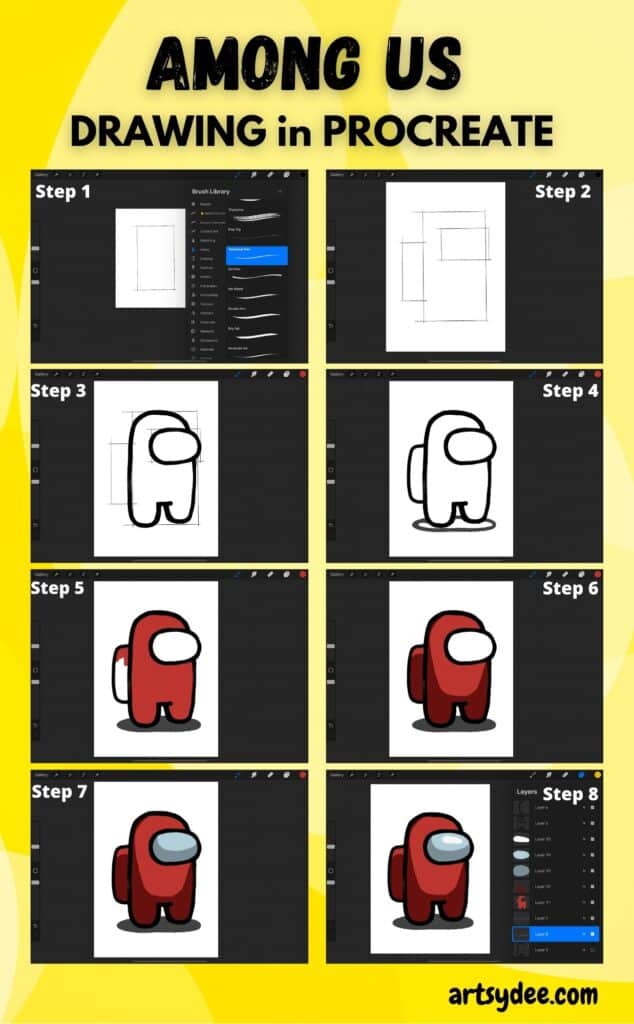
Among Us Drawing Step-by-Step
Step 1: Rectangle.
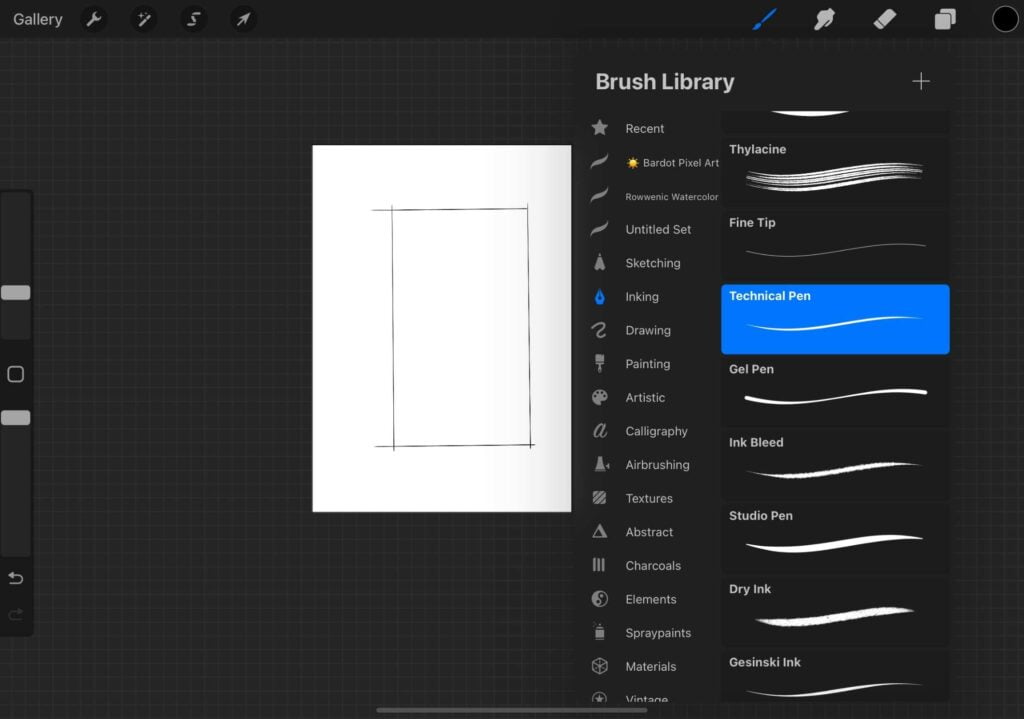
Create a new layer. Select the technical drawing tool. Draw a rectangle in the middle of your canvas.
[Wondering what the best Procreate Canvas Size is?]
Step 2: Small Rectangle.
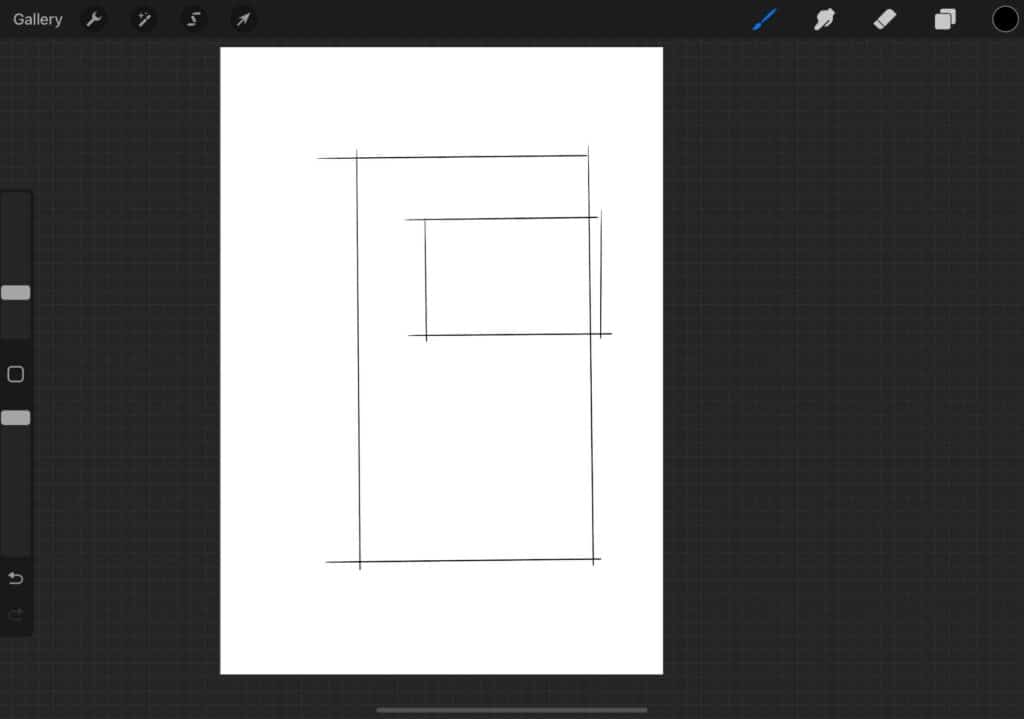
Create a new layer. Draw a second smaller rectangle within the large rectangle. This second rectangle will be used for mapping out the Imposter visor.
Step 3: Third rectangle.
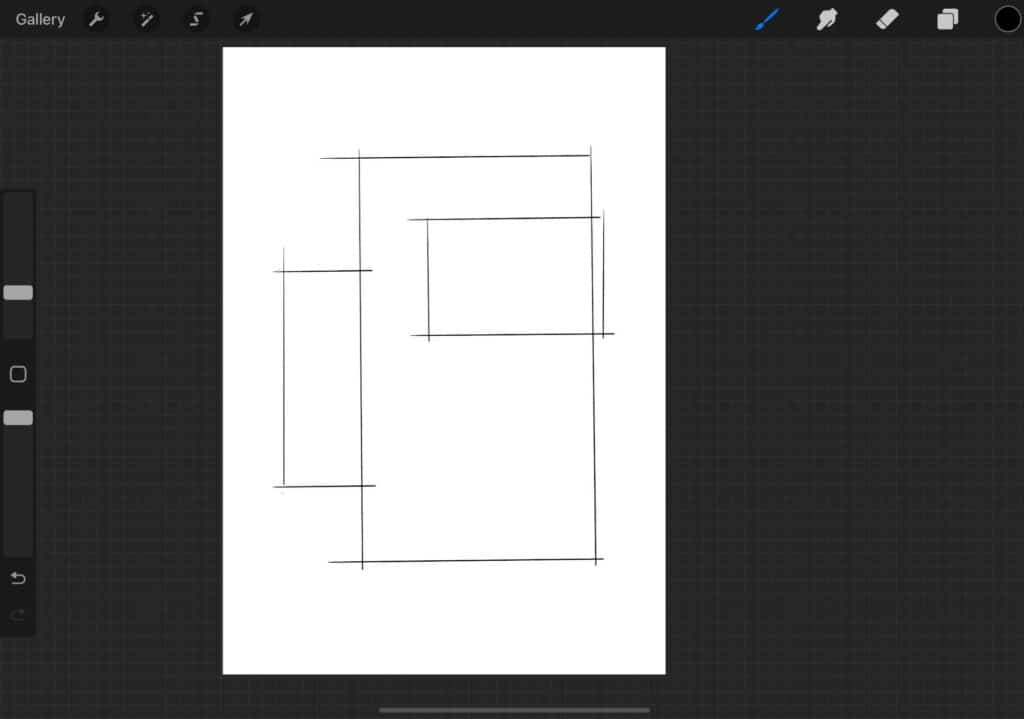
Create a new layer. Draw a third rectangle on the left side of the large rectangle. This rectangle will be to map out the imposter backpack.
Step 4: Draw body.
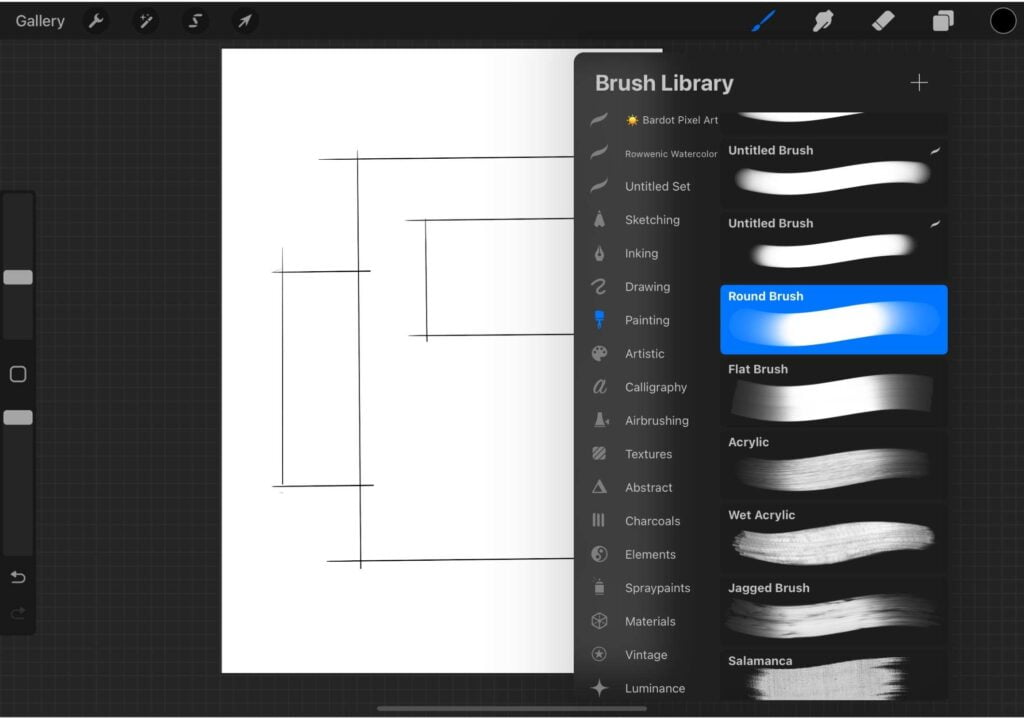
Create a new layer. Select the round paintbrush in black. Use the rectangle grid you created as a guideline to draw the imposter body within the shape. Draw the outline of the imposter visor or mask too.
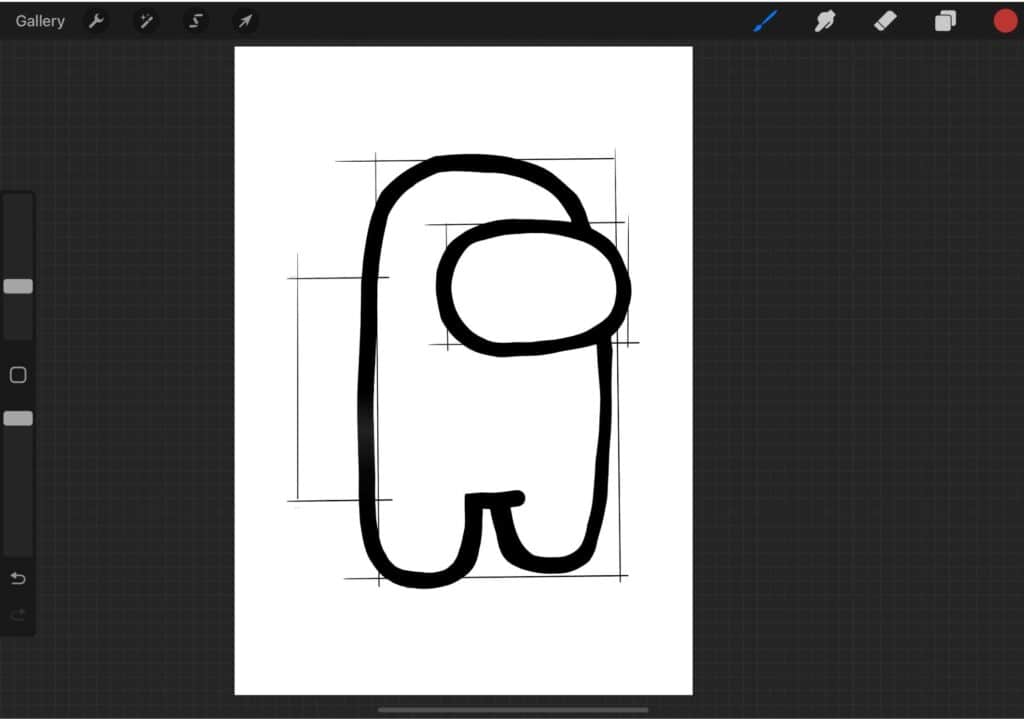
Step 5: Draw backpack.
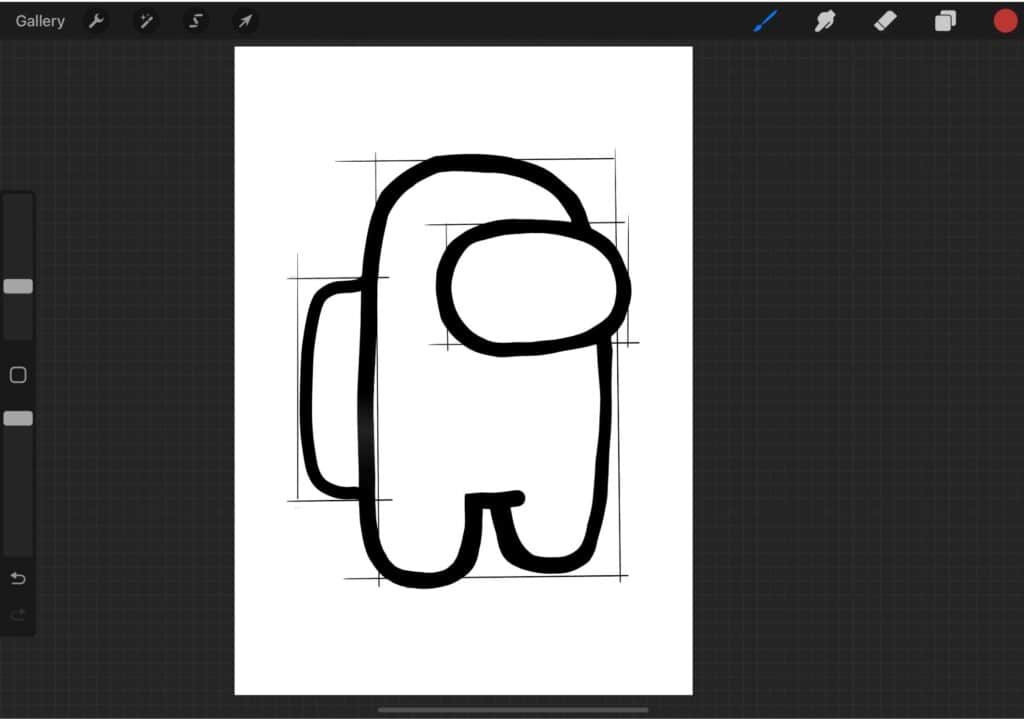
Using the round brush again, draw in the shape of the backpack.
Step 6: Draw shadow.
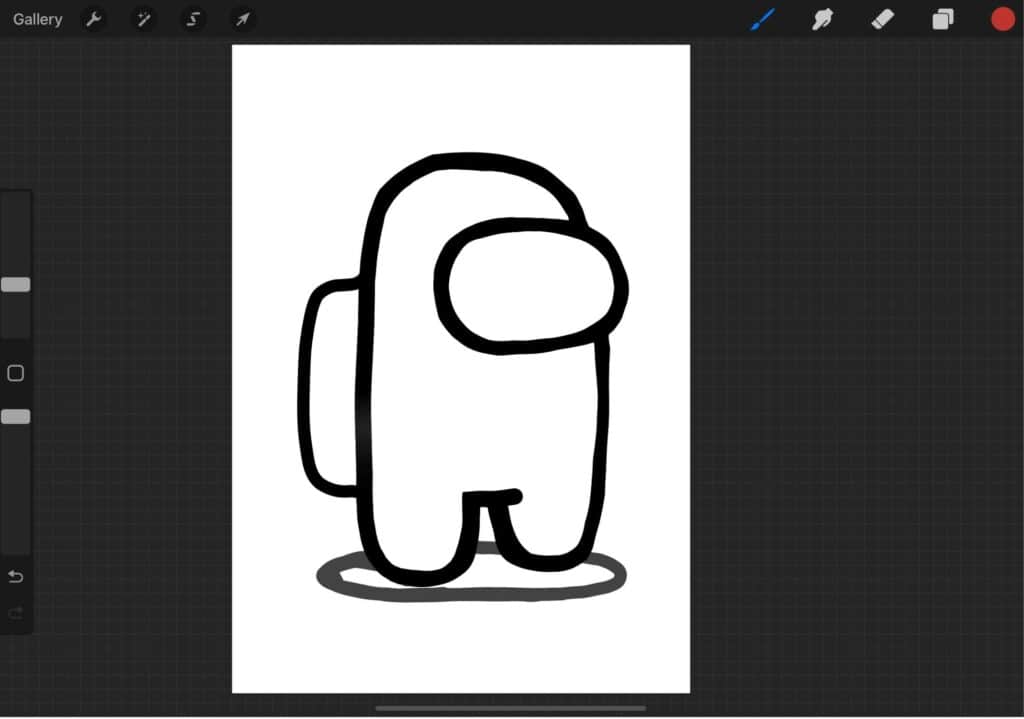
The shadow is an elongated “c” shape. So you can draw a quick shape ellipse on Procreate.
[How to Create a Perfect Circle in Procreate]
Step 7: Fill Shadow.
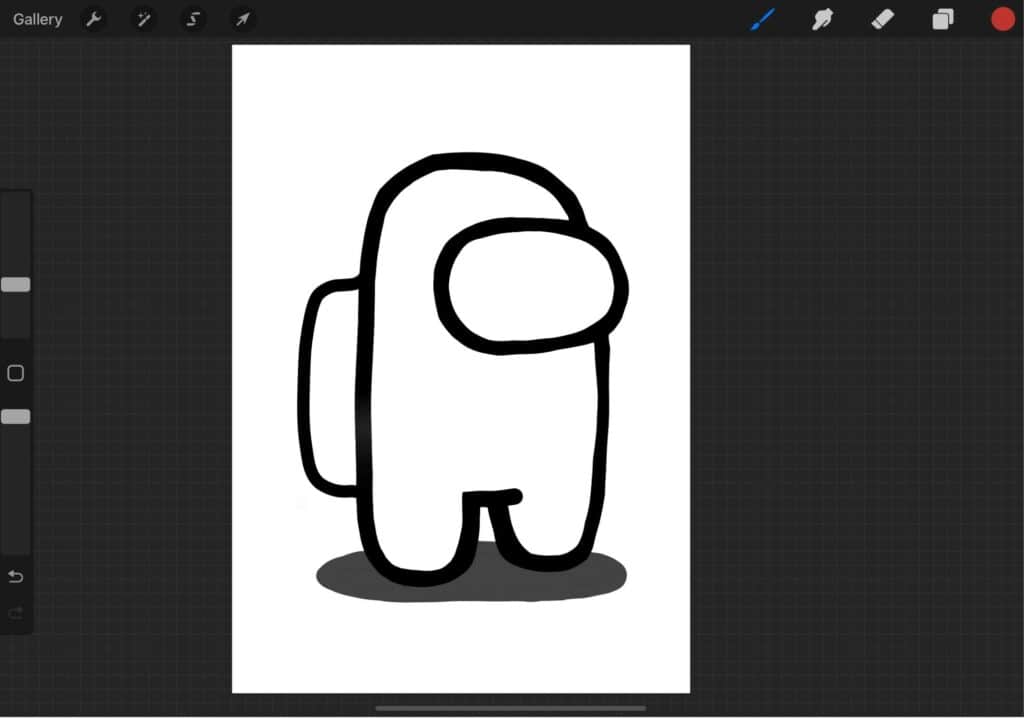
Fill the shadow with a dark grey color.
Step 8: Fill the body with red.
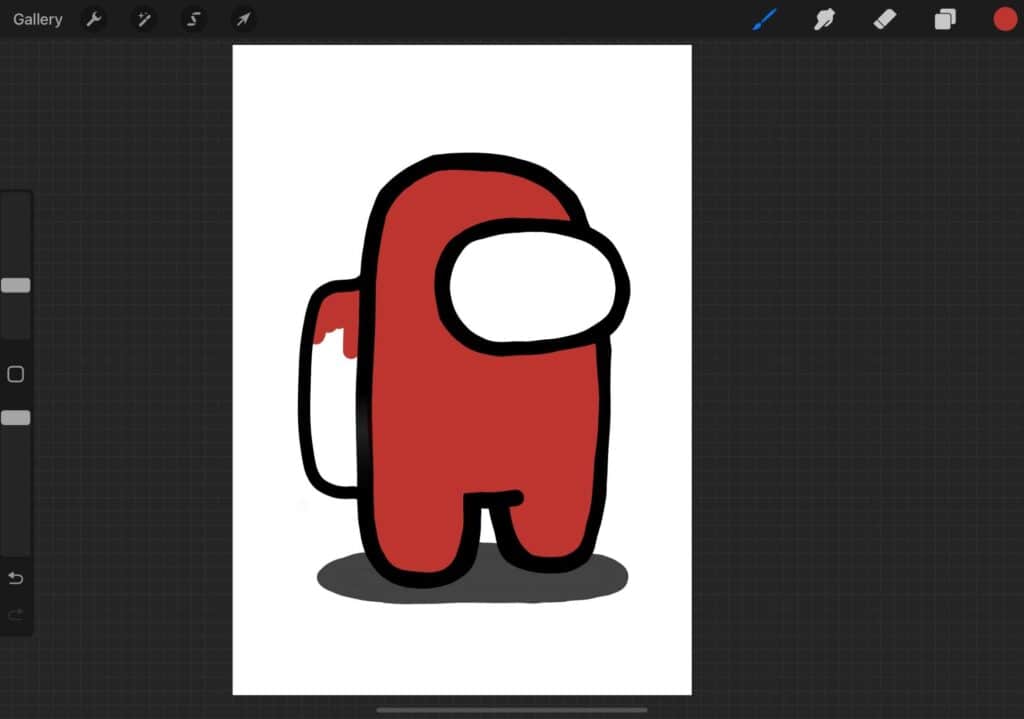
Choose a bright red and fill the outline of the body with the color. Make sure you have selected the correct layer before you drop color into it.
Step 9: Fill the base of the body and backpack in dark red.
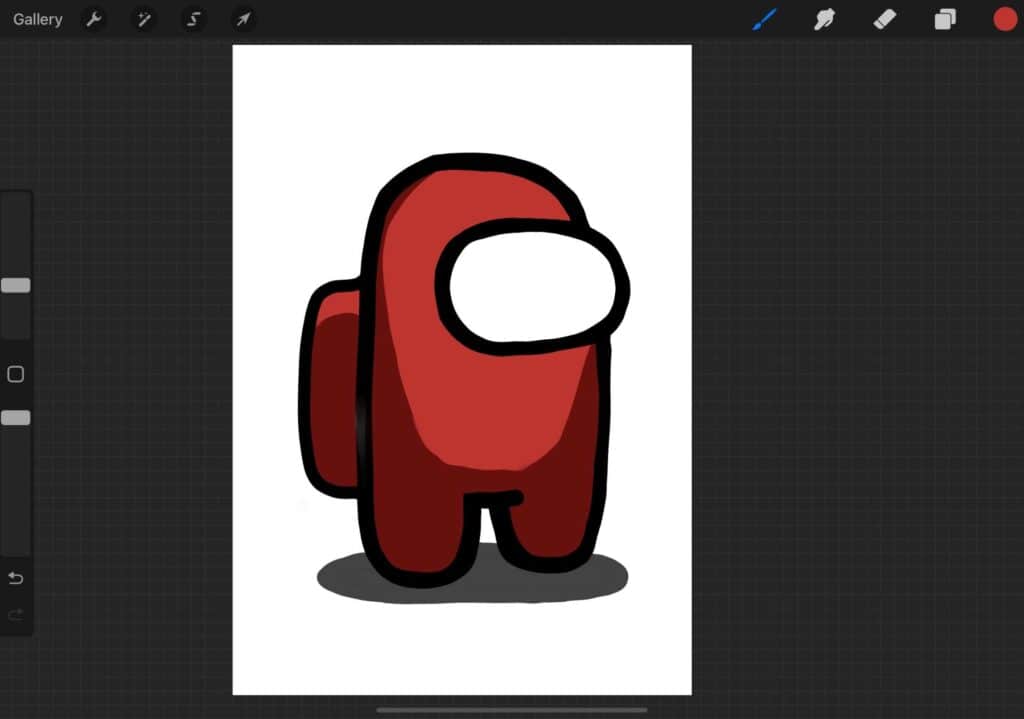
Paint in a dark red shadow on the bottom area of the imposter body to create a 3D effect.
Step 10: Fill the imposter mask with grey.
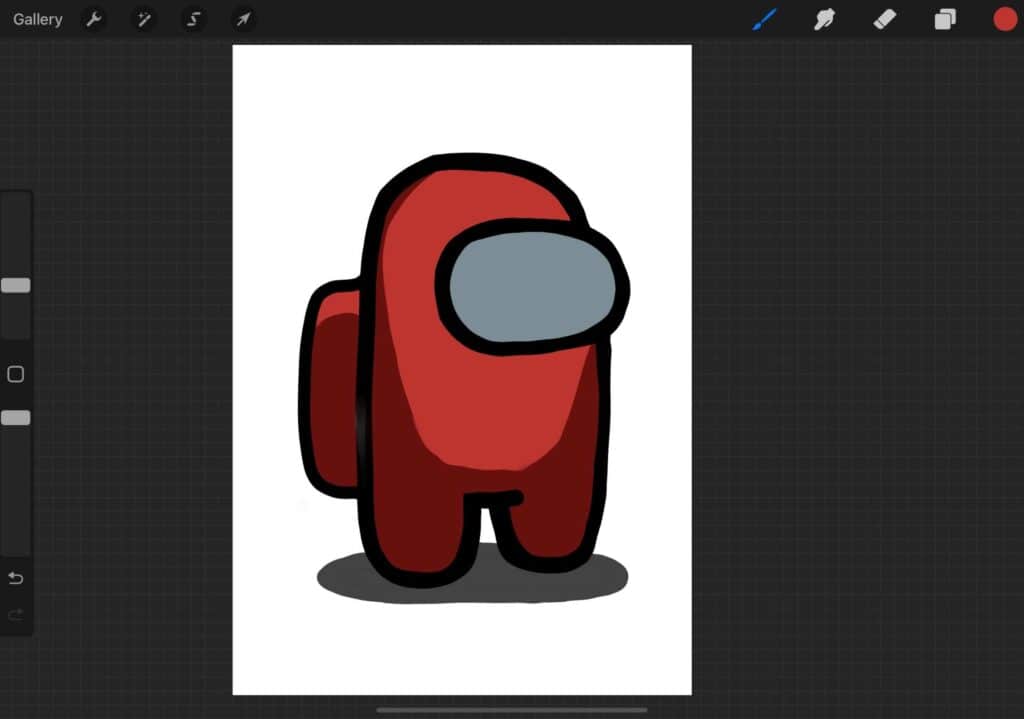
To create the imposter mask, start off by filling it with a grey color.
Step 11: Add a layer of light grey to the imposter mask.
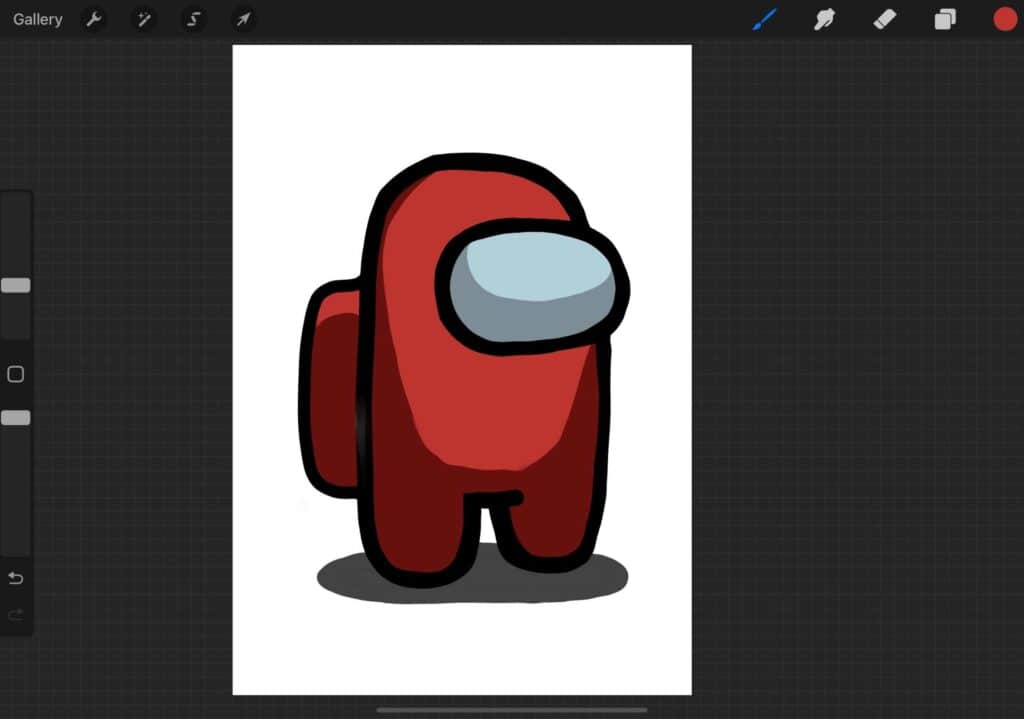
Once you have filled it with grey, add another ellipse-like shape in a lighter grey color.
Step 12: Add a white highlight to the mask.
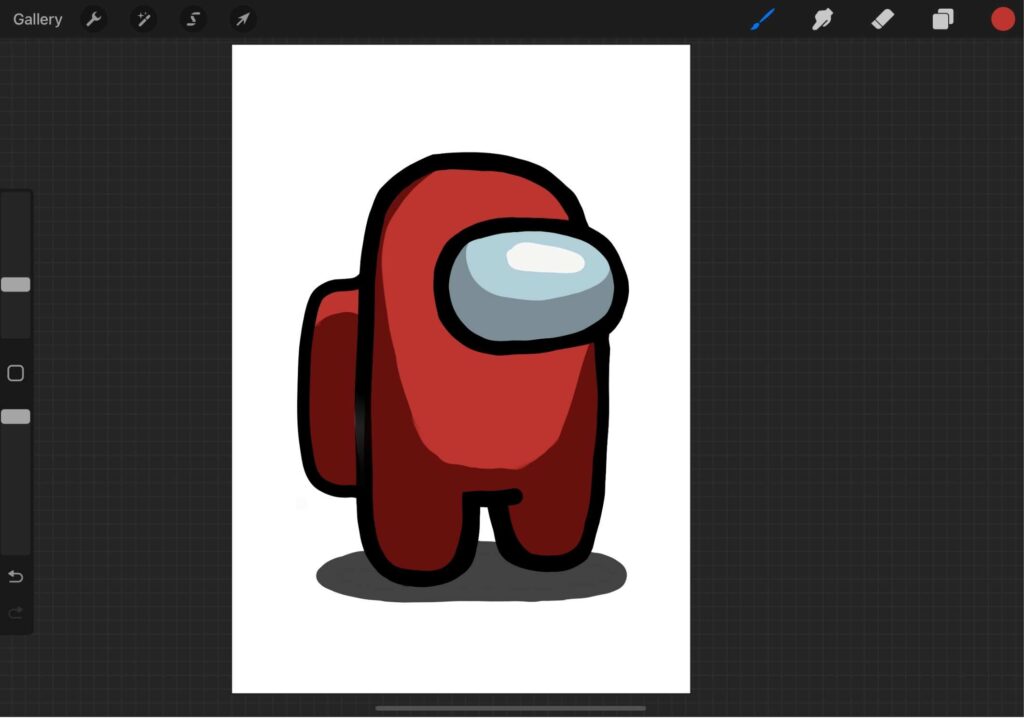
Finally, add a white highlight to the lighter grey area to make it appear more real.
Step 13: Among Us Imposter POP ART
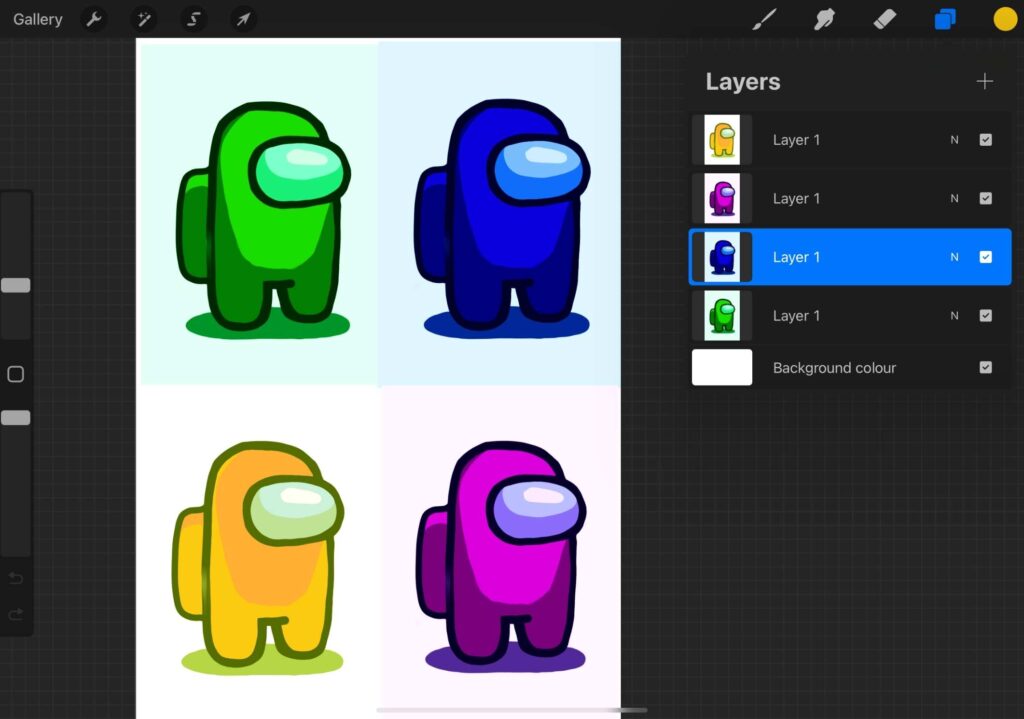
Copy and paste your Imposters and play with color variations to get a Pop art effect!
What can you use your digital Among Us drawing for?
- Post your digital Among Us art on social media or share it with friends.
- If you enjoy Art Journaling, you can print it out and stick it in your art journal.
- Party Decor: Print off your Imposter Designs and make an Among Us paper chain, posters, or party invitations.
- Gift Tags: Print off among us drawings and circle the head area to create a unique among us gift tag.
- Make it 3D: Turn among us drawing into a 3D among us sculpture by printing the among us images onto paper or card stock, cutting out the shapes, and gluing them onto an object.
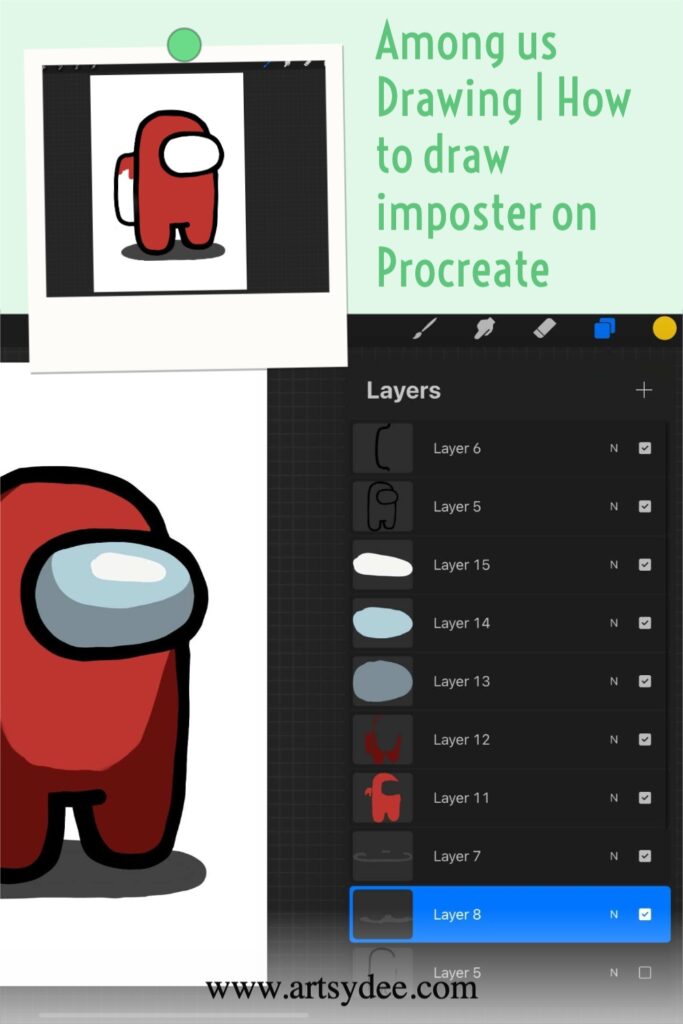
Conclusion
If you have been wondering how to draw an Among Us Imposter then follow the steps above using your iPad and Procreate to create your own digital Among Us drawing.
To create a simple among us drawing you can also use pencils, colored pencils, markers, or even paint. Simply follow the easy steps above to get the shapes and colors you need.
Happy Drawing 🙂
Other articles you may enjoy…
How To Trace On Procreate in 11 Easy Steps
101 Cool Designs to Draw | Easy Ideas for Drawing Fun!
[18 Free Color Palettes for Procreate]
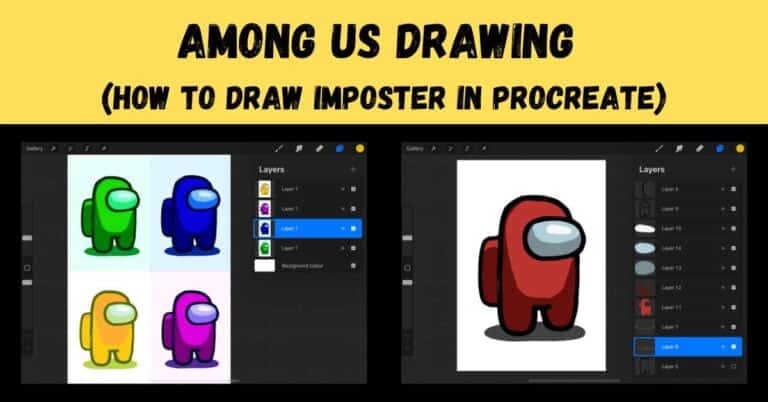
I love the step-by-step guide you provided for drawing the Among Us imposter! The tips on shading really helped me add depth to my drawing. Can’t wait to try more of your tutorials!