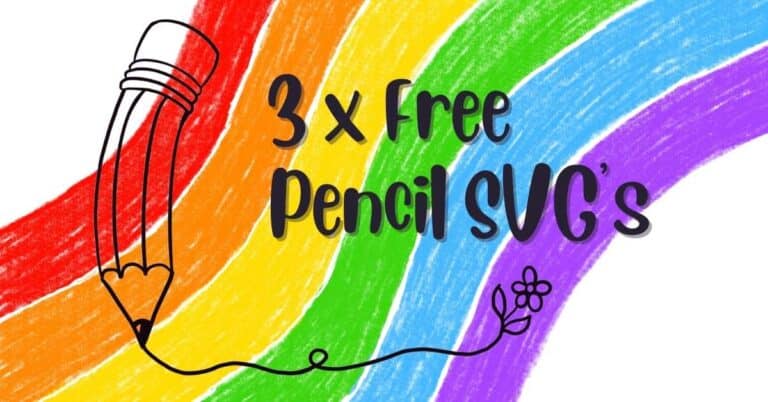Last Updated on April 28, 2023 by Dee
Do you need a cool pencil SVG for your next arts and crafts project? Look no further! I’ve created three free designs for you that are perfect for any school or art-themed project.
Whether you’re making a poster, card, or even just doodling in class, these SVGs will come in handy. So go ahead and download them now, and have some fun!
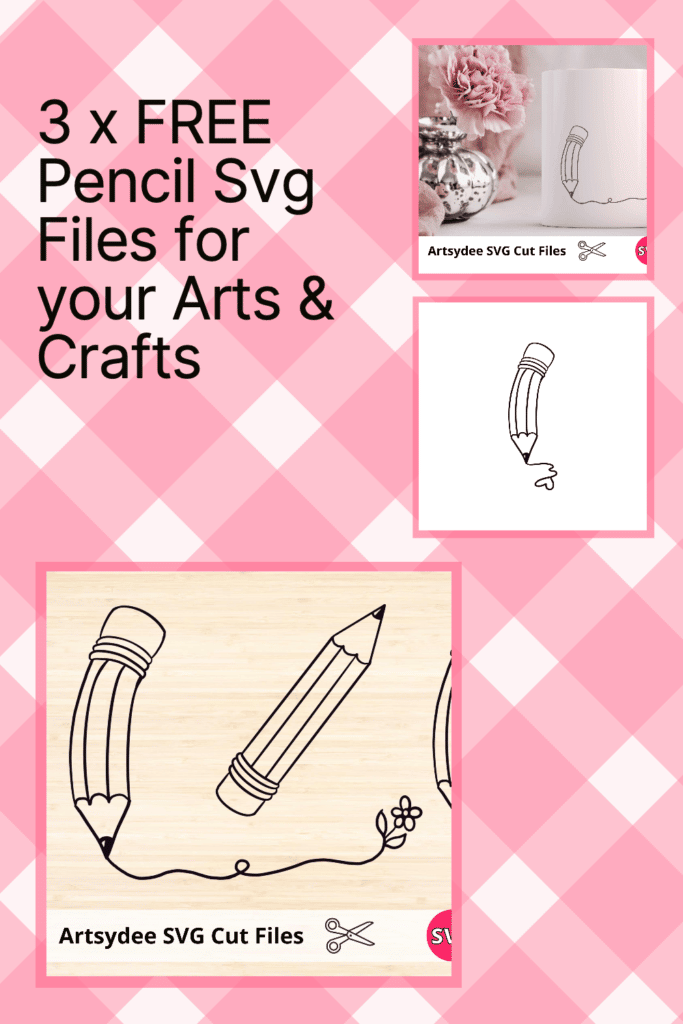
3 x FREE Pencil SVG’s
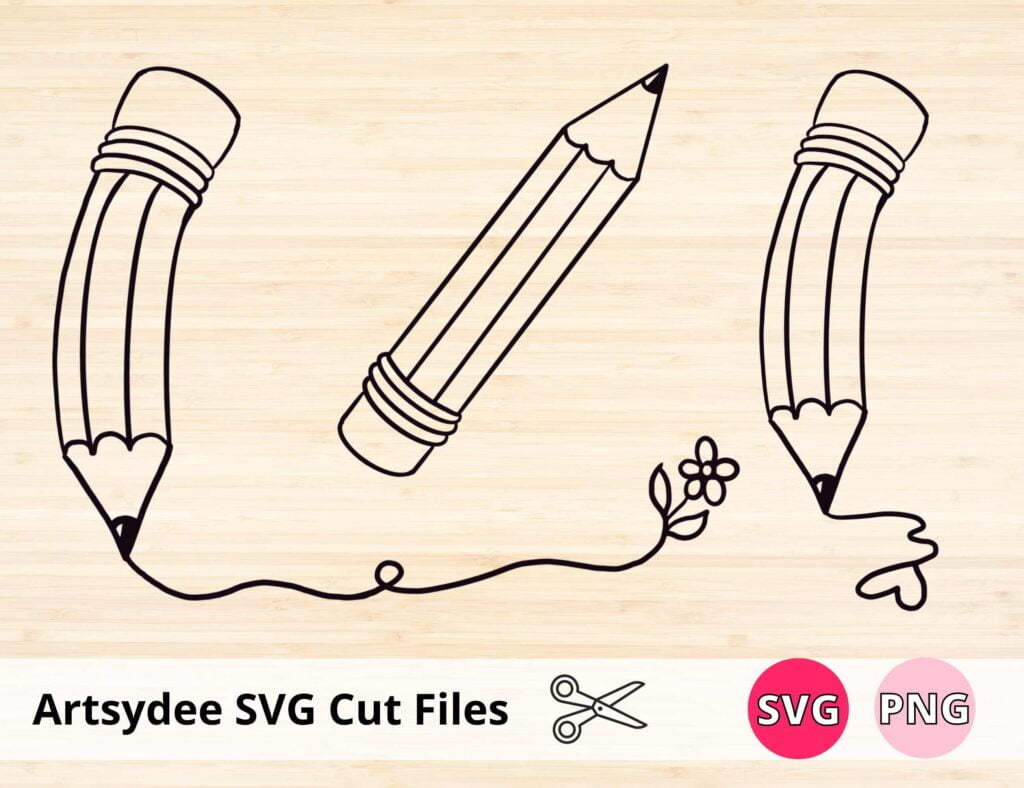
How to download the SVG free cut file?
Subscribe below to the Artsydee newsletter, and the download link will be sent to your email!
The zipped folder containing the SVG files, PNG format files, and a DXF file will be available as an instant download for you to extract whichever free file you want immediately.
Open a free pencil SVG file using Silhouette designer edition, Cricut Design Space, Corel draw, Adobe Illustrator,
(This is not a physical product, but rather, digital files that one downloads to access the designs.).
This PNG and SVG file comes with a free commercial use license and can be used freely for personal use, commercial purposes, or print-on-demand (POD) designs on t-shirts, hats, and other print or cut projects.
*Digital files for personal use. Do not sell the SVG Files or PNG files as is (as a digital download).
How to Use the Free Pencil SVG files for Vinyl Cutting…
**This page may contain affiliate links to products I have used or recommend. If you purchase something from this page, I may receive a small percentage of the sale at no extra cost to you.**
To make your own vinyl design pencil to stick on a crafting blank (like a tumbler or a T-shirt), you will need the following materials…
-A cutting machine (Cricut, Silhouette)

-Adhesive vinyl
– Free Pencil SVG
- Start by downloading the cut files.
- Open the file in your cutting software and resize it to fit your project
- Cut out the design on adhesive vinyl using your cutting machine.
- Weed away the excess vinyl around the design
- Apply transfer tape to the design and then peel it off the backing paper.
Creative Craft Idea’s for Using Your Free Pencil SVG

Here are some quick ideas for art projects you can make using a Pencil SVG…

- A pencil banner for a back to school party
- Stencils for painting pencils on a canvas
- A personalized teacher tumbler.
- Vinyl decals for your laptop or phone case
- A pencil card or pencil shaped invitation

What is an SVG file?
SVG stands for Scalable Vector Graphics and is a type of image file that allows for vector-based images to be resized without losing quality.
Vectors are ideal for use in design work, as they can be easily scaled up or down without any loss of fidelity. Check out my Cow Print SVG 🙂
Additionally, SVG files support transparency and can be animated, making them even more versatile.
SVG files have become increasingly popular in recent years, thanks largely to the proliferation of cutting machines such as the Cricut and Silhouette.
These machines can accurately cut out intricate shapes from paper, vinyl, and other materials, making them perfect for crafting projects.
[Related article: 15 Best Pencil Cases for Artists & How you Should Choose One]

Other file formats:
A PNG is a “lossless” format with “transparency” (think clear backgrounds).
Check out my Etsy Shop for more beautiful products 🙂
What software do you use to create your own designs?
If you love these free SVG files, you can use Silhouette studio or Cricut’s free software (Cricut Design Space) version to make your own SVG files from your uploaded PNGs.
Procreate is my software of choice when it comes to creating digital art and designs.
It’s an app that allows you to draw, paint, and edit photos directly on your iPad.
I love the intuitive interface and the wide range of brushes and colors available.
Plus, the ability to add text and layer images makes it easy to create complex designs.
And if I ever get stuck, plenty of helpful tutorials are available online.
Whether I’m working on a simple sketch or a more detailed painting, Procreate always gives me the results I’m looking for.
[Related article: 101 Cool Designs to Draw]
One caveat is that you cant make an SVG file directly in Procreate.
However, using the free Inkscape software, you can export your Procreate artwork as a PNG with a transparent background and convert it to an SVG.
You can also use Adobe Illustrator and the Adobe suite to design your artwork and export it as an SVG.
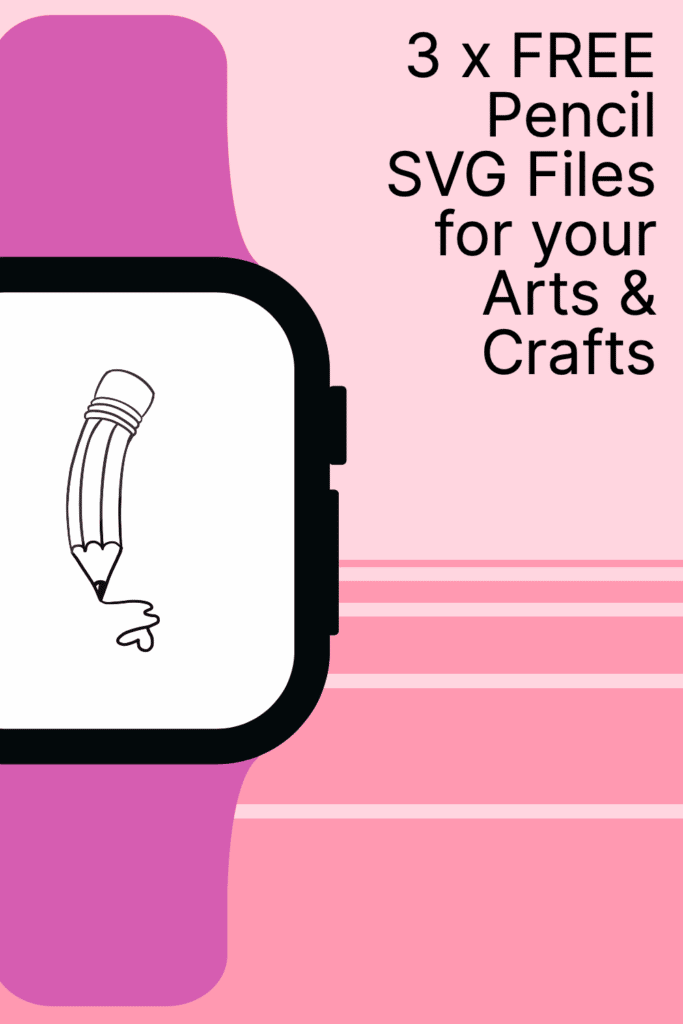
Conclusion
I hope you enjoy using these pencil SVG files in your next project! If you use them, I’d love to see what you made so feel free to tag me on social media!
If you enjoyed this post, you may enjoy these too…
Heart SVG Free (6 Heart Designs for your Art)
Snowflake SVG FREE (4 Magical Snowflakes for Your Art)
Looking for a Palm Tree SVG? 3 Free Palm Tree Designs for Your Arts & Craft Projects
Looking for a Cross SVG? Get Creative with These 7 Free Cross Designs for Your Cutting Machine
3 Free Sunflower SVG Files for Your Cutting Machine
Free Cow Print SVG & PNG for A…moo…zing Crafts: Download Now!