Last Updated on May 11, 2023 by Dee
Artists and creatives are always on the lookout for new and innovative tools that can take their artwork to the next level. In recent years, the Drawing Projector has become a popular choice for artists who want to enhance their designs with intricate details and precision.
With so many different options on the market, choosing the best drawing projector can be overwhelming. In this blog post, we’ll showcase and rate the 6 best drawing projectors in 2023. Whether you’re a professional artist or a hobbyist, these top-rated drawing projectors will help you create stunning artwork with ease.
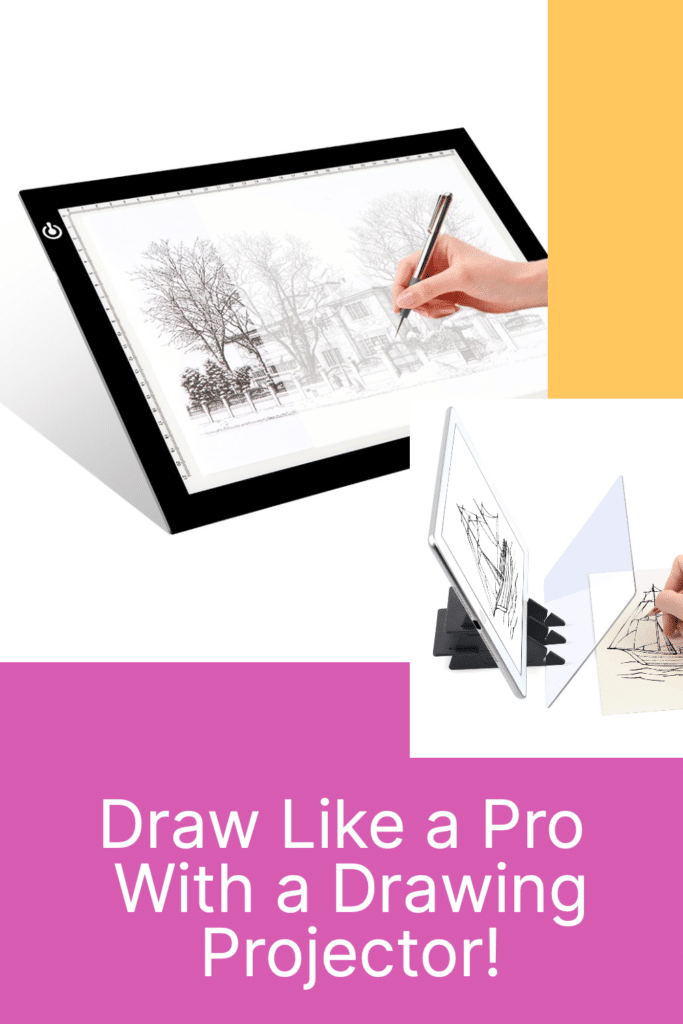
As an artist myself, I know the struggle of trying to replicate a design from a small sketch onto a larger canvas or wall. I used to spend hours meticulously measuring and drawing grids to ensure the proportions were correct. That is until I discovered the Drawing Projector.
It has been a game-changer for me, allowing me to easily project my designs onto various surfaces and adjust the size and orientation as needed. Not only has it saved me time, but it has also allowed me to create more intricate and detailed designs than I ever thought possible.
The Drawing Projector has truly revolutionized the way I approach my artwork, and I can’t imagine going back to the old way of doing things.

There are many different types of drawing projectors on the market, from simple and affordable models to high-end professional units. Some projectors use traditional bulbs, while others use LED lights. Some projectors are designed for use with specific types of media, such as transparencies or digital images.
When choosing a drawing projector, there are a few things to keep in mind. First, consider the size of the projected image. Make sure it’s large enough for your needs, but not so large that it’s unwieldy. You’ll also want to consider the brightness and clarity of the projected image, as well as the ease of use and portability of the projector.
[Related article: How to Trace on Procreate]
At the end of the day, a drawing projector can be a valuable tool for any artist or designer. Whether you’re working on a large-scale project or need to create accurate and detailed drawings, a drawing projector can help you get the job done quickly and easily.
**This page may contain affiliate links to products I have used or recommend. If you purchase something from this page, I may receive a small percentage of the sale at no extra cost to you.**
Best Drawing Projectors
Are you an artist looking to take your work to the next level? A drawing projector is an incredible tool that can help you achieve stunning results. Whether you’re a professional artist or a beginner, a drawing projector can make your life easier by allowing you to project an image onto your canvas or paper, making it easier to trace or replicate. In this article, we’ve rounded up the best drawing projectors on the market. Take a look and find the perfect one for your needs!
Artograph EZ Tracer® Opaque Art Projector

If you’re looking for an easy-to-use and portable drawing projector, the Artograph EZ Tracer® Opaque Projector is a great option.
Pros
- Enlarges flat artwork from 2 to 10 times the original size onto any wall, canvas, or other vertical surface
- Easy-to-use, lightweight, and silent light box for tracing with a 163 mm optical glass lens for displaying images onto walls or canvases
- Portable and easy to use at school, work, or your art studio
Cons
- Requires a dark room for best results
- Uses a specific type of light bulb (not included) that may be difficult to find
- Image projected may not be as detailed as desired
The Artograph EZ Tracer® Opaque Art Projector is a great tool for artists and crafters who need to enlarge and trace images onto walls, canvases, and other vertical surfaces. Its lightweight and portable design make it easy to use in any setting, while its optical glass lens ensures that images are displayed clearly and accurately. However, it does require a dark room for best results, and the specific type of light bulb it uses may be difficult to find. Additionally, the image projected may not be as detailed as desired. Overall, the Artograph EZ Tracer® Opaque Art Projector is a solid choice for anyone looking for an easy-to-use and portable drawing projector.
Introducing The Miroir M76
With its compact size and powerful projection capabilities, the Miroir M76 is an ideal tool for artists who want to create more detailed and accurate designs. By using this digital art projector, artists can easily transfer their digital designs onto the canvas or paper, resulting in a more precise and polished finished product.
While the Miroir M76 Portable Wireless Projector is primarily designed for entertainment purposes, it can also be used as a digital drawing projector for artists. Its lightweight and portable design make it easy to take on the go, allowing artists to project images onto canvas or paper for more accurate and precise tracing or drawing.
The Miroir M76’s compatibility with multiple devices, including laptops and smartphones, allows artists to easily access their digital designs and project them onto the desired surface. Because this is a digital projector, it is also the brightest projector in our list.
Additionally, its built-in WIFI feature ensures a seamless connection between devices, allowing for easy transfer of digital designs onto the canvas or paper.
Pros:
- Ultra-portable and lightweight design makes it easy to carry anywhere.
- Built-in WIFI feature allows for seamless connection of smartphones and tablets, making it easy to share and watch videos on a larger screen.
- Compatible with multiple devices, including laptops, smartphones, and gaming consoles.
Cons:
- Battery life may be limited, depending on usage, and may require frequent charging.
- Brightness may not be sufficient for use in very bright environments.
- The resolution may not be as high as some other projectors on the market, resulting in slightly lower image quality.
[Related: 101 Cool Designs to Draw]
Hoarosall Drawing Projector

If you’re looking for a fun and engaging way to get your child into drawing, the Hoarosall Drawing Projector is a great option. With its cute unicorn design and variety of included drawing supplies, it’s sure to be a hit with kids of all ages.
Pros
- Easy to assemble and use
- Includes a wide variety of drawing supplies
- Fun unicorn design is sure to appeal to kids
Cons
- Music can be loud and annoying
- Table is on the small side
- Some users report issues with the battery door
The Hoarosall Drawing Projector is a great way to get your child excited about drawing. Assembly is easy and straightforward, and once it’s set up, your child can start doodling right away. The included drawing supplies are high-quality and plentiful, so your child will have everything they need to create a wide variety of drawings and designs.
The unicorn design is a nice touch, and is sure to appeal to kids who love all things magical and whimsical. The projector itself is well-made and sturdy, and should hold up well to regular use.
One downside to the Hoarosall Drawing Projector is the music that plays when it’s turned on. Some users find it loud and annoying, and wish there was a way to turn it off. Additionally, the table itself is on the small side, which can make it difficult for younger children to use comfortably.
Finally, some users report issues with the battery door breaking or becoming difficult to open. While this doesn’t seem to be a widespread issue, it’s something to keep in mind if you’re considering purchasing this product.
[Related article: Digital Painting Tips]
smART Sketcher Projector

If you want a fun and interactive way to learn to draw, the smART Sketcher Projector is a great choice. With its pre-loaded pictures and free downloadable app, it’s easy to get started and create your own masterpieces. Pros
- Sketch & learn with 50+ smart activities
- Download your own photos onto the smart sketcher
- Interactive sounds & special effects make drawing even more fun
Cons
- Requires a smartphone to use the app
- Some customers have reported issues with the SD card and data card
- Monthly fee required for additional drawing steps
The smART Sketcher Projector is a great tool for kids and adults alike who want to learn to draw in a fun and interactive way.
The pre-loaded pictures and free app make it easy to get started, and the interactive sounds and special effects add an extra level of excitement to the drawing process.
While some customers have reported issues with the SD card and data card, overall, the smART Sketcher Projector is a great investment for anyone looking to improve their drawing skills and have fun while doing it.
Just be aware that you’ll need a smartphone to use the app, and there is a monthly fee required for additional drawing steps.
But with its many features and easy-to-use interface, the smART Sketcher Projector is a great choice for anyone looking to unleash their inner artist.
Yuntec Sketch Kit

If you’re looking for a fun and easy way to learn how to sketch and paint, the Yuntec Sketch Kit is a great tool to have.Pros
- Projects images onto opaque materials like T-shirts and canvas bags
- Portable and can be used in various settings
- Great for beginners and those without a foundation in painting
Cons
- May not be as effective as a traditional projector
- Some users have reported difficulty with the app activation process
- Not suitable for large-scale projects
The Yuntec Sketch Kit is a great way to start learning how to sketch and paint, with its easy-to-use app and projection capabilities. It’s also portable, making it easy to take with you and use in various settings.
However, it may not be as effective as a traditional projector and is not suitable for large-scale projects. Some users have also reported difficulties with the app activation process.
Overall, if you’re looking for a fun and accessible way to learn how to sketch and paint, the Yuntec Sketch Kit is definitely worth considering.
LitEnergy A4 LED Copy Board Light Tracing Box

If you’re looking for a lightweight and portable drawing projector, the LitEnergy A4 LED Copy Board Light Tracing Box is a great choice.
It’s easy to use and provides a bright and even illuminated surface for all your drawing needs.Pros
- Ultra-thin and lightweight design makes it easy to carry around
- Adjustable brightness allows you to find the perfect level of illumination
- Eyesight-protective design ensures comfortable and safe use
Cons
- Power button can be temperamental and may turn off the table or reduce the light intensity
- Cord is short and can only be connected to USB, not plug-in adaptable
- On/off switch is located on the side and can be accidentally turned off or dimmed
The LitEnergy A4 LED Copy Board Light Tracing Box is perfect for a variety of applications, including stenciling, 2D animation, calligraphy, embossing, scrapbooking, tattoo transferring, sketching and drawing, streaming, sewing projects, stained glass, quilting, and more.
The ultra-thin and lightweight design makes it easy to carry around, while the adjustable brightness allows you to find the perfect level of illumination for your needs. The eyesight-protective design ensures comfortable and safe use, even for extended periods of time.
However, the power button can be temperamental and may turn off the table or reduce the light intensity.
The cord is short and can only be connected to USB, not plug-in adaptable. Additionally, the on/off switch is located on the side and can be accidentally turned off or dimmed.
If you’re looking for a reliable and portable drawing projector, the LitEnergy A4 LED Copy Board Light Tracing Box is a great option to consider.
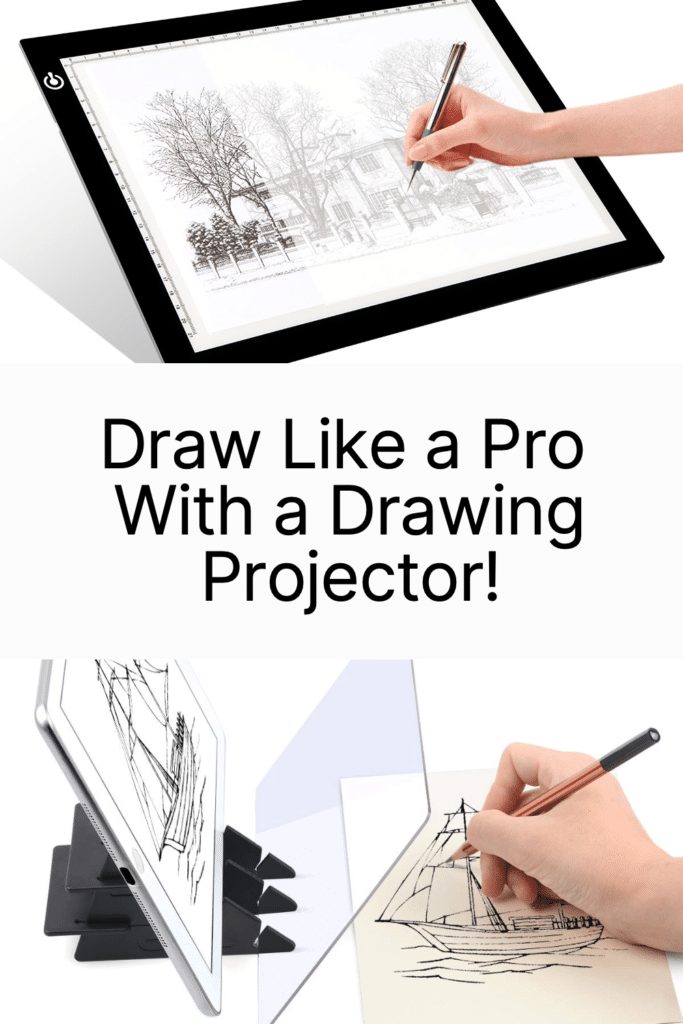
Buying Guide
Factors to Consider
When choosing a drawing projector, there are a few factors to consider to ensure you get the best product for your needs.
| Factor | Description |
|---|---|
| Brightness | Consider the brightness of the projector to ensure it is bright enough for your environment. If you plan on using it in a well-lit room, a brighter projector is recommended. |
| Resolution | The resolution of the projector will impact the quality of the image. Look for a projector with a high resolution for the best image quality. |
| Compatibility | Make sure the projector is compatible with your device, whether it be a laptop, tablet, or smartphone. |
| Portability | If you plan on using the projector on-the-go, consider a portable option that is easy to transport. |
Features to Look For
In addition to the factors above, there are also certain features to look for in a drawing projector.
- Adjustable focus and zoom
- Keystone correction
- Wireless connectivity
- Compatibility with various file types
- Long lamp life
Consider which of these features are most important to you and your intended use of the projector.
Benefits to using a Drawing Projector
Drawing projectors are an incredible tool for artists of all skill levels, offering the ability to easily and accurately transfer designs onto a canvas or other surface. By using a drawing projector, artists can create more intricate and detailed designs with ease, while also ensuring that proportions and scale are accurate.
One of the main advantages of using a drawing projector is that it saves time and reduces the frustration that can come with trying to freehand a design onto a larger surface.
Artists can simply place their design onto the projector, adjust the size and orientation as needed, and project it directly onto their surface. This allows for a more precise and accurate transfer, resulting in a better overall finished product.
Drawing projectors are also incredibly useful for creating large-scale murals or installations. Without a projector, creating a large-scale design can be incredibly time-consuming and difficult to ensure that the proportions and details are correct.
With a drawing projector, artists can easily project their designs onto the surface and then use the projection as a guide to paint or draw directly onto the surface.
Another benefit of using a drawing projector is that it allows artists to experiment and try out different designs and ideas. Because the design can be easily adjusted and projected onto a surface, artists can quickly see how their ideas will look before committing to a final design.
How to use a Drawing Projector
Each drawing projector has different variables so it’s best to go through the instructions for your specific projector. However, here are some general tips for how to use a drawing projector.
- Choose your design: The first step is to choose the design that you want to project onto your surface. This can be a sketch or a digital image that you have created.
- Set up your projector: Once you have your design, set up your drawing projector on a stable surface. Make sure that it is level and that the lens is focused.
- Connect your device: Connect your device to the projector using a USB cable or other appropriate connector. If your device is wireless, connect it to the projector’s Wi-Fi network.
- Adjust the size and orientation: Adjust the size and orientation of your design on your device to match the surface that you will be projecting onto. This can be done through the projector’s settings or the software that comes with it.
- Project your design: Turn on the projector and project your design onto your surface. Adjust the focus as needed until the image is clear and crisp.
- Trace or paint your design: Once your design is projected onto the surface, you can begin tracing or painting it. Use a light pencil to trace the design if you are going to paint it, or use a darker pencil if you want to transfer the design using a graphite transfer paper.
- Finish your artwork: Once you have traced or painted your design, you can remove the projection and finish your artwork as desired.

Frequently Asked Questions about Drawing Projectors…
What artists use projectors?
Artists of all types and levels of experience use projectors, including painters, illustrators, tattoo artists, muralists, and more.
What age is SmART sketcher projector for?
The SmART sketcher projector is recommended for children ages 5 and up.
Can you use a regular projector as an art projector?
Yes, you can use a regular projector as an art projector. However, a drawing projector is specifically designed for artists and may have features that are more suited to their needs.
What age is SmART sketcher projector for?
The SmART sketcher projector is recommended for children ages 5 and up.
Can you use a projector to trace art?
Yes, you can use a projector to trace art. This is a common technique used by artists to create more accurate and detailed designs.
[Related article: The Right Digital Art Canvas Size]
What type of projector for drawing and tracing?
A drawing projector or an art projector is best suited for drawing and tracing.
Is the smART sketcher projector worth it?
The SmART sketcher projector can be a valuable tool for children learning to draw, as well as for adults who enjoy tracing and transferring designs. However, its value ultimately depends on the individual’s needs and preferences.
How does a sketch projector work?
A sketch projector works by projecting an image onto a surface, which can then be traced or painted over.
Is smART sketcher app free?
The smART sketcher app is free to download, but some features may require additional purchases.
How does an optical image drawing board work?
An optical image drawing board works by projecting an image onto a surface using mirrors or lenses. The image is then traced or drawn over.
What is optical drawing?
Optical drawing is a technique used by artists to create more accurate and detailed designs by projecting an image onto a surface and then tracing or drawing over it.
How do you use a projector for art tracing?
To use a projector for art tracing, simply connect your device to the projector and project your desired image onto the surface. Then, trace or draw over the image as desired.
How to make your own tracing projector?
There are various DIY tracing projector tutorials available online that demonstrate how to make your own projector using household items.
What does a smART sketcher projector do?
The smART sketcher projector allows users to project and trace a variety of preloaded designs, as well as create their own designs using the accompanying app.
Can you use a projector to draw?
Yes, you can use a projector to draw by projecting an image onto a surface and then drawing over it.
Can you use a movie projector as an art projector?
Yes, you can use a movie projector as an art projector. However, a drawing projector is specifically designed for artists and may have features that are more suited to their needs.
Why do artists use projectors?
Artists use projectors to create more accurate and detailed designs, save time, and experiment with different designs and ideas.
Is there a projector app for drawing?
Yes, there are several projector apps available for drawing and tracing, including Procreate Pocket and SketchBook.
Can I project an image from my phone?
Yes, you can project an image from your phone using a compatible projector and connecting your phone to it.
Is it OK to use a projector for art?
Yes, it is perfectly acceptable to use.
Conclusion
A Drawing Projector is a tool that has transformed the way artists approach their artwork. With so many different models and options on the market, it can be difficult to choose the right one. However, after researching and testing various models, we’ve come up with a list of the 6 best drawing projectors in 2023. From the affordable to the more high-end, these top-rated drawing projectors will help artists create stunning and intricate designs with ease. As someone who has personally experienced the benefits of using a Drawing Projector, I highly recommend investing in one if you’re looking to take your artwork to the next level.
Other articles you may enjoy…
Fine Art Giclee Printer: 7 Best Choices
Cheap Drawing Tablet With Screen | 10 Excellent Drawing Tablets to Fit Your Budget
