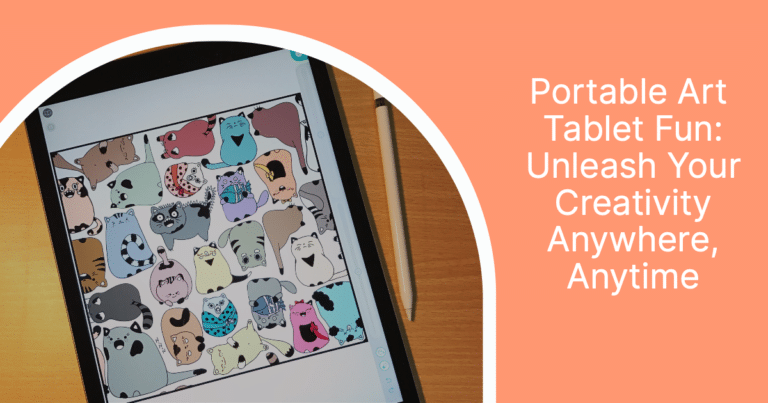Last Updated on July 27, 2023 by Dee
Are you an artist who loves to create art on-the-go? Do you dream of being able to unleash your creativity anywhere and anytime? If so, then a portable art tablet may be the perfect tool for you. Portable art tablets have become increasingly popular in recent years, providing artists with a convenient and versatile way to create digital art without being tied to a desktop computer.
In this blog post, we will explore the 6 best portable art tablets on the market, highlighting their unique features and benefits. Whether you’re a professional artist or just starting out, a portable art tablet can help take your artwork to the next level and allow you to unleash your creativity wherever your inspiration takes you.

Artists nowadays are looking for efficient and convenient ways to create their masterpieces, without being bound to a specific location. A portable art tablet allows them to do just that, providing a digital canvas that they can take with them wherever they go. This versatile device combines the best of traditional drawing with modern technology, enabling artists to create and edit their work on-the-go.
When choosing a portable art tablet, it’s essential to consider the tablet’s sensitivity, resolution, and active drawing area to ensure it meets your artistic needs.
The pen’s pressure sensitivity plays a critical role in creating natural and expressive strokes, while the resolution affects the accuracy and detail of your work.
The active drawing area, on the other hand, is the space available for your artwork, which can impact the comfort of use and the complexity of your creations.
With various portable art tablets available on the market, finding the perfect match for your needs could be quite overwhelming.
That’s why we put in the time to research and test various models to help you find the best portable art tablet that matches your style, preferences, and budget. So grab your stylus and let’s dive into our top picks.
**This page may contain affiliate links to products I have used or recommend. If you purchase something from this page, I may receive a small percentage of the sale at no extra cost to you.**
Best Portable Art Tablets
Discover our top picks for the best portable art tablets on the market.
Simbans PicassoTab XL 11.6″ Standalone Drawing Tablet

The Simbans PicassoTab XL is a fantastic option for beginners and enthusiasts alike, providing a complete portable drawing experience with an all-inclusive package.Pros
- Standalone functionality for drawing anywhere
- All-in-one package with valuable bonus items
- Large 11.6″ screen with ample storage
Cons
- Not suitable for advanced artists
- Android-based system might be limiting for some
- Occasional tech support needed
I recently tried the Simbans PicassoTab XL, and I was thrilled with its portability and ease of use. The 11.6-inch screen offered ample space for my drawings, and the pre-installed drawing app worked well with the pressure-sensitive pen. I found that I could easily draw and create animations anywhere without needing to be connected to a computer.
The all-in-one package came with a variety of handy accessories, including a high-quality tablet book-case, drawing glove, universal power adaptor, and a pre-installed screen protector. These extras made the tablet feel like a more comprehensive solution for my creative pursuits.
As an Android device, the PicassoTab XL could connect to Wi-Fi and download all my favorite apps, making it a versatile entertainment option. While it was perfect for my needs as a hobbyist, I can see how more advanced digital artists might find the system limiting. Overall, I had a positive experience with the Simbans PicassoTab XL and found it to be an enjoyable, portable art tablet.
[Related Article: How to Start Drawing]
Apple 2022 iPad Air (10.9-inch, Wi-Fi, 64GB)

The iPad is a brilliant portable art tablet that has revolutionized the world of digital art. With its high-quality display, powerful processor, and versatile features, the iPad is a favorite among artists of all levels if you’re looking for the best iPad for drawing.
The iPad’s display is known for its stunning color accuracy and brightness, making it a great choice for artists who want to see their artwork in vivid detail. The iPad’s powerful processor also allows for smooth and responsive drawing and painting, with virtually no lag time or delay.
Additionally, the iPad offers a wide range of art apps and software, including Procreate and Adobe Photoshop, which provide artists with a comprehensive suite of tools and features to create stunning digital art. With its portability, versatility, and powerful features, the iPad is an excellent choice for artists who want to create digital art on-the-go.
This is my favorite portable art tablet and the one that I use almost every day! Whether you’re sketching on the train or painting in the park, the iPad can help you unleash your creativity anywhere and anytime.
Pros:
- High-quality display with stunning color accuracy and brightness.
- Powerful processor that allows for smooth and responsive drawing and painting.
- Versatile and comprehensive range of art apps and software available.
Cons:
- High price point compared to other portable art tablets on the market.
- Limited file management capabilities, making it difficult to organize and access large numbers of files.
- Limited customization options for the stylus and pen settings, which may be frustrating for more advanced users who prefer to fine-tune their tools.
Frunsi Standalone Drawing Tablet

The Frunsi Standalone Drawing Tablet provides an all-in-one portable solution for drawing and note-taking without the need for a computer connection, perfect for students and art beginners.
Pros
- Portable and stand-alone design
- High-quality HD IPS screen
- Generous storage and expandability
Cons
- Battery life may vary
- Slow loading time for some apps
- Replacement nibs not included
Upon using the Frunsi Standalone Drawing Tablet, I found the included pen and pre-installed drawing app made it effortless to start sketching and note-taking right away, particularly in classroom settings. The 10-inch 1920×1200 HD IPS screen provides a crisp and vivid display for my creations with impressive battery life, allowing me to work for several hours on end.
Powered by the Android 11 operating system, the tablet is equipped with a quadcore CPU, 4GB of RAM, and 64GB of storage. This device supports expandable storage up to 128GB via a TF card, allowing ample storage space for various drawing applications and digital art files.
While using it, I liked how it was compatible with popular drawing apps like SketchBook, ArtFlow, and Clip Studio, providing me with a range of creative options for my artwork. And if you work with a cutting machine be sure to check out my article on the best computers for Cricut.
However, a few drawbacks should be mentioned, as the battery life and loading time for certain apps might not be consistent across all users, and the tablet does not come with replacement nibs for the stylus. That said, the Frunsi Standalone Drawing Tablet is a solid choice for those seeking an affordable, portable, and versatile art tablet without the need for a computer connection.
Simbans PicassoTab Standalone Drawing Tablet

This affordable and versatile art tablet is perfect for beginners looking to explore digital drawing and animation, as well as note-taking capabilities.
Pros
- High-quality tablet case, drawing glove, and pre-installed screen protector included
- Powerful MediaTek Quad-core processor
- Excellent connectivity, including micro HDMI port and USB type-c port
Cons
- Some users reported issues with app compatibility
- Pen durability may not be the best
- Average battery life of 5 hours could be better
The Simbans PicassoTab Standalone Drawing Tablet is an excellent choice for beginners or those seeking an affordable and portable alternative to pricier high-end options. With responsive screen technology and impressive connectivity options, this tablet is a joy to use.
Included in the box are a high-quality tablet case, drawing glove, universal power adaptor, and a pre-installed screen protector, making for an excellent value package. Additionally, the MediaTek Quad-core processor ensures a smooth multitasking experience, perfect for switching between drawing apps and note-taking programs.
Despite some minor drawbacks, such as app compatibility issues and average battery life, the Simbans PicassoTab offers users an engaging and accessible introduction to digital drawing and animation. Overall, this art tablet is a great investment for beginners and more experienced users alike.
HUION KAMVAS 13 Drawing Tablet

The HUION KAMVAS 13 is a reliable and affordable choice for artists seeking a portable tablet with remarkable performance and features.
Pros
- Fully-laminated screen for a natural drawing experience
- Advanced pen technology with 8192 pressure levels
- Convenient and user-friendly cable connections
Cons
- Full-featured Type-C to Type-C cable sold separately
- Must be careful when removing the protective plastic film
- May require frequent driver updates
I recently had the opportunity to use the HUION KAMVAS 13, and I must say, it offers an impressive drawing experience. The full-laminated screen, in combination with scratch-resistant anti-glare film, provides both precise cursor positioning and eliminates unwanted reflections. As someone who enjoys creating vibrant and detailed art, I appreciate how the 1920×1080 HD monitor displays vivid colors and remarkable details.
The PW517 pen, which uses Huion’s PenTec3.0 technology, is ultra-responsive and ensures accuracy without lag. The 8192 pressure levels and 60-degree tilt function feel natural and offer nuanced control while drawing. I also appreciate the 8 programmable hot-keys on the side, which can be customized to suit my creative workflow, increasing both convenience and efficiency.
As a tablet designed to be portable and convenient, the easy cable connection is a great feature. With two Type-C ports, it’s possible to connect the tablet to a variety of devices, including Android smartphones and tablets. However, keep in mind that the full-featured Type-C to Type-C cable is sold separately. Overall, the HUION KAMVAS 13 is a fantastic choice for both professionals and hobbyists seeking a portable, feature-packed drawing tablet.
GAOMON PD1161 11.6 Inches Drawing Pen Display

This GAOMON PD1161 portable art tablet is a great choice for artists, providing a comfortable drawing experience and versatile features at an affordable price.Pros
- Impressive 8192 levels of pen pressure sensitivity
- ±60 degree tilt function for natural strokes
- 8 customizable shortcut keys for convenience
Cons
- Not a standalone product, must be used with a computer
- Not compatible with Chromebooks (Chrome OS)
- May require some calibration for accurate cursor positioning
The GAOMON PD1161 features an 11.6-inch 1080p HD IPS monitor, which delivers vivid and accurate colors while drawing. The tablet’s work area is spacious enough for most artists and provides a smooth surface for creating detailed illustrations.
The battery-free pen is a major advantage of this tablet, as it eliminates the need for constant charging. The pen is also equipped with two programmable hot-keys, allowing for easy customization based on your preferences.
The tablet is compatible with various popular art programs like Photoshop, Illustrator, and Corel Paintshop Pro, making it a versatile option for different creative projects.
However, it is essential to note that the GAOMON PD1161 is not a standalone product and requires a Windows or Mac computer for operation. Additionally, it is not compatible with Chromebooks. Despite these limitations, the GAOMON PD1161 is a reliable and affordable option for artists searching for a portable art tablet with impressive features.
Buying Guide
When it comes to choosing the perfect portable art tablet, there are several factors to consider. In this buying guide, we’ll walk you through key features and aspects to help make an informed decision.
Screen Size and Resolution
Screen size and resolution are essential factors when selecting an art tablet. A larger screen provides more surface area to draw on, while a higher resolution ensures your artwork appears crisp and sharp. Consider your needs and preferences while selecting a tablet with a suitable screen size and resolution.
Pressure Sensitivity
Pressure sensitivity is crucial for artists who want to create more natural and precise strokes. Higher pressure sensitivity levels allow for better control over line weight and opacity. Look for a tablet with a minimum of 1024 pressure levels, though higher levels are preferred for professional work.
Battery Life
Most portable art tablets rely on battery power, so having a tablet with long battery life is essential. It’s important to choose a tablet that would give you ample working hours without recharging, especially if you plan to use it outside or while traveling.
Compatibility
Ensure that the tablet you choose is compatible with your preferred drawing software and operating system. Some tablets may require additional drivers, so it’s crucial to verify that the device supports your setup.
Shortcut Keys and Customization
Shortcut keys can make your workflow more efficient by allowing you to access commonly used commands quickly. Check if the tablet has customizable shortcut keys to tailor the device to your specific needs and preferences.
Budget
Lastly, consider your budget. Portable art tablets come in various price ranges, So, determine the features that matter most to you and find a tablet within a price range that suits your finances.

Conclusion
Portable art tablets have revolutionized the world of digital art and have made it easier than ever to unleash your creativity anywhere, anytime. Whether you’re a professional artist or just starting out, a portable art tablet is a valuable tool that can help take your artwork to the next level.
In this blog post, we have looked at the 6 best portable art tablets currently available on the market, each with its own unique features and benefits. With a portable art tablet in hand, the possibilities are endless, and we can’t wait to see the amazing artwork that artists will create with these innovative devices.
Other articles you may enjoy…
Apple Pencil vs S Pen: Which Digital Stylus Reigns Supreme?
How to Improve Your Digital Creations | 22 Digital Painting Tips
19 Essential Tools for Digital Artists
21 Digital Painting Exercises and How They Help You Create Better Art
What is the Right Digital Art Canvas Size? Important things to Consider to Make the Best Choice.