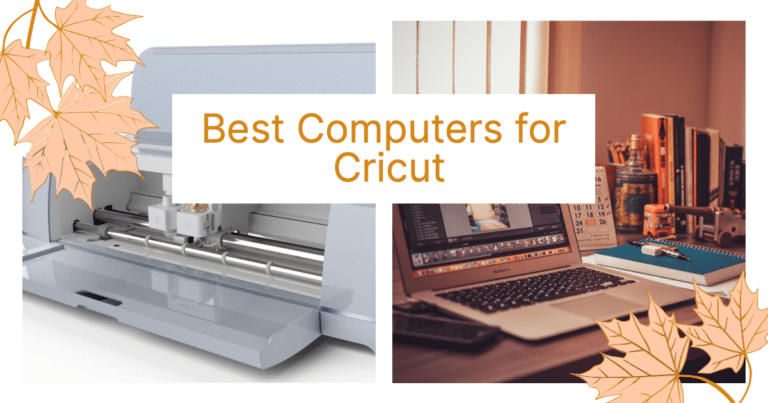Last Updated on July 27, 2023 by Dee
For many crafters and designers, owning a Cricut cutting machine is a must. Cricut machines are versatile tools that can cut, draw, and score a wide range of materials, making them perfect for a variety of projects. However, to make the most of your Cricut, you need a computer that can handle its software.
Not all computers are created equal, and some are better suited to running Cricut Design Space than others. In this blog, we’ll be exploring the best computers for Cricut and what you should look for when choosing a computer to run your Cricut machine.

Things to Consider when Choosing a Computer for Cricut
**This page may contain affiliate links to products I have used or recommend. If you purchase something from this page, I may receive a small percentage of the sale at no extra cost to you.**
When searching for the best computer or best laptop for Cricut, you need to consider a few critical factors. First, you need to ensure that the computer’s processor is powerful enough to handle the software’s demands. Second, you need to consider the computer’s RAM and storage capacity. The more RAM and storage, the better the computer will perform.
Another important factor to consider is the computer’s graphics card. The graphics card is responsible for rendering images and videos, so having a good graphics card is essential for using Cricut software. Additionally, you want to make sure that the computer has enough USB ports to connect your Cricut machine and other accessories.
Read on to see my our top recommendations for computers that will work well with your Cricut maker or other Cricut machine 🙂

Best Computers for Cricut
Whether you’re a beginner or a seasoned crafter, these computers will provide you with the speed, performance, and storage capacity you need to easily create stunning designs. Check out our top picks below.
HP Stream 14″ HD SVA Laptop

If you’re looking for an affordable laptop that can handle basic tasks, the HP Stream 14″ HD SVA Laptop is a solid choice.
Pros
- The anti-glare Energy-efficient WLED screen provides impressive color and clarity, making it easy to work on for extended periods of time.
- The Intel Celeron N4000 Processor and 4GB DDR4 RAM provide enough power to run multiple programs simultaneously without lagging.
- The 64GB eMMC flash memory provides enough storage space for basic applications and documents, and the bonus 128GB SnowBell USB Card adds extra storage space for larger files.
Cons
- The laptop’s battery life is only up to 11 hours for video playback, which may not be sufficient for all-day use.
- The laptop’s Intel UHD Graphics 600 is not ideal for graphic-intensive tasks such as gaming or video editing.
- The laptop’s keyboard is standard, which may not be as comfortable for extended typing sessions as some other keyboards.
The HP Stream 14″ HD SVA Laptop is a great option for those on a budget who need a reliable laptop for basic tasks such as browsing the web, checking email, and working on documents.
While it may not be suitable for graphic-intensive tasks or all-day use, its affordable price and decent performance make it a worthwhile investment for those looking for a budget-friendly laptop.
Overall, we recommend the HP Stream 14″ HD SVA Laptop for anyone who needs a reliable laptop for basic tasks and doesn’t want to spend a lot of money.
Acer Aspire 5 A515-56-36UT

If you’re looking for a budget laptop that can handle light gaming, productivity, and work tasks, the Acer Aspire 5 A515-56-36UT is a solid choice.
Pros
- The 11th Gen Intel Core i3 processor delivers impressive speed and intelligence, enabling smooth multitasking and gaming experiences.
- The 15.6″ Full HD display with narrow bezels and 82.58% screen-to-body ratio offers sharp details and vivid colors, making it great for photo and video editing.
- The ergonomic hinge design lifts the keyboard for comfortable typing, improved cooling, and better sound quality.
Cons
- The laptop only comes with 4GB DDR4 on-board memory and 128GB NVMe solid-state drive storage, which may not be enough for heavy users who need to store large files and run memory-intensive programs.
- The battery life is average, lasting only up to 8.5 hours on a single charge.
- The laptop comes with Windows 11 Home (S Mode), which limits users to only installing apps from the Microsoft Store and may require additional steps to switch to regular Windows 11 Home.
The Acer Aspire 5 A515-56-36UT is a great budget laptop for light gaming, productivity, and work tasks. The 11th Gen Intel Core i3 processor delivers impressive speed and intelligence, enabling smooth multitasking and gaming experiences.
The 15.6″ Full HD display with narrow bezels and 82.58% screen-to-body ratio offers sharp details and vivid colors, making it great for photo and video editing. The ergonomic hinge design lifts the keyboard for comfortable typing, improved cooling, and better sound quality.
However, the laptop only comes with 4GB DDR4 on-board memory and 128GB NVMe solid-state drive storage, which may not be enough for heavy users who need to store large files and run memory-intensive programs. The battery life is average, lasting only up to 8.5 hours on a single charge.
The laptop comes with Windows 11 Home (S Mode), which limits users to only installing apps from the Microsoft Store and may require additional steps to switch to regular Windows 11 Home.
HP Stream 14in HD Laptop

We highly recommend the HP Stream 14in HD Laptop for those looking for a reliable, affordable computer for Cricut. With its fast processor, ample storage, and great display, this laptop is perfect for all your crafting needs.Pros
- Fast Intel Celeron Processor N4020 for reliable multitasking
- Great 14″ diagonal HD display with anti-glare micro-edge and Intel UHD Graphics 600 for clear, vibrant images
- Ample storage with 8GB DDR4 RAM, 64GB eMMC, and an additional 64GB storage card
Cons
- Windows 11 Home in S mode may limit some software installation options
- Only 720p HD camera may not be sufficient for high-quality video calls
- Battery life may be shorter than some other laptops in its class
The HP Stream 14in HD Laptop is a great choice for those on a budget who need a reliable computer for Cricut. Its fast processor and ample storage make it perfect for multitasking and storing all your crafting files.
The 14″ diagonal HD display is great for viewing your designs, and the Intel UHD Graphics 600 provide clear, vibrant images. However, the Windows 11 Home in S mode may limit some software installation options, and the 720p HD camera may not be sufficient for high-quality video calls.
Additionally, the battery life may be shorter than some other laptops in its class.
Overall, we highly recommend the HP Stream 14in HD Laptop for those in need of a reliable, affordable computer for Cricut.
Apple MacBook Air M1 Chip
My Computer of Choice – Best Laptop for Cricut

This is one of the best computers for Cricut Design Space. If you’re looking for a powerful, lightweight laptop that’s easy to use and environmentally friendly, the Apple MacBook Air M1 Chip is a great choice for you.
Pros
- All-Day Battery Life – With up to 18 hours of battery life, you can work, play, and create all day without having to worry about recharging.
- Powerful Performance – The Apple M1 chip with an 8-core CPU delivers up to 3.5x faster performance than the previous generation while using way less power.
- Stunning Display – The 13.3 inch Retina display makes images come alive with new levels of realism. Text is sharp and clear, and colors are more vibrant.
Cons
- Expensive – The MacBook Air M1 Chip is on the pricier side, so it may not be the best option for those on a tight budget.
- Limited Ports – The MacBook Air M1 Chip only has two Thunderbolt/USB 4 ports, so you may need to purchase additional adapters if you need to connect multiple devices.
- No Touch Bar – Unlike some other MacBook models, the MacBook Air M1 Chip does not have a Touch Bar, which may be a dealbreaker for some users.
The MacBook Air M1 Chip is a great choice for anyone who wants a powerful, lightweight laptop that’s easy to use and environmentally friendly.
With all-day battery life, stunning display, and powerful performance, it’s a great investment for anyone who needs a reliable computer for work or play.
Plus, with its fanless design and compatibility with all your existing apps, including Adobe Creative Cloud, Microsoft 365, and Google Drive, it’s a great choice for anyone who wants a versatile computer that can handle a variety of tasks.
So if you’re in the market for a new laptop, we highly recommend the Apple MacBook Air M1 Chip. It’s a great investment that will last you for years to come.
HP Stream 14inch HD Display, Intel Celeron N4000 Dual-Core Processor

We recommend the HP Stream 14inch HD Display for those looking for a budget-friendly computer for basic tasks.
Pros
- The HP Stream 14inch HD Display is lightweight and portable, making it easy to take on-the-go.
- The bright 14-inch HD display offers a clear and crisp viewing experience.
- The 3-cell Lithium Ion battery provides a decent amount of battery life for its price point.
Cons
- The 32GB eMMC storage is limited and may require external storage options for those who need to store large files.
- The Intel Integrated UHD Graphics 600 may not be suitable for graphic-intensive tasks.
- The Windows 10 S operating system may limit the use of some applications and require an upgrade to Windows 10 Home or Pro.
The HP Stream 14inch HD Display is a great option for students or individuals who need a basic computer for everyday tasks such as browsing the internet, streaming videos, and word processing. However, it may not be suitable for those who require a computer for graphic-intensive tasks or need a large amount of storage space.
The HP Stream 14inch HD Display comes equipped with an Intel Celeron N4000 Dual-Core Processor, 4GB DDR4 RAM, and 32GB eMMC storage. It also features a 14-inch HD (1366 x 768) SVA WLED-Backlit Display, Intel Integrated UHD Graphics 600, and Bluetooth 4.2.
The laptop has a variety of ports including 2xUSB3.1 Gen 1 (Data transfer only), 1xUSB 2.0, 1xHeadphone/Microphone Combo Jack, 1xMulti-format SD Media Card Reader, and 1xHDMI 1.4. The HP Stream 14inch HD Display runs on Windows 10 S OS and has a 3-cell Lithium Ion Battery.
Overall, the HP Stream 14inch HD Display is a solid choice for those looking for a budget-friendly computer for basic tasks.
ASUS Laptop L210MA

If you’re looking for a budget-friendly, lightweight laptop for basic tasks, the ASUS Laptop L210MA might be a good choice for you.
Pros
- Efficient Intel Celeron N4020 Processor (4M Cache, up to 2.8 GHz)
- Compact and lightweight design makes it perfect for people on the go
- Long lasting battery life
Cons
- Storage space might be limited for some users with only 64GB eMMC Flash Storage
- Performance might not be sufficient for more demanding tasks
- Windows 10 in S mode might limit software compatibility
The ASUS Laptop L210MA is designed for basic tasks, such as browsing the web, creating documents, and streaming videos. Its compact and lightweight design makes it easy to carry around, and its long lasting battery life ensures that you can stay productive all day long.
However, with only 64GB of storage space, it might not be suitable for users who need to store large files or run more demanding software. Additionally, its performance might not be sufficient for tasks such as video editing or gaming. Finally, Windows 10 in S mode might limit software compatibility, although you can switch to regular Windows 10 for free.
If you’re looking for a budget-friendly laptop that is easy to carry around and can handle basic tasks, the ASUS Laptop L210MA might be a good choice for you. However, if you need more storage space or better performance, you might want to consider other options.
2020 HP 14″ HD Thin and Light Laptop

We recommend the 2020 HP 14″ HD Thin and Light Laptop for those looking for an affordable and portable option for their Cricut needs.
Pros
- Lightweight and portable, making it easy to take on-the-go
- Reasonably priced, making it a great value for those on a budget
- Comes with a one-year subscription to Microsoft 365, providing access to essential programs such as Word and Excel
Cons
- Low-resolution screen may not be suitable for those who require high-quality visuals
- Limited storage capacity may require the use of external hard drives or cloud storage solutions
- Basic processor may not be sufficient for more demanding applications beyond Cricut software
The 2020 HP 14″ HD Thin and Light Laptop is a great option for those looking for a budget-friendly and portable computer for their Cricut needs. Its lightweight design makes it easy to take on-the-go, and its reasonable price point makes it accessible for those on a budget. Additionally, the included one-year subscription to Microsoft 365 provides access to essential programs such as Word and Excel.
However, the low-resolution screen may not be suitable for those who require high-quality visuals, and the limited storage capacity may require the use of external hard drives or cloud storage solutions. Additionally, the basic processor may not be sufficient for more demanding applications beyond Cricut software.
If you’re looking for an affordable and portable option for your Cricut needs, the 2020 HP 14″ HD Thin and Light Laptop is definitely worth considering.
HP All-in-One 22″ Desktop Computer

If you’re looking for a reliable and efficient all-in-one desktop computer, the HP All-in-One 22″ Desktop Computer is a great choice.
Pros
- The 21.5″ diagonal FHD IPS micro-edge display with 250 nits and 72% NTSC (1920 x 1080) provides stunning visuals.
- The AMD Athlon Gold 3150U Processor is lightning-fast and allows you to work more efficiently.
- The 256 GB PCIe NVMe SSD provides ample storage space for your content.
Cons
- The 4 GB DDR4-2400 MHz RAM (1 x 4 GB) may not be enough for some users.
- The lack of a CD drive may be inconvenient for some users.
- The integrated graphics may not be sufficient for heavy gaming or video editing.
The HP All-in-One 22″ Desktop Computer is a great option for professionals and creators who want to work more productively. The computer’s impressive display, reliable Windows Home 11 OS, and powerful AMD Athlon Gold 3150U Processor make it easy to work on multiple projects at once. Plus, the AMD Radeon Graphics provide immersive visuals for games and entertainment.
The computer’s 4 GB DDR4-2400 MHz RAM and 256 GB PCIe NVMe SSD provide ample storage space for your content. The computer also features 4 full-sized ports, including 2 SuperSpeed USB Type-A 5Gbps signaling rate, 2 USB 2.0 Type-A, and an HDMI Out port for transmitting video to an external display.
The included HP TrueVision HD privacy camera and dual array digital microphone provide crystal-clear communication for video chats. The computer’s Wi-Fi and Bluetooth combo is also MU-MIMO supported, ensuring rock-solid connections.
The computer is built with low halogen, mercury-free display backlights, and arsenic-free display glass, making it a sustainable option for environmentally conscious users.
Overall, the HP All-in-One 22″ Desktop Computer is a reliable and efficient option for those looking to work more productively. Its impressive display, powerful processor, and ample storage space make it a great choice for professionals and Cricut creators alike.
HP All-in-One Desktop Computer

If you’re looking for a powerful and reliable computer for your Cricut projects, the HP All-in-One Desktop Computer is a great option for you. With its impressive FHD display, speedy processor, and ample storage, this computer will help you work more productively and efficiently.
Pros
- The 23.8″ FHD display is stunning and provides clear and vivid images for your Cricut projects.
- The AMD Athlon Silver 3050U Processor is powerful and fast, ensuring that you can work quickly and efficiently on your projects.
- The 256 GB PCIe NVMe SSD provides ample storage for your files and projects, so you don’t have to worry about running out of space.
Cons
- The 8 GB DDR4-2400 MHz RAM may not be enough for some users, especially if you’re working on larger or more complex Cricut projects.
- The HP TrueVision 720p HD privacy camera may not be as high-quality as other cameras on the market.
- The computer’s design is not very customizable, so you may not be able to upgrade certain components in the future.
The HP All-in-One Desktop Computer is a great choice for anyone who needs a powerful and reliable computer for their Cricut projects. Whether you’re a professional designer or a hobbyist, this computer will help you work more efficiently and get your projects done faster. With its stunning display, fast processor, and ample storage, you’ll be able to create beautiful and intricate designs with ease.
One thing to keep in mind is that the 8 GB RAM may not be enough for some users, especially if you’re working on larger or more complex Cricut projects. Additionally, the HP TrueVision 720p HD privacy camera may not be as high-quality as other cameras on the market, so you may want to consider purchasing an external camera if you need better video quality.
Overall, we highly recommend the HP All-in-One Desktop Computer for anyone who needs a reliable and powerful computer for their Cricut projects. With its impressive specs and features, you won’t be disappointed with your purchase.
FEONAL Tablet

If you’re looking for a budget-friendly tablet that’s perfect for streaming, browsing, and light gaming, then the FEONAL Tablet is worth considering.
Pros
- The tablet is powered by an Octa-Core Processor, which provides a +40% faster processing speed than regular Quad-Core.
- The 10.1-inch Tablet screen size with 1920×1200 resolution support is perfect for home entertainment and office use.
- The tablet has a long-lasting and environmentally compliant 6000 mAh battery that can provide up to 8 hours of support for reading, browsing, watching movies, and playing games.
Cons
- The tablet’s battery life may not last as long as it claims, especially when used for more demanding tasks.
- It can be confusing to navigate for those who are used to Windows devices.
- The tablet may have difficulty connecting to 5Ghz WiFi.
The FEONAL Tablet is a great choice for those who want a tablet that is both affordable and functional. With its dual cameras and speakers, it’s perfect for video chats and streaming.
The tablet’s expandable storage and basic Google apps make it easy to use, and it’s an ideal choice for gift-giving occasions like Christmas or Valentine’s Day. However, the tablet may not be suitable for those who need a device for more demanding tasks or who prefer Windows devices.
HP Stream 14inch Laptop

If you’re looking for a budget-friendly laptop for Cricut, the HP Stream is a solid option that won’t break the bank.
Pros
- Intel Celeron N4020 processor for efficient performance
- Plenty of storage with 64GB eMMC and 64GB ADATA microSDXC memory card
- 14-inch bright view WLED-backlit display for clear visuals
Cons
- May not handle heavy duty tasks as smoothly as more expensive laptops
- Limited USB ports
- Some users have reported glitches and slow internet browsing
The HP Stream is a great choice for those on a tight budget. It’s lightweight and easy to carry around, making it perfect for on-the-go crafting. The battery life is impressive, lasting up to 14 hours and 15 minutes for video playback and up to 11 hours and 30 minutes for wireless streaming. Plus, you’ll get a free one-year subscription to Microsoft Office 365, giving you access to all the essential programs like Word, Excel, and PowerPoint.
One thing to keep in mind is that this laptop may not handle heavy duty tasks as smoothly as more expensive options. It also has limited USB ports, so you may need to invest in a USB hub if you need to connect multiple devices.
Some users have reported glitches and slow internet browsing, so it may not be the best option for those needing a laptop for more than basic tasks.
Overall, the HP Stream is a solid choice for those looking for a budget-friendly laptop for Cricut. It’s not the most powerful or feature-packed option out there, but it gets the job done without breaking the bank.

Buying Guide
When it comes to buying a computer for Cricut, there are several factors that you should consider to make sure you get the best product for your needs. Here are some of the most important features to look at:
Processor
The processor is the brain of your computer and will determine how quickly it can handle complex Cricut projects. Look for a processor with at least four cores and a clock speed of 2.5 GHz or higher for optimal performance.
RAM
RAM, or random access memory, is the amount of memory your computer has to work with. For Cricut projects, you’ll want at least 8GB of RAM to ensure smooth operation. If you plan on working with larger projects, consider 16GB or more.
Storage
Cricut projects can take up a lot of storage space, so it’s important to have enough storage on your computer. Look for a computer with at least 256GB of storage, but consider 512GB or more if you plan on working with a lot of large projects.
Graphics Card
The graphics card is responsible for rendering images and video, so it’s important to have a good one for Cricut projects. Look for a dedicated graphics card with at least 2GB of VRAM for optimal performance.
Display
The display is where you’ll be working on your Cricut projects, so it’s important to have a good one. Look for a display with at least 1080p resolution and good color accuracy for accurate project rendering.
Ports
Make sure your computer has enough ports to connect your Cricut machine and any other peripherals you need. Look for a computer with at least two USB ports and an HDMI port.
Operating System
Finally, consider the operating system you want to use. Both Windows and macOS are compatible with Cricut software, so choose the one you’re most comfortable with.
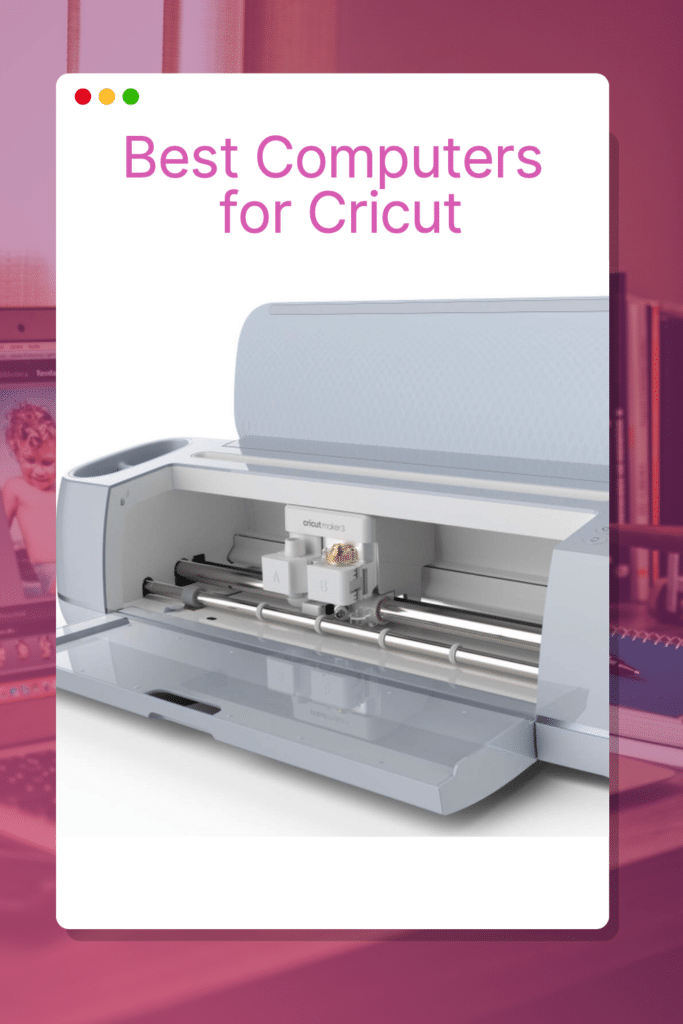
Frequently Asked Questions about Computers for Cricut
Q: What are the best laptops for Cricut Design Space?
A: The best laptops for Cricut Design Space are those with high processing power, sufficient RAM, a dedicated graphics card, and a USB port. Laptops with an Intel Dual Core processor are also recommended. Both Windows and Mac laptops can work well, but you should check the system requirements for the specific version of Cricut Design Space you plan to use.
Q: Do I need a laptop with a USB port for Cricut? A: Yes, a USB port is essential for connecting your Cricut cutting machine to your laptop and running the Cricut Design Space software. Most laptops come with at least one USB port, but it’s important to check that the laptop you choose has the necessary ports for your Cricut machine.
Q: What is the importance of an Intel Dual Core processor for Cricut Design Space? A: An Intel Dual Core processor is recommended for running Cricut Design Space because it provides the processing power needed to run the software smoothly. This is important for creating complex designs and ensuring that the software doesn’t lag or freeze during use.
Q: Is it necessary to have a dedicated graphics card for Cricut Design Space? A: While not strictly necessary, having a dedicated graphics card can improve the performance of Cricut Design Space, especially when working with complex designs. It can also help to reduce the load on the computer’s processor, which can lead to smoother performance overall.
Q: What is the best laptop for running Cricut Design Space? A: The best laptop for running Cricut Design Space is one that meets the system requirements for the specific version of the software you plan to use. Look for a laptop with high processing power, sufficient RAM, a dedicated graphics card, an Intel Dual Core processor, and a USB port. Both Windows and Mac laptops can work well, but it’s important to check the system requirements for your chosen version of Cricut Design Space.
Q: Is Cricut Design Space compatible with all laptops? A: No, Cricut Design Space is not compatible with all laptops. You’ll need a laptop that meets the system requirements for the specific version of the software you plan to use. These requirements can vary depending on the version of Cricut Design Space and the laptop’s specifications.
Q: Can Cricut Design Space be used on a Mac laptop? A: Yes, Cricut Design Space can be used on a Mac laptop as long as the laptop meets the system requirements for the specific version of the software you plan to use.
Q: Can Cricut Design Space be used on a Windows laptop? A: Yes, Cricut Design Space can be used on a Windows laptop as long as the laptop meets the system requirements for the specific version of the software you plan to use.
Q: Is it possible to use Cricut Design Space on a tablet or mobile device? A: While it is possible to use Cricut Design Space on some tablets and mobile devices, laptops are generally better suited to running the software due to their higher processing power, more memory, and better graphics capabilities.

Conclusion
Choosing the right computer is crucial if you’re a crafter or designer who wants to get the most out of your Cricut machine. The best computers for Cricut are those that can handle the demands of Cricut Design Space and provide a smooth, reliable experience.
When choosing a computer, you should consider factors such as processing power, RAM, and graphics capabilities. By investing in a computer that can handle your Cricut machine’s software, you can unlock the full potential of your Cricut and take your crafting and design projects to the next level.
Other articles you may enjoy…
Looking for a 13×19 Sublimation Printer? 7 Best Sublimation Printers for 2023.
6 FREE FRUITY Lemon Template Printables