Last Updated on July 27, 2023 by Dee
When it comes to digital art, having the right tools is crucial to achieving your desired outcome.
In the case of Procreate, a high-quality stylus or pencil can make all the difference.
The best pencil for Procreate should be responsive, accurate, and comfortable to use for extended periods.
There are a variety of pencils on the market that are compatible with Procreate, ranging from traditional styluses to more advanced models with pressure sensitivity and tilt recognition.
When considering which pencil to purchase, it’s important to pay attention to factors such as tip size, pressure sensitivity, and overall design.
Tip size can impact the level of detail you can achieve in your artwork, while pressure sensitivity allows for a more natural and nuanced drawing experience.
Additionally, the overall design of the pencil can affect how comfortable it is to hold and use for extended periods.
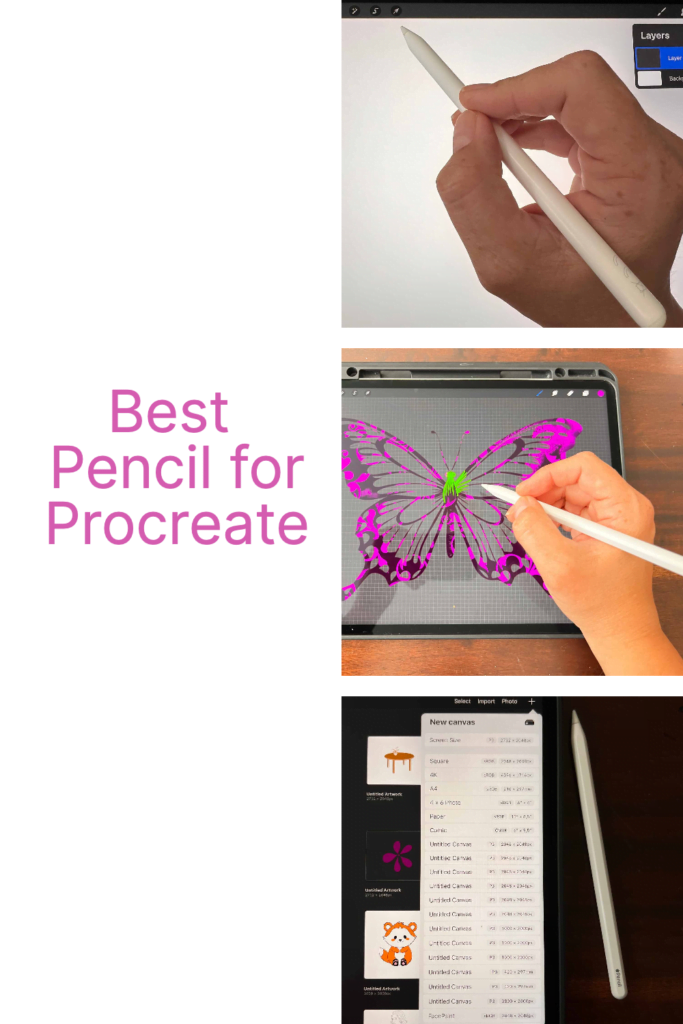
After extensive research and testing, we have identified the top five pencils for Procreate that meet these criteria.
Whether you’re a professional artist or a hobbyist, these pencils will provide you with the precision and control you need to bring your digital artwork to life.
**This page may contain affiliate links to products I have used or recommend. If you purchase something from this page, I may receive a small percentage of the sale at no extra cost to you.**
Best Pencils for Procreate
We know that finding the right pencil for Procreate can be a daunting task. With so many options available, it can be challenging to decide which one is the best for your needs.
That’s why we’ve put together a list of the top pencils for Procreate. Whether you’re a beginner or a professional artist, we’ve got you covered.
So, without further ado, let’s dive into our roundup of the best pencils for Procreate!
Apple Pencil (2nd Generation)

If you’re looking for the ultimate tool to take your note-taking, drawing, and signing documents to the next level, then the Apple Pencil (2nd Generation) is a must-have.
With its pixel-perfect precision, tilt and pressure sensitivity, and imperceptible lag, this pencil is a game-changer.
Pros
- The flat edge that attaches magnetically allows you to change tools with just a tap from your finger.
- The pencil works with a variety of iPad models, including the iPad Pro 12.9-inch, iPad Pro 11-inch, iPad Air, and iPad mini.
- The Apple Pencil transforms your iPad into a canvas, making it easy to draw, sketch, color, take notes, and mark up documents with pixel-perfect precision.
Cons
- The Apple Pencil is an expensive accessory to purchase.
- The pencil requires charging, which may be inconvenient for some users.
- Some users may find the pencil uncomfortable to hold for extended periods of time.
We’ve had the pleasure of using the Apple Pencil (2nd Generation) and can attest to its incredible precision and ease of use.
The flat edge that attaches magnetically is a game-changer, allowing you to switch between tools with ease.
The pencil works seamlessly with a variety of iPad models, making it a versatile tool for any creative or professional use.
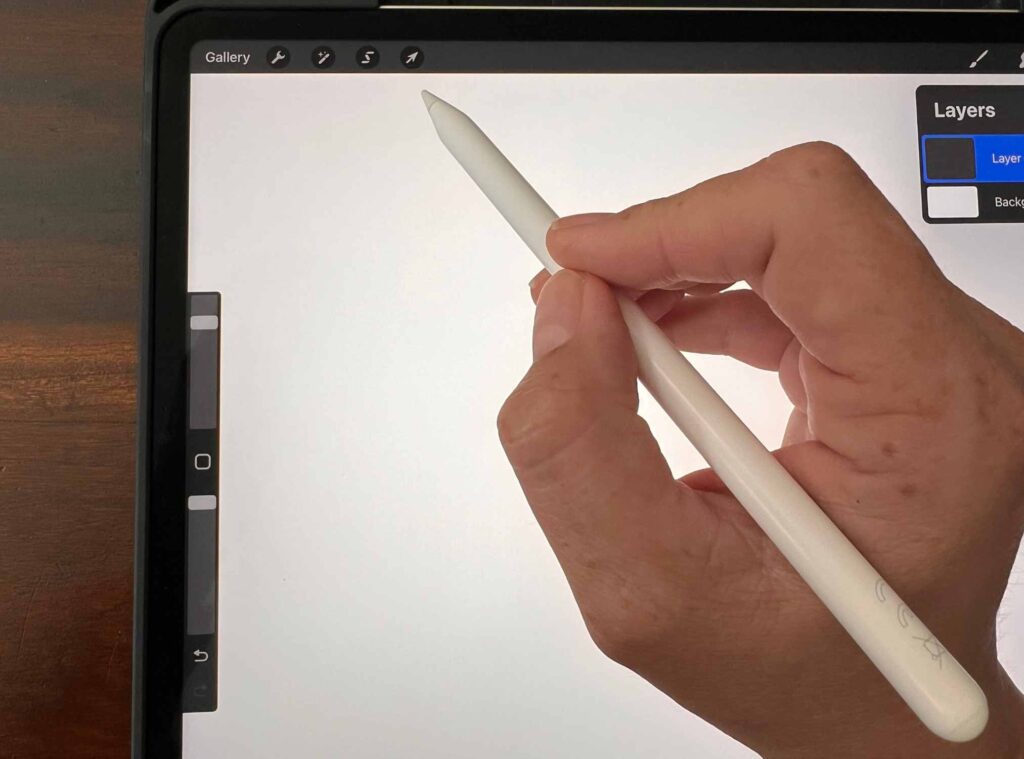
One downside to the Apple Pencil is its cost. It’s an expensive accessory to purchase, and some users may feel hesitant to invest in it.
Additionally, the pencil requires charging, which may be inconvenient for some users who prefer a more traditional pencil-and-paper experience.
Overall, if you’re looking for a tool that will take your iPad experience to the next level, the Apple Pencil (2nd Generation) is a must-have.
Its pixel-perfect precision, tilt and pressure sensitivity, and imperceptible lag make it an ideal tool for note-taking, drawing, and signing documents.
JAMJAKE Stylus Pen

We highly recommend the JAMJAKE Stylus Pen for anyone looking for a reliable and affordable alternative to the Apple Pencil.
Pros
- Compatible with a wide range of iPad models
- Precise and smooth writing experience
- Palm rejection technology for natural writing feeling
Cons
- Not compatible with older iPad models
- No pressure-sensitive design
- Tap to wake feature can be overly sensitive
The JAMJAKE Stylus Pen is a great choice for anyone looking for a more affordable option than the Apple Pencil.
It’s compatible with a range of iPad models, including the iPad Air 3rd/4th/5th Gen, iPad (6th/7th/8th/9th/10th Gen), iPad Mini 5th/6th Gen, and iPad Pro (2018-2022).
One of the standout features of the JAMJAKE Stylus Pen is its precise and smooth writing experience.
The 1.5mm pen tip is highly responsive and accurate, making it easy to execute finer instructions. The pen tip is also easy to install and tear off without any tools.
Another great feature of the JAMJAKE Stylus Pen is its palm rejection technology. This provides a natural writing feeling and quick, effortless interaction with your screen, giving you more accuracy and control against the screen.
However, it’s worth noting that the JAMJAKE Stylus Pen doesn’t have a pressure-sensitive design, which may be a dealbreaker for some users.
Additionally, the tap to wake feature can be overly sensitive, which may be frustrating for some users.
Blooding Stylus Pen

If you’re looking for a budget-friendly stylus pen for your iPad, the Blooding Stylus Pen may be worth considering.
Pros
- The pen is compatible with various iPad models, including the iPad Pro 11-inch and 12.9-inch (2018-2022), iPad Mini 5th/6th Gen, and iPad Air 3rd/4th/5th Gen.
- The magnetic design protects the pen from rolling and dropping, making it more portable and easier to organize.
- The pen nib is precise and sensitive, offering a smooth and lag-free drawing experience.
Cons
- The pen doesn’t work with older iPad models, such as iPad 1-5 Gen, iPad mini 1-4 Gen, iPad Air 1st/2nd Gen, and iPad Pro 12.9″ 1st/2nd Gen.
- The pen doesn’t charge when it’s on the magnetic side of the iPad.
- The pen may lag or skip occasionally.
We’ve tried out the Blooding Stylus Pen and found that it’s a decent option for those who don’t want to spend a lot of money on an Apple Pencil.
The pen’s palm rejection feature allows you to rest your hand comfortably on the iPad screen, while the magnetic design keeps the pen in place. The pen nib is precise and sensitive, making it suitable for drawing and note-taking.
Zagg Pro Stylus
The Zagg Pro Stylus is a great alternative to the Apple Pencil for iPad users who want a premium stylus without breaking the bank.
Pros:
- Affordable: Compared to the Apple Pencil, the Zagg Pro Stylus is much more affordable, making it a great option for those on a budget.
- Easy to use: The Zagg Pro Stylus doesn’t require any pairing, so it’s easy to use right out of the box. Simply turn it on and start using it.
- Tilt recognition: While the Pro Stylus doesn’t support pressure-sensitive writing and drawing, it does include tilt recognition, which allows for limited shading.
Cons:
- Limited features: While the Zagg Pro Stylus is a great alternative to the Apple Pencil, it doesn’t offer all the features of the Apple Pencil, such as pressure sensitivity.
- No palm rejection: The Zagg Pro Stylus doesn’t offer palm rejection, which means that it may be more difficult to use for some users.
- Limited compatibility: The Zagg Pro Stylus is only compatible with iPads, so if you have a different device, you’ll need to look elsewhere.
Overall, the Zagg Pro Stylus is a great alternative to the Apple Pencil for iPad users who want a premium stylus without breaking the bank. While it may not offer all the features of the Apple Pencil, it’s still a great option for those looking for an affordable and easy-to-use stylus.
Apple Pencil (1st Generation)

If you’re looking for a stylus that can transform your iPad into a digital canvas, then the Apple Pencil (1st Generation) is a great choice.
Pros
- The Apple Pencil (1st Generation) is sensitive to pressure and tilt, which makes it easy to vary line weight, create subtle shading, and produce a wide range of artistic effects.
- With pixel-perfect precision, tilt and pressure sensitivity, and imperceptible lag, Apple Pencil (1st generation) transforms into your paintbrush or your pencil. It makes painting, sketching, doodling, and note-taking better than ever.
- Apple Pencil (1st generation) works with a wide range of iPad models, including iPad (6th, 7th, 8th, 9th, and 10th* generation); iPad Air (3rd generation); iPad mini (5th generation); iPad Pro 12.9-inch (1st and 2nd generation); iPad Pro 10.5-inch; and iPad Pro 9.7-inch. * iPad (10th generation) requires USB-C to Apple Pencil Adapter.
Cons
- The Apple Pencil (1st Generation) is relatively expensive compared to other styluses on the market.
- The Apple Pencil (1st Generation) requires charging, which can be inconvenient if you forget to charge it before using it.
- Some users have reported issues with the tip of the Apple Pencil (1st Generation) wearing down over time.
We’ve been using the Apple Pencil (1st Generation) for several months now, and we’ve been impressed with its performance.
The pressure and tilt sensitivity make it easy to create a wide range of artistic effects, and the imperceptible lag ensures that there is no delay between the stylus and the iPad’s screen.
One thing to keep in mind is that the Apple Pencil (1st Generation) is relatively expensive compared to other styluses on the market. However, if you’re serious about digital art or note-taking, then it’s definitely worth the investment.
Another potential downside is that the Apple Pencil (1st Generation) requires charging. While the battery life is quite long, forgetting to charge it before using it can be inconvenient.
Finally, some users have reported issues with the tip of the Apple Pencil (1st Generation) wearing down over time.
While we haven’t experienced this issue ourselves, it’s something to keep in mind if you plan on using the stylus extensively.
Kacvtuy Stylus Pen

If you’re looking for a budget-friendly stylus pen for your iPad, the Kacvtuy Stylus Pen is a great option.
Pros
- Compatible with a wide range of iPad models
- Precise and sensitive tip for a natural writing experience
- Palm rejection technology and magnetic adsorption for ease of use
Cons
- Battery life could be longer
- Some users reported issues with the pen randomly turning off
- Not compatible with devices other than iPad
We recently tried out the Kacvtuy Stylus Pen and were impressed by its compatibility with a variety of iPad models.
The 1.5mm POM tip is sensitive and precise, making it easy to write and draw with on the iPad screen.
The tilt sensitivity function is a nice touch and allows for a variety of stroke thicknesses and depths.
The palm rejection technology is a game changer, allowing you to rest your hand on the iPad screen while using the pen without any interference.
The magnetic adsorption feature is also helpful for keeping the pen secure and organized.
The battery life could be longer, but it’s still reasonable at 9 hours of continuous use. The pen also goes into sleep mode after 5 minutes of inactivity to save power.
We did experience some issues with the pen randomly turning off, but this was a minor inconvenience.
Buteny Stylus Pen for iPad

If you’re looking for a reliable and highly responsive stylus pen for your iPad, we highly recommend the Buteny Stylus Pen. It’s easy to use, works seamlessly with Procreate and other apps, and offers pixel-perfect precision that allows you to create detailed digital art.
Pros
- Pixel-perfect precision
- No Bluetooth pairing required
- Ergonomically designed for all users
Cons
- The glove provided with the pen can be inconvenient
- Some users have reported issues with compatibility on certain devices
- The battery life could be longer
We were impressed by the Buteny stylus pen’s high level of precision, which allowed us to create detailed digital art with ease.
The pen is also incredibly responsive, with no delay between the movement of the stylus and what is displayed on the screen.
One of the best things about the Buteny stylus pen is that it requires no Bluetooth pairing, making it incredibly easy to use straight out of the box.
The pen is also ergonomically designed, making it comfortable to use for extended periods of time.
While the glove provided with the pen can be a bit inconvenient, we found that it was still a useful addition that helped to prevent smudging and improve accuracy.
However, some users have reported issues with compatibility on certain devices, so it may be worth double-checking before you buy.
JAMJAKE Stylus Pen for iPad

If you’re looking for an affordable alternative to the Apple Pencil, the JAMJAKE Stylus Pen for iPad is a great option.
Pros
- Palm rejection feature allows for comfortable writing and drawing
- Tilt function enables drawing of different strokes with varying thickness and depth
- Fast charging time of 15-20 minutes with 8-10 hours of battery life
Cons
- Not compatible with pre-2018 versions of the iPad series
- Lacks pressure sensitivity for drawing
- Palm rejection feature may not work perfectly with all drawing apps
We recently tried out the JAMJAKE Stylus Pen for iPad and were impressed with its performance.
The palm rejection feature allowed us to comfortably rest our hand on the screen while writing or drawing without any interference, and the tilt function enabled us to create strokes of varying thickness and depth for more detailed drawings.
The fast charging time of 15-20 minutes was also a plus, and the battery life of 8-10 hours was more than enough for our needs.
However, it’s worth noting that the JAMJAKE stylus pen is not compatible with pre-2018 versions of the iPad series, so be sure to confirm your device before purchasing.
While the JAMJAKE stylus pen lacks pressure sensitivity for drawing, it’s still a great affordable alternative to the more expensive Apple Pencil.
However, we did notice that the palm rejection feature may not work perfectly with all drawing apps, so keep that in mind if you plan on using it for drawing.
Bbata Stylus for iPad Pencil 9th/8th Generation 10.2″

If you’re looking for an affordable alternative to the Apple Pencil, the Bbata stylus for iPad is a great option for both drawing and writing.
Pros
- The 1.5mm fine point allows for high accuracy and precision, providing comfortable pen-like control for iPad 9th/8th Gen stylist pens.
- The touch-control power on/off idea by human finger makes it easy to control.
- The anodized aluminum body provides durability and offers a stylish appearance.
Cons
- The battery life may not last as long as advertised.
- The pen may not sense pressure, so you may lose that feature when using pressure-sensitive brushes on Procreate.
- The pen may require a certain angle to write properly.
This stylus pen is easy to use and provides a smooth, precise pen-writing experience. It’s perfect for taking notes and drawing apps.
The Bbata stylus for iPad comes with a USB type-C charging cable, an additional replacement tip, and a user manual.
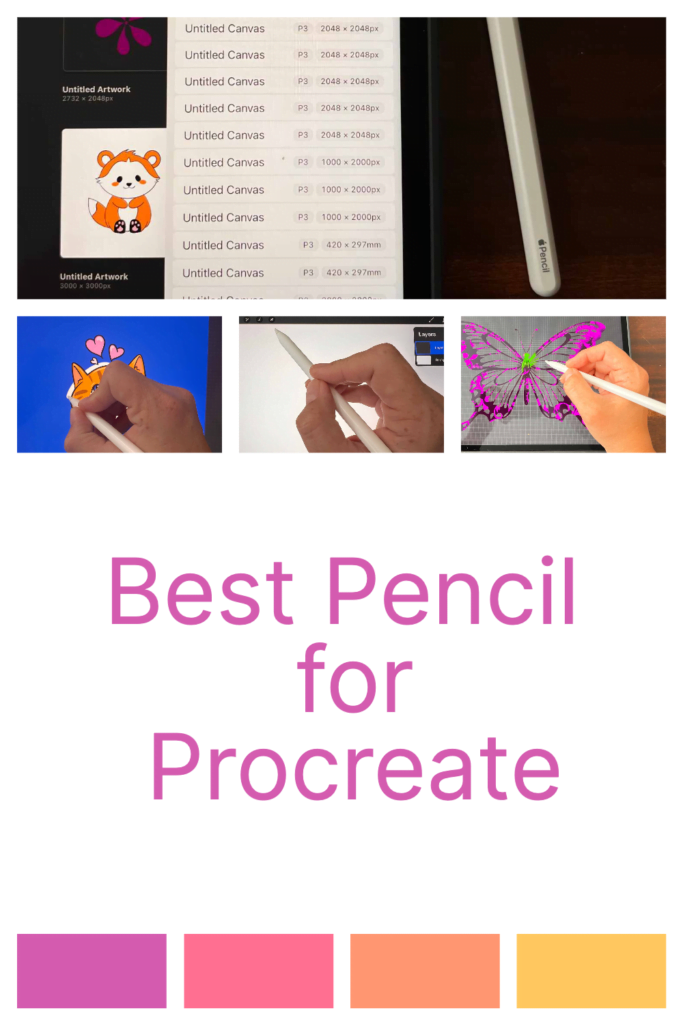
Pencils for Digital Artists: Beginners vs. Professionals
In the world of digital art, the tools artists use can greatly influence the quality and style of their work. This is especially true when it comes to the choice between professional-grade and beginner-level styluses. Let’s explore what types of pencils or styluses professional digital artists use compared to beginners.
Professional digital artists often seek out high-quality digital pens that offer a plethora of features and precision. These artists often opt for tools like the Apple Pencil or iPad stylus, which provides a smooth and responsive drawing experience.
The iPad stylus stands as the only stylus many professionals will consider due to its tilt and pressure sensitivity, palm rejection, and minimal latency. Its ability to mimic the feel of traditional drawing makes it a preferred tool for those working on a touchscreen device.
However, the Apple Pencil isn’t the only high-end tool that professionals use. There are also numerous Apple Pencil alternatives available, which offer similar precision and feature sets.
Some alternatives include the Logitech Crayon and the Adonit Note+. These digital pens offer high-end performance without being tied exclusively to Apple’s ecosystem. Professional digital artists choose these tools for their versatility, compatibility with multiple devices, and range of artistic applications.
On the other end of the spectrum, beginners in the digital art field might be hesitant to invest in these top-tier tools right away. Instead, they often start with cheaper stylus options that allow them to experiment and learn the ropes. A cheap stylus might not offer the advanced features of an iPad stylus or its alternatives, but they provide a more accessible entry point to digital art. These styluses can still function on a touchscreen device, but they may lack the advanced pressure sensitivity or palm rejection features found in more expensive models.
Options such as a basic capacitive stylus pen are common among beginners. They are straightforward, easy-to-use, and affordable. As a beginner becomes more comfortable and proficient in their craft, they may then decide to upgrade to a more advanced stylus pen to improve their capabilities and refine their work.
Ultimately, the choice between professional and beginner tools comes down to the artist’s needs, experience, and budget. As a beginner, starting with a less expensive stylus can provide an excellent introduction to digital art before investing in more advanced tools.
For professional digital artists, the investment in high-quality digital pencils can pay off in their enhanced control and capabilities, leading to more polished and precise artwork.

Buying Guide
When choosing the best pencil for Procreate, there are a few key features to consider. Here are some things to keep in mind:
Tip Size and Shape
The tip size and shape of your pencil will determine the type of lines you can create.
A smaller tip will allow for finer details, while a larger tip will create bolder lines.
The shape of the tip can also affect the texture of your strokes.
Some pencils have a tapered tip for more control, while others have a chiseled tip for varied line widths.
Pressure Sensitivity
Pressure sensitivity is an important feature to consider when selecting a pencil for Procreate.
This feature allows you to control the thickness of your lines by adjusting the pressure of your strokes.
The more pressure sensitive a pencil is, the more control you will have over your strokes.
Comfort and Grip
When using a pencil for extended periods of time, comfort and grip are important factors to consider.
Look for a pencil with a comfortable grip that fits well in your hand.
Some pencils have a rubberized grip, while others have a textured or contoured grip for added comfort.
Compatibility
Make sure the pencil you choose is compatible with Procreate. Some pencils require specific apps or software, while others may have limited compatibility with certain devices.
Price
The price of a pencil can vary greatly depending on the features and brand. Keep in mind that a higher price does not always guarantee better quality. Consider your budget and the features you need before making a purchase.

Conclusion
It’s clear that choosing the best pencil for Procreate isn’t a one-size-fits-all answer. The right tool brings your vision to life, whether you’re a seasoned pro or a novice just beginning your digital art journey. Professional artists may find unparalleled precision and fluidity with the Apple Pencil or other high-end alternatives, transforming their iPad into a canvas teeming with possibilities. On the other hand, beginners can also discover a world of digital creativity with an affordable and straightforward stylus. Remember, the journey of art is all about exploration and growth, and the pencil you choose today might evolve as your digital art skills flourish. Whichever pencil you decide to use, remember the goal: to create, express, and inspire. Happy creating!
Frequently Asked Questions
What is the best stylus for Procreate on iPad?
When it comes to the best stylus pens for Procreate on iPad, we recommend the Apple Pencil 2. It offers the best performance and precision. It also has tilt and pressure sensitivity, making it ideal for drawing and sketching.
What is the best stylus for Procreate on iPad Air?
For the iPad Air, we recommend the Apple Pencil 2. While the Apple Pencil 1 offers great performance and precision, it doesn’t have the tilt and pressure sensitivity of the Apple Pencil 2.
What pencils are compatible with Procreate?
If you’re looking for an Apple Pencil Alternative, Procreate supports a variety of styluses, including the Apple Pencil, Logitech Crayon, and Adonit Pixel. However, not all styluses work the same, so we recommend checking compatibility before purchasing.
What type of stylus do I need for Procreate?
To use Procreate, you’ll need a stylusor digital pen that’s compatible with your device and offers the features you need. We recommend the Apple Pencil 2 for the best performance and precision.
Do you need the Apple Pencil for Procreate?
While you don’t need the Apple Pencil to use Procreate, it’s the best option for artists who want the most precision and control. Other styluses may work, but they may not offer the same level of performance.
Apple pencil alternatives for artists
If you’re looking for an alternative to the Apple Pencil, we recommend the Logitech Crayon. It offers great performance and is more affordable than the Apple Pencil. However, it doesn’t have the same level of precision or features as the Apple Pencil.
Other articles you may enjoy…
The best iPad screen protectors for drawing
Gloves for Drawing on Ipad | 9 Best Options
