Last Updated on September 13, 2023 by Dee
Looking for the best printer for stickers? If you’re an artist, nothing can be more exciting than going from idea to production on a cool new sticker.
Picking the right printer for your project is essential for high-quality results, and so today, we’re taking you through 14 of the top printers to make sure your artwork looks amazing and stuck onto whatever surface you choose! Whether you’re creating stickers for modern girls names or any other project, choosing the right printer is essential. This list has something perfect, no matter what sort of job or level of detail you need.
Read on to learn more about these fantastic printing options and which ones will bring new life to your artwork – from vibrant prints of greeting cards and abstract art pieces to full-color vinyl transfers!
**This page may contain affiliate links to products I have used or recommend. If you purchase something from this page, I may receive a small percentage of the sale at no extra cost to you.**

My Top 3 Picks: Printer’s for Sticker Printing
These top three printers produce high-quality prints on a variety of different papers, but for those of us who are crafters and are looking for a printer that prints beautifully on vinyl, then these are for you!
Canon PIXMA PRO-200 Wireless Professional Color Photo Printer
HP OfficeJet 5255 Wireless All-in-One Printer
HP Envy Inspire 7955e Wireless Color All-in-One Printer
Read on for an in-depth write-up on the best printers for printing stickers.
Best Printers for Stickers
Canon PIXMA PRO-200 Wireless Professional Color Photo Printer

If you’re looking for the best inkjet printer then the Canon PIXMA PRO-200 is definitely worth considering. This high-quality photo printer is excellent for printing stickers
It has a high print resolution which means professional, rich, vibrant printing capabilities. Plus it’s designed to be incredibly compact so you can fit it into even the tightest of spaces.
It’s speedy, too, with a bordered A3 plus size print taking just 90 seconds!
It’s also perfect for those needing flexibility with its compatibility for media and sizes ranging from borderless up to 19” x 13” or custom sizes up to 39” x 13” compared to other printers on the market.
To make creating professional prints faster and easier than ever, it comes with Canon’s Professional Print & Layout software – brilliant!
If you need an easy-to-use, reliable and high-quality printer for your stickers artwork, then you can’t go wrong with the PIXMA PRO-200!
With the utilization of WI-FI1 or a networked ETHERNET connection, you can print items up to 13” x 39” with PANORAMA PRINTING. It also has an automatic document feeder.
This allows printing in custom sizes, providing more creative projects and opportunities.
Quick Overview: Canon PIXMA PRO-200
- Professional-grade printing of rich and vibrant colors that you can depend on for all your sticker artwork needs.
- This printer is incredibly compact and takes up minimal space, perfect for those who work in tight spaces.
- It’s also incredibly fast, with prints of borderless A3+ size taking only 90 seconds!
- It comes with Canon’s Professional Print & Layout software that helps you create professional prints quickly and easily.
- WI-FI1 or a networked ETHERNET connection
- Allows for PANORAMA PRINTING of sizes up to 13” x 39”, providing more creative projects and opportunities.
- All these features combined make the PIXMA PRO-200 the go-to printer for stickers in 2023!
HP 8025
If you are looking for a reliable printer to fuel your sticker printing business, the OfficeJet Pro 8025 by HP is an ideal choice.
This printer packs a big punch, from its powerful inkjet technology to its significantly smaller dimensions of 8.5 x 18.8 x 20.8 inches, making it perfect for smaller offices or working groups who want professional results without taking up too much space in their work environment.
Thanks to the 8025’s lightweight design and comprehensive feature set, it can crank through hundreds of stickers each month with ease – perfect for shops or businesses that rely on this kind of high-volume output!
If you need to print vinyl stickers, the HP OfficeJet Pro 8025 is an excellent choice every time!
Quick Overview: HP OfficeJet Pro 8025
- The HP OfficeJet Pro 8025 is ideal for any sticker printing business, offering powerful inkjet technology and a compact, lightweight design.
- With dimensions of only 8.5 x 18.8 x 20.8 inches, this printer takes up minimal space in your office or work environment, yet can still accommodate high-volume printing of hundreds of stickers each month.
- Its feature set makes it ideal for both large and small sticker printing jobs, delivering professional results every time.
- All in all, the HP OfficeJet Pro 8025 is one of the best printers for stickers in 2023!
HP ENVY Wireless All-in-One Photo Printer
The HP ENVY Wireless All-in-One Photo Printer is a great choice for beginners who need quality printing without breaking the bank.
Not only does it have a wireless system, making it easily accessible with WiFi, but it also has impressive performance potential when it comes to printing vinyl stickers.
Even though this budget model doesn’t have the same feature sets as some other models on the market, its versatile nature lets you copy, transfer data, and print at a smooth speed within an acceptable timeframe of 7MB/s no matter the paper size – making it perfect for those looking to save time and money.
Plus, this sleek machine won’t take up too much space – weighing in at 12 pounds.
Quick Overview: HP ENVY Wireless
- The HP ENVY Wireless All-in-One Photo Printer is the perfect solution for beginner sticker printers who don’t want to spend a fortune.
- It is equipped with a wireless system and can connect to Wifi to provide easy access.
- When it comes to printing vinyl stickers, this budget model has impressive performance potential.
- It is versatile enough to copy, transfer data, and print at a speed of 7MB/s on any sized paper. Plus, this lightweight printer only weighs 12 pounds so that it won’t take up too much space.
HP Envy Inspire 7955e Wireless Color All-in-One Printer

The HP Envy Inspire 7955e Wireless Color All-in-One Printer is a fantastic choice for those looking for a printer that can help them make vibrant and professional-looking stickers.
LAPTOP Mag 2022 declared it as one of the best all-in-one printers and with good reason; It provides 6 months free ink subscription when you activate HP+, so you don’t have to worry about running out of ink in the middle of your project.
Being user-friendly makes printing documents, high-quality borderless photos, creative projects or anything else equally easy– making it a fantastic home office tool.
Its true-to-phone quality prints make your photos look as vibrant as they do on your screen, while its custom photo features in the HP Smart app ensure that there’s nothing stopping you from achieving the perfect sticker.
[Related article: Aesthetic Things to Draw]
The HP Envy Inspire 7955e Wireless Color All-in-One Printer is an artful ally, providing vibrant prints of all your stickers and designs in one compact, sustainable device.
It’s 45% recycled plastic construction helps reduce our environmental impact, while its customizable touchscreen shortcuts make it easy to get it all done with a few taps.
This printer offers flexible media types—from plain paper to glossy brochures—so you can print whatever aesthetic masterpiece you’ve got lined up.
It also has built-in self-healing Wi-Fi technology, so you can stay connected without having to troubleshoot!
With the HP Envy Inspire 7955e, you have the capability and convenience to produce any type of sticker your creative heart desires in sizes from 4 x 6 inches up to 8 x 10 inches.
[Related article: Whats the right Digital Art Canvas Size?]
Quick Overview: HP Envy Inspire 7955e
- The HP Envy Inspire 7955e Wireless Color All-in-One Printer is an all-in-one printer that is perfect for making vibrant and professionally looking stickers.
- It was declared by LAPTOP Mag 2022 as one of the best all-in-one printers, and it offers 6 months free ink subscription when you activate HP+.
- It is user-friendly and prints true-to-phone quality photos.
- The custom photo features in the HP Smart app ensure that getting perfect stickers can be achieved easily.
- Its construction is 45% recycled plastic, which helps reduce environmental impact.
- It offers flexible media types and built-in self-healing Wi-Fi technology.
- It is capable of producing any type of sticker in sizes from 4 x 6 inches up to 8 x 10 inches.
HP OfficeJet Pro 8035e Wireless Color All-in-One Printer

The HP OfficeJet Pro 8035e Printer is one of the best choices for printing stickers in a home office environment.
This printer offers exceptional value and quality to ensure that your sticker prints are bold and vibrant.
It has lightning-fast printing speeds, up to 20 pages per minute, plus it comes with a code that allows you to redeem eight months of HP instant ink based on printing 100 pages per month.
This ensures that you’ll always have an adequate supply of ink when you need it the most.
Additionally, this printer incorporates Smart Tasks technology allowing you to quickly and easily digitize and organize receipts and business documents on your phone – making paperwork 50% faster.
Not only does this convenient tool function efficiently, but its sustainable design is eco-friendly; made from recycled plastics and other elements.
Quick Overview: HP OfficeJet Pro 8035e
- The HP OfficeJet Pro 8035e Printer is a great choice for home office sticker printing, offering exceptional value and quality in prints.
- It has lightning-fast printing speeds up to 20 pages per minute, plus an eight-month subscription of HP instant ink based on 100 pages printed each month.
- Smart Tasks technology allows you to quickly and easily digitize and organize documents on your phone, making paperwork 50% faster.
- The printer is sustainably designed with recycled plastics, making it an ecofriendly choice.
Brother HL-L3230CDW Compact Digital Color

The Brother HL-L3230CDW digital color printer is the perfect pick for busy and artsy folks alike. Brother laser printers are well known for getting your print job done fast and for producing slick prints.
With up to 25 pages per minute printing speed, you won’t find yourself waiting around for hours trying to get your project completed with one of these laser printers.
Printing vibrant colors can be costly without this printer – so don’t worry about going over budget just for that aesthetic touch.
You’ll also save time on refills with the 250-sheet paper tray, which adjusts from letter size to legal size paper.
But don’t forget that it has extra options, too – like built-in wireless networks, WiFi Direct capabilities, and even USB interfaces.
And when all else fails, you still have its easy-access mobile device wireless printer features!
Quick Overview: Brother HL-L3230CDW
- It has a speedy 25 pages per minute printing speed
- An adjustable 250-sheet paper tray that can accommodate both letter size and legal size paper.
- Vibrant color printing capabilities, built-in wireless networks, WiFi Direct capabilities, USB interfaces, and easy access mobile device wireless printing options.
Brother HL-L3210CW Compact Digital Color Printer
If you’re looking for a wireless printer that’s going to keep you moving, then the Brother HL-L3210CW is the way to go.
This digital color printer has an impressive print speed of up to 19 pages per minute. It allows you to affordably create professional quality, rich, vivid colored documents with laser printing precision.
It’s also loaded with features like a 250-sheet paper tray that adjusts for legal or letter paper and a manual feed slot for cardstock, envelopes, and more.
You’ll also love the built-in wireless, WiFi Direct, and USB interfaces so you can easily print and connect your way – plus wireless mobile device printing too!
Quick Overview: Brother HL-L3210CW
- Impressive print speed of up to 19 pages per minute, allowing you to quickly and affordably create professional quality, rich, vivid colored documents with laser printing precision.
- The printer also features a 250-sheet paper tray
- Manual feed slot for cardstock and envelopes,
- Built-in wireless, WiFi Direct, USB interfaces, and wireless mobile device printing.
HP OfficeJet 5255

I’m totally in love with my HP OfficeJet 5255! It’s such an affordable and useful tool for those of us who are into printing our own stickers.
Not only does it do an incredible job of accurately producing super-realistic gradients, but the print quality is nothing short of amazing.
In fact, at 1200 dpi resolution, it’s like looking at a masterpiece no matter what I’m printing.
On top of all that, it can handle up to several hundred pages monthly, making it an excellent printer for both small businesses and home offices alike.
Honestly, it’s the best choice for anyone wanting to get started creating their own stickers.
Quick Overview: HP OfficeJet 5255
- HP OfficeJet 5255 is the best choice for anyone wanting to get started creating their own stickers. It’s an incredibly affordable and useful tool that offers an impressive print quality of up to 1200 dpi resolution.
- The prints are so realistic that they look like a masterpiece, no matter what design you’re printing out.
- It’s capable of handling up to several hundred pages monthly, making it a great printer for both small businesses and home offices.
- An all-around reliable choice for producing high-quality stickers!
HP DeskJet Plus 4155

HP’s DeskJet Plus 4155 is the cheapest sticker printer available for 2023. The Inkjet printer is not only very affordable but has everything the typical printer needs.
Quick Overview: HP DeskJet Plus 4155
HP DeskJet Plus 4155 is an affordable printer for stickers in 2023 and offers great value for money.
Canon Pixma iX6820 – Most Affordable Printer for Stickers
If you’re a sticker enthusiast looking for a budget printer with the perfect combination of affordability, simplicity, and performance, then the Canon Pixma iX6820 should be at the top of your list.
This user-friendly device produces vibrant images on both glossy and matte papers, making it ideal for printing stickers to use in planners or scrapbooks.
With crisp output and blazing speeds, this compact machine may be small in size, but it definitely packs a punch when it comes to energy efficiency and value.
Plus, it’s easy to set up and operate, ensuring that you can quickly get started with creating professional-quality graphics.
Quick Overview: Canon Pixma iX6820
- Canon Pixma iX6820 is the most affordable printer for stickers, perfect for those looking for an efficient and simple device to produce vibrant images on both glossy and matte papers.
- Its compact size packs a punch when it comes to energy efficiency and value, delivering crisp output and blazing speeds.
- The printer is easy to set up and operate, so you can quickly begin creating professional-quality graphics.
- Ideal for printing stickers to use in planners or scrapbooks.
Canon Pixma IP8720 Inkjet Color Printer

If you’re in the market for a printer that can handle print jobs of all sizes, with quality and detail that can’t be beaten, then the Canon Pixma IP8720 is a great choice.
If you often work with Cricut stickers and require clear, crisp, high-resolution prints, then this is the perfect machine for your needs.
Working with an impressive x280 dpi resolution and having an array of connections, including WiFi, USB and AirPrint, allow for limited fuss no matter where you are working from.
Although it isn’t the most economical of choices it sure offers value for money with performance that competitors can not match.
Quick Overview: Canon Pixma IP8720
- Canon Pixma IP8720 Inkjet Color Printer is the best printer for stickers in 2023 due to its impressive x280 dpi resolution and range of connections, such as WiFi, USB and AirPrint.
- This versatile machine can handle print jobs of all sizes with stunning quality and detail, making it perfect for Cricut sticker printing.
- Although it is not the most economical choice, its performance cannot be matched and offers great value for money.
Canon Wireless Pixma TR-Series Inkjet

The Canon Wireless Pixma TR-Series Printer is one of the best solutions for anyone looking to print stickers.
It’s not only super stylish and compact, but also incredibly easy to set up.
Plus, you’ll get an extra bonus with a set of ink when purchasing this printer!
Speaking of features, you’ll be able to enjoy AirPrint2, Auto 2-Sided (Duplex) Printing, and Borderless Printing4 through the Canon PRINT App3, making sure your prints come out just the way you want them.
As if that wasn’t enough, it also comes with great scanner features like Auto Document Feeder (ADF), Auto Scan Mode13, and wireless scanning1 – perfect for any project requiring frequent scans.
Quick Overview: Canon Wireless Pixma TR-Series
- The Canon Wireless Pixma TR-Series Printer is the ideal solution for anyone looking to print stickers with style and ease.
- This printer comes with a set of ink when purchased, so you don’t have to worry about running out of supplies.
- You can enjoy features like AirPrint2, Auto 2-Sided (Duplex) Printing, and Borderless Printing, through the Canon PRINT App3.
- Scanning features like Auto Document Feeder (ADF), Auto Scan Mode13, and wireless scanning1 are also included.
Epson XP 6000

Out of the many printers available on market, the Epson XP 6000 is one of the best choices for printing stickers.
It truly stands out with its small and powerful size that makes it perfect for those without extra room in a home office.
What really makes this printer shine out compared to others is its easy installation ability, allowing you to have prints around an open living area without a problem.
Additionally, it prints 4 x 6 images in fifteen seconds with a connection to your computer – talk about productivity!
Whether you need a printer for basic lightweight prints or large-sized borders, I’d definitely recommend the Epson XP6000. A great pick that won’t let you down!
Quick Overview: Epson XP6000
- The Epson XP6000 is an excellent choice for those searching for a printer to produce stickers in 2023. It is small and lightweight, making it ideal for tight spaces.
- Easy installation means you can have prints around any open living area, without worry.
- For added convenience, the printer has a connection to your computer and can produce 4×6 images in fifteen seconds.
- Whether you’re looking for basic lightweight prints or larger, borderless printing, the Epson XP6000 is a great pick that won’t disappoint.
Epson Expression ET-2750 Wireless Sticker Printer

The Epson Expression ET-2750 is an ideal printer for printing stickers. It’s super affordable and has a sleek design that makes it fit in any workspace.
With the Expression’s Super Tank system, you can save a great deal of money over time- no need to worry about frequent cartridge replacement due to long-lasting ink cartridges!
The 1.5″ monitor and angled flatbed scanner also make for easy scanning and managing of your documents.
If you are looking for a printer to get your sticker printing missions accomplished quickly and efficiently, look no further than the Epson Expression ET-2750!
Quick Overview: Epson Expression ET-2750
- The Epson Expression ET-2750 Wireless Sticker Printer is the perfect printer for printing high-quality stickers.
- It has a sleek and modern design that would look great in any workspace or home office.
- Its Super Tank system helps to save money over time as it has long-lasting ink cartridges, reducing the need for frequent replacements.
- It also has an easy-to-use 1.5″ monitor and angled flatbed scanner, making it simple to scan and manage documents.
- The Epson Expression ET-2750 Wireless Sticker Printer is a great choice for getting your sticker printing missions done quickly and easily!
How to Choose the Best Printer for Stickers?
Printing the perfect sticker isn’t just about the design -it’s also about having the right equipment.
One of the most important things to consider when choosing a printer for a sticker project is whether it can handle different types of paper.
If you’re working on small or complex designs, opt for a printer that has more adjustable settings.
Mil thickness and resolution are other factors you should keep in mind; both will affect the quality of the finished product.
(Mil thickness is the thickness of the paper, and resolution is used to measure the clarity of the printed image).
Finally, compare potential printers’ speeds and remember that buying a costlier model doesn’t always guarantee better results!
With these tips in mind, you’ll soon have your desired stickers without hassle or extra stress.

Can a regular printer print stickers?
Of course, regular printers are capable of printing stickers! All one has to do is find the appropriate sticker paper material and feed it into the printer.
You can also use standard printer paper and laminate it after printing. Read this article for how to laminate at home.
The print results will give you a crisp and vibrant sticker with no hassle – and that’s just one example of many.
With regular printers nowadays capable of producing beautiful prints on all sorts of materials, why not stickers too?
Boasting a more affordable cost than specialty printers, regular printers make it easy to turn even ordinary scraps of paper into gorgeous works of art.
And if you’re looking to create a unique, eye-catching sticker design for your next promotion or project – Regular printer-made stickers are for sure worth considering!

Factors to Consider when choosing the best sticker printer:
Speed of the Printer
When deciding on the best sticker printer for your needs, one of the most important factors is speed.
Print speed is determined by both the resolution capability and the type of printer you choose.
If you’re churning out hundreds of stickers at a time, you’ll likely opt for an economical, low-cost inkjet that prints at around 6 pages per minute.
Or, if you’re after something a bit higher quality in terms of resolution as well as faster printing speeds, then you might go for a laser printer.
These can typically print upwards of 30 pages per minute!
Regardless of your route, keep in mind that faster print speeds will certainly help ensure that your sticker projects run smoothly and efficiently in less time.
Connectivity
Most printers today are wireless and can print right from your laptop or desktop, but be sure to double-check that the printer you’re considering is compatible with the gadgets you already own.
If you want a truly wireless experience, make sure to look into Bluetooth-enabled models.
A good connection will ensure you can transfer designs quickly without interruption and produce quality prints every time.
You may find picking out the perfect printer for your sticker needs tedious, but comparing features such as connectivity can help you save time and money in the end.
Performance
When choosing a printer for stickers, performance should be a top priority. A great-performing printer will guarantee high-quality prints that are both durable and fade-resistant, so you can rest assured that your stickers will look their best every time they’re used.
When shopping for a printer, consider speed, resolution, and print environment settings to ensure that you’re getting exactly the performance you need.
User-Friendliness
Another important factor to consider when selecting a printer is its user-friendliness; make sure that it’s easy to use, quick to set up, and provides all the features you need.
Cost
Finally, if cost is an issue, carefully compare prices between models and choose one with excellent value for money.
These tips will help you find the perfect printer for all your sticker printing needs!
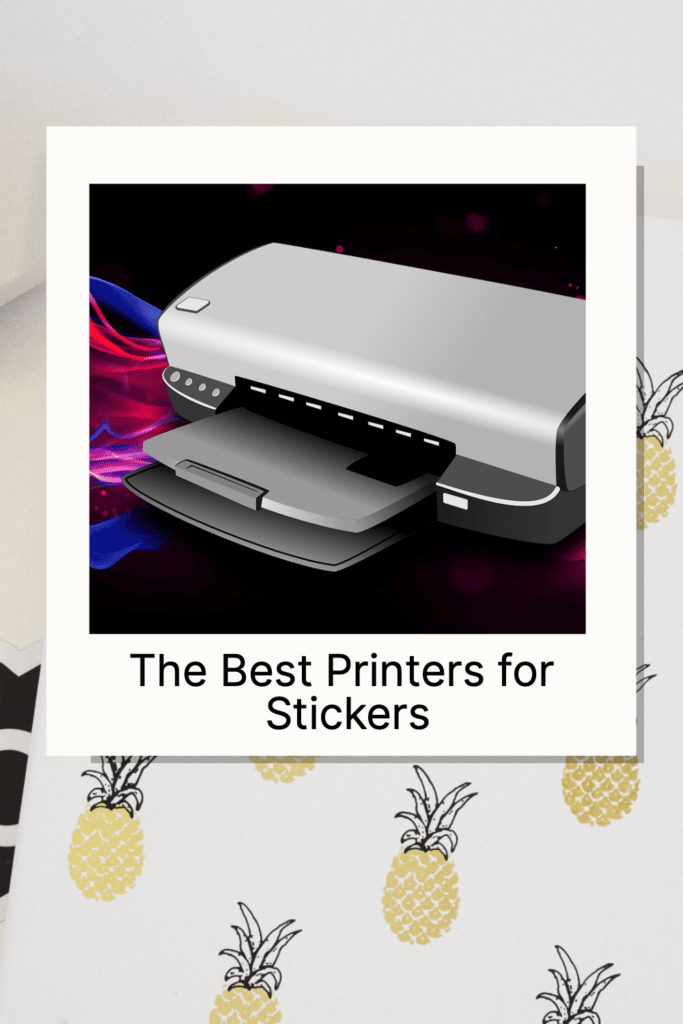
Which brands produce the best printers for stickers on the market?
Choosing the best printer for your needs can be a tricky choice, so it pays to arm yourself with knowledge before you make the big purchase.
An HP printer is known for its reliability and long lifespan, while a Canon printer is praised for its top-notch print quality and AirPrint capabilities.
An HP inkjet printer offers an impressive list of features at an affordable price point, while an Epson printer is praised for its speedy prints and wide media compatibility.
Each offers unique advantages depending on your needs, so take some time to consider which would be most beneficial to you!
Best way to cut stickers: Cricut
Working with stickers is an art form; there is no doubt about it.
Drop the scissors!
Crafting the perfect design to represent you can be a labor of love, which is why so many people turn to Cricut when they want to cut their own stickers.
The machine provides precision tools and technology that allow you to customize your designs and get exactly what you envisioned in no time!
Plus, with easy-to-follow instructions, both beginner and experienced crafters alike can enjoy experimenting with the Cricut without breaking a sweat.
Whether you decide to use intricate designs or vibrant colors, taking control of your own sticker-cutting journey can be just what you need to step up your crafting game.
Which Cricut machines are best for cutting stickers on vinyl?
Cricuts are a great tool for anyone with a crafty bone in their body. When it comes to creating the perfect stickers on vinyl, there are a few Cricut machines that stand out from the crowd!
The Cricut Explore and Maker are both top-of-the-line models, perfect for making custom stickers and decals like a pro.
Both offer superior cutting capabilities when it comes to vinyl while allowing you to add intricate designs with their various tools.
Whether you’re a diehard DIYer or just want to spruce up your laptop case with some sparkly stickers, these two Cricut machines will get the job done like no other!
How to print my own stickers?
Printing your own stickers is an awesome way to customize and express yourself! Whether you’re giving them as gifts or decorating a space, it’s easy to print any image you like onto sticker sheets.
All you need is a computer, access to an inkjet printer, and some special sticker paper. Start by searching online for free images or use images of your own artwork that you can transfer into a digital format.
Edit the colors or add text if desired, then use the ‘Print’ function on your printer to select the special sticker paper option in order to create colorful, personalized stickers right at home.
Best Sticker Paper
Koala Printable Vinyl Sticker Paper for Inkjet Printer
Premium Printable Vinyl Sticker Paper for Your Inkjet and Laser Printer
Mr-Label White Matte Printable Vinyl Sticker Paper

Frequently Asked Questions about Printer for Stickers…
Which printer is best for sticker printing?
Creative professionals seeking the perfect printer for sticker printing should look no further than the Canon PIXMA PRO-200.
What kind of printer is best for vinyl stickers?
If you’re looking to get into vinyl sticker printing and want to start off with the right kind of printer, it can seem intimidating.
But don’t worry; there are plenty of affordable options out there.
Inkjet printers are generally great for smaller-scale projects and they use pigment-based inks that provide superior quality on most sticker materials, but if you’re working on a larger scale then you’re probably going to want a wide format printer.
Look for one that has inks that can produce amazing vibrant colors because those will offer the highest quality prints.
What kind of printer do you need for stickers?
The kind of printer you need depends on the type of stickers you plan to make. Inkjet printers are best for smaller projects, while laser and wide-format printers are better for larger ones.
Can I print stickers with any printer?
Yes. Any printer can print stickers, although the quality of your prints may vary depending on the type of printer you use.
Are inkjet printers good for stickers?
Yes, inkjet printers are ideal for printing stickers. They use a pigment-based ink that provides superior quality on most sticker materials. Even though the inks can be more expensive than other types of printer inks, they offer a longer lifespan when used correctly.
What is a good printer for labels and stickers?
The Brother HL-L3210CW is a great printer for labels and stickers. It offers fast print speeds, high-quality prints, and a variety of sizes.
What type of printer is best for photos?
When it comes to printing photos, inkjet printers are the best option. They use a pigment-based ink that produces stunning, vivid colors and excellent detail in your images. For best results, look for one with individual cartridges so you can replace only the specific color that runs out.
Are HP printers good for stickers?
Yes, HP printers are an excellent choice for printing stickers. They use pigment-based inks that provide superior quality on most sticker materials and a variety of tools to help you create intricate designs. Plus, most HP ink cartridges have a long shelf life and can be refilled for added savings.
Can HP Laserjet print stickers?
Yes, HP Laserjet printers are capable of printing stickers. They offer fast print speeds and high-quality prints, plus they come with a variety of tools to help you create intricate designs.

Conclusion
If you’re an artist looking for the best printer for stickers, you’ve come to the right place. With so many options available, it can be hard to know which printer will meet your needs best.
Inkjet printers are great for smaller projects, while laser and wide-format printers are better for larger ones.
The Brother HL-L3210CW is an excellent option for labels and stickers, the Canon PIXMA PRO-200 is great for creative professionals, and HP printers offer superior quality on most sticker materials.
No matter which printer you choose, make sure to look for one with inks that can produce great colors so your stickers come out looking amazing. With the right tools, you can create vibrant, eye-catching designs that will last.
Happy creating!
Other articles you may enjoy…
Cheap Drawing Tablet With Screen | 10 Excellent Drawing Tablets to Fit Your Budget
Looking for the Best Paper for Colored Pencils | 11 Top Rated Options (2023)
Want to Know How to Make Prints of Your Art? Top Tips to Get the Perfect Results!
19 Essential Tools for Digital Artists
