Bob Ross was a beloved painter and art instructor who captured the hearts of many with his soothing voice and calming demeanor. One of the key elements of his iconic paintings was his use of color-rich, vibrant shades that brought his landscapes to life. And now, with the Bob Ross Color Palette for Procreate, you too can experience the joy of digital painting with his colors 😉
What are the Bob Ross Colors?
The Bob Ross Color Palette for Procreate is comprised of 14 carefully selected colors, each chosen to capture the essence of Bob Ross’s painting palette.
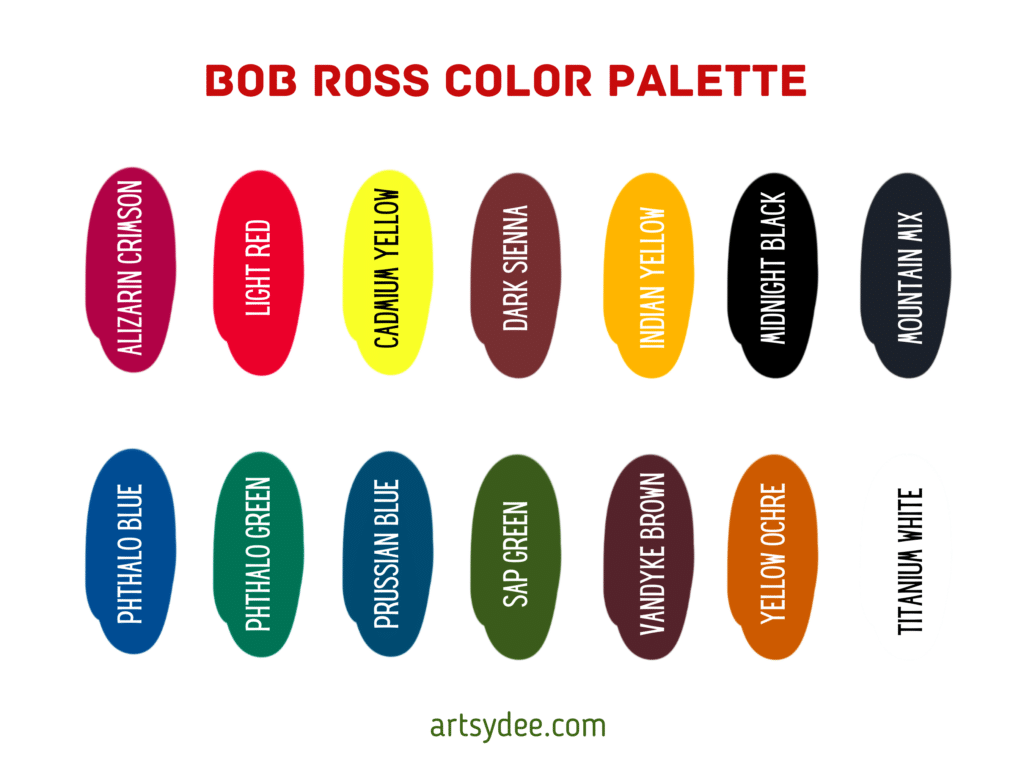
The palette includes a range of warm earth tones such as Yellow Ochre and Van Dyke Brown, bright colors such as Cadmium Yellow and Indian Yellow, and deep shades such as Alizarin Crimson and Prussian Blue.
Additionally, the Bob Ross palette includes other essential colors like Bright Red, Dark Sienna, Midnight Black, Mountain Mix, Phthalo Blue, Phthalo Green, Sap Green, and Titanium White.
Download the Bob Ross Colors for Procreate HERE.
How to use color palettes in Procreate
Using color palettes in Procreate can be a great way to simplify the color selection process and maintain consistency throughout your artwork.
Here’s a step-by-step guide on how to use color palettes in Procreate:
- Open the Color Panel in Procreate by tapping on the small circle in the top right corner of the screen.
- Tap on the Palettes tab at the top of the panel.
- From here, you can either create a new palette or import one. To import the Bob Ross Color Palette, tap the “+” icon in the top right corner of the screen and select “Import.”
- Find the Bob Ross Color Palette file on your device and select it. The palette will now appear in the Palettes tab.
- To use the colors in the palette, simply tap on the color swatch to select it. The selected color will now be the active color for your brush.
- You can also add the palette to your favorites by swiping left on the palette and tapping the “Add to Favorites” button. This will make the palette easily accessible from the Favorites tab in the Color Panel.
When using the Bob Ross Color Palette in Procreate, it’s important to keep in mind that the colors are meant to mimic the look and feel of traditional oil paint.
To achieve this effect, you may want to use digital brushes with a textured or “painterly” feel.
One approach to using the Bob Ross Color Palette in Procreate is to start by selecting a base color from the palette, such as Yellow Ochre or Vandyke Brown. Then, use the color picker tool to select a similar but slightly lighter or darker color from the palette to create highlights and shadows.
Another approach is to layer colors on top of each other, similar to traditional oil painting techniques. For example, you could start with a layer of light blue and then layer a darker blue on top to create the effect of a bright blue sky.
By using the Bob Ross Color Palette in Procreate, you can create digital artwork with the same rich, vibrant colors and textures as traditional oil paintings.
Digital Color Mixing vs. Traditional Color Mixing
Color mixing is a crucial aspect of any kind of art, whether it’s traditional painting or digital art. While the principles of color mixing remain the same, the techniques used for mixing colors can differ between digital and traditional mediums.
In traditional painting, color mixing is done by physically combining paints on a palette or canvas. This allows for a greater range of color variation and the ability to create unique textures and effects through the mixing process.
Traditional color mixing also allows for the creation of subtle color variations and gradients that can be difficult to achieve in digital art.
On the other hand, digital color mixing is done through software, such as Procreate or Photoshop, which allow for precise color selection and mixing.
Digital art allows for easy experimentation with color and the ability to quickly adjust and correct mistakes. Digital color mixing also allows for the creation of highly saturated, bright colors that may be difficult to achieve with traditional paint.
However, one of the main drawbacks of digital color mixing is the lack of tactile feedback. When physically mixing paint, artists can feel the consistency and texture of the paint, which can inform their color mixing decisions.
This feedback is absent in digital art and may require additional experimentation to achieve the desired effect.
When it comes to using the Bob Ross Color Palette specifically, both traditional and digital color mixing can be effective. Traditional color mixing allows for the creation of unique textures and effects, while digital color mixing allows for precise color selection and the ability to quickly adjust mistakes.
In digital art, there are techniques that can be used to mimic the effects of traditional paint color mixing.
For example, digital brushes can be used to create textures and mimic the feel of physical paint.
Layering colors and using blending modes can also create a similar effect to traditional paint color mixing.
Painting like Bob Ross… on your iPad
Bob Ross was a master of wet-on-wet oil painting, a technique that involved applying wet paint to wet paint to create a soft, blended look.
Bob Ross paintings often featured serene landscapes and happy little trees, and his gentle, encouraging style made him a beloved figure in the art world.
In the past, artists would mix physical paint colors on a palette to achieve a wide range of hues and shades for their artwork.
With the advent of digital art tools like Procreate, many artists have been able to create similar effects of traditional paint color mixing.
One way to achieve the Bob Ross technique of traditional paint color mixing effects in digital art is to use the color picker tool in Procreate to select and mix colors.
The color picker tool allows artists to choose colors from an existing painting or image, and then blend those colors to create a new color.
This technique is similar to mixing colors on a physical palette, where colors are blended together to create a unique hue.
Another technique is to use the layering function in Procreate to create the illusion of traditional paint layering.
By layering colors on top of each other, artists can create a sense of depth and dimension in their artwork.
For example, to achieve the effect of a bright blue sky, an artist could first create a layer of light blue and then layer a darker blue on top of it. This layering technique can mimic the effects of traditional paint layering in oil or acrylic paintings.
To achieve a similar painting style to that of Bob Ross, artists can use digital brushes in Procreate that mimic the texture and style of traditional paintbrushes.
For example, the “Oil Paint” brush in Procreate creates a similar texture to oil paint on canvas.
Additionally, adjusting brush settings such as opacity and flow can help to achieve the desired effect.
Anecdotal evidence from artists who have tried mixing colors digitally suggests that the process can be time-consuming, but ultimately rewarding.
Some artists prefer digital color mixing as it allows for greater precision and control, while others still enjoy the tactile experience of traditional paint color mixing.
The Bob Ross Colors
The Bob Ross Color Palette for Procreate was created to capture the essence of his painting style, with rich, vibrant colors that evoke the natural world. Whether you’re painting a mountain scene or a seascape, these colors will bring your digital paintings to life.

How to Download the Bob Ross Color Palette for Procreate
To get the Bob Ross colors for Procreate, there are a few simple steps you can follow:
- To get the Bob Ross color palette, you can click on the link below. Make sure you do this on your iPad.
- Open Procreate: Once you have downloaded the Bob Ross color palette, open Procreate on your iPad or iPhone. You can download it from the App Store if you don’t have Procreate installed.
- Access the color palette: To access the color palette, tap on the “Color” button in the screen’s top right corner. This will open the color picker menu.
- Import the color palette: In the color picker menu, tap on the small arrow in the screen’s top right corner. This will open the import menu. You can select the Steampunk color palette you downloaded and import it into Procreate.
- Use the color palette: Once you have imported the Bob Ross color palette into Procreate, it will be available for use in your artwork. To access it, tap on the “Color” button again and select the Bob Ross color palette from the list of available palettes.
Learn The Wet-On-Wet Oil Painting Technique With Bob Ross
If you’re interested in learning the wet-on-wet oil painting technique that Bob Ross was known for, many resources are available.
You can find everything you need from online tutorials to books and DVDs to get started.
Best Fine Art Supply Selection
Whether you’re painting with traditional oils or using Procreate to create digital art, having the right supplies is key.
Some of the best fine art supply options for Bob Ross-style painting include high-quality oil paints, natural bristle brushes, and a wet palette for mixing colors.
Conclusion
In conclusion, the Bob Ross Colors for Procreate are a wonderful resource for anyone looking to capture the beauty of the natural world in their digital paintings.
With rich, vibrant colors and a focus on the wet-on-wet oil painting technique, this palette captures the essence of Bob Ross’s painting style. So grab your brushes and get ready to create some happy little trees!
Other color palettes and articles you may enjoy…
Pastel Palette Procreate: 4 Beautiful Palettes to Enhance You Artistic Vision
21 Procreate Coloring Pages to Help You De-stress and Relax
