Last Updated on November 4, 2022 by Dee
Christmas is right around the corner! If you’re like me, you’re probably starting to think about all of the decorations you want to put up.
This year, I’m adding some lights to my decorating plan. And I’ve designed a free SVG file for cutting machine users that makes adding Christmas lights to your projects easy.
Keep reading for the free download and step-by-step instructions. Happy crafting!
Free Christmas Lights SVG
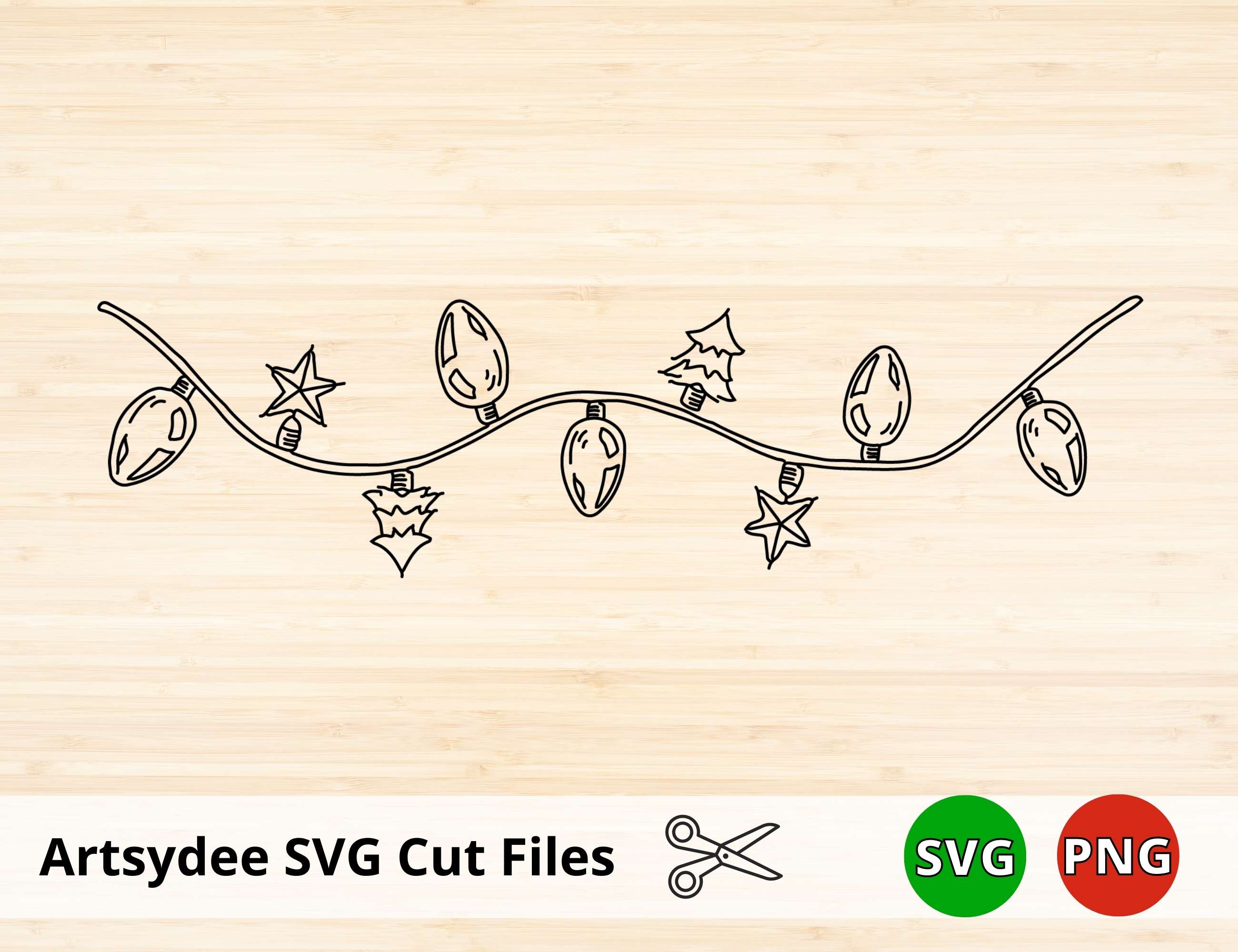
How to download the Free SVG cut file SVG.
**This page may contain affiliate links to products I have used or recommend. If you purchase something from this page, I may receive a small percentage of the sale at no extra cost to you.**
Signup below for the Artsydee newsletter and the download link will be sent to your email!
The zip file containing the SVG files & PNG files will be available as an instant download for you to extract files immediately.
(This is not a physical product, but rather, digital files that one downloads to access the designs.).
The PNG and SVG file comes with a free commercial use license and can be used freely for personal use or print on demand (POD) designs on t-shirts, hats, and other print or cut projects.
*Digital files for personal use. Do not sell the SVG Files or PNG files as is (as a digital download).
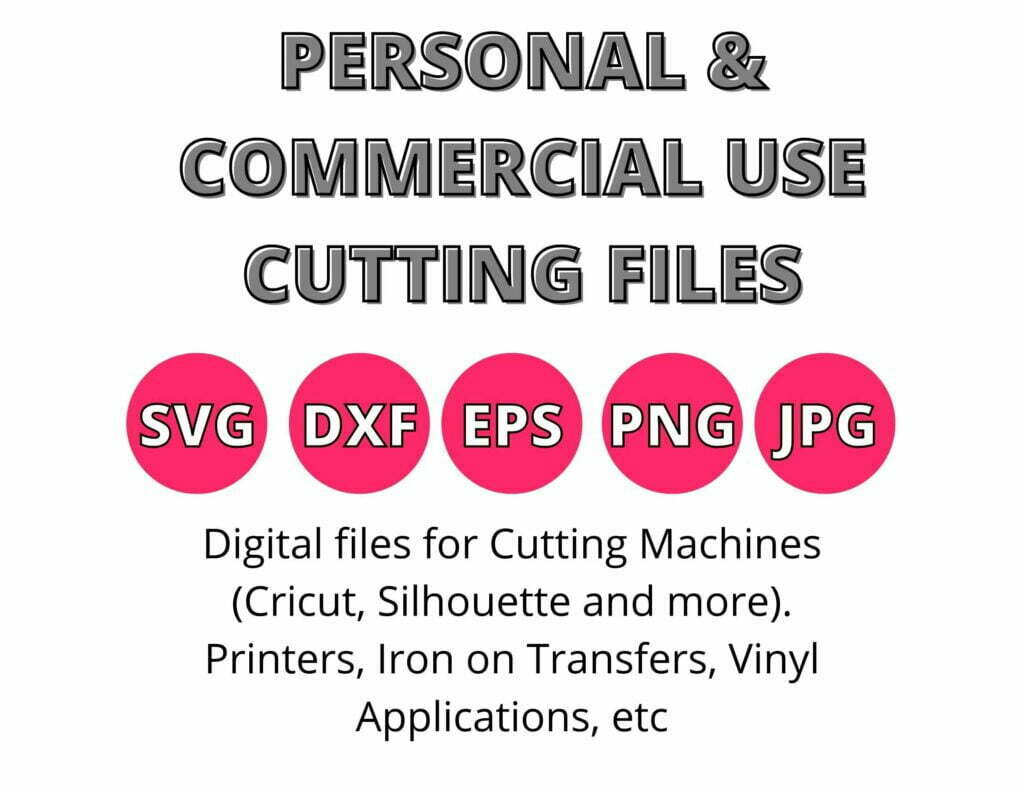
How to Use the Christmas Lights SVG for Vinyl Cutting…
To make your own vinyl Christmas lights to stick on a crafting blank (like a tumbler or a T-shirt), you will need the following materials…
-A cutting machine (Cricut, Silhouette)

- Start by downloading the free Christmas lights SVG file.
- Open the file in your cutting machine software and resize it to fit your project
- Cut out the design on adhesive vinyl using your cutting machine.
- Weed away the excess vinyl around the design
- Apply transfer tape to the design and then peel it off the backing paper.
Creative Craft Idea’s for Using Your Christmas Lights SVG
One of the best things about the holiday season is all of the festive decorating that goes on.
While store-bought decorations are always an option, there’s something special about taking the time to make your own.
If you’re looking for a unique and stylish way to decorate your home for Christmas, why not try using a string of Christmas Lights SVG?
This design element allows you to create custom vinyl decals to adorn your windows, walls, or even holiday gifts. The possibilities are endless!

Here are some quick ideas for Christmas Crafting…
- Design a unique t-shirt or tote bag using the Christmas Lights SVG as your starting point. Add your own text or graphics to create a one-of-a-kind product that is sure to turn heads.

- Create a festive piece of wall art by printing the Christmas Lights SVG onto canvas or another medium. This would make an eye-catching addition to any room in your home.
- Use the Christmas Lights SVG to make customized gift tags or labels. This is a great way to add a personal touch to your holiday gifts.
- Make a festive banner or garland by cutting out the lights and sticking them to a string line!
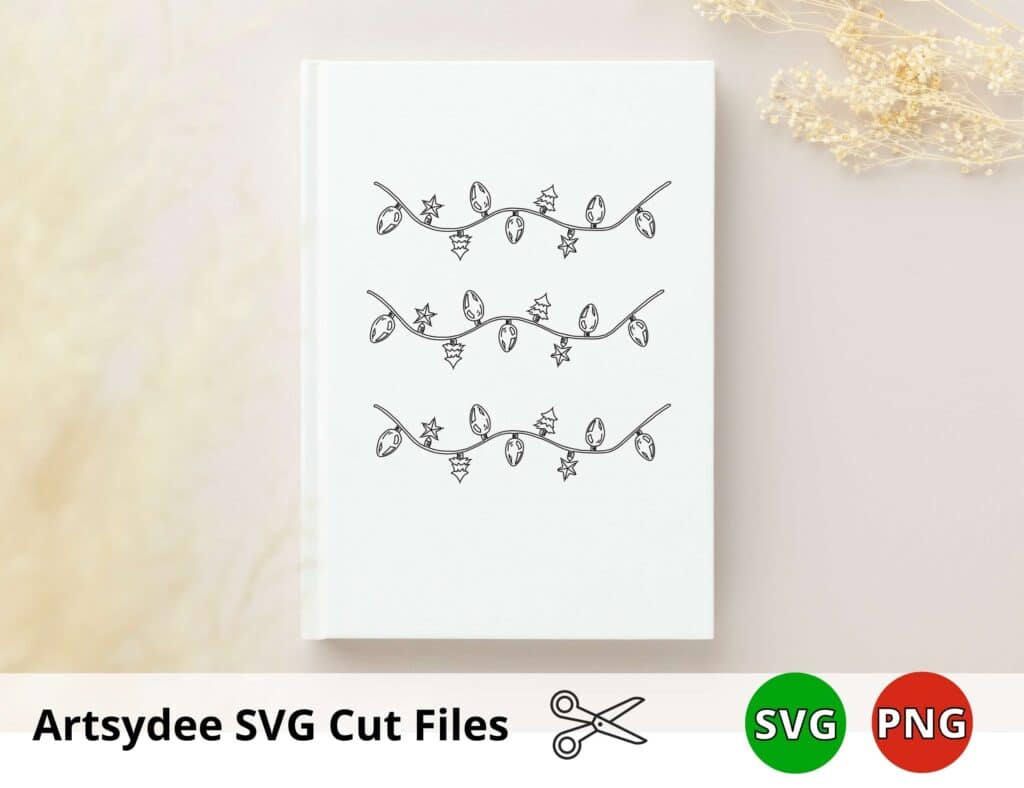
What is an SVG file?
An SVG file, or Scalable Vector Graphic, is a type of image file that allows for vector-based images to be resized without losing quality.
This makes them ideal for use in design work, as they can be easily scaled up or down without any loss of fidelity.
Additionally, SVG files support transparency and can be animated, making them even more versatile.
SVG files have become increasingly popular in recent years, thanks largely to the proliferation of cutting machines such as the Cricut and Silhouette.
These machines can accurately cut out intricate shapes from paper, vinyl, and other materials, making them perfect for crafting projects.
Other file formats:
A PNG is a “lossless” format with “transparency” (think clear backgrounds).
Check out my Etsy Shop for more beautiful products 🙂
What software do you use to create your own Christmas light designs?
You can use Silhouette designer edition of Cricut’s free software (Cricut Design Space) version to make your own SVG files from your uploaded PNGs.
Procreate is my software of choice when it comes to creating Christmas designs.
It’s an app that allows you to draw, paint, and edit photos directly on your iPad.
I love the intuitive interface and the wide range of brushes and colors available.
Plus, the ability to add text and layer images makes it easy to create complex designs.
And if I ever get stuck, plenty of helpful tutorials are available online.
Whether I’m working on a simple sketch or a more detailed painting, Procreate always gives me the results I’m looking for.
One caveat is that you cant make an SVG file directly in Procreate.
However, using the free Inkscape software, you can export your Procreate artwork as a PNG with a transparent background and convert it to an SVG.
You can also use Adobe Illustrator and the Adobe suite to design your artwork and export it as an SVG.
Conclusion
Adding Christmas lights to your decorations is a great way to add some extra festive flair. And, with this free Christmas Lights SVG file, it’s easy to add that Christmas feeling to any project.
Just download the file, import it into your cutting machine software, and start crafting! Do you have any other tips for adding lights to crafts?
If you enjoyed this post, you may enjoy these too…
3 Free Sunflower SVG Files for Your Cutting Machine
Looking for a Cross SVG? Get Creative with These 7 Free Cross Designs for Your Cutting Machine
Free Cow Print SVG & PNG for A…moo…zing Crafts: Download Now!
Looking for a Starfish Template? 7 Free Starfish Printables for Whimsical Ocean Art
Free Lips Template: 9 Fun Lips and Mustache Printables
Looking for a Cloud Template? 10 Free Printable Cloud Templates for Your Art Projects
25 Fabulous Flower Templates | FREE Printables for Your Creative Projects.
