Last Updated on September 15, 2023 by Dee
Looking for a cross SVG? Whether you’re looking for something traditional or more creative, I’ve got you covered. In this blog post, I’ll be sharing 7 free cross designs that I created for you to use with your cutting machine or other art projects.
I hope you find the perfect file for your needs!
**This page may contain affiliate links to products I have used or recommend. If you purchase something from this page, I may receive a small percentage of the sale at no extra cost to you.**
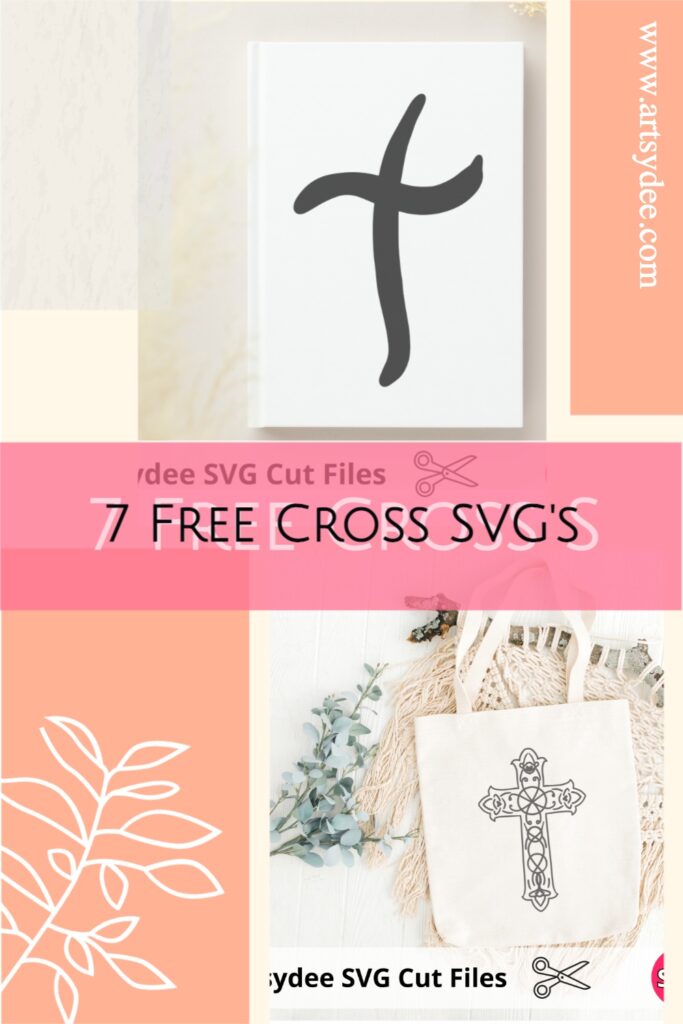
7 Free Cross SVG Files
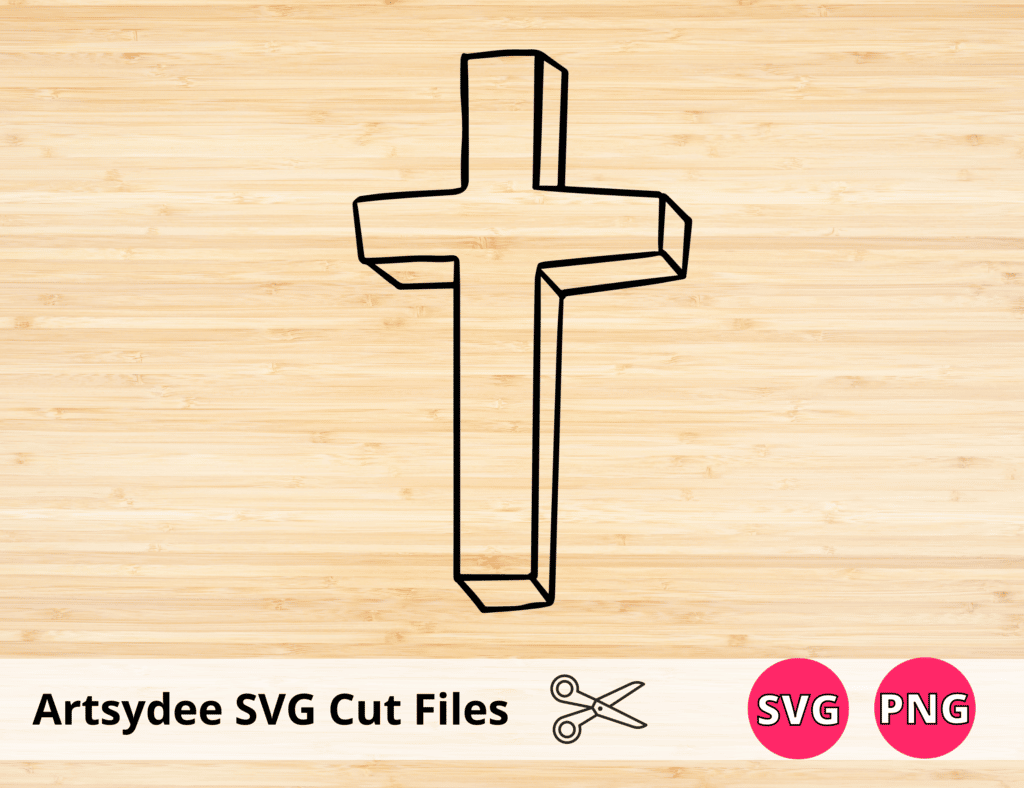
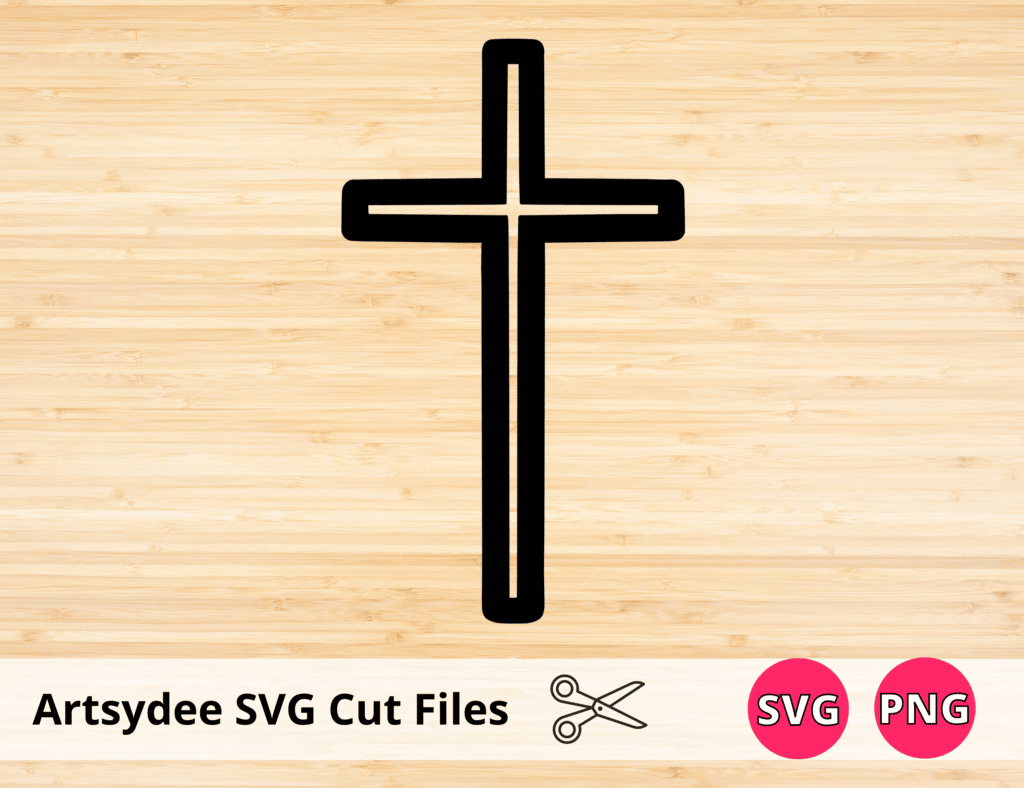
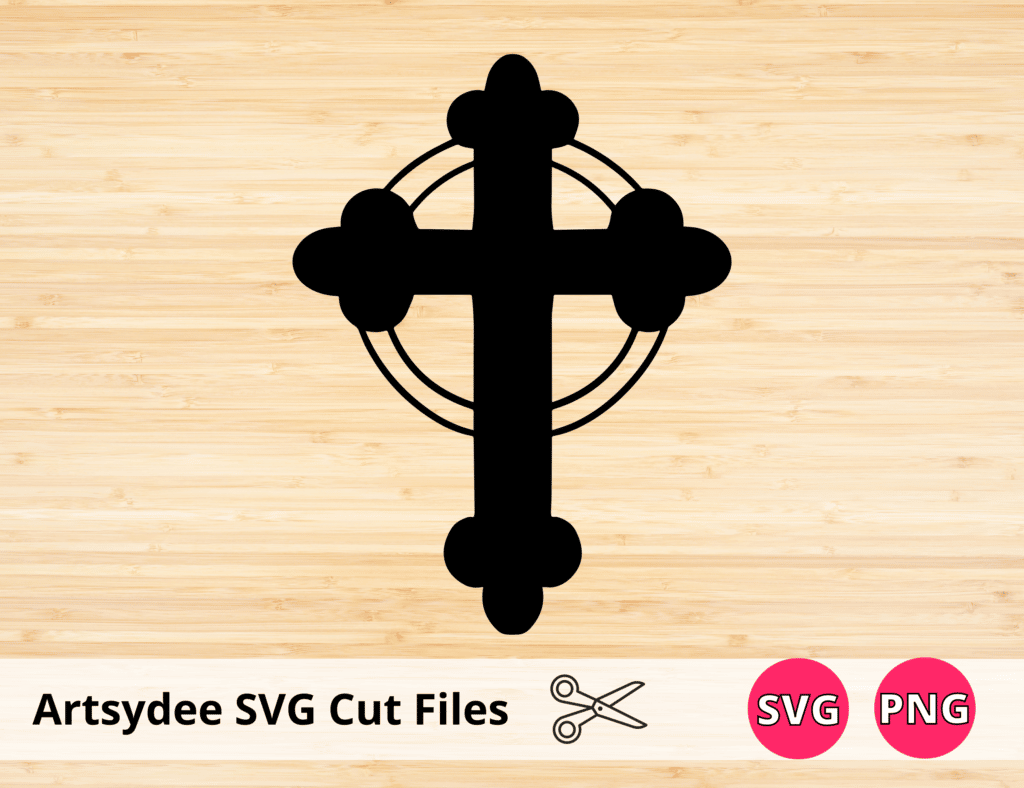
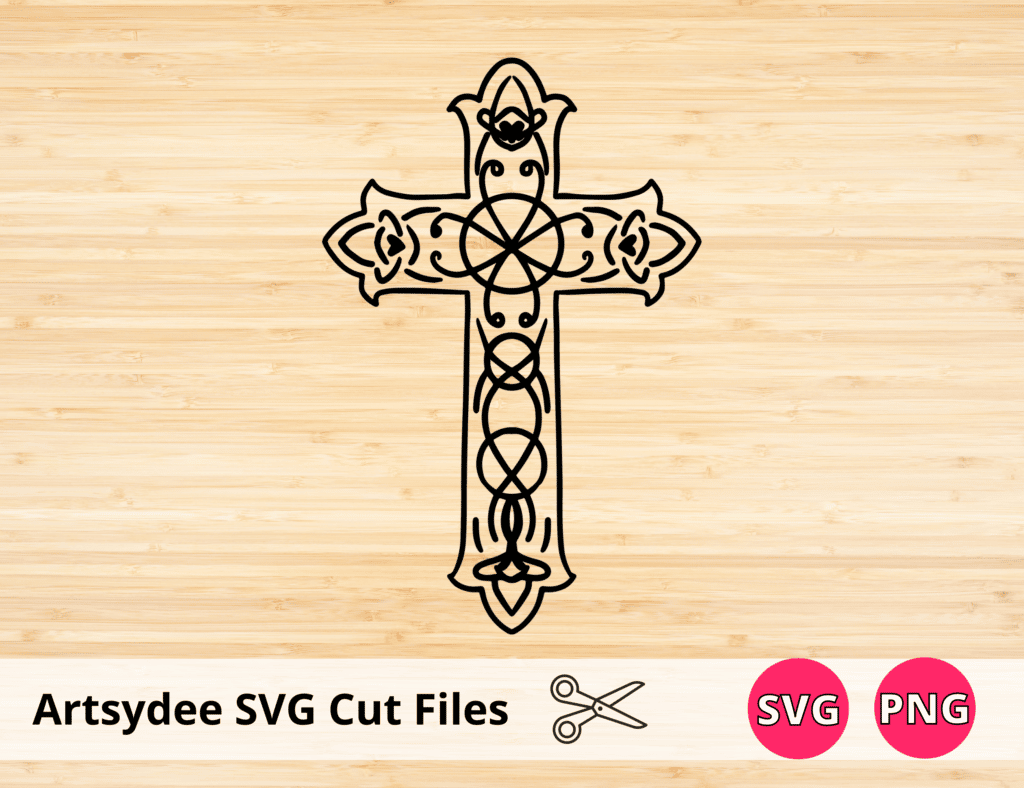
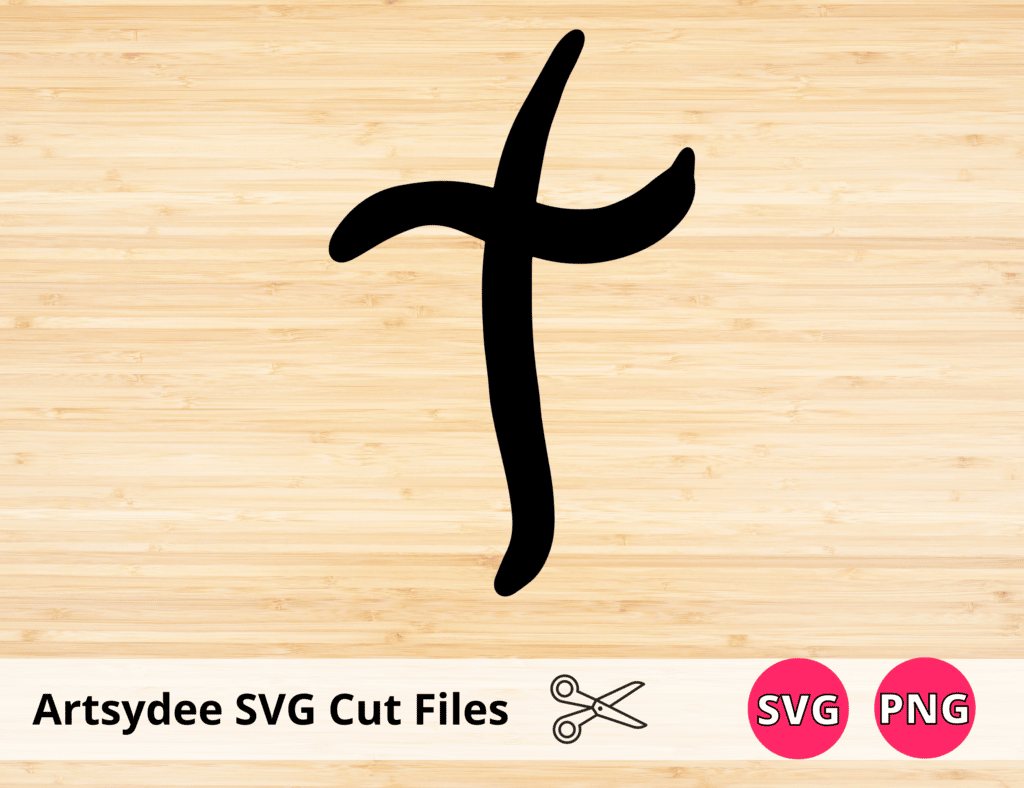
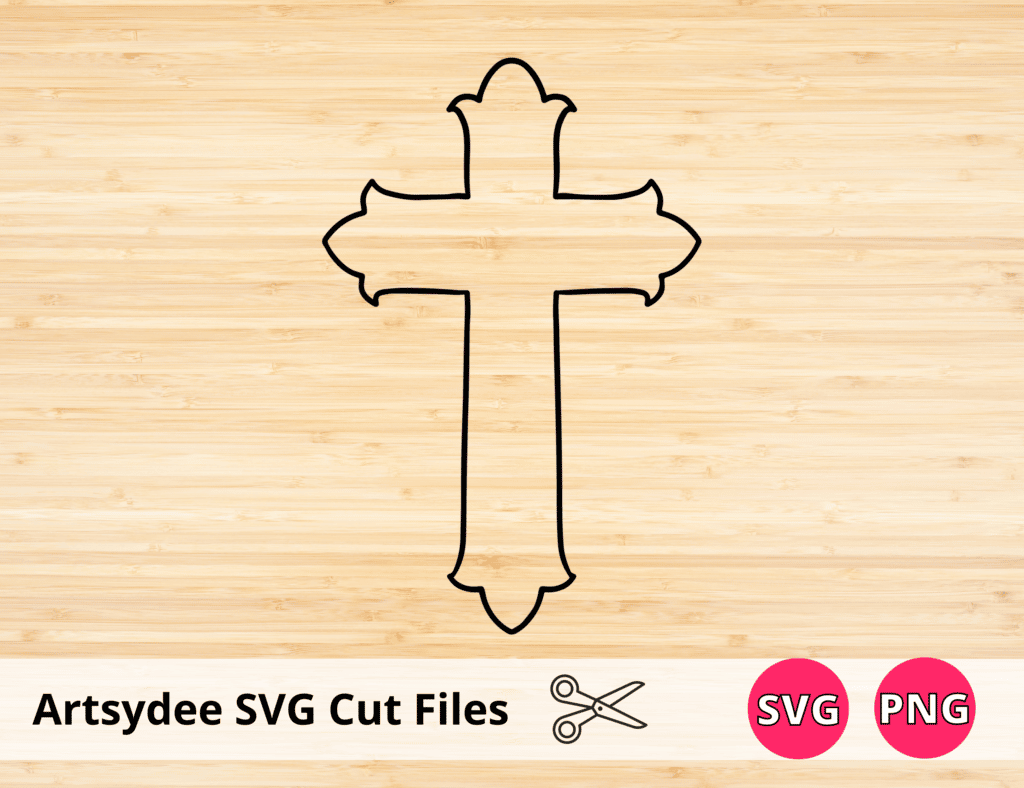
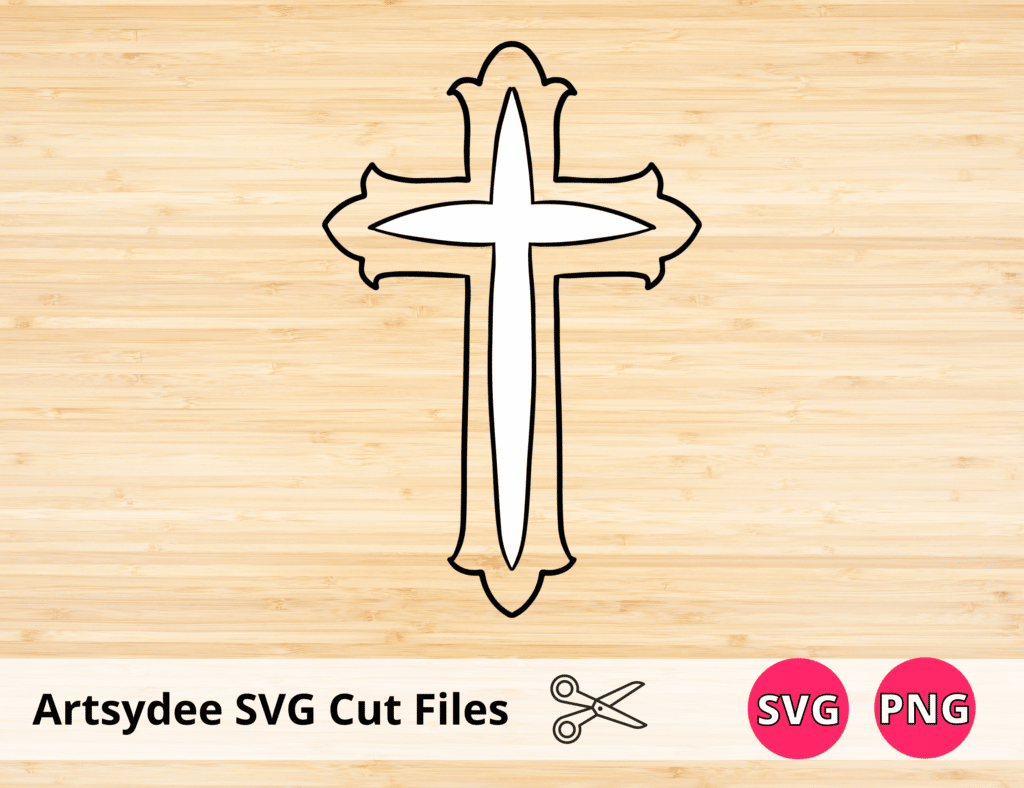
How to download the Free SVG cut file.
Signup below for the Artsydee newsletter and the download link will be sent to you! One you have subscribed you can click the link that will be sent to you and hit that download button 🙂
The zip file containing the SVG files & PNG files (the Cross design with a transparent background) will be available as an instant download for you to extract files immediately.
(This is not a physical product, but rather, digital files that one downloads to access the designs.).
[Related article: Digital Art Canvas Size]
The PNG and SVG file comes with a free commercial use license and can be used freely for commercial purposes, personal use or POD designs on t-shirts, hats, and other print or cut projects.
*Digital files for personal use. Do not sell the SVG Files or PNG files as is (as a digital download).
What is an SVG file?
An SVG file is a type of image file that is used to create vector-based graphics.
Vector graphics are images made up of lines and curves instead of pixels.
This means that they can be scaled to any size without losing quality.
SVG files are often used for logos and icons, as they can be easily resized without losing detail.
They are also used for cutting machines, as they can be loaded into the machine and cut out of any material.
In addition to being scalable and animatable, SVG files are also very small in size, making them ideal for web use.
How can I edit SVG files?
Editing an SVG file can be tricky, but a few methods can be used to make the process a bit easier.
One way to edit an SVG file is to use a vector editing program like Adobe Illustrator or Inkscape.
These programs allow you to select individual elements and make changes to them without affecting the rest of the image.
Another method is to open the SVG file in a text editor and directly make changes to the code.
This can be a bit more difficult, but it can be helpful if you need to make precise changes or want to add new features to the image.
Finally, online tools can be used to edit SVG files.
These tools are often simpler than vector editing programs, but they can be useful for making quick changes or collaborating on projects.
Creative Ideas for Using your Free Cross SVG File

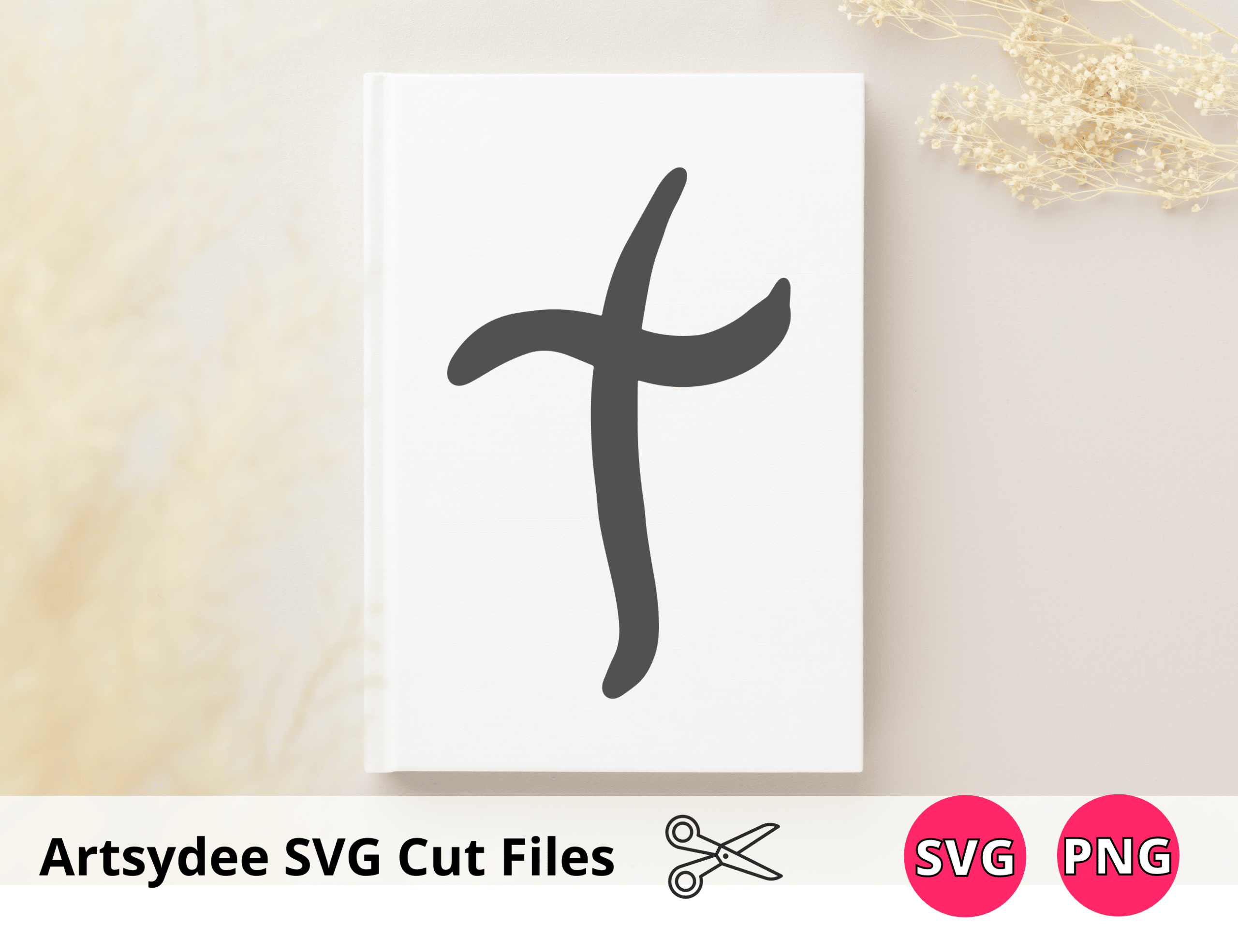
There are endless possibilities for what you can do with a cross SVG file.
Here are just a few ideas to get you started:
- Incorporate the fruit of the spirit theme into your cross designs SVG, symbolizing love, joy, and peace in a beautifully crafted artwork.
- Create a unique piece of wall art by printing the SVG file onto canvas or cardstock and framing it.
- Cut your Cross out on your Cricut or Silhouette cutting machine, and then use it to decorate a tumbler, mug, or water bottle.
- Turn the SVG file into a stencil and use it to paint a cross onto a piece of furniture or home decor item.
- Create a beautiful tote bag with printed Thanksgiving devotionals.
- Use the cross SVG as the basis for a quilt design or pattern.
- Embellish your prayer journal cover or Bible cover.
- Embroider the cross onto a pillow, bag, or another fabric item.
- Carve the SVG file into a wooden cross to hang on your wall or use as decor in your home.
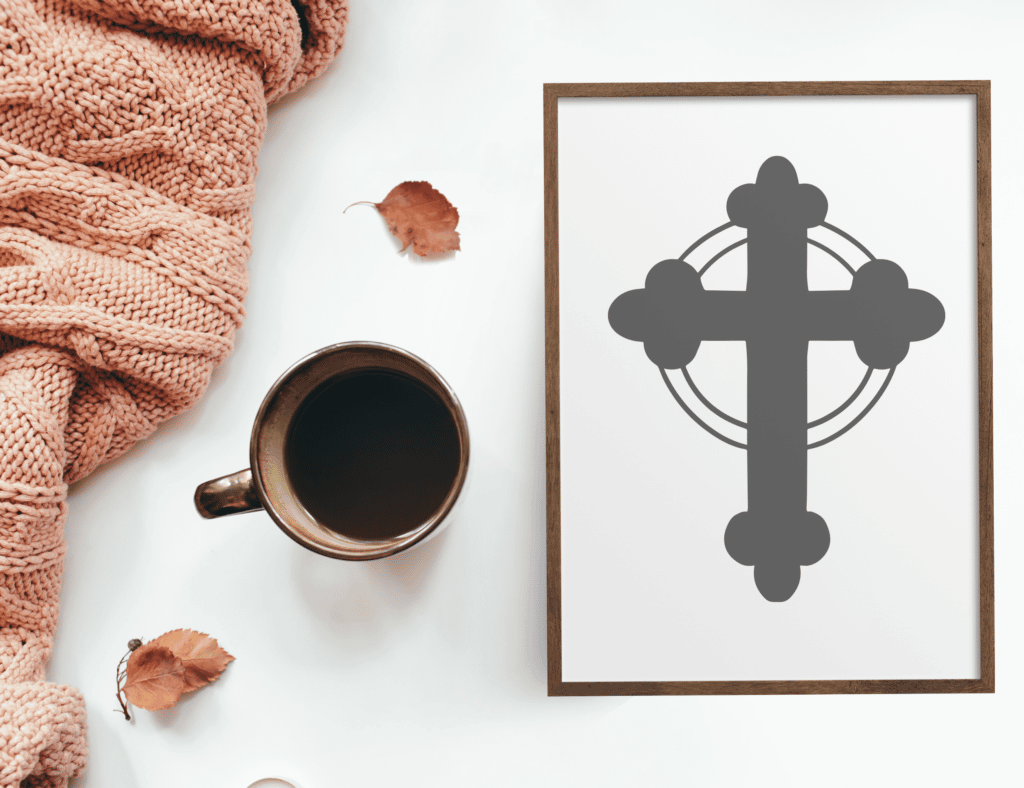
Whatever you choose to do with your cross SVG, the important thing is to have fun and be creative!
What supplies do you need for your Cross SVG craft project?
Crafting with an SVG file is fun and easy.
All you need is a few basic supplies and a little bit of creativity.
To get started, you’ll need an electronic cutting machine like a Cricut or Silhouette.
Simply upload your design to Cricut design space or Silhouette studio.

You’ll also need some adhesive vinyl, transfer tape, and a sharp pair of scissors.
Once you have your supplies gathered, simply upload the cross design to your cutting machine and let it do the work.

How can I open SVG files?
SVG files are Scalable Vector Graphics files and can be used with various design software programs.
To open these free SVG designs, you must have a vector graphics editor such as Adobe Illustrator, Inkscape, Corel Draw, or Sketch installed on your computer.
You can also open them up in Cricut Design Space, Silhouette Studio, or Silhouette Designer Edition.
If you’re having trouble opening an SVG file, you may need to check that you have the correct program installed.
Is an SVG file editable?
Yes, SVG files are editable. You can open them in vector editing software like Adobe Illustrator, Inkscape, or Sketch. You can also use online tools to edit SVG files.
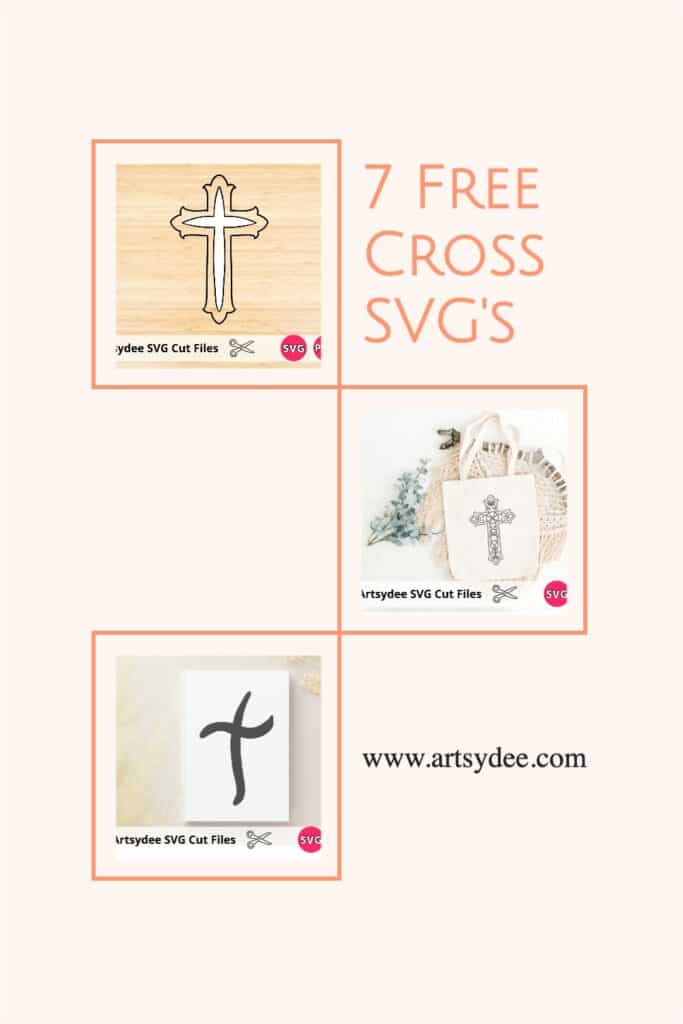
Can Cricut open SVG files?
Yes, Cricut can open SVG files. You can either upload them to Design Space or use the offline editor to access them.
[Related article: 101 Cool Designs to Draw | Easy Ideas for Drawing Fun!]
Are SVG files best for Cricut?
There is no one “best” file type for Cricut. It all depends on what you’re trying to create.
SVG files are great for creating vector-based graphics like logos and icons. They can also be used for making stencils, patterns, and quilts.
Are SVG vector files?
Yes, SVG files are vector files. This means they’re made up of lines and curves instead of pixels. Vector graphics can be scaled to any size without losing quality.
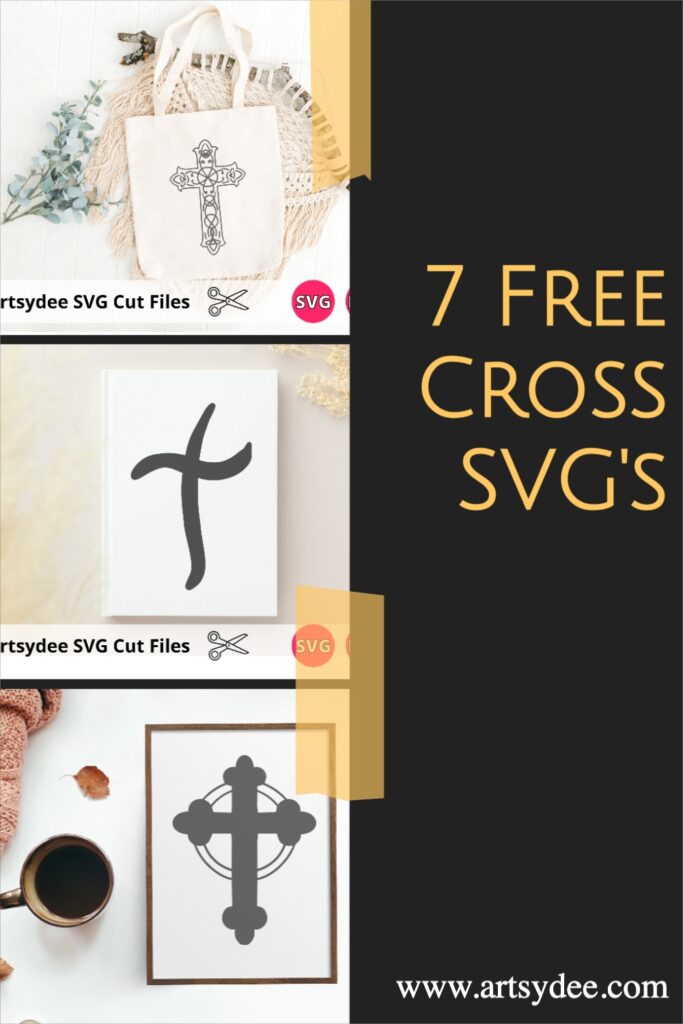
Conclusion
I hope I have managed to help you find the right Cross SVG for your next project 🙂
Free SVG files are a great way to add unique designs and graphics to your projects without breaking the bank.
Use them with your cutting machine or get creative and use them for other craft projects.
With a little bit of creativity, the possibilities are endless!
Happy Art Making 🙂
Other articles you may enjoy…
3 Free Sunflower SVG Files for Your Cutting Machine
Free Cow Print SVG & PNG for A…moo…zing Crafts: Download Now!
Looking for a Starfish Template? 7 Free Starfish Printables for Whimsical Ocean Art
Free Lips Template: 9 Fun Lips and Mustache Printables
14 Amazing Colored Pencil Artists to follow on Instagram (2022)
Wood Burning Art for Beginners (An Easy Guide 2022)
Looking for a Flower Pot Template? 13 Delightful Flower Pot Printables
