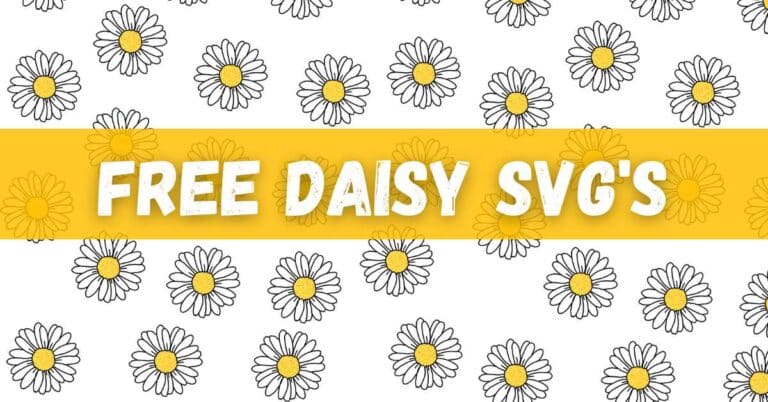Last Updated on March 21, 2023 by Dee
Calling all creators! Get ready to add a dose of whimsy to your workstation with these beautiful and oh-so-functional daisies.
Not only are they perfect for everyday crafting, but my 3 x Daisy SVG Free Cut Files also come in handy when special occasions roll around — think birthdays, anniversaries, and get-togethers galore. Ready to jump into the creative process?
Let’s start downloading and designing our way through this heartwarming project — what better way is there to kick off spring?!

Free Daisy SVG Files



Download the Free Daisy SVG Files HERE.
Click on the link above and get access to the daisy folder containing the following: SVG file, PNG file, EPS file, and a DXF file per Daisy Design. You will be able to download your desired file immediately.
Open one of these flower SVG files using Silhouette designer edition, Cricut Design Space, Corel draw, Adobe Illustrator,
(This is not a physical product, but rather, digital files that one downloads to access the designs.).
These designs come with a free commercial license and can be used freely for personal use, commercial purposes, or print-on-demand (POD) designs on t-shirts, hats, and other print or cut projects.
*Digital files for personal use. Do not sell these designs as is (as a digital download).
How to Use the Daisy SVG files for Vinyl Cutting…
To make your own daisy flower vinyl design or logo to stick on a crafting blank (like a tumbler or a T-shirt), you will need the following materials…
**This page may contain affiliate links to products I have used or recommend. If you purchase something from this page, I may receive a small percentage of the sale at no extra cost to you.**

-A cutting machine (Cricut, Silhouette)

-Adhesive vinyl
-Transfer tape
– Daisy SVG (free download)
- Start by downloading the cut files.
- Open the file in your cutting software and resize it to fit your project
- Cut out the design on adhesive vinyl using your cutting machine.
- Weed away the excess vinyl around the design
- Apply transfer tape to the design, and peel it off the backing paper.
Creative Craft Idea’s for Using Your Free Daisy SVG
Here are some quick craft ideas for your daisy SVG file:

Using a daisy flower SVG can open up all sorts of craft ideas, from making home decor to creating beautiful cards.
I am especially in love with the idea of using a daisy SVG cut file to make wall stickers.
Whether you choose white and yellow felt to replicate the traditional daisy look or use vibrant messaging for something colorful, your custom flower designs will brighten up any room!
For another unique idea, add some dimension to your project and make 3D daisies using cardstock paper.
The possibilities for crafting with a daisy SVG cut file are endless – get creative and have fun!

What is an SVG file?
An SVG file, or Scalable Vector Graphic, is a type of image file that allows for vector-based images to be resized without losing quality.
Vectors are ideal for use in design work, as they can be easily scaled up or down without any loss of fidelity.
Additionally, SVG files support transparency and can be animated, making them even more versatile.
SVG files have become increasingly popular in recent years, thanks largely to the proliferation of cutting machines such as the Cricut and Silhouette.
These machines can accurately cut out intricate shapes from paper, vinyl, and other materials, making them perfect for crafting projects.
Other file formats:
A PNG is a “lossless” format with “transparency” (think clear backgrounds).
Check out my Etsy Shop for more beautiful products 🙂

What software do you use to create your own designs?
If you love these free SVG files, you can use Silhouette studio or Cricut’s free software (Cricut Design Space) version to make your own SVG files from your uploaded PNGs.
Procreate is my software of choice when it comes to creating digital art and designs.
It’s an app that allows you to draw, paint, and edit photos directly on your iPad.
I love the intuitive interface and the wide range of brushes and colors available.
Plus, the ability to add text and layer images makes it easy to create complex designs.
And if I ever get stuck, plenty of helpful tutorials are available online.
Whether I’m working on a simple sketch or a more detailed painting, Procreate always gives me the results I’m looking for.
One caveat is that you cant make an SVG file directly in Procreate.
However, using the free Inkscape software, you can export your Procreate artwork as a PNG with a transparent background and convert it to an SVG.
You can also use Adobe Illustrator and the Adobe suite to design your artwork and export it as an SVG.

Conclusion
With these 3 x Daisy SVG Free Cut Files at your fingertips, there’s no limit to the marvelous creations you can make!
So why not dive right in, and pour your heart and soul into this oh-so-fabulous project?
Create beautiful gifts for someone special or use them to fill up those empty corners of your shelves — whatever you decide to do, it’s sure to fill up your every day with a little something special.
Embrace the charm that comes along with these sunny daisies and spread their dazzling spirit around!
Show me what you’re creating by tagging #artsydee_inspiring_creationgs on Instagram.
If you enjoyed this post, you might enjoy these too…
Looking for a Pencil SVG? 3 Free Pencil Designs for Your Arts & Crafts
Heart SVG Free (6 Heart Designs for your Art)
Snowflake SVG FREE (4 Magical Snowflakes for Your Art)
Looking for a Palm Tree SVG? 3 Free Palm Tree Designs for Your Arts & Craft Projects
Looking for a Cross SVG? Get Creative with These 7 Free Cross Designs for Your Cutting Machine
Looking for a Handprint Template? 6 x Free Handprint Printables