Last Updated on May 22, 2023 by Dee
Do you want to take your digital art to the next level? Did you know there are loads of different digital painting exercises that can help with this goal?
In this blog post, I will share 17 digital painting exercises that have helped me and my students grow as painters.
Do you want to learn how to paint a landscape in Photoshop? How about creating a watercolor effect without any brushes or paint?
21 Awesome Digital Painting and Digital Drawing Exercises

Paint the same object 5 times, using 5 different brushes
Choose a random object or shape and paint it five times on the same canvas, using five different kinds of brushes.
Not only is this digital painting exercise fun, but it helps you to become more familiar with digital brushes and what you can do with them!
Try exploring digital brushes like watercolor brushes, digital acrylic brushes, oil brushes, and more. Find out what they can do and how to use them.
[Related Article: What is the right digital art canvas size? ]
Paint a 3D form
Painting 3D form traditionally can be difficult, and the same goes for digital painting. But as the old adage says – the more you practice the better you get!
So this is a fantastic digital drawing exercise for practicing how to create the illusion of three-dimensionality on a 2D digital surface!
For this exercise, you will need to find a 3D object and paint it. If you don’t have a 3D object, create one!
Try using cubes or spheres to practice this digital painting exercise. You can also use the measurement tool in Photoshop to add extra information, such as perspective lines and vanishing points.
This means that you are not able to use any Photoshop or Procreate effects like lighting or shadows.
The goal is to only use basic strokes, tools like smudge and dodge, and layer blending modes in order to create the illusion of form and space! This is a great way to improve your digital drawing skills.
Paint a digital galaxy
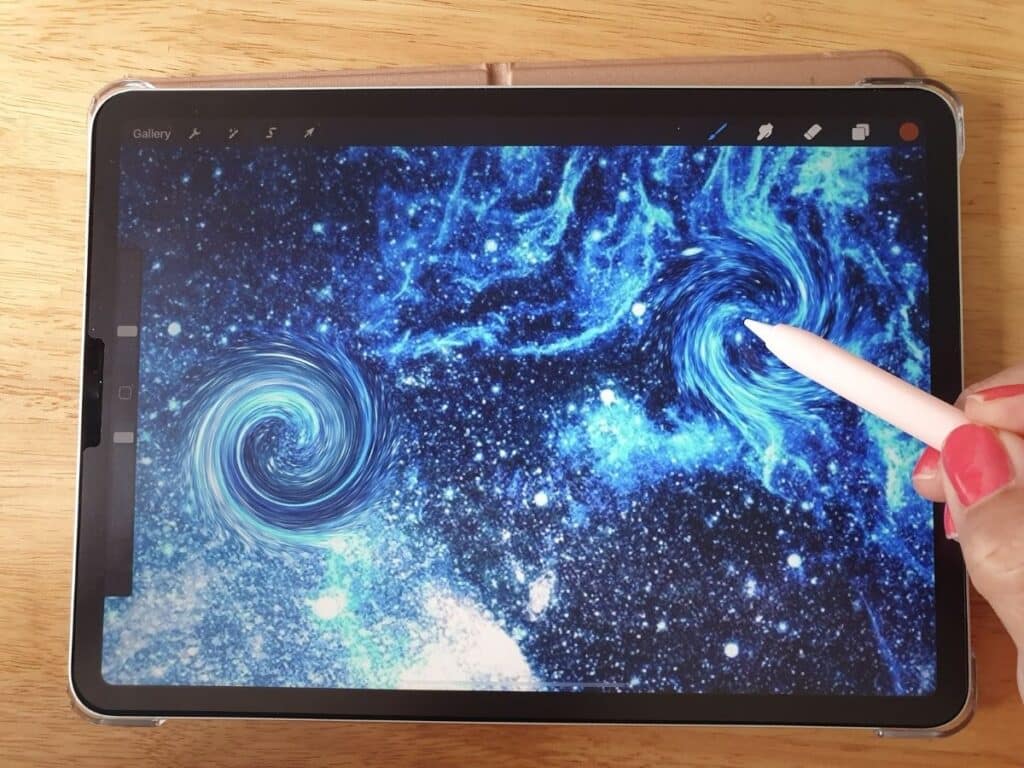
This is an awesome exercise for anyone who wants to learn how to paint stars and galactic space.
To do this exercise, you will need to build up layers of color in Photoshop or Procreate and then use various tools to create star-like formations.
Some interesting things to try are using the smudge tool and various blending modes.
You can also use Layer Styles to create stars in layers of darker color, or by creating solid white stars.
To make this exercise more challenging, you could design a digital galaxy from scratch! Think about how each star may have 100’s of years to travel before colliding with another star.
[Related article: How to Create the Illusion of Depth in Art]
The results are always cool! It’s also fun because the more realistic your digital space looks, the better!
PRO TIP: Remember to always consider your digital art canvas size!
Paint a digital fall leaf
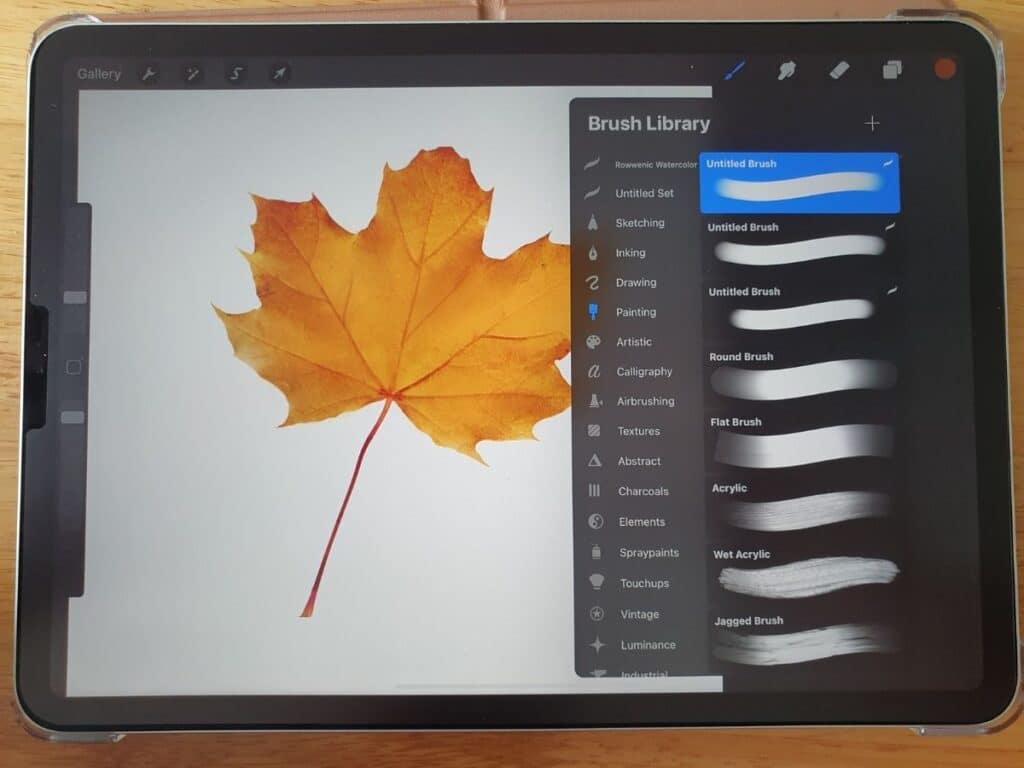
Create a digital painting of a falling leaf using a limited color palette.
This painting exercise is best done in Photoshop or Procreate, but it can be done with other art software too!
The goal here is to use your artistic skills to make reds and greens by mixing and matching colors that are already there.
This will help you immensely when trying to paint something like a green apple or a red rose!
Here are some things to keep in mind for this digital painting exercise:
– You will need a brownish color and several different shades of green. This can also be created using the hue tool or by adding a brown color overlay. Using the hue tool will allow you to add more variation in your colors!
– You can also use a deep brown or blue color for shadows on your digital painting of fall leaves.
[Related article: 18 Texture Drawing Examples to Help You Get Inspired: How to Draw Texture]
Create a digital painting with some texture

Creating digital texture is one of the most difficult things to do when painting digitally.
As a result, this exercise is a great way to help you practice building texture in your artwork!
Here are some tips for creating digital texture:
– Use layer styles (especially rough and grain) to add texture to your paintings.
– Try setting your brush to a hard round brush and then using the smudge tool. Use this on the layer style in order to create digital texture.
– Use high contrast colors for your digital paintings that include digital texture. High contrast works really well with rough or grainier layer styles!
There are lots of interesting ways to create texture in your digital paintings, so have fun with it!
[Gouache vs Acrylic Paint | What’s the best paint for you? ]
Create a contour line painting
A contour line painting is when you visualize a digital painting in your head and then create it using only straight lines.
It’s a really interesting exercise because you can see how much artistic skill is required!
Try to replicate an object or scene using only contour lines.
Here are some things to keep in mind for this digital painting exercise:
– The more realistic your contour lines, the better.
– You can also try drawing a digital sketch of a photo using only lines. This will help you get used to visualizing how a scene would look like in order to draw it!
Digital painting exercises are an amazing way to improve how well you can paint digitally.
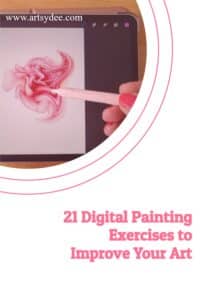
Paint a digital sunset
Experiment with some digital sunset brushes from Procreate or Photoshop!
Create a digital painting that depicts what a sunset looks like to you.
Build up the layers of colors until your sunset is finished.
Learn how to use brushes in your Photoshop or Procreate software. If you are new to digital painting, it might be good to practice with some simpler brushes until you get used to them.
Shade a stone
Shade a stone with simple brushstrokes.
The goal is to convey shape, form, and depth in your digital painting. This is an easy digital painting exercise that can help you learn how to paint visually!
Here are some things to keep in mind for this digital painting exercise:
– Use different brush stroke techniques and experiment with using a large, soft brush.
This combined with different painting brushes will give you the stone texture. It’s important that you experiment with your different digital brushes.
Try darkening it up by adding layers of color or by using brushes with texture built-in, like the wood brush.
If you do use a wood brush, try setting it to soft and then turning off anti-alias.
This will give you a nice stone appearance!
[Related article: Cool Ideas For Things To Draw On Your Hand :p)
Create a page full of abstract shapes
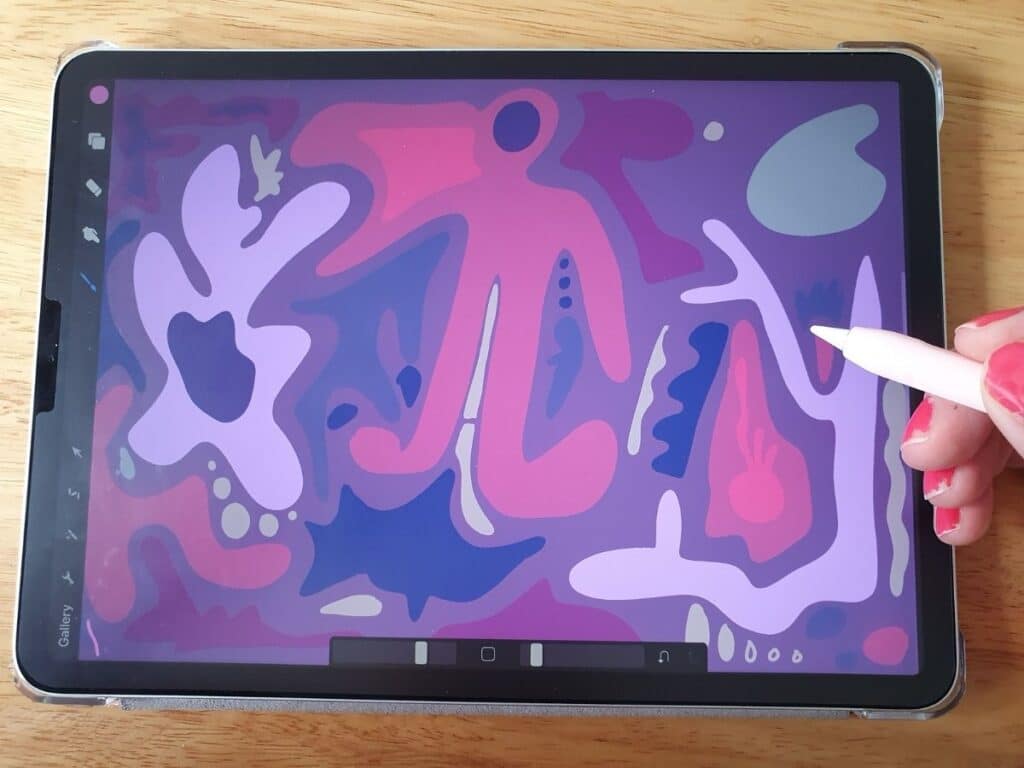
This digital painting exercise can be a great way to free your mind and come up with something really interesting. You can completely let go of everything that you know about digital painting, like blending or creating forms. Let yourself be creative!
Create a suggestive abstract image.
Here are some things to keep in mind for this digital painting exercise:
– Use lots of bright colors!
– Try to convey a sense of distance by creating a flat composition. You can do this by using fewer and smaller objects.
Paint a 3d monster face or character
Try to convey volume in your character. You can do this by using strong shadows and highlights.
Here are some things to keep in mind for this digital painting exercise:
– Create a sense of depth by setting one side of the object further back than the other side of the object.
– You can use color, shape, and value to create a sense of form in your digital painting.
– Use cool highlights with warm shadows for a more interesting effect!
Don’t be afraid to get a little crazy with this exercise.
Remember that the goal is to paint with pure expression and not to worry about how your digital painting will actually look when you are done!
Check out this awesome by Lucas Peinador on how to paint portraits in Procreate!
Paint a Digital Hand
Practice painting hands and fingers using only basic digital brushes.
Choose a pose that is interesting to you and then replicate the pose in your digital painting!
Try to paint five different kinds of digital hands or fingers.
This is a great exercise because it helps you become familiar with how each part of the hand looks.
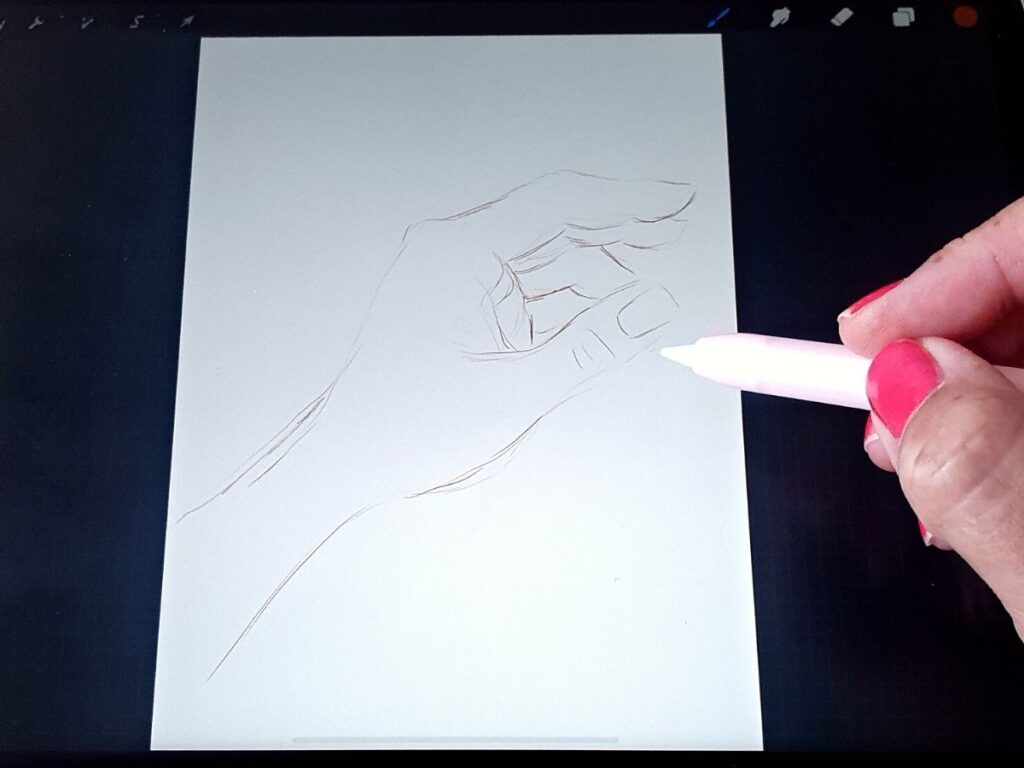
Render a monochromatic digital painting
This digital painting exercise is a great way to focus on value and how to create volume in your digital painting.
Learn how to draw or paint with only one color. If you are new to digital painting, this might be a tricky exercise for you because you will have to learn about opacity, grids, and layer modes!
Take a photo of an inanimate object, convert it to black and white and make a monochromatic digital painting of it.
Practice painting reflections in water
Just like with a regular mirror, in order for an image to appear in water, you can use reflections from objects.
You can create the reflection of leaves or other things that are floating on the surface of the water!
Once you get the hang of this, it is a relaxing digital painting exercise.
The goal is to make your reflection appear bright and clear.
After you have tried the process a few times, try painting reflections of random objects or scenes!

Paint digital feathers.
Try to make them look realistic.
This is an intermediate-level digital painting exercise because it requires you to paint realistically and then give some thought to how real-life feathers act.
The goal is to make your digital feathers look soft, fluffy, and full of movement!
If you are new to digital painting, this might be a tricky exercise for you because it requires that you paint realistically. But as I mentioned before… practice makes perfect!
Paint facial features

This is a digital painting exercise that is good for any level of digital artist.
If you are an advanced artist, try creating this picture by “building up” the features from one color to another.
This will challenge your creativity! If you are a beginner, then paint these facial features in whatever way feels comfortable to you!
Use your finger!
Don’t use the Pen Tool to make shapes your whole digital painting.
Instead, use hand-drawing techniques to create your digital art and then use the Pen tool to add digital details.
This can help you make your digital paintings more natural-looking!
Try using one brush for everything
Try using one digital brush to do everything (or almost everything) in your digital painting.
I recommend that you use a small-sized round brush because it helps you paint more smoothly!
This is a great exercise for beginners because it teaches how to get used to working with only one tool or brush.
Once you have finished this exercise, you can try using different brushes in your next digital painting!
Do some digital doodling
Doodling in the traditional sense is a really fun and relaxing activity!
Also, doodling is a good way to warm up before you paint an actual digital painting.
You can also use doodles as an exercise to practice realistic shading and drawing forms!
Challenge yourself to do a quick digital painting, but don’t try to make it perfect. Keep your digital doodles loose and fun!
Practice Painting with Visible Strokes

Create a digital painting where your paint strokes are very visible, as opposed to being smooth and consistent.
If you are new to digital painting this will be a hard exercise for you!
However, if you get better at digital painting and rendering skin, fur, or hair… then this practice will help you a lot!
Copy a painting of the old masters

If you are up to the challenge, try painting something like a Da Vinci or Rembrandt copy.
This is a great exercise because it helps you to improve your digital painting skills and brush control.
Digital paintings that look like oil paintings are beautiful! I had lots of fun trying to replicate the style of famous oil painters, particularly ones that did still-life paintings.
[Related article: 31 Exciting & Thoughtful Gifts for Digital Artists]
Create a Portrait Using only the clone tool
It’s a lot of fun to challenge yourself painting faces. Traditionally, portraits were done using oil paints (or watercolors).
However, if you feel comfortable with digital painting and the clone tool, then try creating a portrait using only that tool!
You can also apply this technique to other objects like buildings or landscapes.
Things to Remember About Digital Painting

Go back to basics
If you are struggling to get your digital paintings to look ‘right’, then go back to the basics.
Do some traditional drawing and painting. Practice perspective, shading and proportion.
I truly believe in order to be an excellent digital painter, you first need to have an excellent understanding of traditional painting!
Set the correct digital canvas size
If you intend to print your final digital painting, then make sure you have set the canvas size to the size of the actual print, or larger.
You really don’t want to be printing your digital paintings on paper that is smaller than your original digital painting!
[For more details on using the right digital canvas size read this article]
Take Visual Breaks.
After digital painting for a long period of time, your eyes can get tired.
Make sure to take breaks from the screen regularly, so you get a fresh perspective!
Frequently Asked Questions about Digital Painting

How do I start learning digital painting?
The best way to start learning digital painting is by playing.
Have fun with your pc or tablet and start stretching your understanding of the digital software you have.
You can also learn more about the details of digital painting by signing up for a digital painting course. Skillshare has some awesome and inspiring courses to help you with the basics.
You can also research digital painting online and practice the basics without having to do a course.
Another good way to learn digital painting is by researching the work of artists whom you admire. Find out how they started–the most successful and famous artists all started somewhere!
Overall, the best thing you can do as a digital artist is to practice, practice, practice!
Which app is used for digital painting?
I recommend using Photoshop Digital Painting, which is likely the most popular digital painting software. However, you can also use other digital painting apps such as Corel Painter Sketch Pad or Paint Tool Sai.
There are many tutorials on how to use all these programs online. You might even find a better fit for your learning style!
What is the best digital painting course?
Once again, Skillshare is a great place to start learning digital painting.
What are the basics of digital painting?
The basics include things like how to use different brushes and tools in Photoshop or how to use layers.
The other basic skill you need is how to draw with a mouse! (It’s harder than drawing with a pencil!)
How many types of digital painting are there?

Digital painting is actually a form of digital art. The types of digital painting include:
- – Traditional Digital Painting (oil painting, watercolor painting, acrylic painting etc)
- – Watercolor Pencil Painting
- – Digital Pastels & Charcoal Paintings
- Digital Ink Paintings
Also, there are many other types of digital art such as digital sculptures, digital drawing, and digital installations.
How do you master digital art?
Practice, practice, practice! There are no other shortcuts to becoming a true digital artist.
Don’t be overwhelmed by the seemingly simpler artwork of today’s digital artists. It took them years to master their skills, and they’re always learning new tricks to perfect their craft.
What app do most digital artists use?
The most popular art apps seem to be Corel Painter Sketch Pad and Photoshop.
What digital drawing materials are used?
Drawing with a tablet in some ways resembles traditional drawing with pencils or pens. Tablets come in different sizes and ease of use.
The more expensive tablets are often easier to draw with and are better at mimicking real media such as chalk, charcoal, or oil paint.
You can also draw directly onto digital paper using a stylus if you don’t want to go for a full-blown tablet. Alternatively, you can use your finger!
How can I get free digital art?
There are two ways to get free digital art:
– Find free digital art and images online (such as on Google Images).
– Create your own digital paintings, either by following tutorials or just by experimenting!
What is the best digital art app for beginners?
The most popular digital art apps seem to be Sketchbook Pro, Krita for beginners, and Manga Studio 5.
I personally started out using Procreate on my iPad to start my digital painting career.
Is Digital Painting a job?
It’s also possible to sell your digital paintings and drawings either in real life or online at websites such as Etsy.
Some artists work for a studio making art, whereas others freelance by being self-employed. Digital artists sometimes even work for themselves, either doing their own artwork or working with clients.
What are the types of digital painting?
There are many different types of digital painting, including:
– Traditional Digital Painting (oil painting, watercolor painting, acrylic painting etc)
– Watercolor Pencil Painting
– Digital Pastels & Charcoal Paintings
Digital Ink Paintings
What is the best digital art website?
Be sure to check out DeviantArt and CGSociety for inspirational digital art!
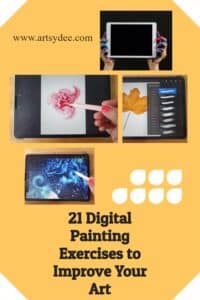
Conclusion
You may have seen a lot of posts about how to improve your digital painting or drawing skills. Here are some digital painting exercises that can help you get started with things like shading, perspective, and composition!
I hope you’ve enjoyed this article and found some of these exercises useful. If so, please share it with your friends or family who are interested in digital painting!
And if you’re looking for more ways to improve your skills, check out my other blog posts on the topic – I’m always adding new tips and tricks that will help make anyone a better artist. Thanks again for reading and happy drawing!
Other articles you may enjoy…
How to Improve Your Digital Creations | 22 Digital Painting Tips
