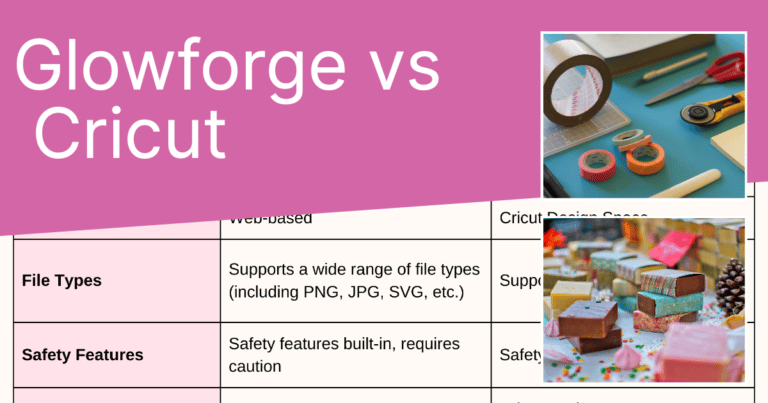Last Updated on February 9, 2023 by Dee
When it comes to crafting, choosing the right machine can make all the difference. Two popular options on the market today are the Glowforge and the Cricut. Both have their pros and cons and offer different capabilities, so it’s important to consider your needs and preferences before making a decision. In this article, I’ll be comparing the Glowforge vs Cricut.
I have also added in the XTool D1 too because its a great option for crafting.

The Different Types of Cricut and Glowforge Models
**This page may contain affiliate links to products I have used or recommend. If you purchase something from this page, I may receive a small percentage of the sale at no extra cost to you.**
Cricut Maker 3: Versatile, High-Performance Cutting.

Cricut Explore Air 2: Affordable, User-Friendly Cutting, Mobile Capabilities.

Glowforge Plus: High-Precision Laser Cutting, Engraving.

Glowforge Basic: Compact, Affordable Laser Cutting and Engraving.
xTool D1: .The xTool D1 is a versatile and budget-friendly DIY laser engraving and cutting machine that offers the same, if not better, performance compared to Glowforge.

In fact, for the same price as Glowforge, you have the option of purchasing the D1 Air Assist Set.
The difference between a Cricut and a Glowforge (quick overview)
Cricut and Glowforge are both cutting machines used for crafting, but they have different capabilities and designs.
Cricut is a compact, portable machine that can cut a wide range of materials like paper, vinyl, and fabric for projects like cards, decals, and home decor. It’s easy to use, versatile, and budget-friendly, making it a great option for those starting out with crafting, hobbyists, or craft business owners who create paper crafts (or use thinner materials).
On the other hand, Glowforge is a larger, more powerful machine that can not only cut but also engrave materials like leather, acrylic, and even wood. It’s designed for professionals and businesses, and it offers a greater degree of precision, detail, and versatility in crafting.
So, if you’re a DIY enthusiast, sell paper and vinyl craft objects, or are just starting out, a Cricut might be the right choice for you, but if you’re looking to take your crafting to the next level, a Glowforge might be a better investment.
Comparison between Cricut and a Laser Cutter
The first thing to consider is the difference between a Cricut and a laser cutting machine.
A laser cutter is a tool for cutting and engraving materials such as wood, acrylic, glass, metal, fabric, and many more. It utilizes an incredibly precise focusing beam of light from a laser to cut through the material layer by layer.
As compared to a Cricut, which uses knives and blades to create objects, a laser cutter using its laser quickly and accurately cuts into the material without any distortion or deflection in the shapes created.
Laser machines come in different sizes and can accommodate small or large pieces of material so that you can accomplish whatever design you have in mind.
Plus, laser cutting machines tend to be much faster than traditional methods of cutting. Both Cricut and laser cutter machines speed up the cutting process and can help you create intricate designs with ease.
Cricut is a brand that makes electronic die-cutting machines, while the Glowforge is a laser cutter.
Cricut machines use interchangeable blades to cut material, while laser cutters use a focused beam of light to cut through material.
A Glowforge laser cutter is a complex piece of machinery that works through light, and a lens to precisely etch and cut thicker materials like wood, acrylic, and paper.
It looks similar to a 3D printer, but it’s actually more powerful – able to efficiently carve intricate designs that are out of reach for the average Cricut machine.
Cricut vs Glowforge Cutting Capabilities
As a crafter searching for the right cutting machine, you may find yourself debating between the Cricut and Glowforge machines.
Although both can precision-cut intricate designs, the Glowforge is your go-to if you’re looking to cut thicker materials. Its powerful laser allows it to cut through tougher burly like wood and acrylic, making it the perfect choice for more ambitious projects.
On the other hand, the Cricut provides a great option for those crafting with thinner fabric and paper.
Material Capability
Trying to decide which machine has the material capability you need? The Cricut and Glowforge Machines both offer unique pros when it comes to materials but they each have their own specialty.
With its wide range of materials, from wood to leather, the Glowforge is a great tool for an artist or craftsman looking to make more intricate designs and cuts.
On the other hand, if you’re looking for something that sticks to lighter materials like paper, fabric or vinyl, then the Cricut could be the better choice for you.
Depending on what kind of project you’re going for, these tools both offer different levels of flexibility, highlighting just how powerful each one is in its own creative way.
Laser versus Blades
Unlike the Cricut which needs blades to slice through materials more lightly (think paper, cardstock, vinyl and foil), a laser makes the Glowforge perfect for thicker and denser materials like leather, chipboard and balsa wood.
Get ready to take your crafting to the next level with a Glowforge laser cutter!
Working smarter instead of harder, this precision machine cuts through materials up to ¼ inch thick―much denser than what a Cricut’s blades can manage.
Woah! The possibilities are nearly endless with its ability to etch, engrave and even score different materials into incredible creations tailored specifically for you and your crafty needs.
Cutting Power & Precision
In terms of cutting power and precision, the Glowforge has the advantage. The laser beam allows for more precise cuts and the ability to engrave fine details. The Cricut’s blades, on the other hand, are less precise and can struggle with intricate designs.
Glowforge vs Cricut Design Programs
If you want to design something unique and bring your vision to life, the Glowforge and Cricut design programs offer different options to suit your needs.
The Glowforge uses a web-based program, allowing users to easily log in from any computer or device with access to an internet connection. It offers a range of customizable features such as editing designs and controlling the cutting speed of its laser engraver.
Meanwhile, the Cricut Design Space platform gives users the ability to choose from thousands of images in their library or upload custom inspiration.
Whether you’re looking for convenience or precision when making creations, each program has its own advantages, so go ahead and explore!
File Types
If you’re into designing and crafting, then you know it’s important to have a tool that can support the file types you need. And if that file type happens to be something complex, looking at Glowforge and Cricut machines is the way to go.
While both of these power tools work with PNG, JPG and SVG files they really come into their own when you look at what the Glowforge has to offer – a longer list of supported files plus the ability to tackle more complex ones too!
Combined with the precision and accuracy this machine offers, it makes it an ideal choice for those looking for top-notch results in their projects.
Safety Comparison
When it comes to safety, both the Glowforge and the Cricut have safety features built into their machines. However, the Glowforge’s laser cutter does require more caution and safety measures, as the laser beam can be dangerous if not handled properly.
Software Comparison
In terms of software, both the Glowforge and the Cricut have user-friendly programs that offer a range of features and tools. The Glowforge’s web-based program may be more accessible to some users, while the Cricut Design Space may be more familiar to those who have used Cricut machines before.
User Friendly
Both the Glowforge and the Cricut have user-friendly design programs and are easy to use, but the Glowforge may have a steeper learning curve due to the use of a laser beam. The Cricut, on the other hand, may be more familiar to those who have used die-cutting machines before.
Professional Use
The Glowforge is more suitable for professional use, as it has the ability to cut through thicker and denser materials and offers more precise cuts and engravings. The Cricut is better suited for personal use and hobby projects.
Cricut vs Glowforge Cost Comparison
In terms of cost, the Glowforge is more expensive than the Cricut, with a starting price of around $3995. The Cricut, on the other hand, has a starting price of around $230.
Additional Costs
When it comes to deciding whether the Glowforge or Cricut is the perfect fit for your projects, knowing all of the associated costs can help you make an informed choice. For both tools, consumable elements such as blades and laser tubes need to be taken into account.
And don’t forget to factor in the cost of all the nifty materials you’ll be using to create amazing art – because that adds up too! Both these machines open up a world of crafting possibilities and understanding the financial commitment up front will help you find your perfect creative partner.
Customer Support Comparison
In terms of customer support, both the Glowforge and the Cricut offer good customer support, with a range of resources available, including online forums, customer service lines, and more.
What is better – Glowforge or Cricut?
As a craft enthusiast, I’ve had the pleasure of using both the Glowforge and the Cricut machines, and I have to say, each machine has its own unique capabilities and strengths.
Starting with the Glowforge, I was blown away by the capabilities this machine had to offer. From the ability to engrave on a variety of materials to the ability to create stunning designs with intricate details, the Glowforge is truly a machine meant for professionals looking to sell their creations.
The laser cutting and engraving quality is exceptional, and the possibilities are endless.
However, if you’re looking for a machine to create paper craft products, vinyl cutting, stickers, card scoring, (and more) that takes up less space and is easier on the purse strings, then the Cricut might just be the perfect fit for you.
It’s affordable, user-friendly, and can still create some amazing designs that you can sell. The Cricut can cut a variety of materials, and with its wide range of cartridges, you can create almost any design you can imagine.
As for my personal experience, I currently own a Cricut, and it has served me well in my craft pursuits. It’s budget-friendly and has met all my crafting needs so far.
However, I’m saving up for a Glowforge as I’m keen on taking my craft business to the next level, and the Glowforge is simply the best machine in the market.
The answer to this question ultimately depends on your needs and preferences. If you’re looking for a machine for personal use, the Cricut may be the better choice.
However, if you’re looking for a machine for professional use, the Glowforge may be a better option.
What is the difference between Glowforge and the Cricut Maker?
The Cricut Maker 3 is the newer, upgraded version of the Cricut Maker. It has a faster cutting speed, improved compatibility with materials, and more precise cuts. The Glowforge is a professional-grade laser cutter that can engrave and cut materials like wood, acrylic, leather, fabric, and paper in detail-oriented designs. Both machines are accessible to use, and both can help you produce high-quality, beautiful craft pieces.
The Cricut Maker can cut a variety of materials like cardstock, vinyl, paper, and fabric, but the Glowforge can also engrave 3D objects. They both can make intricate cuts, but the Glowforge machines can also engrave and etch on metal and glass, while the Cricut Maker is limited to paper or thinner materials.
This means that the Glowforge can cut through thicker and denser materials and offers more precise cuts and engravings, while the Cricut Maker is better suited for lighter materials and personal projects.
How long do Cricut blades last?
The lifespan of a Cricut blade depends on a range of factors, including the frequency of use, the type of materials being cut, and the maintenance of the blade. Cricut blades can last anywhere from a few months to a year or more.
What are the different types of Glowforge?
There are three different types of Glowforge available: the Basic, the Plus, and the Pro. Each model offers different capabilities, with the Pro model being the most advanced and offering the greatest range of features.
What are the different types of Cricut?
There are several different types of Cricut machines available, including the Cricut Maker, the Cricut Explore, and the Cricut Joy. Each model offers different capabilities, with the Cricut Maker being the most advanced and offering the greatest range of features.
Which machine is right for you?
The machine that is right for you will depend on your needs and preferences. Consider your budget, the type of projects you want to create, and your experience with crafting machines before making a decision.
Frequently Asked Questions about Glowforge vs Cricut
Q: What is better Cricut or Glowforge?
A: The answer to this question ultimately depends on your needs and preferences. If you’re looking for a machine for personal use, the Cricut may be the better choice. However, if you’re looking for a machine for professional use, the Glowforge may be a better option.
Q: Can Glowforge cut vinyl?
A: Yes, the Glowforge can cut vinyl, although it may require additional steps and materials to make sure the vinyl adheres to the material being cut.
Q: Can you use Cricut with Glowforge?
A: No, the Cricut and Glowforge are not compatible with each other, as they use different technologies and software.
Q: Is there anything better than a Cricut?
A: Whether there is anything better than a Cricut depends on your specific needs and preferences. For professional use, a laser cutter like the Glowforge may be a better option, while for personal use, the Cricut may be the better choice.
Q: Can you cut vinyl with a Glowforge?
A: Yes, the Glowforge can cut vinyl, although it may require additional steps and materials to make sure the vinyl adheres to the material being cut.
Q: Can you laser-cut with Cricut?
A: No, the Cricut is not capable of laser-cutting. The Cricut uses blades to cut materials.
Q: Can Cricut laser-cut wood?
A: No, the Cricut is not capable of laser-cutting, and cannot cut wood.
Q: Can you cut Cricut vinyl with a laser cutter?
A: Yes, it is possible to cut Cricut vinyl with a laser cutter, although the specific process will depend on the type of laser cutter being used.
Q: Can you use Cricut Design for Glowforge?
A: No, the Cricut Design software is not compatible with the Glowforge.
Q: Can you engrave wood with Cricut Maker 3?
A: No, the Cricut Maker 3 does not have the capability to engrave wood.
Q: What is better than Cricut Maker 3?
A: Whether there is anything better than the Cricut Maker 3 depends on your specific needs and preferences. For professional use, a laser cutter like the Glowforge may be a better option, while for personal use, the Cricut Maker 3 may still be the best choice.
Q: What is a disadvantage of a laser cutter?
A: Some disadvantages of laser cutters include their cost, their need for special ventilation, and their potential to cause damage to materials and eyes if not used properly.
Q: Is Cricut a CNC machine?
A: No, the Cricut is not a CNC machine. Cricut machines use blades to cut materials, while CNC machines use computer-controlled cutting tools.
Q: Is Cricut a printer or cutter?
A: The Cricut is a cutter, not a printer.
Q: Is there a cheaper alternative to a Glowforge?
A: Yes, there are cheaper alternatives to the Glowforge, such as other laser cutters or die-cutting machines like the Cricut.
Q: What are 3 disadvantages of 3D printing?
A: Some disadvantages of 3D printing include the high cost of 3D printers, the slow speed of printing, and the limited materials that can be used for printing.
Conclusion
When choosing between Glowforge vs Cricut, it is important to consider your own needs and preferences. The type of projects you want to create, your budget, and your experience with crafting machines should all be taken into consideration before making a decision.
Ultimately, the best machine for you will depend on what types of projects you plan to create and how much you are willing to spend. Whichever machine you choose, make sure that you read up on proper safety measures and that you follow the instructions when using the machine. Once you have chosen your machine, get creating! Good luck!
Other articles you may enjoy…
The Best Printer for Stickers: 14 Top Options (2023)