Last Updated on July 17, 2023 by Dee
Hello, aspiring digital artists!
Are you looking to dive into the exciting world of digital art, but find yourself hovering over the “purchase” button for the Procreate app, unsure whether to take the plunge? Are you asking yourself, “Is Procreate worth it for beginners like me?” If this sounds like you, then you’re in the right place!
In this blog post, we’re going to tackle this very question head-on. We’ll be dissecting all the features, discussing the learning curve, cost, and the potential this powerful tool holds for beginners. Whether you’re a doodler dreaming of becoming a digital artist or an experienced creator exploring new horizons, this article is designed to help you make an informed decision.
So get comfortable, because we’re about to embark on a journey through the pixel-packed world of Procreate to find out whether it’s the right tool for your digital artistry debut.
Procreate is a popular digital illustration app that you can use for drawing and painting on your iPad. It has numerous features such as brushes, and tools that make it appealing to artists of all levels.
But is Procreate worth it for beginners?
Let’s take a look at some of the pros and cons of Procreate to help you decide if it’s the right app for you.
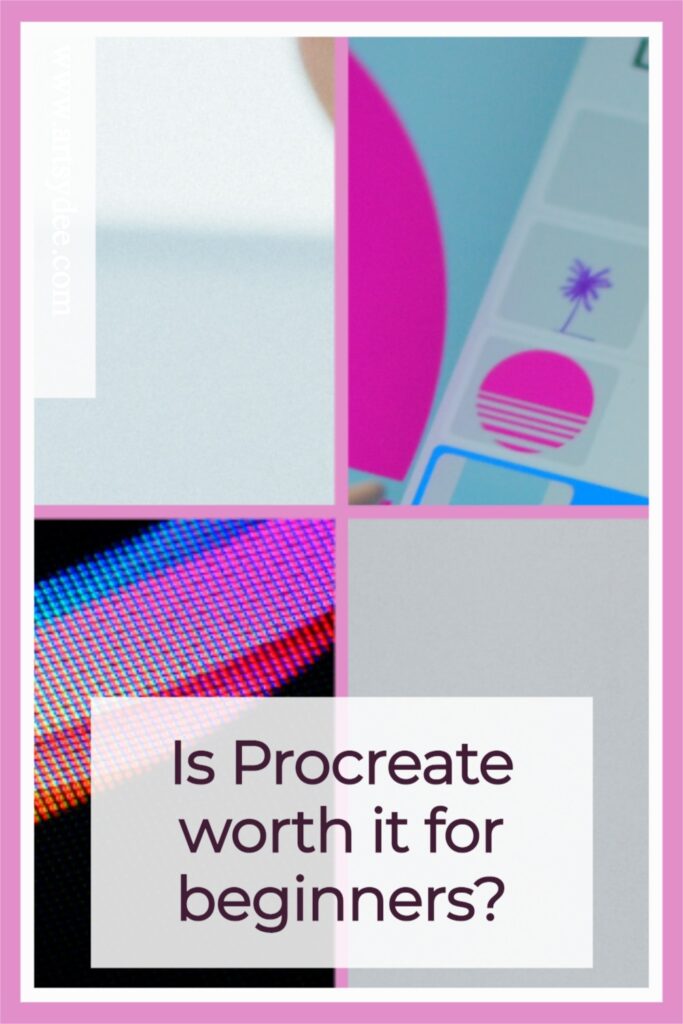
Why Procreate is the best drawing app for beginners?
As anyone who’s used Procreate knows, it’s an incredibly powerful app for digital drawing and painting. It’s also user-friendly, reliable, and relatively affordable.
For those reasons, it’s the perfect tool for anyone who wants to explore their creativity, regardless of skill level.
Beginner artists will appreciate the wide range of brushes and pencils available, as well as the ability to experiment with different mediums without making a mess.
More experienced users will find that Procreate offers a wealth of advanced features, such as layer blending and graphic tablet support.
Whether you’re a budding artist or a seasoned pro, Procreate is the perfect app for bringing your visions to life.
**This page may contain affiliate links to products I have used or recommend. If you purchase something from this page, I may receive a small percentage of the sale at no extra cost to you.**
What is Procreate?
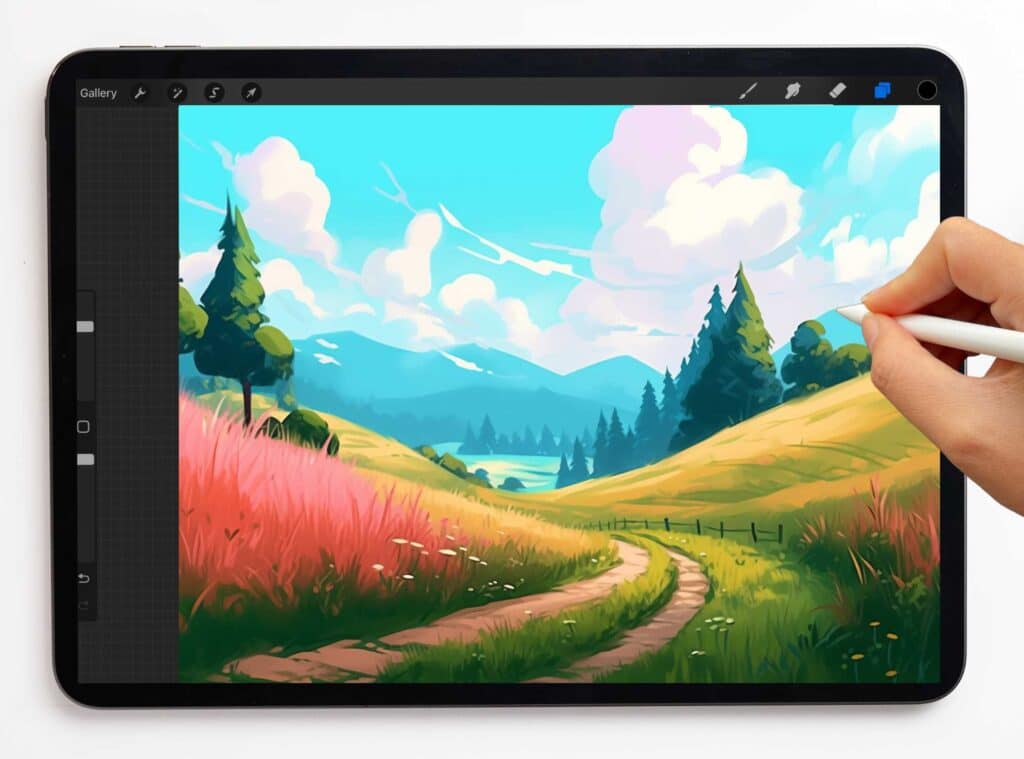
Procreate is an iOS app that allows users to create digital art on their iPad. It offers a wide variety of brushes and other tools to help artists create their vision.
Procreate is also very user-friendly, making it a great option for beginners. While it does have a learning curve, the app is well worth the investment for anyone interested in digital art.
For those who are just starting out, Procreate can be a great way to learn the basics of digital painting and get a feel for what the medium is all about.
With its wide range of features and ease of use, Procreate is an excellent choice for both beginners and experienced artists alike.
Procreate provides a smooth workflow experience
As anyone who’s used Procreate knows, it’s an incredibly powerful app for digital artists. One of the things that makes it so powerful is its smooth workflow.
With just a few taps, you can go from a blank canvas to a finished piece of art. This is thanks to Procreate’s intuitive interface, which makes it easy to find the tools you need and get started creating.
And if you ever need help, there’s a wealth of tutorials and support resources available online. As a result, Procreate provides a smooth workflow experience that is perfect for both beginners and experienced artists alike.
If you’re an artist, or want to be one, and are looking for an app that is both powerful and easy to use, then Procreate might be the perfect choice for you.
This app has been designed specifically for artists, with a wide range of features and tools that make it easy to create beautiful artworks. But is Procreate worth it for beginners? Let’s take a look at some of its key features to find out!
Procreate is easy to learn
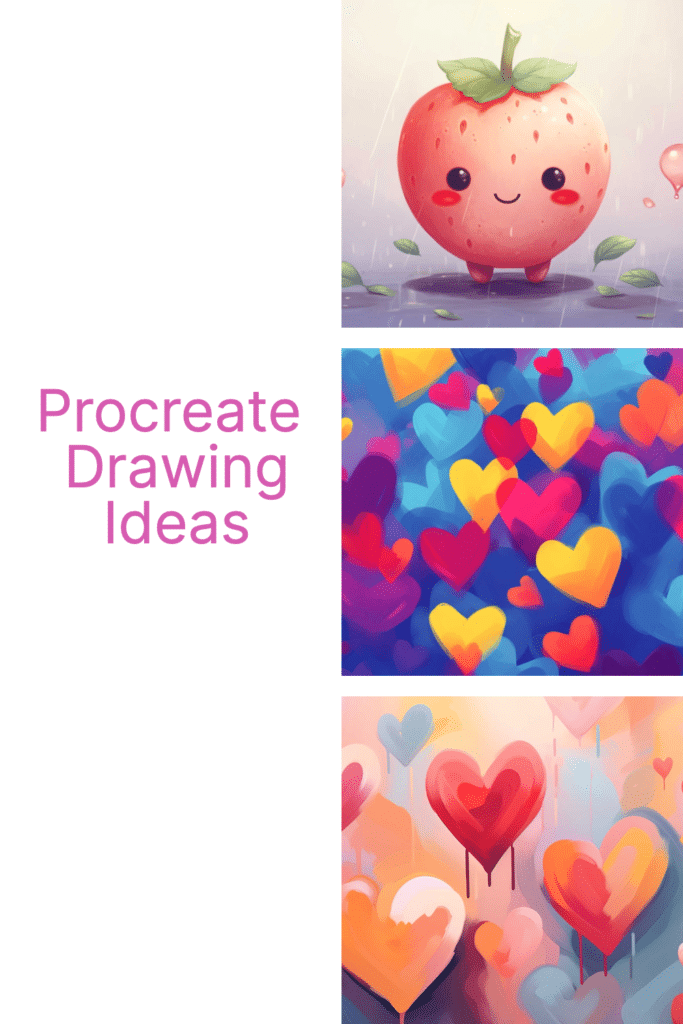
Despite Procreate’s many features, Procreate is an easy-to-learn drawing app. Check out these Procreate Drawing Ideas. The user interface is designed for intuitive navigation, and the app comes with a comprehensive set of tutorials for things like How to Undo on Procreate.
As a result, even first-time users can quickly become proficient in using Procreate’s tools and features.
In addition, Procreate’s support for Apple Pencil makes it an ideal app for artists who are looking to transition from traditional media to digital painting.
Whether you’re a seasoned artist or a complete novice, Procreate is an app that’s definitely worth checking out.
The Apple Pencil is Amazing in Procreate
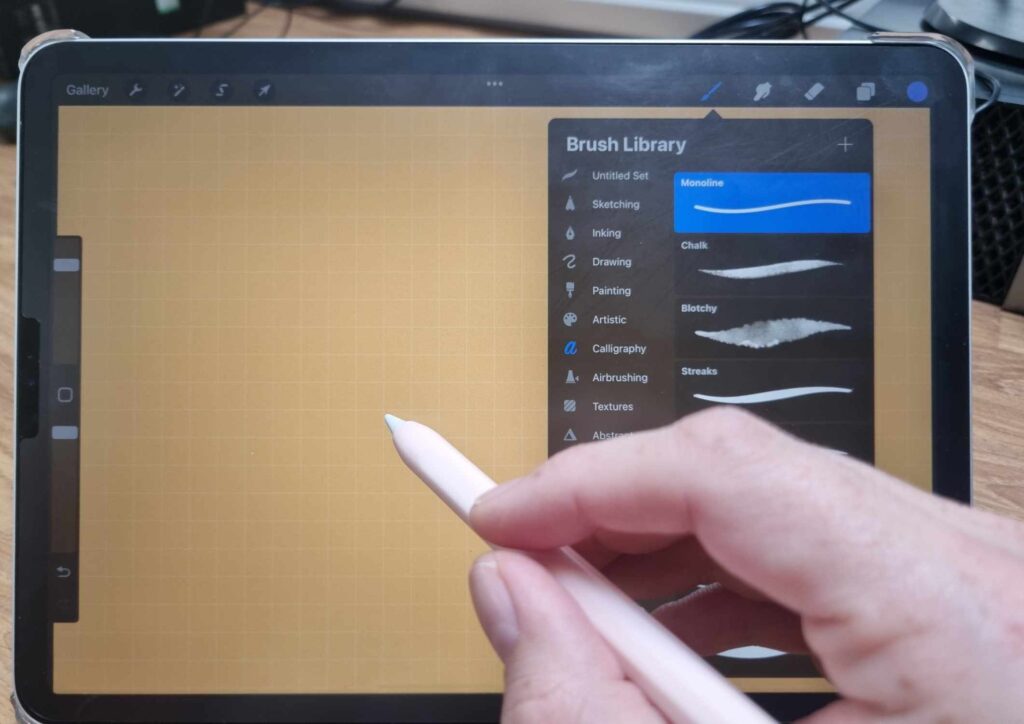
The Apple Pencil is a powerful tool that can be used for a variety of tasks, including sketching, painting, and drawing. Procreate is an app that takes full advantage of the Apple Pencil’s capabilities.
With its pressure-sensitive tip and Palm Rejection feature, the Apple Pencil allows you to create extremely realistic artwork. The pencil also supports a wide variety of brushes, which can be used to create all sorts of effects.
In addition, the Procreate app offers a sleek interface that makes it easy to navigate and use. As a result, the Apple Pencil is an essential tool for anyone who wants to create stunning artwork on their iPad.
No need to buy supplies (unless you want to)
The Procreate app allows users to create digital artwork. One of the great things about Procreate is that it doesn’t require users to purchase any additional art supplies.
All of the tools and materials needed to create beautiful artwork are included within the app.
This means that users can get started with Procreate right away, without having to invest in any additional equipment.
While traditional art-making often requires professional-grade art supplies, Procreate is capable of producing stunning results without any extra investment.
So if you’re looking to get started with digital painting, there’s no need to worry about purchasing art supplies. Procreate has everything you need to get started.
Using Procreate is Fun
Procreate is an app that allows users to create digital artwork on their iPad. It’s a great way to get creative and have fun with photos, illustrations, or whatever you can think of.
The user interface is friendly and easy to use, and the app has a wide range of features to explore.
You can start by choosing a canvas size and background color, then add layers of paint, brushes, text, or anything else you can imagine.
Procreate also lets you record your process as you work, so you can share your creations with others. Whether you’re a seasoned artist or just starting out, Procreate is a great way to express your creativity.
Procreate is super intuitive

I have been using Procreate for a few years now on my iPad and I absolutely love it! The app is super intuitive and easy to use, even for someone with no prior digital art experience.
I love how many different brushes and tools are available, as well as the ability to create custom brushes. The layering system is also really helpful in creating complex artwork.
You can use Procreate even if you can’t draw!
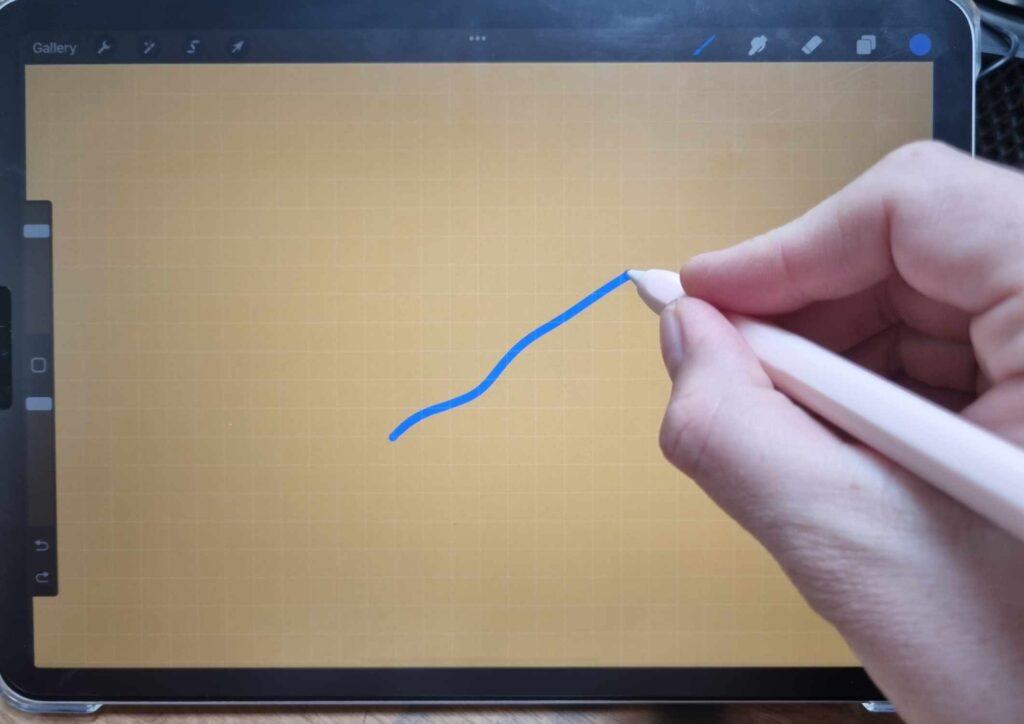
Procreate is an app that has been designed for use with the iPad Pro and Apple Pencil. It is a powerful drawing and painting tool that can be used to create stunning artwork.
However, some people worry that they will not be able to use Procreate if they can’t draw.
The truth is that Procreate is a great tool for anyone, regardless of their skill level. The app includes a wide range of brushes and tools that can be used to create any kind of art.
What’s more, the app provides a range of tutorials and resources that can help you to improve your skills. So, even if you don’t consider yourself to be an artist, you can still use Procreate to create beautiful artwork.
Procreate is as good for professionals as for beginners
Procreate is an app that is as good for professionals as for beginners. It is easy to use and has a wide variety of features that allow users to create stunning artwork with their iPad and Apple pencil.
Professional artists can use Procreate to create digital paintings and illustrations, while beginners can use it to experiment with different mediums and styles.
The app is also affordable, making it a great option for those on a budget.
Overall, Procreate is a versatile and powerful app that is suitable for both professionals and beginners.
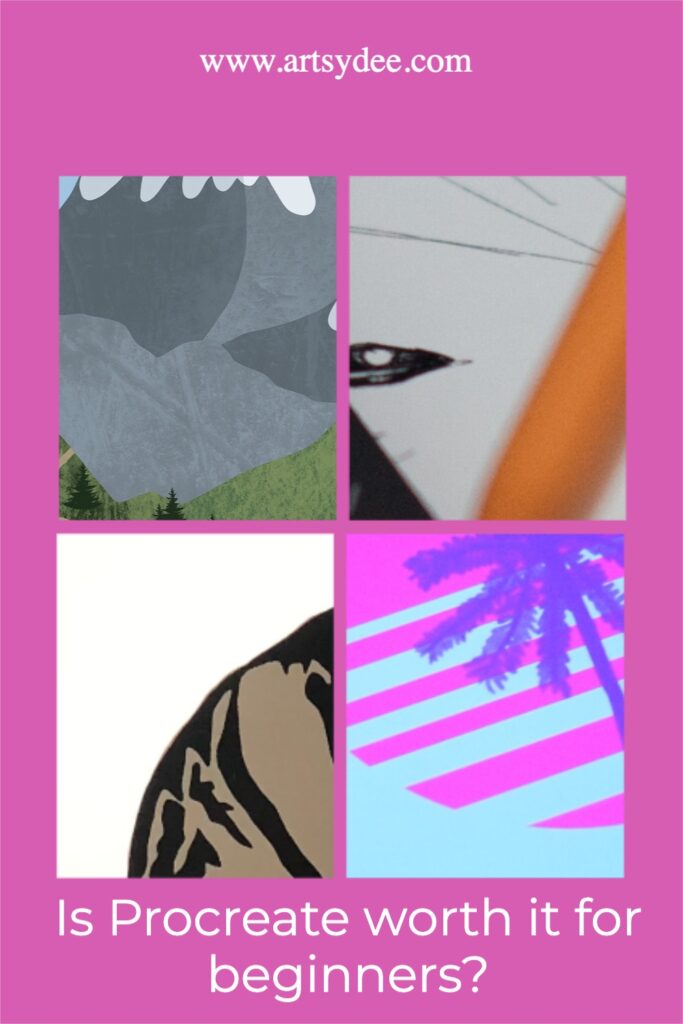
What do you need to get started creating art digitally on Procreate?
Is Procreate worth it for beginners? Procreate is a powerful drawing and painting app in the digital art world for digital artists of all skill levels. With its vast set of features and intuitive interface, Procreate is one of the most popular apps for digital art.
However, Is Procreate worth it for beginners? The answer is YES!
Here’s what you need to get started learning digital art on an iPad:
- An iPad with Apple Pencil support. Procreate is only available on iOS devices, so you’ll need an iPad that supports the Apple Pencil. The latest iPad (2018) is a great choice for beginners, as it’s both affordable and powerful.
- The Apple Pencil is an excellent tool for creating digital art.
- The Procreate App and Your creativity.
[Check out my article on choosing the Best Ipad for Procreate]
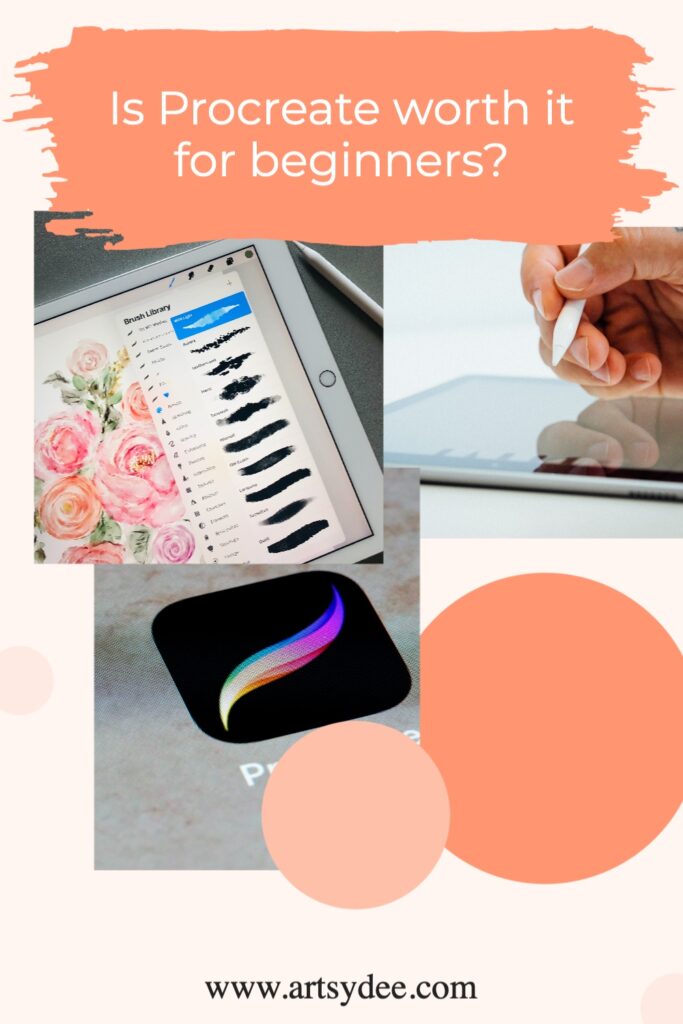
The basics of using Procreate
The Procreate app allows you to create amazing art on your iPad. It has a wide range of features and tools that make it suitable for both beginners and experienced artists.
The app includes a brush library with a variety of different brushes, as well as the ability to create custom brushes.
Procreate also has a layer system that lets you add multiple layers to your artwork, and the app supports pressure-sensitive styluses for more natural-looking brush strokes.
In addition, Procreate offers a wide range of tutorials and resources to help you get started with the app.
How to create a basic sketch on Procreate
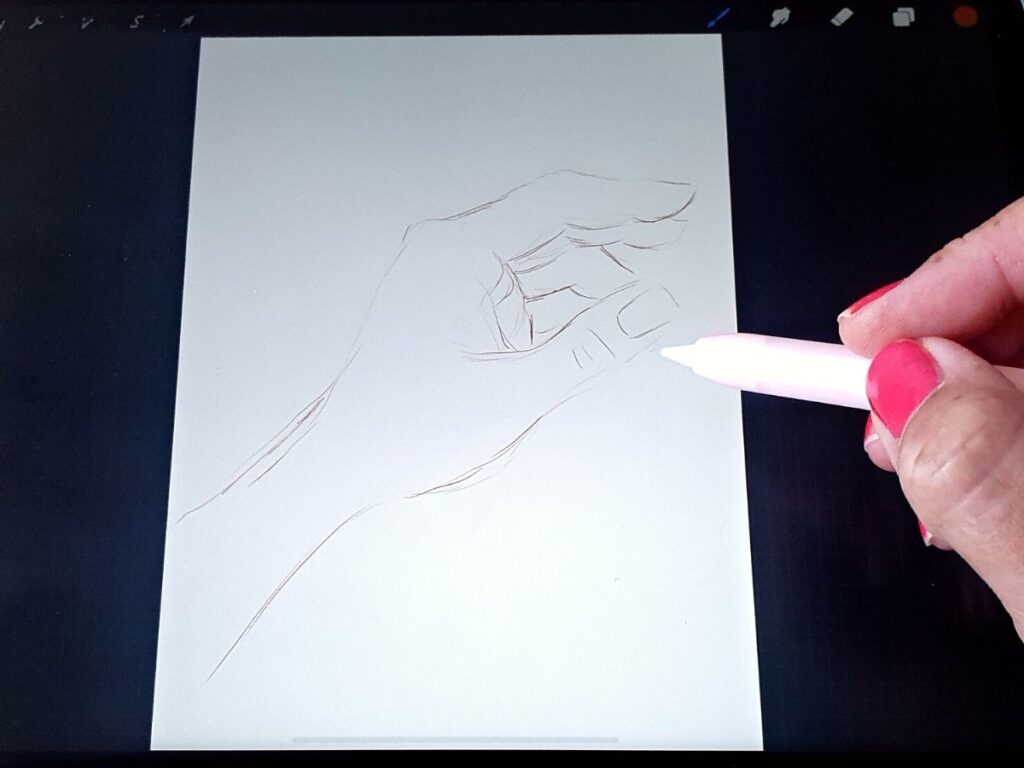
Procreate is an app that allows users to create digital sketches, paintings, and other illustrations.
The app is designed for use on iPad and iPhone devices, and it offers a wide range of features and tools for artists of all levels.
To create a basic sketch on Procreate, users can start by selecting a brush size and color. Then, they can use the pencil tool to draw their desired image.
For more advanced users, Procreate also offers layers, blending modes, and other advanced features. Overall, Procreate is a powerful and versatile app that can be used to create a variety of digital artwork.
Check out this awesome video on how to do your first drawing on Procreate – by Art with Flo!
Adding color and detail to your artwork in Procreate
One of the most important aspects of Procreate iPad app is the ability to add color and detail to your artwork.
There are several ways to do this, depending on the effect you’re trying to achieve. The most basic way to add color is to use built-in brushes.
In addition to using brushes, you can also add color by importing images or using the built-in layer effects. By importing images into Procreate, you can use them as backgrounds or foregrounds for your artwork.
Layer effects can be used to add texture, light, and shadow to your layers. Procreate also offers a wide range of adjustment options, such as hue, saturation, brightness, and contrast.
By experimenting with the different color and detail options in Procreate, you can create unique and customized artwork. You can also build a unique color palette to work from!
Why I love the default Procreate Pencil Brush
I love working with the Procreate pencil brush to create life-like sketches. I find it allows me to create a wide variety of drawings, from simple sketches to complex illustrations.
The Procreate pencil brush is adjustable, so you can control the thickness of the line and the amount of pressure you apply. This makes it easy to create detailed drawings or more gestural sketches. The Procreate pencil brush is also responsive, so you can adjust the line width as you draw.
This makes it easy to create organic drawings that look natural and fluid. In addition, the Procreate pencil brush has a wide range of uses, from shading and blending to creating texture and depth.
As a result, the Procreate pencil brush is an essential tool for anyone who wants to create digital drawings.
Procreate comes with a wide variety of default brushes, each with its own unique settings and capabilities. You can also create custom brushes by adjusting the size, shape, hardness, opacity, and other parameters.
Working with layers
There’s a lot to love about Procreate, but one of its best features is the ability to use layers. Layers give you the flexibility to experiment with different looks and effects without damaging your original drawing. Plus, they make it easy to add details or make changes later on.
To use layers in Procreate, simply tap the “Add Layer” icon at the top of the screen. From there, you can choose to add a new blank layer or import an image from your camera roll.
Once you’ve added a layer, you can use the eraser tool to remove any unwanted parts. You can also adjust the opacity and blending mode of each layer to create different effects.
Get these Procreate Figure Stamps to improve your digital art!
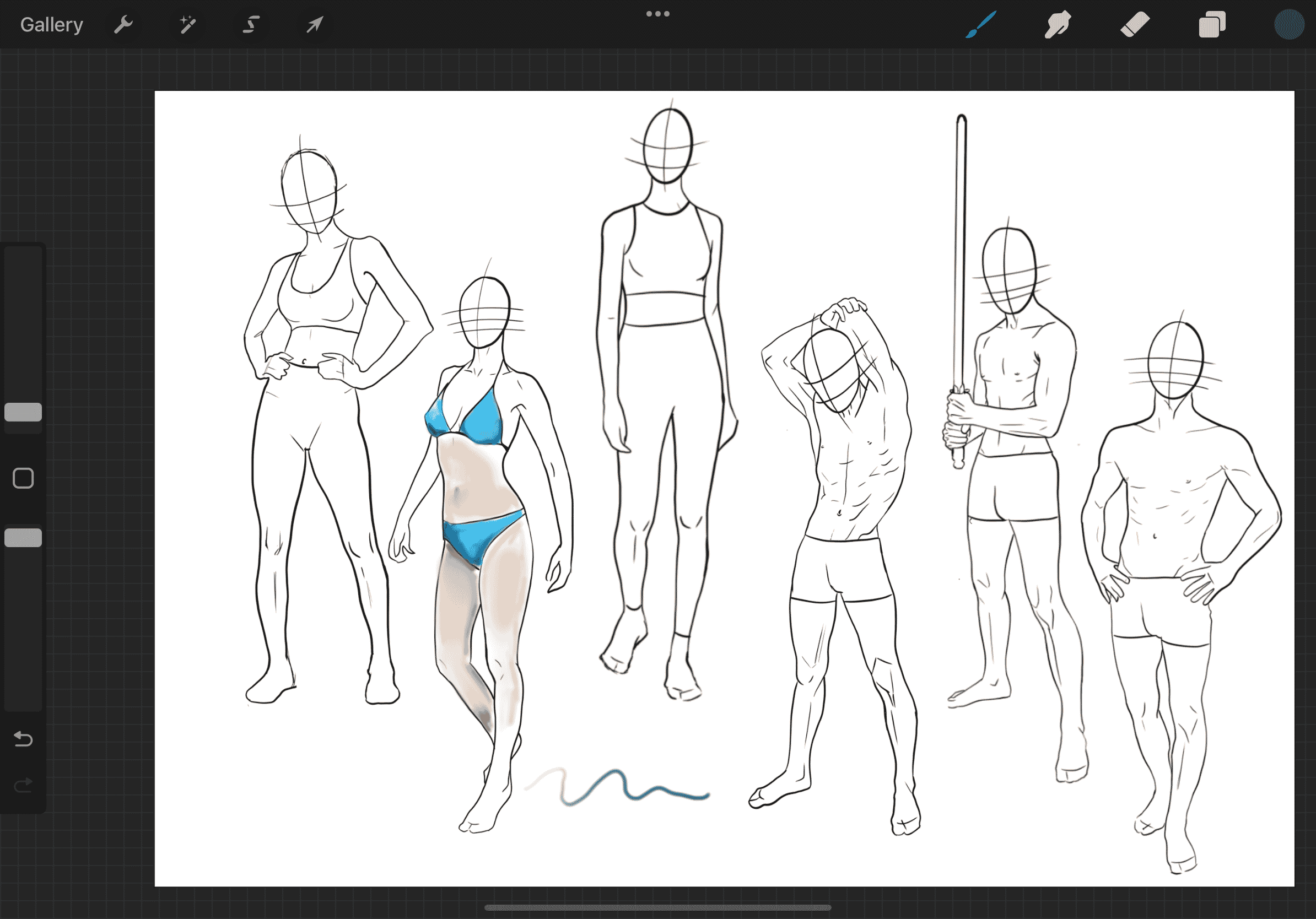
Tips for getting the most out of Procreate’s Layers
As anyone who’s used Procreate knows, it’s an incredibly powerful app for digital art and illustration. One of the things that makes it so great is the ability to create and work with layers.
With layers, you can composite multiple images together, add effects and filters, and create complex illustrations.
But if you’re new to Procreate, or just haven’t explored its layer features, you might not be getting the most out of the app.
Here are a few tips for using layers in Procreate:
- Create a new layer for each element you want to add to your composition. This will make it easier to move and adjust each element independently.
- Use clipping masks to control which parts of a layer are visible. This is especially helpful when you’re working with images.
- Adjust the opacity and blending mode of each layer to create different effects.
- Use the eraser tool to remove unwanted parts of a layer.
- Group layers together by tapping the “Group” button in the top-right corner. This is helpful when you want to move or adjust multiple layers at once.
Saving and exporting your work
All your artwork is automatically saved to the Procreate gallery when you close your artwork.
When you’re finished with a project, you can share it by exporting it as a PNG or JPG. You can also share the project file itself, which is perfect if you want to collaborate with someone or hand off the project to another artist.
To export your project, open the project in Procreate and tap the Share button in the top-right corner. From there, you can choose how you want to share your project.
If you want to share the project file itself, tap “Share Project” and then choose how you want to share it.
You can also choose to export your project as a PNG or JPG by tapping “Export Image.” When you’re ready to share your project, simply tap the “Share” button and choose your desired export format.
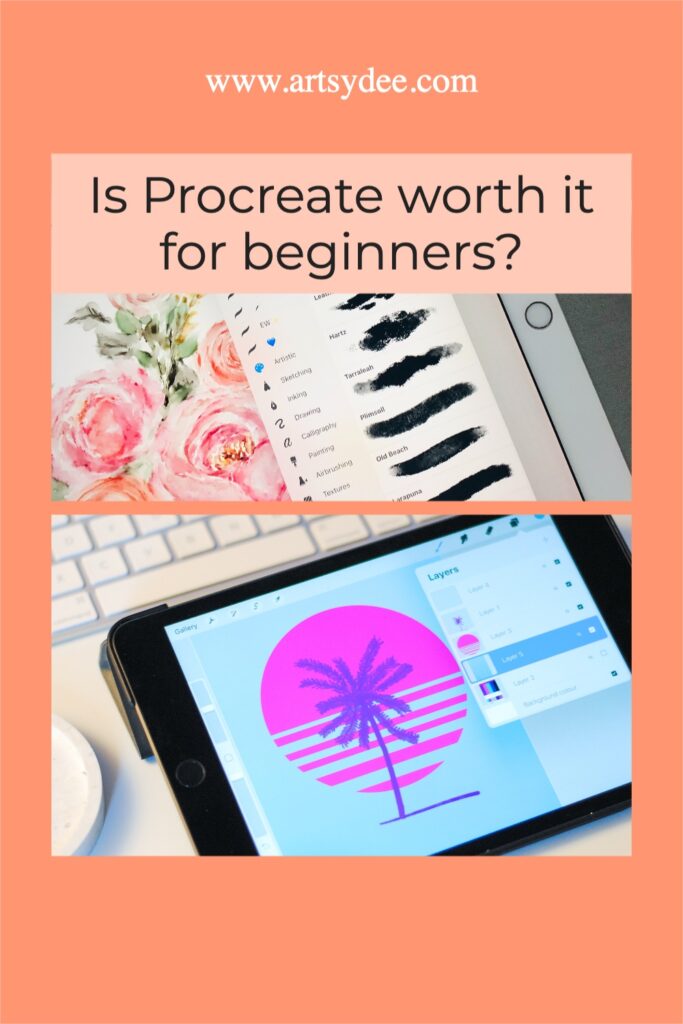
Frequently asked questions about Procreate…
Is Procreate worth $10?
Yes! Procreate is an incredibly powerful app that’s perfect for beginners and professionals alike. If you’re looking for a great digital art and illustration app, Procreate is definitely worth the price.
Do you have to be good at art to use Procreate?
No. You don’t have to be good at art to use Procreate. The app is designed for both beginners and professionals, so anyone can create stunning artwork with it. Whether you’re a beginner or a pro, you’ll be able to find all the tools and features you need in Procreate.
Is drawing on Procreate easy?
Yes, drawing on Procreate is easy. The app has a user-friendly interface that makes it simple to find and use the features you need. Plus, the tutorials and guides can help you get started with creating your own artwork. Whether you’re a beginner or an experienced artist, you’ll be able to create beautiful drawings with Procreate.
How long does it take to learn Procreate?
That depends on how much time you’re willing to spend learning the app. If you’re just starting out, it might take a few days or weeks to learn the basics. However, if you’re an experienced digital artist, you might be able to pick up Procreate fairly quickly.
Conclusion
And there you have it, a comprehensive deep-dive into the features, benefits, and considerations of using Procreate as a beginner. The world of digital art can be a playground of creativity and innovation, and tools like Procreate are designed to facilitate that exploration.
Remember, the true value of any tool lies in the hands of the artist who wields it. Whether Procreate is worth it for you as a beginner largely depends on your individual needs, commitment to learning, and your creative aspirations.
We hope this blog post has shed some light on the subject and brought you closer to making a confident decision. Whether you choose to step into the world of Procreate or explore other avenues, remember that every artistic journey begins with a single step. So keep creating, keep learning, and above all, keep exploring your artistic passion. The canvas of digital art awaits your unique touch!
Other articles you may enjoy…
[How to Improve Your Digital Creations | 22 Digital Painting Tips]
[Procreate vs Illustrator | What’s the best app to use?]


Good content.. Much useful
Thanks for sharing the post about Procreate
Thanks Manny. I am glad you have found it helpful 🙂