Last Updated on May 11, 2023 by Dee
If you’re a graphic designer, having a reliable and high-quality printer is essential for producing your work with precision and accuracy. With so many options on the market, it can be overwhelming to choose the right one. If you’re looking for the perfect printer for graphic designers work, or even for your own designs, we’ve compiled a list of the top 15 best printers for graphic designers.
In this article, we’ll break down each printer’s features and specifications, so you can make an informed decision when it comes to finding the perfect printer for your graphic design needs. Whether you’re looking for a printer for your home office or a professional studio, we’ve got you covered.
So, let’s dive into the world of printers for graphic designers and find the right one for you!
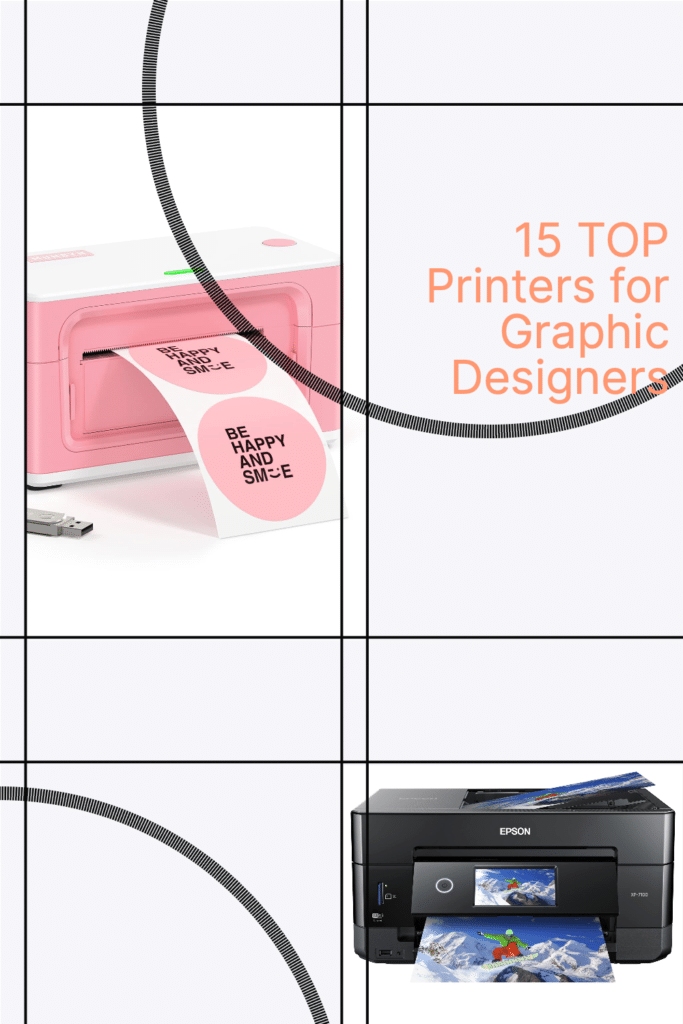
Best Printers for Graphic Designers
As a graphic designer, having a high-quality printer is essential for producing stunning visuals that capture the essence of your work. Whether you’re printing out prototypes, proofs, or final products, you need a printer that can handle the demands of your industry. Here are our top picks for the best printers for graphic designers.
**This page may contain affiliate links to products I have used or recommend. If you purchase something from this page, I may receive a small percentage of the sale at no extra cost to you.**
Epson Expression Photo HD XP-15000 Printer

If you’re looking for a printer that produces professional-quality prints, the Epson Expression Photo HD XP-15000 is a great choice. It’s compact, easy to use, and produces brilliant borderless prints up to 13 inches by 19 inches.
Pros
- Produces ultra HD photo quality prints with an ultra-wide color gamut and enhanced black and white prints.
- Features a 50 sheet rear tray for specialty media, including cardstock and accommodates a variety of paper finishes and borderless sizes from 4 inches by 6 inches to 13 inches by 19 inches.
- Supports auto 2-sided document printing and has a 200 sheet front tray.
Cons
- Designed to be used exclusively with Epson genuine cartridges, and other brands of ink cartridges may not function properly or at all.
- May affect the functionality of third-party ink after firmware updates.
- Paper feeder and print heads need frequent cleaning.
The Epson Expression Photo HD XP-15000 is a great printer for graphic designers who need to produce high-quality prints. The printer is easy to use and produces prints with an ultra-wide color gamut and enhanced black and white prints. It also features a 50 sheet rear tray for specialty media and supports auto 2-sided document printing.
However, it’s important to note that the printer is designed to be used exclusively with Epson genuine cartridges, and other brands of ink cartridges may not function properly. Additionally, firmware updates may affect the functionality of third-party ink, and the paper feeder and print heads need frequent cleaning.
[Related article: Whats the right Digital Art Canvas Size?]
HP OfficeJet Pro 8025e Wireless Color All-in-One Printer

If you’re looking for a reliable printer for your small business or home office, the HP OfficeJet Pro 8025e is a great choice. It offers fast print speeds and a range of smart features that make it easy to stay productive.
Pros
- Fast print speeds of up to 20 pages per minute in black and 10 pages per minute in color
- Includes 6 months free subscription for Instant Ink delivery service with HP+ activation
- Self-healing Wi-FiTM automatically detects and resolves connection issues
Cons
- Double-sided printing can be unreliable
- Set up can be a bit tricky
- Only works with cartridges with original HP chips or circuitry
The HP OfficeJet Pro 8025e is a great choice for small businesses and home offices. You can get your work done quickly and efficiently with fast print speeds.
The printer also includes 6 months free subscription for Instant Ink delivery service with HP+ activation, so you never have to worry about running out of ink. The self-healing Wi-FiTM is also a great feature that automatically detects and resolves connection issues, so you can stay connected and productive.
However, the double-sided printing feature can sometimes be unreliable, and the set up can be a bit tricky. Additionally, the printer only works with cartridges with original HP chips or circuitry, which can be a bit limiting.
Epson XP-7100 Wireless Small-in-One Printer

If you’re a graphic designer looking for a versatile and high-quality printer, the Epson XP-7100 is definitely worth considering.
Pros
- Produces superior photo quality prints with sharp text for eye-catching documents
- Designed for productivity with a 30-page auto document feeder and auto 2-sided print/copy/scan features
- Allows for creativity with the ability to print on specialty paper and DVDs, as well as borderless photos up to 8″ x 10″
Cons
- Requires the use of genuine Epson cartridges, which can be more expensive than third-party options
- Does not have a touch screen, which may be a drawback for some users
- May experience network issues and communication problems with computers or mobile devices
The Epson XP-7100 is a versatile printer that produces high-quality prints with ease. Its auto document feeder and auto 2-sided printing features make it a great choice for busy professionals, while its ability to print on specialty paper and DVDs allows for creativity and customization.
However, users should be aware that the printer requires the use of genuine Epson cartridges, which can be more expensive than third-party options.
Additionally, the lack of a touch screen may be a drawback for some users, and some customers have reported network issues and communication problems.
If you’re looking for a reliable and versatile printer for your graphic design needs, the Epson XP-7100 is definitely worth considering. Its high-quality prints and productivity features make it a great choice for both personal and professional use.
MUNBYN Pink Shipping Label Printer

If you’re looking for a reliable and efficient printer for your small business, the MUNBYN Pink Shipping Label Printer is a great option. With its ultra-fast printing speed and intelligent paper return feature, this printer can help you increase your productivity and save time.
Pros
- The MUNBYN Pink Shipping Label Printer has a compact and cute design that will fit perfectly in your workspace.
- The printer is compatible with all major shipping platforms, including UPS, USPS, FedEx, eBay, Esty, Shopify, and more.
- The printer is equipped with a Japan 203 DPI ROHM print head and uses thermal direct technology printing, so you don’t need to purchase extra toner or ink.
Cons
- The printer doesn’t have Wi-Fi or Bluetooth connectivity.
- The printer is not compatible with Linux operating systems.
- The printer doesn’t come with a user manual, so you’ll need to download it from the manufacturer’s website.
The MUNBYN Pink Shipping Label Printer is easy to use and can handle a variety of different computer interfaces. You can create custom labels directly from any application, making it perfect for creating thank you stickers, reminder tags, brand designs labels, QR code labels, purchase barcode labels, and more. Plus, Munbyn provides free lifelong technical support for any product issues via live chat, phone calls, and emails, even remote-desktop operations support as you need.
If you’re looking for a reliable and efficient printer for your small business, the MUNBYN Pink Shipping Label Printer is a great option. With its ultra-fast printing speed and intelligent paper return feature, this printer can help you increase your productivity and save time.
Its compact and cute design will fit perfectly in your workspace. However, it doesn’t have Wi-Fi or Bluetooth connectivity and is not compatible with Linux operating systems.
HP DeskJet 2755e Wireless Color All-in-One Printer

If you’re looking for an affordable and basic printer for your graphic design needs, the HP DeskJet 2755e may be a great option for you. It’s easy to set up and comes with a bonus 6-month Instant Ink subscription, which automatically delivers ink to your door so you never run out. Plus, it includes free HP+ smart features for advanced mobile printing, security, and automatic updates.
Pros
- Easy to set up and use
- Bonus 6-month Instant Ink subscription
- Includes free HP+ smart features for advanced mobile printing, security, and automatic updates
Cons
- Not suitable for high-volume printing
- May experience connectivity issues
- Print speed is slower compared to higher-end models
The HP DeskJet 2755e is a great option if you’re looking for a basic printer to handle your everyday printing needs. With its easy setup and bonus 6-month Instant Ink subscription, you won’t have to worry about running out of ink anytime soon. Plus, the free HP+ smart features make it a convenient choice for mobile printing and security.
However, if you’re someone who needs to print a lot of high-quality graphics, this printer may not be the best choice for you. It’s not designed for high-volume printing, and the print speed is slower compared to higher-end models. Additionally, some users have reported connectivity issues, so it’s important to keep that in mind when making your decision.
All in all, the HP DeskJet 2755e is a solid choice for anyone looking for an affordable and basic printer for their graphic design needs. If you’re looking for a printer that’s easy to use and comes with some extra features to make your life easier, this may be the printer for you.
Canon TR8620a All-in-One Printer Home Office

If you’re looking for a reliable printer for your home office, the Canon TR8620a All-in-One Printer is definitely worth considering.
Pros
- The PIXMA TR8620 fits into almost any space with its SLEEK COMPACT SIZE.
- Large 4.3” LCD TOUCHSCREEN for an easy user interface experience.
- Built in AUTO DUPLEX PRINTING for convenience & paper savings.
Cons
- Despite its compact size, the printer is quite heavy, weighing in at 17.4 pounds.
- The printer can be a bit noisy when printing large jobs.
- The paper tray has a relatively small capacity, so you may need to refill it frequently if you print often.
The Canon TR8620a All-in-One Printer is a great choice for graphic designers who need a reliable printer that can handle a variety of tasks. With its built-in fax and 20-sheet ADF, this printer is ready to work right out of the box.
The large 4.3” LCD touchscreen makes it easy to navigate menus and settings, and the built-in auto duplex printing feature saves time and paper.
However, the printer is quite heavy, which may make it difficult to move around your workspace. Additionally, the printer can be a bit noisy when printing large jobs, which may be a concern if you work in a shared space. Finally, the paper tray has a relatively small capacity, so you may need to refill it frequently if you print often.
HP DesignJet T200 Large Format 24-inch Plotter Printer

If you’re in the market for a printer that can handle technical line-drawings, renders requiring precise, accurate line-quality and crisp text, posters, maps, and professional sewing patterns, the HP DesignJet T200 is a great option. It’s ideal for architects, engineers, and construction professionals who need high-quality prints.
Pros
- High-speed printing as fast as 45 seconds per A1/D plot
- Prints up to 2x faster, saving you time from job prep to final print
- Uses up to 95% less ink for routine maintenance vs. some competitor plotter printers, making it more cost-effective
Cons
- Ink runs out quickly, so you’ll need to keep a close eye on it
- Some users have reported issues with paper loading correctly
- Print cartridges are expensive and become depleted quickly
The HP DesignJet T200 is a simple and cost-effective option for those in need of a large format printer. With the ability to print multi-size projects automatically, without needing to manually switch the media source, it’s a convenient choice.
The included HP Click software for creating eye-catching posters is easy to use, and the HP Smart app allows you to manage your large format printing and printer virtually anywhere and anytime from your smartphone, tablet, or desktop computer. The printer is also designed to be eco-friendly, using up to 30% recycled plastic during the manufacturing process.
Overall, the HP DesignJet T200 is a great option for those in need of a large format printer for technical line-drawings, renders requiring precise, accurate line-quality and crisp text, posters, maps, and professional sewing patterns. While it may have some minor drawbacks, it’s a solid choice for those looking for a cost-effective and reliable printer.
Canon TS9521C All-In-One Wireless Crafting Photo Printer

If you’re a graphic designer or avid crafter looking for a versatile printer that can handle a wide range of projects, the Canon TS9521C is definitely worth considering.
Pros
- The PIXMA TS9521C has 5 Individual Inks that are ready for craft projects & everyday needs; ChromaLife100 protects photos from fading; 100 years; Album, 30 years; Behind glass, 20 years; Without glass
- Print from all your favorite devices, whether that is a smartphone, tablet, memory card or computer; With Air Print, Morea Print Service, and Wi Fi the PIXMA TS9521C is ready for all your devices
- With 12’x12 inches paper support, booklet layout copy, oversized scanning and Auto Document Feeder for multi-page documents, the PIXMA TS9521C is extremely versatile and ready to handle lots of projects
Cons
- It’s a bit on the bulky side, so you’ll need a decent amount of desk space to accommodate it.
- It can be a bit tricky to set up if you’re not particularly tech-savvy.
- The ink cartridges can be a bit pricey, so be prepared to spend a bit more on replacement cartridges.
The Canon TS9521C is a great all-in-one printer that’s perfect for those who want to tackle a variety of projects. Whether you’re looking to print photos, documents, or even greeting cards, this printer has you covered. With its wide range of connectivity options, you can easily print from your smartphone, tablet, or computer, and the built-in SD Memory Card slot makes it easy to print directly from your camera’s memory card.
One of the standout features of the TS9521C is its ability to handle 12″x12″ borderless printing, making it a great choice for scrapbookers and other crafters. The printer also has a versatile paper feeding system that can handle a variety of paper types, including greeting card stock, and built-in printable patterns that can add a fun touch to your projects.
Another great feature of the TS9521C is its Auto Document Feeder, which makes it easy to scan, copy, and print multi-page documents. The printer also has booklet layout copy and oversized scanning capabilities, making it a great choice for those who need to handle large-format documents.
Overall, if you’re looking for a versatile printer that can handle a wide range of projects, the Canon TS9521C is definitely worth considering. Just be prepared to spend a bit more on ink cartridges, and make sure you have enough desk space to accommodate its size.
Epson Workforce Pro WF-4830 Wireless All-in-One Printer

If you’re looking for a fast and reliable printer for your graphic design needs, the Epson Workforce Pro WF-4830 is a great choice. With its high-speed printing and complete duplex solution, you can streamline your workflow and increase efficiency.
Pros
- High-speed printing with PrecisionCore Heat-Free Technology
- Complete duplex solution with auto 2-sided print, copy, scan and fax
- 500-sheet paper capacity with two 250-sheet trays for added convenience
Cons
- Uses only genuine Epson-brand cartridges
- May experience connectivity issues
- Large size may not be suitable for small workspaces
The Epson Workforce Pro WF-4830 uses state-of-the-art PrecisionCore Heat-Free Technology to deliver high-speed printing with 25 black/12 color ISO ppm and fast first-page-out. The complete duplex solution allows for auto 2-sided print, copy, scan and fax, plus a 50-sheet Auto Document Feeder, to quickly and conveniently accomplish a variety of tasks. With a large, 500-sheet paper capacity and simple, wireless connectivity, this printer is perfect for fast-paced work environments.
The 4.3″ color touchscreen allows for quick navigation and control, and the all-new Epson Smart Panel App enhances connectivity and productivity from your mobile device. However, it’s important to note that this product uses only genuine Epson-brand cartridges, and other brands of ink cartridges and ink supplies are not compatible and may not function properly. Additionally, some users may experience connectivity issues, and the large size of the printer may not be suitable for small workspaces.
Canon Pixma TR150 Wireless Mobile Printer

If you’re a graphic designer on the go, the Canon Pixma TR150 Wireless Mobile Printer is a great option for printing high-quality documents and photos with ease.
Pros
- Compact and lightweight design makes it easy to take on the go
- Intuitive interface with a 1.44-inch OLED display for easy printing anytime, anywhere
- Prints wirelessly from a range of devices, including tablets, smartphones, and computers
Cons
- Battery pack is sold separately and can be expensive
- Print speeds are not as fast as larger, more expensive printers
- May not be suitable for high-volume printing needs
The Canon Pixma TR150 Wireless Mobile Printer is a versatile and space-saving printer that is designed for outstanding portability. It’s perfect for graphic designers who need to print documents and photos while on the go. With its compact and lightweight design, it’s easy to fit in bags and backpacks, and you can print without an AC outlet thanks to the optional LK-72 Battery Pack.
The Pixma TR150 allows you to print high-quality documents, flyers, one-sheets, sales materials, and even borderless photos with fast print speeds. You can easily print wirelessly directly from tablets, smartphones, computers, and the cloud, and save up to five custom templates to have on hand whenever you need them. You can even print these files directly from the printer’s display, which features an intuitive interface with a 1.44-inch OLED display for easy printing anytime, anywhere.
The Canon Pixma TR150 Wireless Mobile Printer features an optional battery (sold separately) for convenient printing, even when you’re on the move. It’s compatible with a range of devices, including Windows, Mac, iOS, Android, Windows 10 Mobile, and Fire OS (Amazon Fire) devices. However, it may not be suitable for high-volume printing needs, as print speeds are not as fast as larger, more expensive printers. Additionally, the battery pack can be expensive, which may be a drawback for some users.
Canon Pixma TS202 Inkjet Photo Printer

If you’re looking for a simple and affordable printing solution, the Canon Pixma TS202 is a great option for graphic designers. It offers a fine hybrid ink system for detailed documents and photos, and the rear paper tray makes it easy to refill paper quickly. Plus, with its compact size, it fits almost anywhere.
Pros
- The fine hybrid ink system produces high-quality prints with great detail.
- The dedicated rear paper tray makes it easy to refill paper quickly.
- The compact size of the printer makes it easy to fit almost anywhere.
Cons
- The printer does not have a scanner or copier.
- It is not wireless and can only be connected via USB.
- The printer can only print on 4×6 photo paper, which may be limiting for some projects.
The Canon Pixma TS202 is a great option for graphic designers who need a basic printing solution. While it may not have all the bells and whistles of more expensive printers, it gets the job done and produces high-quality prints. The rear paper tray and compact size make it easy to use and store, and the fine hybrid ink system ensures that your documents and photos look great. Just keep in mind that it doesn’t have a scanner or copier, and can only be connected via USB.
Brother Monochrome Laser Printer MFCL2710DW

If you’re looking for a reliable printer that can handle all your graphic design needs, the Brother Monochrome Laser Printer MFCL2710DW is a great choice. With its fast printing speed and flexible paper handling, you can create professional-looking documents with ease.
Pros
- Print more, wait less with class-leading print speeds of up to 32 pages per minute
- Flexible printing with manual feed slot for a variety of papers and sizes
- Save up to 50% on toner with Refresh EZ Print Subscription Service
Cons
- No automatic duplex scanning or copying
- Small paper tray capacity of only 250 sheets
- Noisy when printing large jobs
The Brother Monochrome Laser Printer MFCL2710DW is a great all-in-one printer that can handle a variety of tasks. It’s perfect for graphic designers who need to print high-quality documents quickly and efficiently.
The manual feed slot allows for flexible paper handling, so you can print on a variety of paper types and sizes. Plus, with the option to save up to 50% on toner with the Refresh EZ Print Subscription Service, you can save money while still producing high-quality prints.
However, it does have some downsides. The lack of automatic duplex scanning or copying can be a hassle if you need to scan or copy double-sided documents frequently. Additionally, the small paper tray capacity of only 250 sheets means you may need to refill it frequently if you print large jobs. Finally, the printer can be quite noisy when printing large jobs, which may be a concern for some users.
Overall, the Brother Monochrome Laser Printer MFCL2710DW is a solid choice for graphic designers who need a reliable and efficient printer. Its fast printing speeds, flexible paper handling, and money-saving toner subscription service make it a great investment for any design studio.
HP Designjet T630

If you’re a graphic designer looking for a printer that can handle technical line-drawings, renders requiring precise, accurate line-quality and crisp text, posters, and detailed map prints, the HP DesignJet T630 is a great option.
Pros
- High-speed printing as fast as 30 seconds per A1/D plot saves time and increases productivity
- World’s smallest plotters designed to fit your office save space
- Uses up to 95% less ink for routine maintenance vs. some competitor plotter printers, making it cost-effective and eco-friendly
Cons
- Requires internet connection to download and use the app required to make full use of all the print features
- May not be suitable for those who require high-volume printing
- Some users have reported issues with connectivity and software compatibility
The HP DesignJet T630 is a versatile printer that allows you to create professional quality posters with ease. With its intuitive driver and true print preview, you can print with confidence and get the results you expect. The HP Click software simplifies job submission and poster creation, while the HP Smart app allows you to manage your printer from virtually anywhere.
The T630’s high-speed printing and world’s smallest plotters designed to fit your office make it a great option for those looking to save time and space. It’s also cost-effective and eco-friendly, using up to 95% less ink for routine maintenance vs. some competitor plotter printers.
However, it may not be suitable for those who require high-volume printing, and some users have reported issues with connectivity and software compatibility.
NEEGO Printer

If you’re looking for an affordable all-in-one printer for your home or office, the NEEGO Printer is a great option. With its high resolution and fast printing speed, it’s perfect for graphic designers who need to print high-quality documents and photos.
Pros
- The NEEGO Printer is incredibly versatile and can be used for a wide range of printing needs.
- With its high resolution of up to 4800 x 1200 DPI, this printer offers exceptional print quality for both documents and photos.
- The printer’s fast print speed ensures that you won’t be waiting around for your documents to print.
Cons
- This printer can be a bit noisy, which may be a concern for some users.
- The NEEGO Printer is a wired printer, which means that you’ll need to have it connected to your computer to use it.
- Some users have reported difficulty with getting the ink cartridges into place.
If you’re looking for an affordable all-in-one printer that can handle all of your printing needs, the NEEGO Printer is definitely worth considering. With its high resolution and fast printing speed, it’s perfect for graphic designers who need to print high-quality documents and photos. However, it can be a bit noisy and its wired connectivity may be a drawback for some users.
Brother HL-L2350DW Compact Monochrome Laser Printer

If you’re looking for a reliable and efficient printer for your home or small office, the Brother HL-L2350DW is a great choice. With fast print speeds, automatic duplex printing, and versatile connectivity options, this printer offers great value for your money.Pros
- Fast print speeds of up to 32 pages per minute help you get your work done quickly and efficiently.
- Automatic duplex printing saves time and paper by printing on both sides of the page.
- Versatile connectivity options, including built-in wireless and USB interface, make it easy to print from a variety of devices.
Cons
- The manual feed slot can be a bit finicky and may require some trial and error to get the paper size and type just right.
- The initial setup process can be a bit time-consuming, especially if you’re not familiar with setting up wireless printers.
- The printer can be a bit noisy when printing, which may be a concern if you’re working in a shared space.
The Brother HL-L2350DW is a solid choice for anyone in need of a reliable and efficient printer for their home or small office. With fast print speeds, automatic duplex printing, and versatile connectivity options, this printer offers great value for your money.
While the manual feed slot can be a bit finicky and the initial setup process can be time-consuming, these minor inconveniences are outweighed by the printer’s many benefits.

Buying Guide
Considerations When Choosing a Printer for Graphic Design
When it comes to choosing a printer for graphic design, there are several factors to consider. Here are some key considerations to keep in mind:
- Print Quality: One of the most important factors to consider is print quality. Look for a printer that can produce high-quality prints with accurate colors and sharp details.
- Color Management: A printer with good color management capabilities is essential for accurate color reproduction. Look for a printer that offers color calibration tools and supports ICC profiles.
- Media Handling: Consider the types of media you will be printing on, such as paper, cardstock, or vinyl. Look for a printer that can handle a variety of media sizes and weights.
- Connectivity: Make sure the printer you choose has the connectivity options you need, such as USB, Ethernet, or Wi-Fi.
- Cost: A high-quality printer can be a significant investment, so consider your budget carefully. Look for a printer that offers a good balance of features and affordability.
Graphic designers need high-quality printers that can produce sharp, vibrant, and accurate prints to bring their designs to life. A printer for graphic designers is a specialized product that is designed to meet the specific needs of graphic designers. It is crucial to choose the right printer that can handle the demands of graphic design work and deliver the desired output.
When choosing a printer for graphic designers, there are several factors to consider. The first and most critical factor is the printer’s color accuracy and resolution. Graphic designers need printers that can produce high-quality prints with accurate colors that match their designs. The printer’s resolution also plays a crucial role in determining the quality of the print. A higher resolution printer can produce sharper and more detailed prints.
Another critical factor to consider when choosing a printer for graphic designers is the printer’s size and capacity. Graphic designers often print large format designs, and they need printers that can handle large paper sizes. The printer’s capacity is also essential, as graphic designers need printers that can handle high volumes of print jobs without compromising on quality.
Printer Features to Look For
Here are some key features to look for when choosing a printer for graphic design:
| Feature | Description |
|---|---|
| Resolution | The higher the resolution, the sharper and more detailed the prints will be. Look for a printer with a resolution of at least 2400×1200 dpi. |
| Ink System | Consider the type of ink system the printer uses, such as dye or pigment-based inks. Pigment-based inks are more durable and fade-resistant, while dye-based inks offer more vibrant colors. |
| Print Speed | Consider how quickly the printer can produce prints, especially if you have a high volume of printing to do. Look for a printer with a fast print speed without sacrificing quality. |
| Paper Handling | Look for a printer that can handle a variety of paper sizes and weights, including specialty media like glossy or matte photo paper. |
| Software | Consider the software that comes with the printer, such as driver software and design software. Look for a printer that offers robust software options for graphic design. |

Conclusion
Choosing the right printer for graphic designers work is crucial for achieving the best possible results. Whether you’re a professional graphic designer or a hobbyist, investing in a high-quality printer can save you time, money, and frustration in the long run.
We hope that our list of the top 17 best printers for graphic designers has provided you with valuable insights and helped you narrow down your options. Consider factors such as print quality, speed, connectivity, and budget when making your final decision. By selecting the right printer for your needs, you’ll be able to produce stunning designs that truly showcase your skills and creativity.
Happy printing!
Other articles you may enjoy…
The Ultimate Digital Artist Desk Setup: Tips and Tricks for Creating Your Perfect Workspace
29 Awesome Books About Digital Art
The 10 Best Bags for Carrying Art Supplies to Class
Looking for a frog printable template? 3 Frog Designs for Your Arts & Crafts
