Last Updated on November 10, 2022 by Dee
Are you looking for a brush to help you create stars in your digital art? Well, look no further!
In this blog post, I am giving away three free star designs you can use in your artwork. So get creative and add some sparkle to your work!

3 Free Star Brushes For Procreate
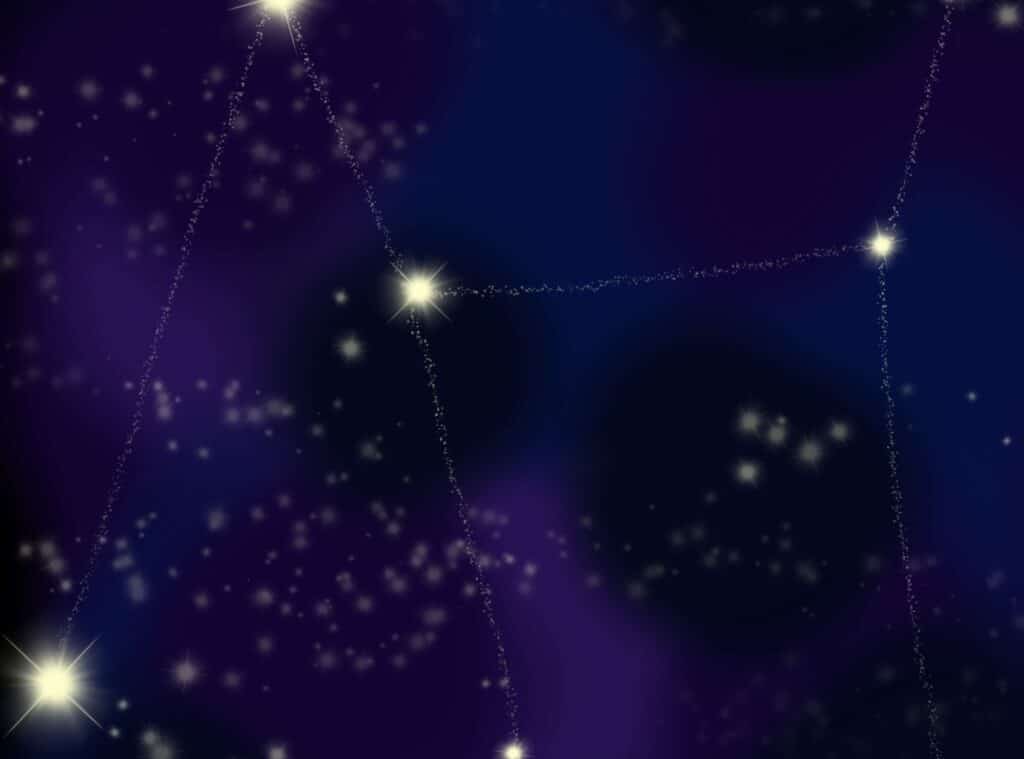
Milky Way Stars Brush Procreate

Geometric Procreate Star Brush

Procreate Shooting Star Stamp
Download the Free Procreate Star Brushes HERE
Downloading my Free Star Brushes Is As Easy As 1 – 2 – 3
Download the stars brush stamps to your iPad – you will get the link for this instant download when you signup 🙂
Once you have your Procreate brushes/ stamp file, you can import them into Procreate.
If you want to use the stamps as objects, you’ll need to resize and rotate them, so they fit into your scene.
Once you’re happy with their placement, you can simply color them in with your chosen colors or create a pattern or a pretty wildflower scene.
If you’re using imported stamp images, you’ll need to select the brush tool from the tool menu and choose your desired stamp from the library.
You can then resize and rotate the stamp as desired before placing it in your scene and painting it.
How to Make a Star Brush in Procreate?
If you prefer learning through watching, here is my easy video tutorial on How to Make a Stamp in Procreate.
If you’re like me, you love doodling stars all over the place. Now, with Procreate, you can turn your doodles into star brushes!
This is a great way to add some pizzazz to your drawings, and it’s really easy to do.
1) Draw your star design on a square canvas.
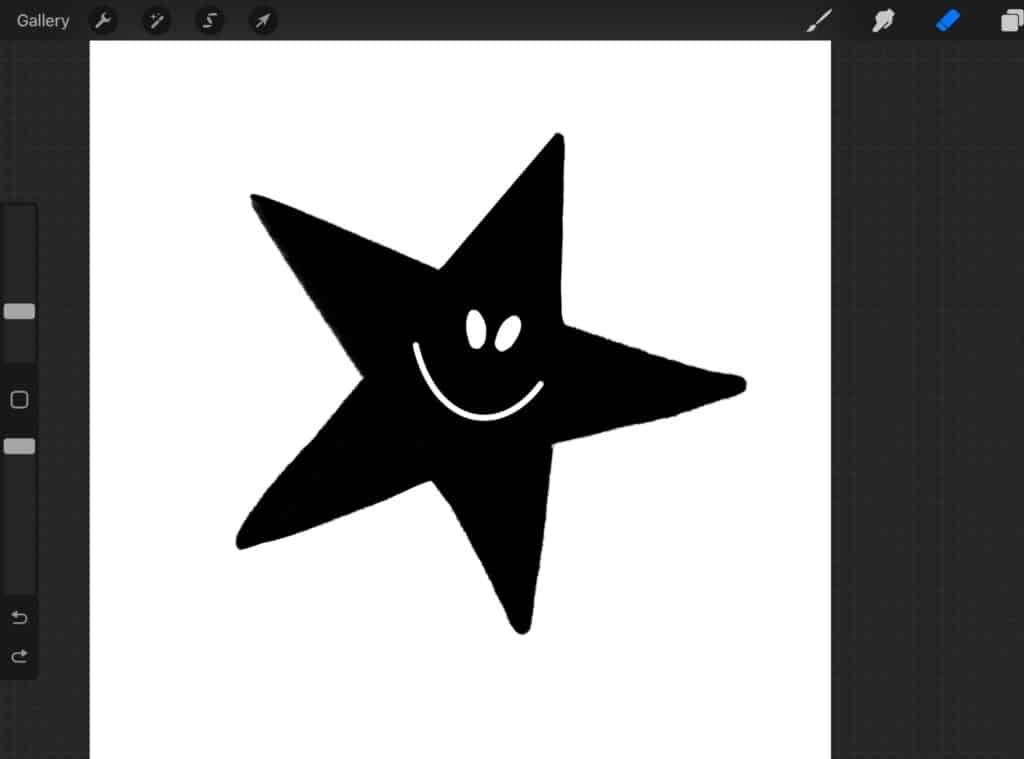
2) Copy the canvas in the actions menu.
3) Select the brush menu and add a new brush.
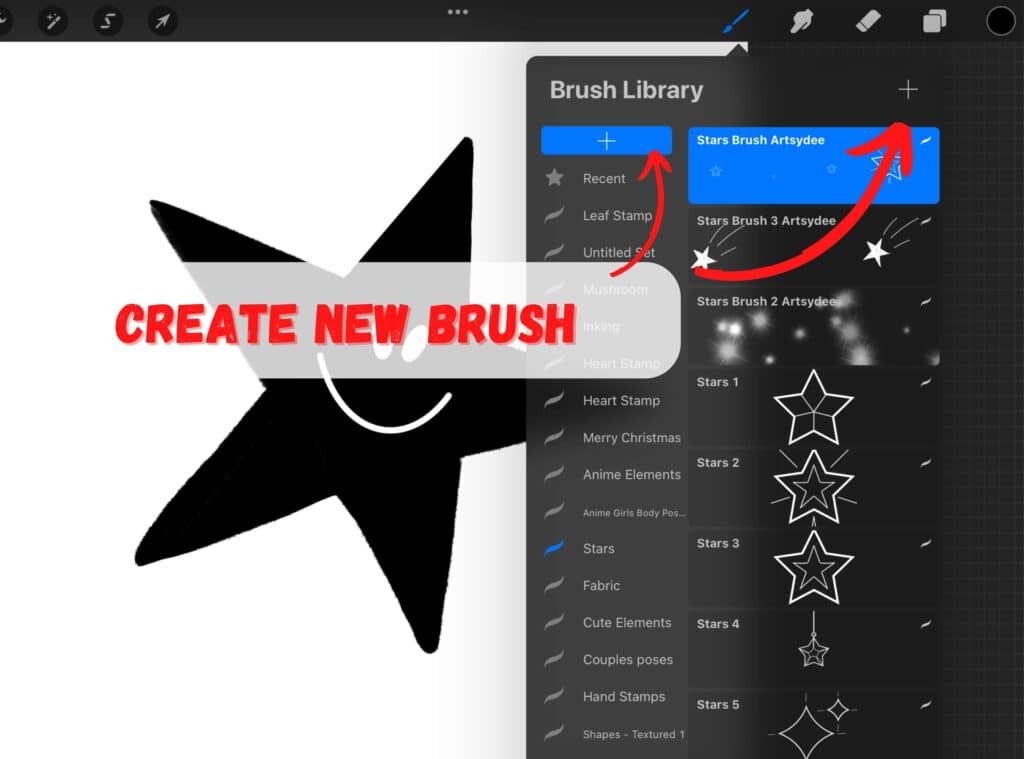
4) Tap the Shape Option, select Edit, and then Import —> Paste.
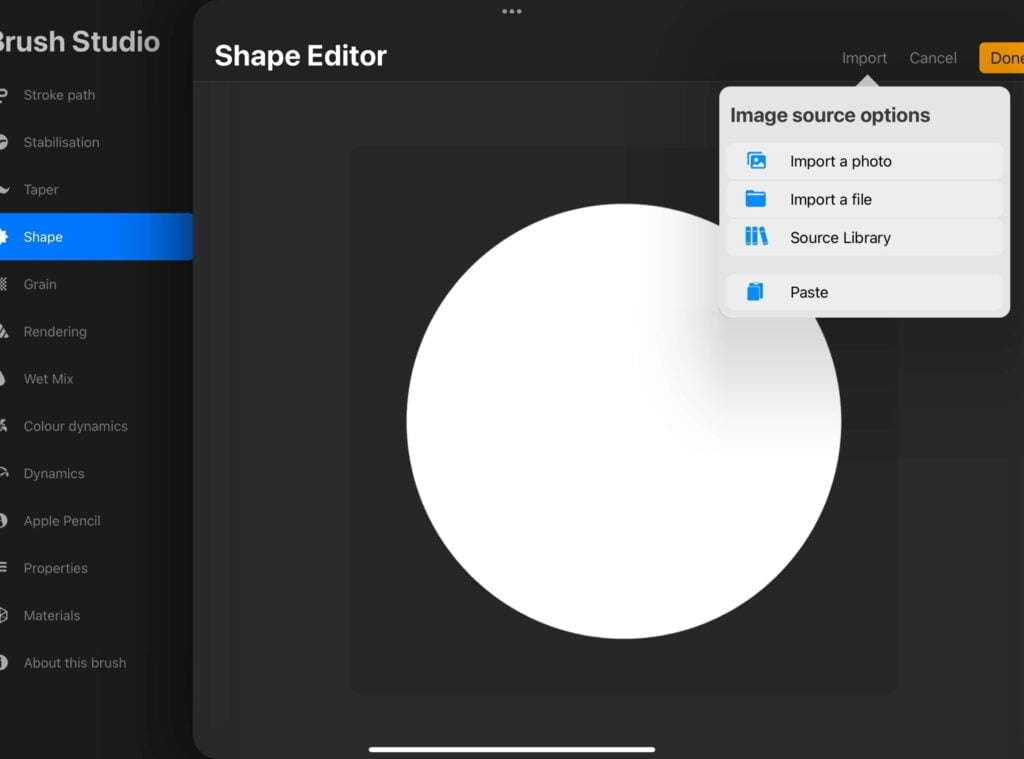
5) Invert the design by tapping the screen with two fingers.
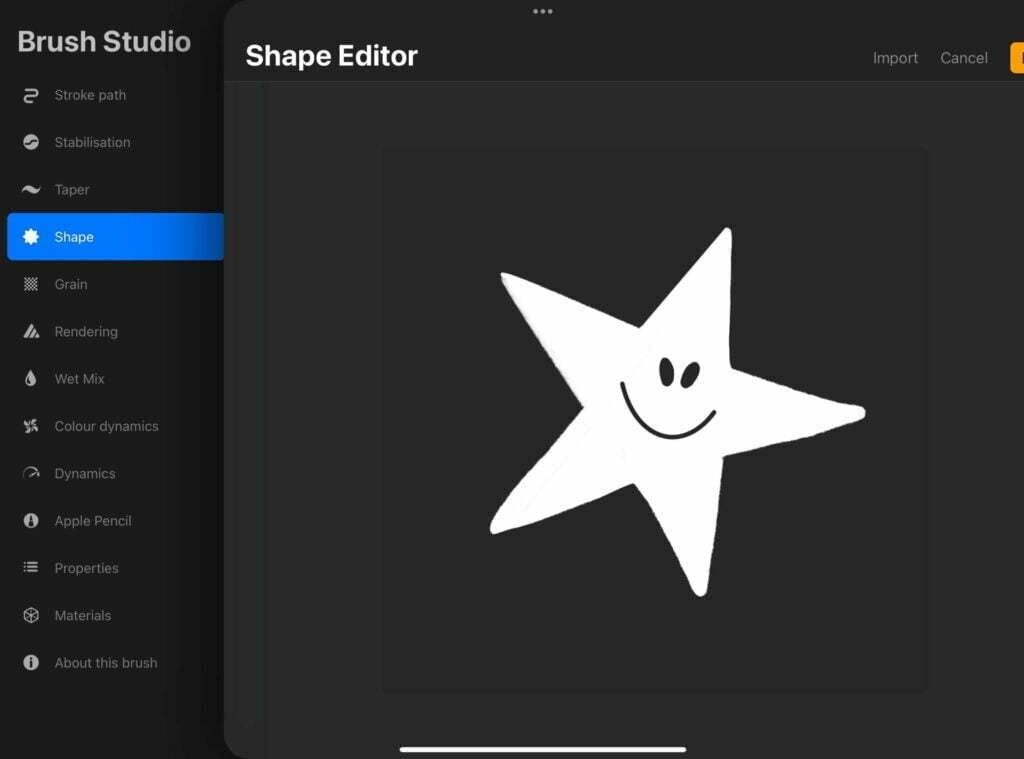
6) Adjust the stroke path size.
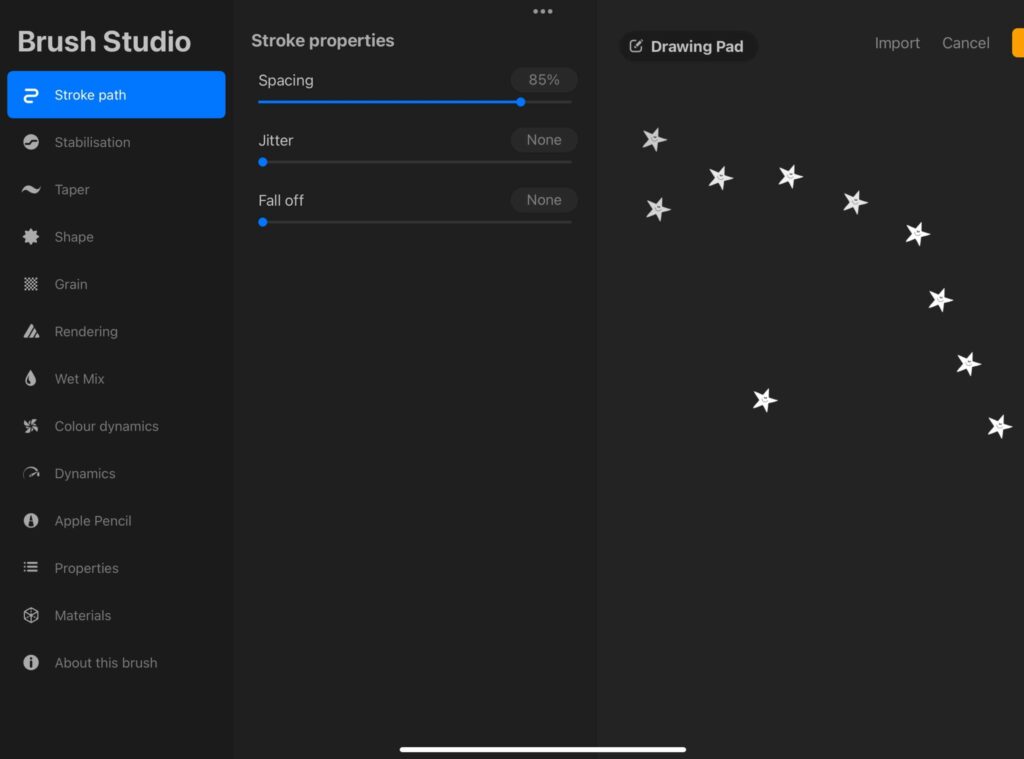
7) Adjust the opacity under the Apple Pencil Setting.
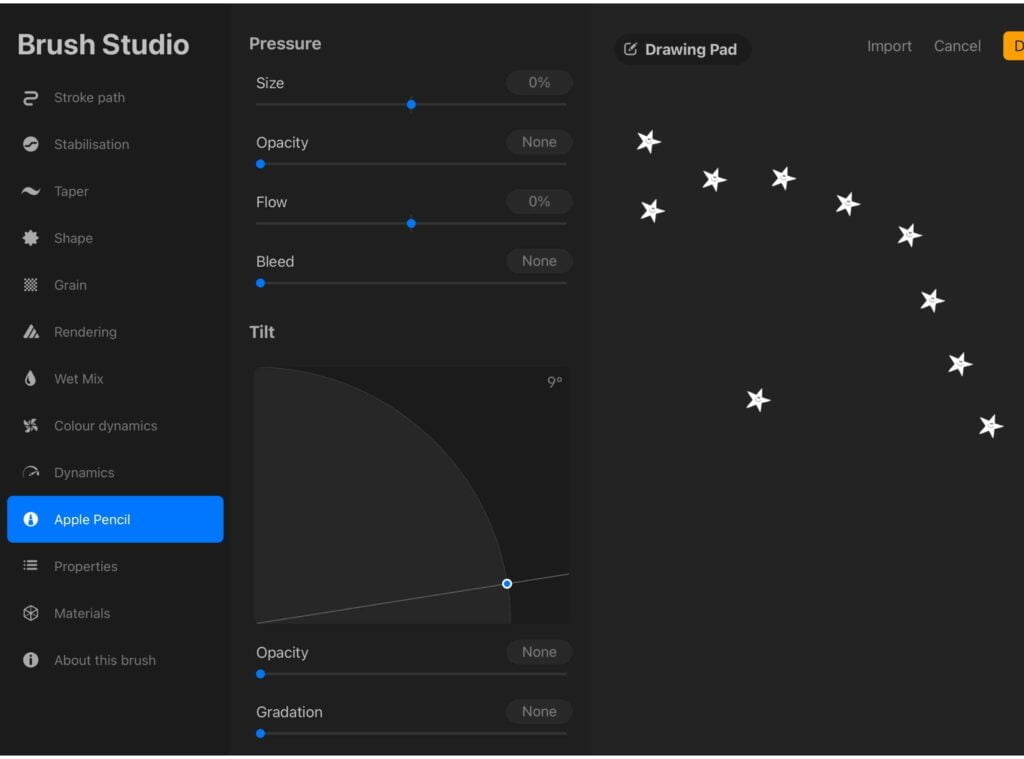
8) Adjust the brush size under Preferences.
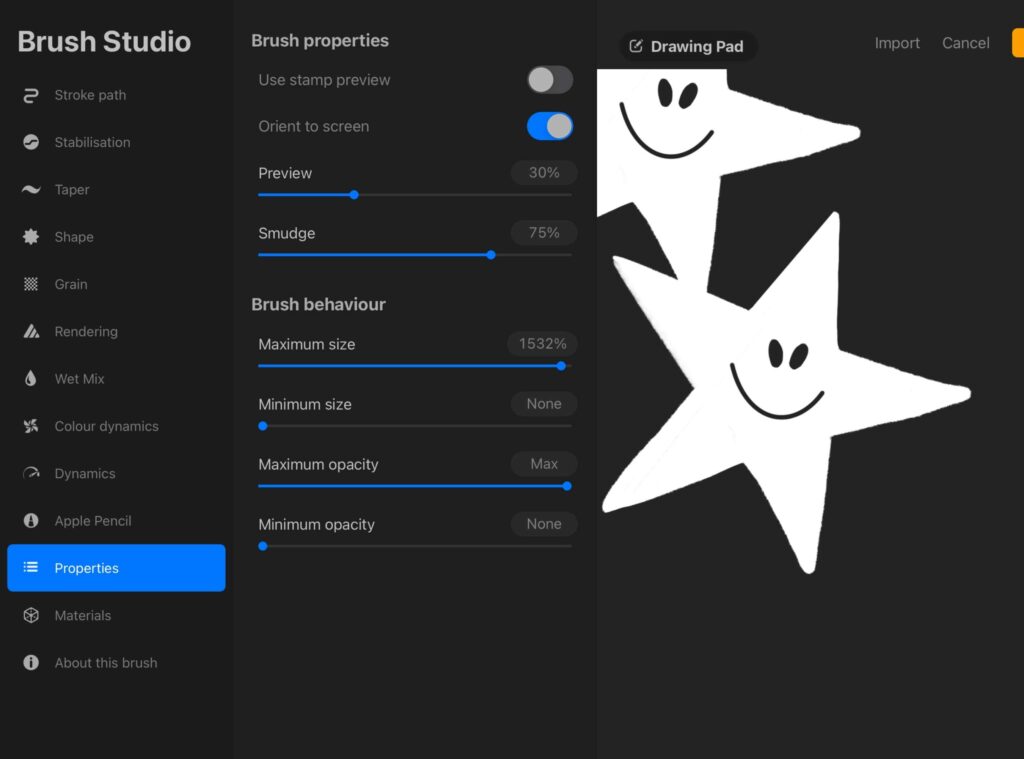
9) Edit the “About this brush” section.
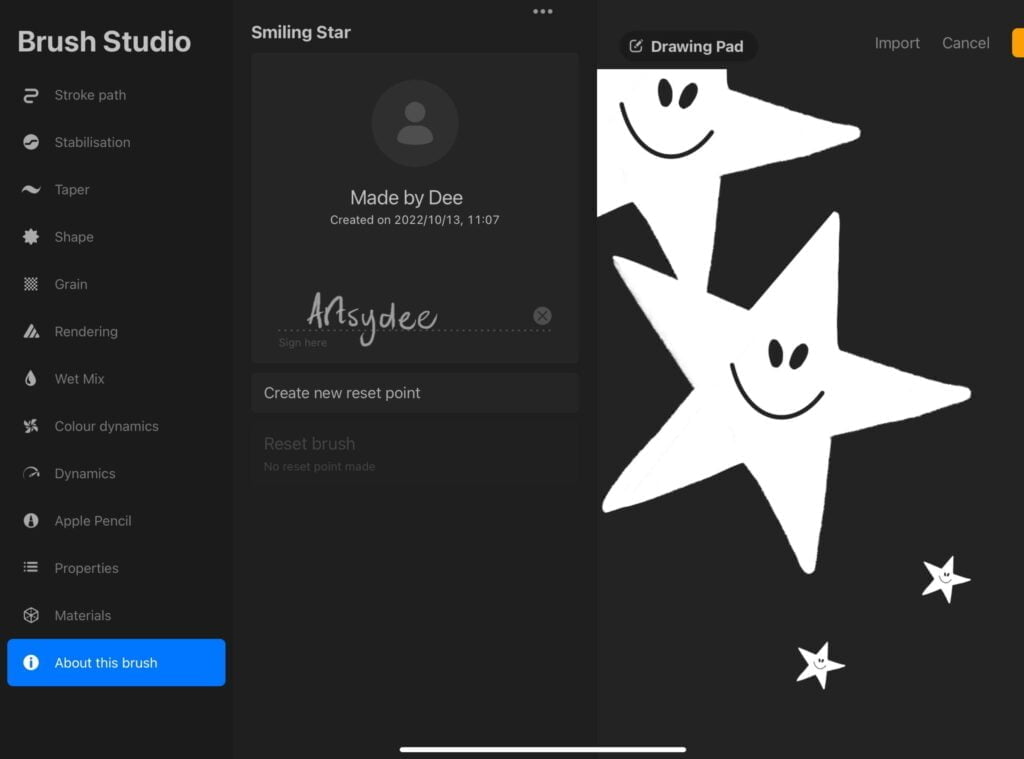
10) Save your brush and test it out! With these simple steps, you’ll have a custom star brush that you can use to add some sparkle to your Procreate artwork!
More Procreate Stamps & Stamp Brushes
Get my Premium Procreate Star Stamps HERE.
Visit my Etsy store for new brushes and tools like these over here…
How to use a Star Brush in Procreate?
To use the Procreate star stamp, simply select the color you want the design to be, select the stars brush from the brush menu, and start stamping away!
Pro tip: Remember to work on several layers as you go along. This means you can easily move the stars around or change the colors if you want to.
What are Procreate star stamps, and why are they useful?
Procreate star stamps are digital stamps used to create artwork or craft projects with stars of various sizes and shapes.
Digital stamping is very much like stamping in real like – you can use the repetitive design to create backgrounds, foregrounds or even just to add a little bit of decoration to your work.
The main difference is that digital stamps give you much more control over your stars’ size, shape, and color.
This means that you can create some really unique and customized star designs.
They are useful for creating backgrounds, adding texture to paintings, and creating patterns.
The stamps can be rotated and flipped to create different effects, and the opacity can be adjusted to create different levels of darkness.
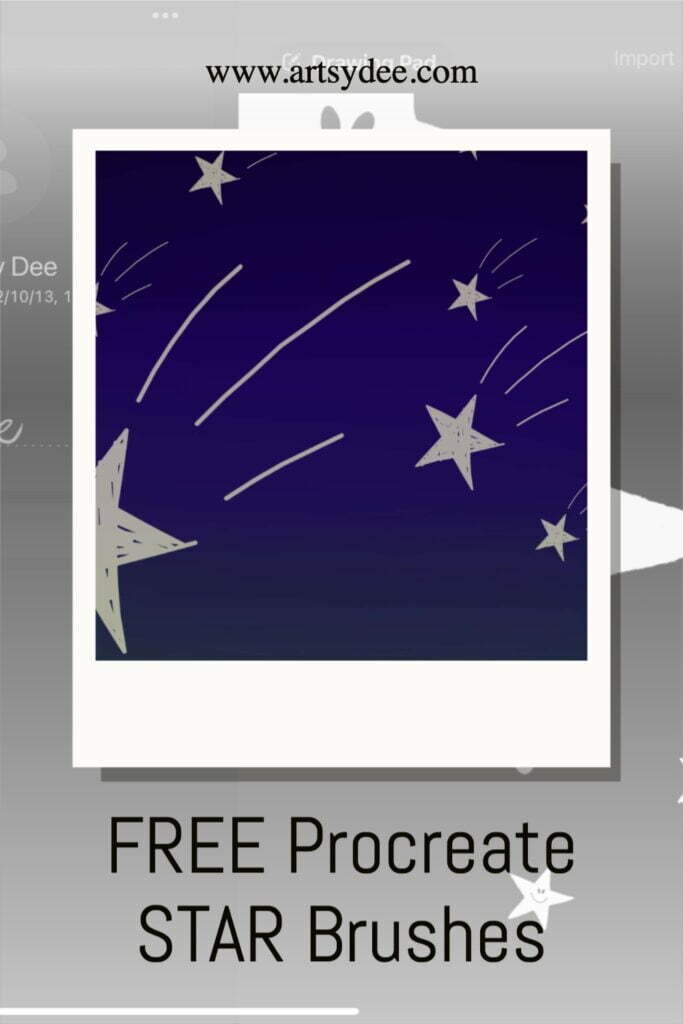
What can you do with your Star Brush in Procreate?
A star brush is a great asset to have in your Procreate brush library. There is just so much you can do with it!
Here are some great ideas for using stamps in Procreate…
Procreate Star Brush Ideas 🙂
- Use it to create a sparkly background.
- Add stars to an existing drawing.
- Use it to create a galaxy scene.
- Stamp stars randomly over a black canvas to create a night sky.
- Create a starry trail behind a shooting star.
- Use different colors of stars to create a rainbow effect.
- Create a star-filled pattern.
- Add stars to a photo.
- Create some Starry Cards – or design your own Christmas Cards!
- Maybe you’re creating a night sky scene and want to add some stars. Or maybe you’re making a birthday card and want to decorate it with stars!

Create your own unique patterns and backgrounds by layering different colors of stars or alternating between big and small stars.
Simply stamp out a bunch of stars or other shapes onto a blank canvas, then fill in the space between them with whatever colors and designs you like.
You can also use digital stamps to create elements for collages or art journal mixed media pieces.
Print a few copies of the stamp on paper, then cut them out and glue them down onto your Collage or mixed media surface.

Another great way to use digital stamps is to add them to existing Procreate artwork as embellishments.
For instance, if you’ve already created a beautiful night sky scene in Procreate, why not add some stars into the mix?
Or, if you’ve got a lovely landscape painting, try adding a few trees or flowers using digital stamps.
The possibilities are endless!
So go ahead and experiment with digital stamps – they’re a great way to add an extra touch of creativity to your Procreate artwork.
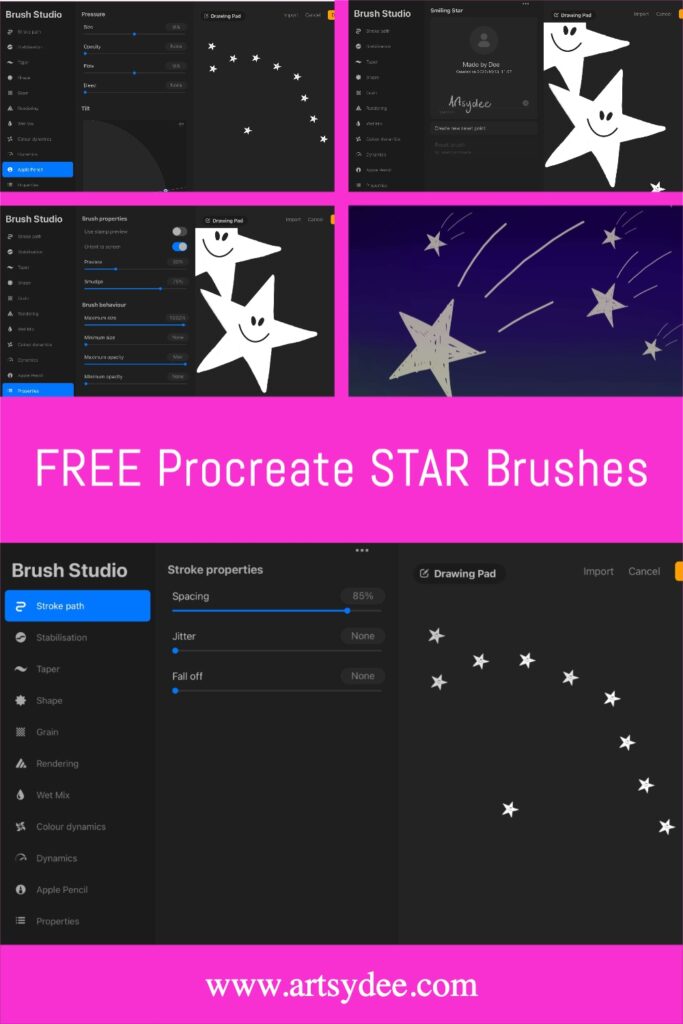
Conclusion
A Procreate Star brush is a great way to add some extra sparkle and pizzazz to your Procreate artwork. I hope you have found this collection of graphics helpful and you have fun with your Procreate illustration 🙂
I regularly update my site with free brushes and templates. Remember to subscribe to the Artsydee newsletter, so you don’t miss out!
Other articles you may enjoy…
Flower Brush Procreate: 33 Free Hand-Drawn Flowers
How to Color in Procreate: The Ultimate Guide (2022)
How to Undo on Procreate: Easy Tips to Redo & Undo
21 Procreate Coloring Pages to Help You De-stress and Relax
How to Blur in Procreate | 3 Easy Techniques
Best iPad for Procreate 2022 (July)
5 Free Skin Tone Collections | Skin Color Palette Procreate
18 Free Color Palettes for Procreate
Looking for a Palm Tree SVG? 3 Free Palm Tree Designs for Your Arts & Craft Projects

