Last Updated on April 28, 2023 by Dee
Digital art has become increasingly popular, with many artists turning to digital platforms to create their art. Procreate is a versatile art app that has quickly become a favorite for artists of all levels. But with two versions of the app available – Procreate vs Procreate Pocket-it can be difficult to know which one to choose.
In this blog post, we will explore the differences between Procreate vs Procreate Pocket, and help you decide which one is the best fit for your digital art needs. Whether you’re a beginner or a professional artist, this guide will provide you with the information you need to make an informed decision.
Check out my Premium Procreate Stamps and Color Palettes here.
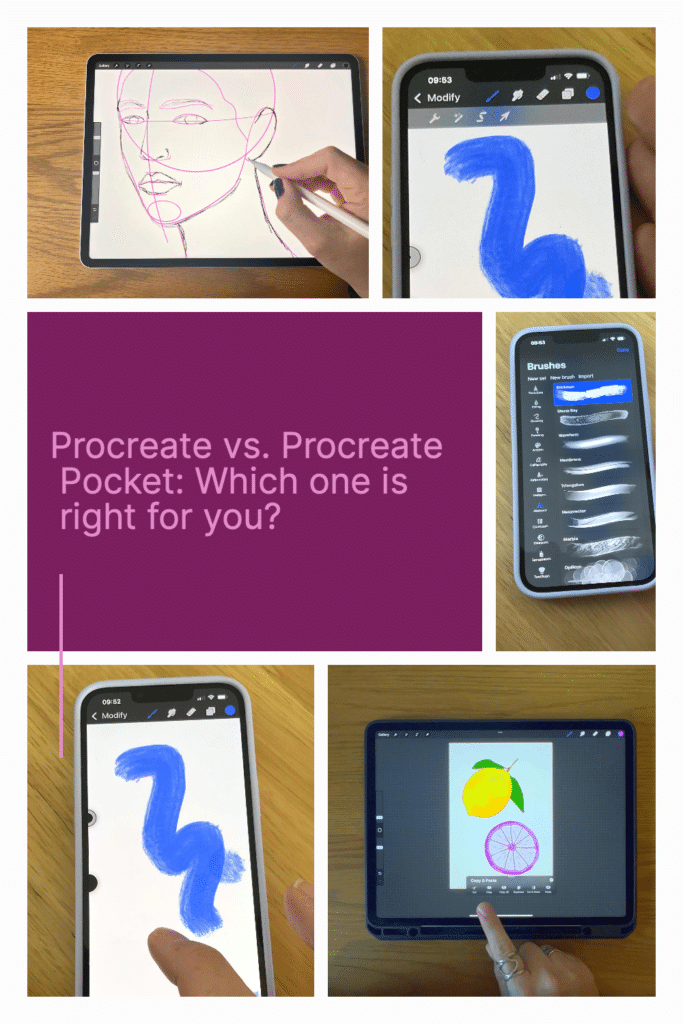
The 3 Key Differences Between Procreate and Procreate Pocket:
Procreate and Procreate Pocket are two digital art applications developed by Savage Interactive for iPad and iPhone.
While the two apps share many features, like using multiple layers, and access to beautifully crafted brushes, palette color panels, and more, there are some key differences between them.

Canvas size: Procreate offers a larger canvas size on iPad, while Procreate Pocket has a smaller canvas size designed for use on iPhones.
Procreate allows for larger canvas sizes and more advanced customization, while Procreate Pocket is designed for smaller canvases and more streamlined editing.
Price: Procreate Pocket is cheaper with a one-time payment of $5.99, while Procreate costs $9.99 as a one-time price.
Procreate Pocket is significantly cheaper than Procreate, making it a more accessible option for those on a budget.
Features: Procreate offers a wider range of features and tools, including more brush options, layer options, and advanced editing features.
Procreate Pocket has a more streamlined set of features but still includes many essential digital drawing and painting tools.
**This page may contain affiliate links to products I have used or recommend. If you purchase something from this page, I may receive a small percentage of the sale at no extra cost to you.**

It’s also good to note that you can import and export custom brushes and color palettes on both Procreate and Procreate Pocket.
Procreate and Procreate Pocket are Designed for Different Devices
Procreate and Procreate Pocket are two different apps designed for different devices, each with a unique purpose.
The Procreate app is designed for the iPad, a larger device with a much larger screen than an iPhone, which is the device for which Procreate Pocket was intended.
Due to the difference in screen size, the canvas size on Procreate is much larger, making it ideal for artists who want to work on large-scale projects, such as digital paintings, illustrations, and designs.
On the other hand, Procreate Pocket has a smaller canvas size, which is perfect for artists who prefer to work on smaller projects, such as sketches and quick illustrations.
In my personal experience, I have used Procreate on my iPad to create intricate digital illustrations that require a lot of detail and precision. This is also where I usually create the finished artwork.
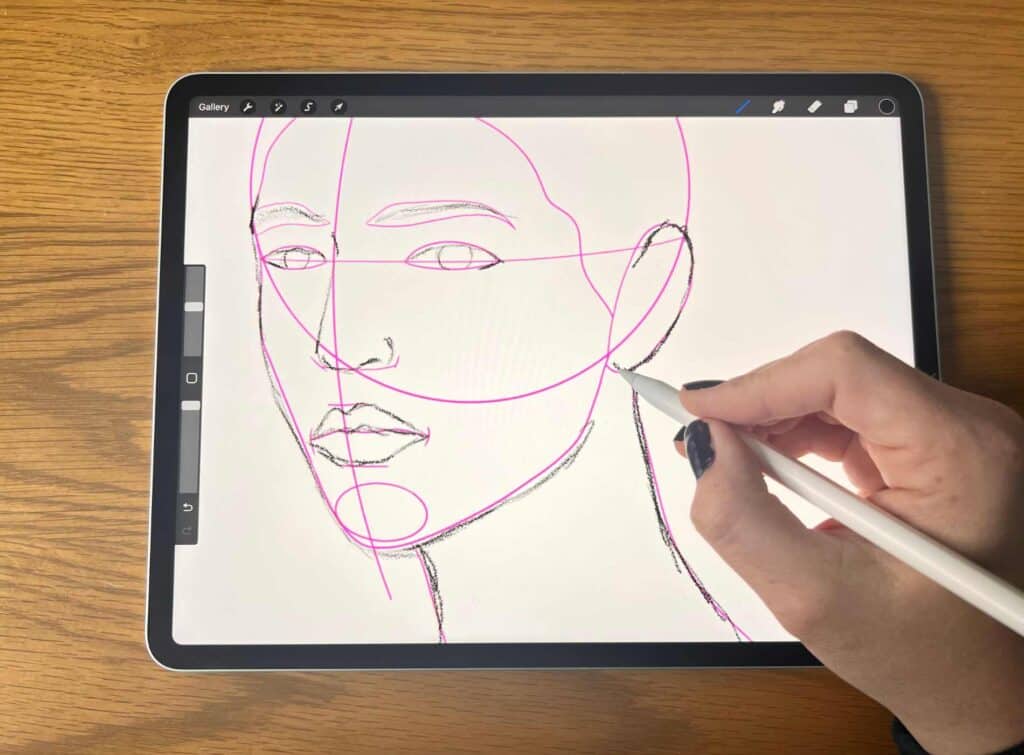
I love how I can zoom in and out of the canvas effortlessly and see every tiny detail of my work, and I find it far easier to export custom Procreate brushes.
However, when I’m on the go and don’t have my iPad with me, I use Procreate Pocket on my iPhone to quickly jot down ideas and sketches.
[Related article: Digital Art Canvas Size]
Although the canvas size is smaller, I find that the app is perfect for quick doodles and sketches on the go.
Additionally, Procreate Pocket is much more affordable than Procreate, making it an excellent option for artists on a budget who still want to create digital art on their iPhones.
Procreate vs Procreate Pocket: Which one should you use?
Procreate and Procreate Pocket are fantastic digital art tools with unique features and purposes.
Procreate is designed for iPad and offers a larger canvas size, a wider range of features and tools, and is ideal for professional artists who need a more robust platform for their artwork.
[Related article: How to Undo on Procreate]
On the other hand, Procreate Pocket is designed for iPhone and offers a smaller canvas size, making it ideal for quick sketches and on-the-go artwork.

It is also a more affordable option for casual artists or those on a budget.
Ultimately, the choice between Procreate and Procreate Pocket depends on your specific needs and preferences as an artist.
If you primarily work on an iPad and need advanced features, Procreate is the way to go. But if you want a more portable and affordable option, Procreate Pocket may be the perfect fit.
[Related article: Best iPad for Drawing]
Procreate Pocket is a sketch pad that’s always by your side and Procreate is a full-fledged digital art studio with a wide range of features and tools designed for the iPad.

Questions to ask yourself:
If you’re trying to decide whether to use Procreate or Procreate Pocket, several factors must be considered.
Depending on your individual needs and preferences, one option may be better suited for you than the other.
To help you make an informed decision, here are some questions to ask yourself before choosing between Procreate and Procreate Pocket.
- What device do you own? Do you have an iPad or an iPhone?
- What is the primary purpose of using Procreate? Is it for personal or professional use?
- Do you need a larger canvas size or can you work with a smaller canvas size?
- How much are you willing to spend on the app? Do you have a budget in mind?
- Are you willing to sacrifice some features for a cheaper price or do you need all the features available in Procreate?
- How often will you be using the app? Is it worth investing in the more expensive version if you will only use it occasionally?
- Are you comfortable with a slightly different interface on the Pocket version compared to the full version of Procreate?
- Do you need the full range of Procreate’s tools and features, or can you work with the more limited set of tools available on Procreate Pocket?
- Will you be using Procreate for professional work or just personal projects?
- Do you already own both devices and are willing to purchase both versions of Procreate to have access to both?

Does Procreate have in-app purchases?
Procreate is a popular digital art app for iPad that has gained much traction among artists and designers.
One of the questions that often comes up when discussing Procreate is whether it has in-app purchases.
The answer is no; Procreate does not have in-app purchases. However, the app does require a one-time payment of $9.99 to use it.
On the other hand, Procreate Pocket is the iPhone version of Procreate, designed to be used on a smaller screen. It is a separate app that costs $5.99 as a one-time payment.
It’s important to note that you can make your own custom brushes in Procreate.
Procreate Pocket does not work with the Apple Pencil!
Apple Pencil is only compatible with iPad models, so if you want to use Procreate Pocket on your iPhone, you will need to use a different stylus or your finger.
Procreate Pocket supports a range of third-party styluses, such as the Adonit Pixel, Wacom Bamboo Sketch, and more.
Keep in mind that using a stylus can improve your precision and control while drawing, but it is not necessary to create great art in Procreate Pocket. You can also use your finger to draw and paint in the app.
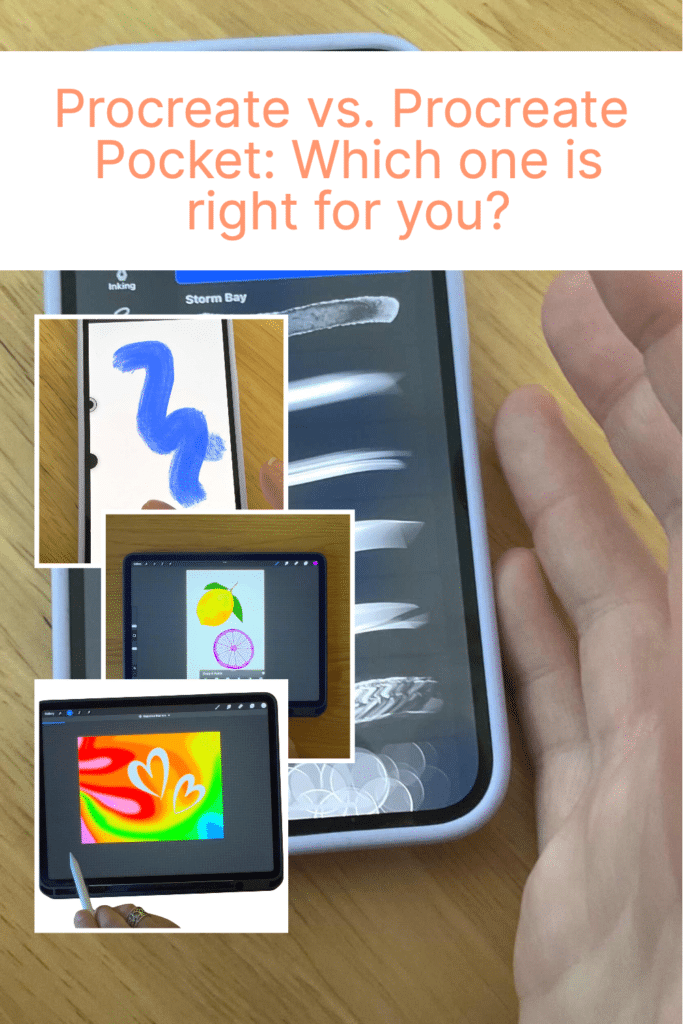
Want some more control and accuracy? Use a stylus.
Using a stylus with Procreate or Procreate Pocket can greatly improve your control and accuracy when drawing.
While both apps are designed to be used with just your fingers, a stylus provides a more precise tool for creating detailed artwork.
With a stylus, you can create thinner, more delicate lines, and have better control over the pressure sensitivity of your strokes.
Additionally, using a stylus can help reduce hand fatigue and strain, allowing you to draw for longer periods of time without discomfort.
Whether you’re a professional artist or just starting out, investing in a quality stylus can take your digital art to the next level. I use the Adonit Jot Pro 4.
How to use Procreate Pocket without a stylus
You can use your fingers to draw in Procreate Pocket.
The app is designed to be used with multi-touch gestures, which means you can use one or more fingers to create lines, shapes, and textures on the canvas.
Procreate Pocket also includes features like Quickline, which helps you draw straight lines, and Streamline, which smooths out your strokes to make them more precise.
While using a stylus can give you more control and accuracy, you can still create beautiful artwork with just your fingers.
Does Procreate Pocket have 3D?
The answer is yes if you’re wondering whether Procreate Pocket has 3D capabilities.
To paint in 3D in Procreate or Procreate Pocket, you can import and open a 3D model or download and open a default model from Procreate.
To import a 3D model into your canvas, you can open your gallery and import the chosen 3D model.
Alternatively, you can download Procreate’s default models by opening any canvas, selecting Actions, then Help, and finally, What’s New.
You can then download the 3D pack and open any model you wish to use. This feature can be handy for artists looking to add dimension and depth to their work.
Is Procreate Pocket Free?
Procreate Pocket is not a free app. It costs a one-time price of $5.99 to download and use. However, this is significantly cheaper than the price of its larger counterpart, Procreate, which costs a one-time price of $9.99.
Kids love it
Procreate Pocket is a great tool for moms and dads who are always on the go with their kids. One reason for this is that kids love it!
With its intuitive interface and wide range of drawing tools, Procreate Pocket can provide hours of entertainment for kids of all ages.
Whether they’re drawing their favorite cartoon characters or creating their own imaginative worlds, Procreate Pocket is sure to keep them engaged and excited.
Plus, the compact size of Procreate Pocket makes it easy to bring along on outings, so parents can have a fun activity for their kids to enjoy while on the go.
Overall, Procreate Pocket is a great option for parents who want to keep their kids entertained and engaged, all while nurturing their creativity and artistic abilities.
What’s the drawing app Tiktokers use?
The drawing app that TikTokers use is often Procreate. Many artists on TikTok showcase their work and tutorials using Procreate, which has become a popular tool for digital art creation on the platform.
Is procreate pocket only for iPhones?
Yes, Procreate Pocket is only available for iPhones. It is a smaller, more portable version of the Procreate app designed specifically for iPhone users.
However, the full version of Procreate is available on the iPad.
Can you edit photos in procreate pocket?
Yes, you can! Procreate Pocket has various editing tools and features that allow you to import images files and edit these photos, just like in Procreate for iPad.
You can adjust the gradient map, brightness, contrast, saturation, and more. You can add filters, crop and resize your photos, and even remove backgrounds.
Is it worth getting procreate pocket?
It depends on your needs and preferences. Procreate Pocket offers many features and tools, despite having a smaller canvas size than Procreate for iPad.
It is an excellent option for artists who are always on the go or for those who want to have a quick sketching app with them at all times.
If you own an iPhone and want to try digital art, then it’s worth giving Procreate Pocket a shot. Additionally, considering its affordable price point, it is an excellent investment for any artist or creative enthusiast.

Conclusion
Whether you choose Procreate vs Procreate Pocket will ultimately depend on your personal preferences, needs, and the devices you have available.
Both apps have their unique strengths and limitations, making them suitable for different situations and users. If you’re looking for a more extensive range of tools and features and have access to an iPad, Procreate might be your best option.
On the other hand, if you’re frequently on the go with an iPhone and prefer a more portable, lightweight drawing experience, Procreate Pocket could be the way to go. Ultimately, both apps offer powerful drawing and painting capabilities that will allow you to express your creativity and bring your ideas to life.
Other articles you may enjoy…
Best iPad for Procreate in 2023
The best iPad screen protectors for drawing in 2023
27 Procreate Face Templates: The Ultimate Resource for Digital Portrait Artists
Procreate Templates for Improving Your Digital Art
How to Copy and Paste in Procreate (6 Easy Ways to Duplicate in Procreate)
