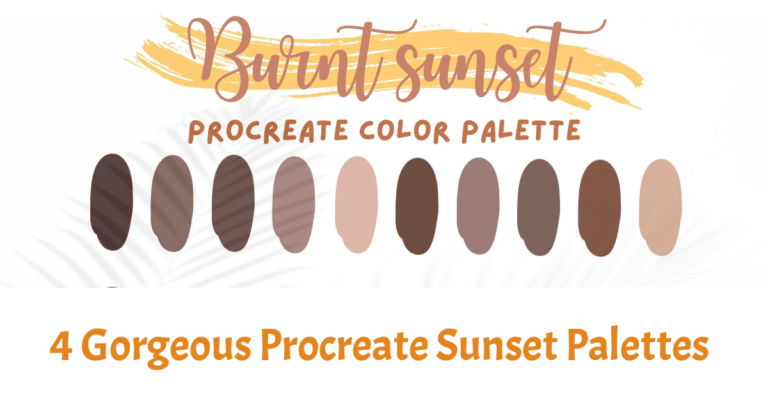Sunset Palette Procreate: Looking for a sunset palette for Procreate? In this blog post, we showcase our top 4 beautiful sunset palette options available for Procreate, from the warm and inviting burnt sunset palette to the delicate and sophisticated pastel sunset color palette.
Whether you’re looking to create a cozy and nostalgic scene or a bold and dramatic masterpiece, Procreate’s sunset palettes offer a wide range of options to bring your vision to life.

4 Beautiful Sunset Color Palettes for Procreate
Burnt Sunset Color Palette
Buy NowThis warm and inviting sunset color palette is perfect for capturing the rich hues of a sunset. With a range of browns, oranges, and yellows, this palette can add a cozy and comforting atmosphere to your digital art. Ideal for landscapes, sunsets, and autumn scenes, the Burnt Sunset palette can evoke feelings of warmth, comfort, and nostalgia.
Dusted Sunset Color Palette
Buy NowThis sunset color palette is inspired by the deep reds and purples that often appear at the edge of a sunset. The colors in this palette, including wine reds, oranges, and yellows, can evoke feelings of mystery, drama, and intensity. Use this palette to create bold and dramatic digital artwork that captures the beauty and power of the setting sun.
Sweet Sunset Procreate Color Palette
Buy NowThis color palette is all about capturing the delicate and dreamy colors of a sunset. With a range of pinks, yellows, and blues, this palette is perfect for creating soft and romantic scenes. Use this pale pink and purple color palette to evoke feelings of hope, joy, and serenity in your digital artwork.
Pastel Sunset Procreate Color Palette
Buy NowThis palette is a soft and sophisticated take on sunset colors. With a range of pastel mauves, oranges, and yellows, this palette is ideal for creating delicate and soothing scenes. Use this palette to evoke feelings of calm, peace, and tranquility in your digital artwork.
Frequently Asked Questions about Procreate Sunset Palettes…
How do I get Procreate palettes?
To get to your Procreate palettes, simply follow these steps:
- Open the Procreate app on your iPad.
- Tap on the color wheel icon located in the toolbar.
- In the color menu that appears, select the color palette icon located at the bottom right corner.
- From here, you can access any built-in Procreate palettes, as well as any custom palettes you’ve imported or created.
With just a few taps, you can easily access and use a wide range of color palettes in Procreate, including sunset-inspired palettes, to bring your digital art projects to life.
How do you add a Procreate swatch file to a color palette Procreate?
To add a Procreate swatch file to a color palette in Procreate, simply tap and hold on the color you want to add, then tab in a blank square to add the color. From there, select the color palette you want to add the color to, or create a new color palette.
Grab a free color palette for Procreate HERE.
Where can I buy Procreate palettes?
You can buy premium Procreate color palettes, including sunset-inspired palettes, right here on Artsydee.com!
How do you make a sunset in Procreate?
If you’re interested in digitally painting sunsets in Procreate, start by selecting the sunset palette you want to use. Then, use the brush tools in the app to paint the sky and foreground elements. Add in details such as trees, mountains, and water to complete the landscape.
[Related article: How to Color in Procreate: The Ultimate Guide (2023)]
How do I add sunlight in Procreate?
To add a sunlight effect in Procreate, use the Color Balance tool to create a warm, yellow-orange hue. You can also layer different types of textures and use the Blending modes to give your artwork more depth and variation. Finally, add highlights with the Dodge & Burn tool to bring out the details in your sunset scene.
How do you paint the night sky in Procreate?
To paint the night sky in Procreate, select a dark blue or black color from your palette. Then, use the brush tools to paint the sky, adding in stars and a moon if desired. You can also use the Dodge and Burn tools to create a sense of depth and dimension in the night sky.
What are the 3 best colors that go together?
The 3 best colors that go together are often referred to as the “color wheel triad.” These colors are red, yellow, and blue, and they are located on the color wheel at equal distances from each other.
What is the most beautiful color combination?
The most beautiful color combination is subjective and depends on personal preference. Some popular color combinations include blue and green, red and yellow, and blue and orange.
What is the hex code for sunset?
Here are some commonly used hex codes for sunset colors, excluding soft pink, red-orange, and light pink:
- #FF5733 for a bright orange
- #FFB347 for a light yellow
- #FFA07A for a light salmon
- #FF7F50 for a coral
- #FF4500 for a deep orange
- #8B0000 for a dark red
These hex codes can be used to create a range of warm, sunset-inspired colors in Procreate.

Conclusion
These sunset palette options in Procreate offer a wealth of creative opportunities for artists looking to incorporate the stunning hues of a sunset into their digital artwork. Whether you’re a seasoned digital artist or just getting started, these sunset palette options in Procreate are sure to spark your creativity and help you create breathtaking masterpieces.
Happy painting!
Other articles you may enjoy…
21 Procreate Coloring Pages to Help You De-stress and Relax
5 Free Skin Tone Collections | Skin Color Palette Procreate