Last Updated on January 4, 2023 by Dee
If you’re a fan of all things sweet and summery, we’ve got the perfect treat for you. I’ve just released a set of 5 free watermelon SVG files that are sure to add some juicy fun to your next arts and crafts project.
Whether you’re making a card, a scrapbook page, or even a shirt, these cute watermelon designs will bring a touch of whimsy to your project. So grab your cutting machine, and let’s get crafting!
5 Watermelon SVG’s
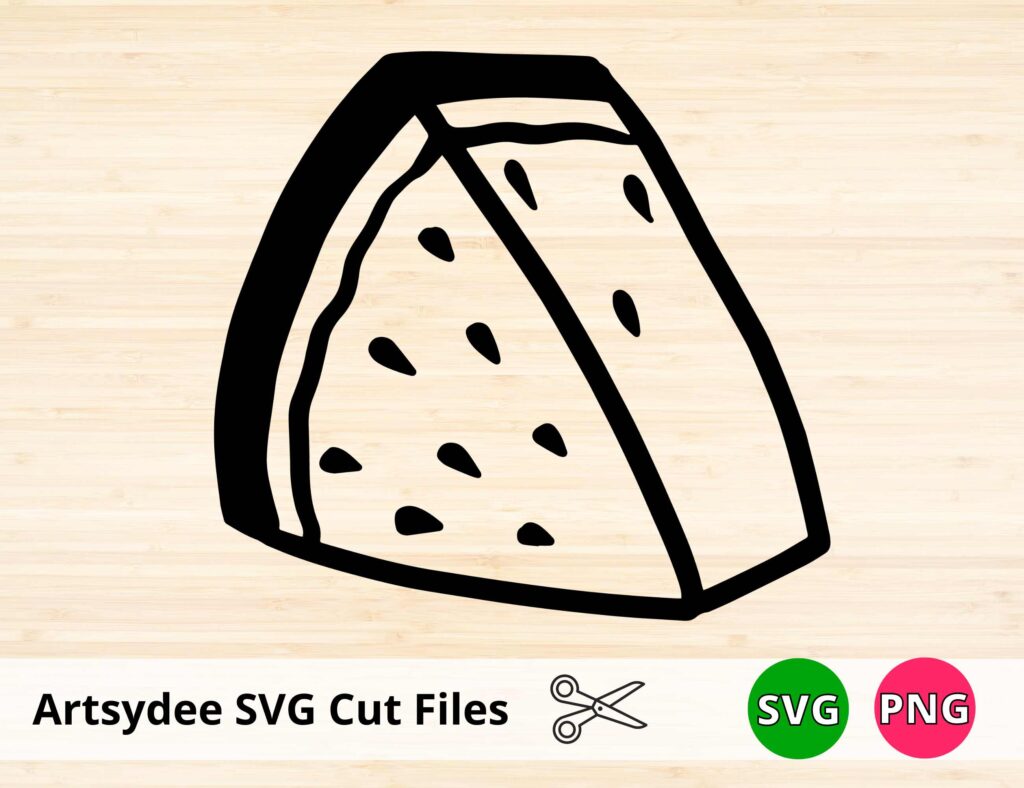
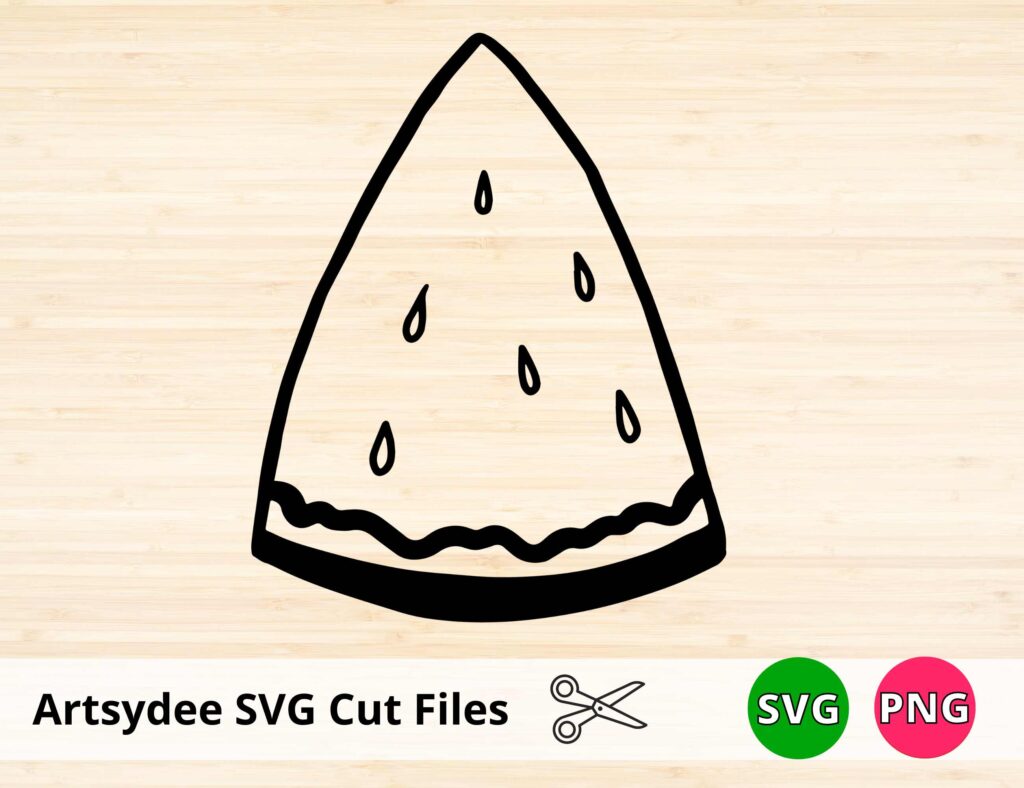
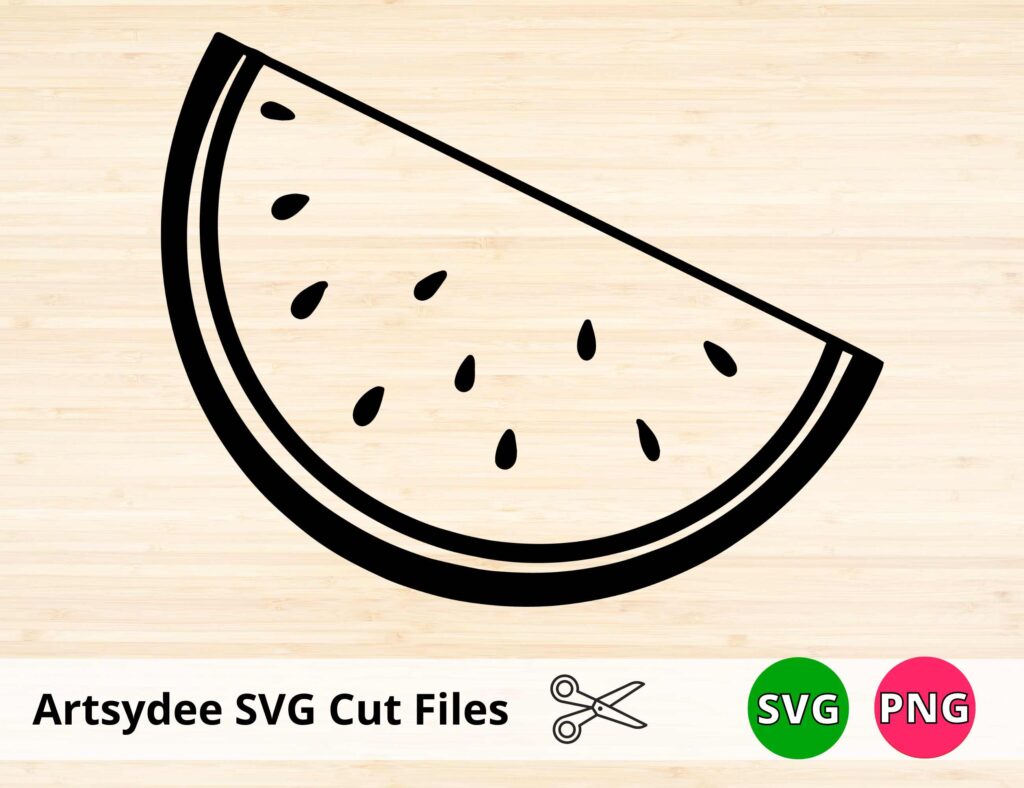
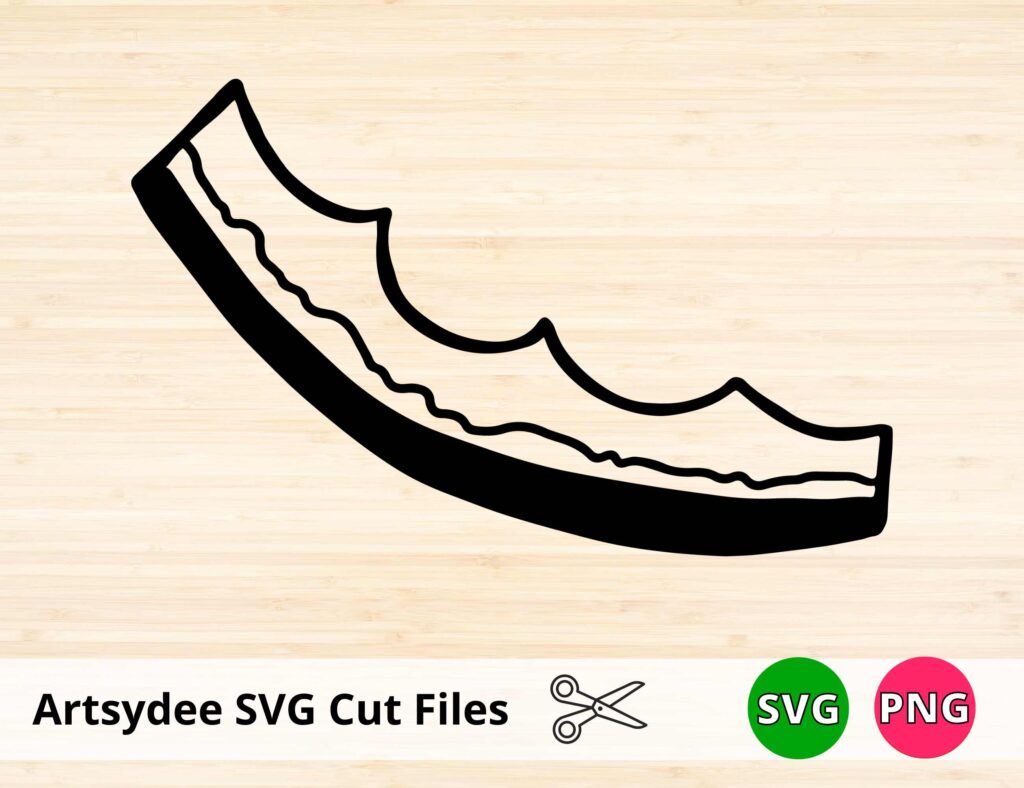

Download these Watermelon SVG’s HERE
Click the link above, and you will have access to the SVG files PNG format files, and a DXF file will be available as an instant download for you to extract whichever free file you want immediately.
Open one of these watermelon SVG files using Silhouette designer edition, Cricut Design Space, Corel draw, Adobe Illustrator,
(This is not a physical product, but rather, digital files that one downloads to access the designs.).
The PNG and SVG file comes with a free commercial use license and can be used freely for personal use, commercial purposes, or print-on-demand (POD) designs on t-shirts, hats, and other print or cut projects.
*Digital files for personal use. Do not sell the SVG Files or PNG files as is (as a digital download).
**This page may contain affiliate links to products I have used or recommend. If you purchase something from this page, I may receive a small percentage of the sale at no extra cost to you.**
Check out my Etsy Store for more SVG’s
What are SVG Files?
But what exactly are SVG files, and how can you use them for your arts and crafts projects?
SVG stands for Scalable Vector Graphic, and it is a vector-based file format that can be opened in software such as Cricut Design Space or Silhouette Designer Edition.
These files are incredibly versatile and easy to work with, allowing you to create intricate designs quickly and effectively.
Simply upload an SVG file you have prepared or download a ready-made one, then use it with your artwork using a cutting machine such as a Cricut or Silhouette.
This allows you to cut out huge amounts of complex paper shapes quickly and accurately, making your arts and crafts project come to life even faster.
Other file formats you can use for art and craft.
A PNG file, DXF, and EPS are all types of file formats used for storing digital graphics and images.
PNG stands for Portable Network Graphic and is a popular choice for storing graphics on the internet because it supports a transparent background and a wide range of colors. A DXF file, or Drawing Exchange Format, is a file format developed by Autodesk for exchanging CAD data between different software applications.
It is commonly used in the architecture, engineering, and construction industries. An eps file, or Encapsulated PostScript, is a vector graphics file format that is widely used in the printing and publishing industry because it can be resized without losing quality.
Craft ideas for your Watermelon SVGs
Now that you know a little about SVG files, let’s discuss some ideas for using our watermelon SVG files. The possibilities are endless, but here are a few suggestions to get you started:

- Make a batch of watermelon-themed cards for your friends and family. Simply cut out the watermelon SVG files from cardstock and add some fun embellishments to create a unique and personalized greeting.
- Decorate a page in your scrapbook with the watermelon SVG files. These cute designs are perfect for capturing those summer memories, whether it’s a day at the beach or a backyard BBQ.
- Create some fun vinyl decals with the watermelon SVG files. These decals can add a playful touch to any blank wall or window, and they’re super easy to apply and remove.

How to cut an SVG file on vinyl
Now that you have some ideas for using the watermelon SVG files let’s talk about how to cut them using vinyl on a Cricut machine.
This process is quick and easy, and it will allow you to create professional-looking projects in no time. Here’s what you need to do:
- Start by uploading your SVG file into Cricut Design Space.
- Adjust the color and size of your image to fit within the canvas.
- Select vinyl as your material and choose ‘Cut’ from the menu bar.
- Before you know it, you’ll be ready to place your vinyl onto whatever surface you are working on and watch as beautiful art flows forth!
To make your own vinyl watermelon decals, you will need the following materials:
- A cutting machine (Cricut, Silhouette)
- Adhesive vinyl
- Scissors or a weeding tool
- Transfer tape
With these materials, you’ll be able to cut out your watermelon SVG files from vinyl and apply them to any surface. It’s a fun and easy way to add some summertime cheer to your home or workspace.
Conclusion
These watermelon SVG files are a fun and versatile addition to any arts and crafts project. Whether you’re making cards, scrapbook pages, or vinyl decals, these cute designs are sure to bring some fruity sunshine to your day 🙂
Other articles you may enjoy…
Heart SVG Free (6 Heart Designs for your Art)
3 Free Sunflower SVG Files for Your Cutting Machine
Free Cow Print SVG & PNG for A…moo…zing Crafts: Download Now!
